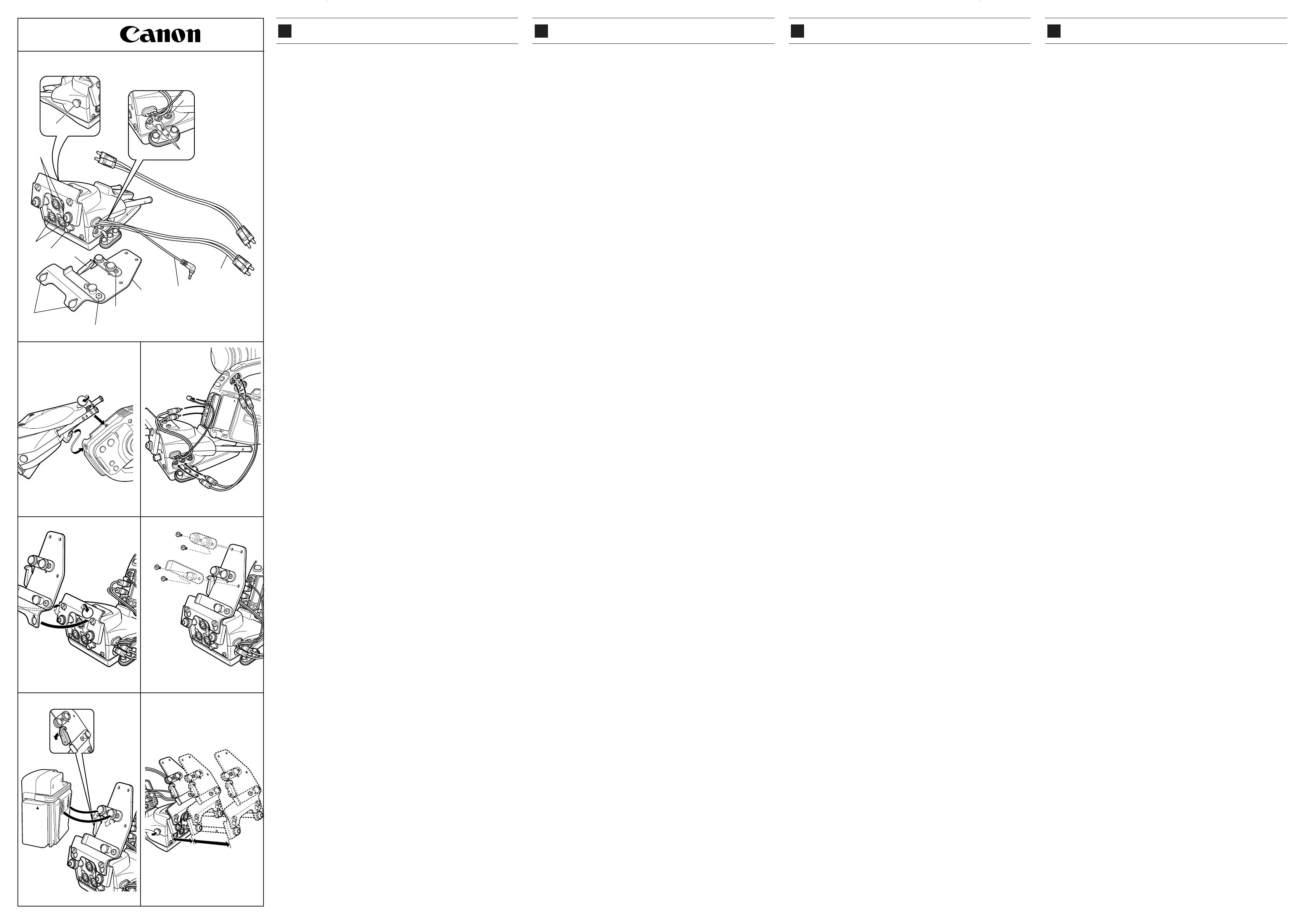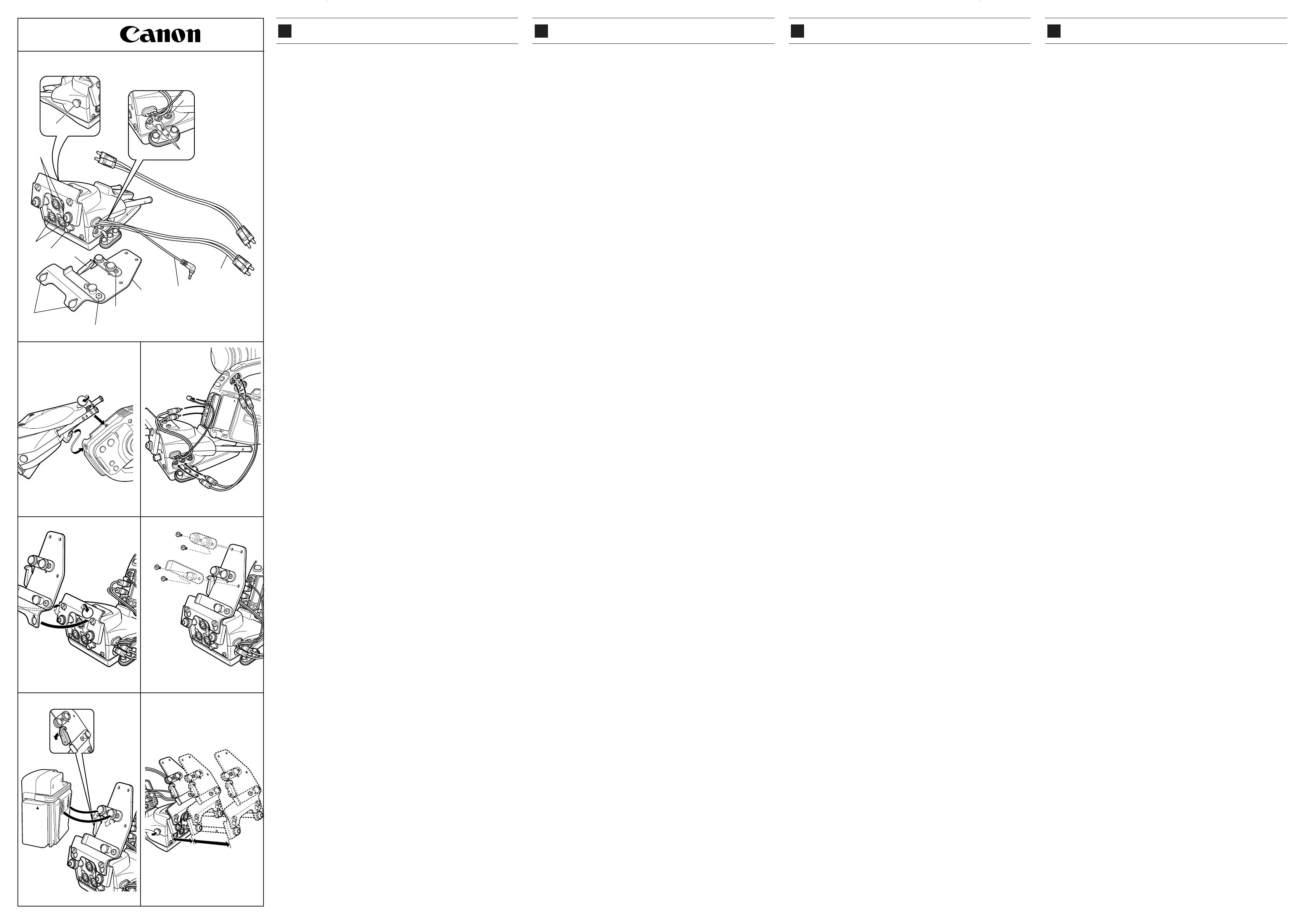
MA-200 Microphone Adapter/Shoulder Pad
INSTRUCTIONS
MA-200 Adaptateur de microphone/Bandoulière
INSTRUCTIONS
AB
DC
Nomenclature/Nomenclature/Bezeichnung der Teile
FE
J E F
Mikrofonadapter mit Schultergleitschutz MA-200
GEBRAUCHSANLEITUNG
D
q
w
e
r
t
y
u
i
o
!0
!1
!2
!3
A B
C D E
F
Ω
Ω
Thank you for purchasing the Canon MA-200 Microphone Adapter/Shoulder
Pad. Be sure to read this instructions and retain it for future reference.
The MA-200 enables you to:
Connect XLR connector-equipped microphones to the Canon XL1 or XL1S
camcorder's audio input jacks (Audio1, Audio2).
Convert the video signal for the BNC connector.
Put the XL1/XL1S on your shoulder and shoot.
Attach a wireless microphone receiver or the Canon CH-910 Dual Battery
Charger/Holder.
[Nomenclature]
q DC Cable
w AUDIO1 cable (Connects to the camcorder)
e AUDIO2 camcorder-connecting jack (RCA)
r VIDEO camcorder-connecting jack (RCA)
t AUDIO1 input jack (XLR connector)
y AUDIO2 Input jacks (XLR connector)
u VIDEO input/output jack (BNC connector)
i Wireless microphone bracket lock knob
o Wireless microphone bracket
!0 Wireless microphone bracket mounting base
!1 Support bar A
!2 Support bar B
!3 Dual Battery Charger/Holder Stopper
Attaching the Microphone Adapter to the Camcorder (A, B)
1. Insert the Microphone Adapter’s tab into the slot at the bottom corner of the
camcorder, then tighten the screw.
2. Connect the DC cable to the camcorder’s DC jack.
3. Connect the AUDIO1 cable to the camcorder’s AUDIO1 or 2 jack.Use the
provided audio cable to connect the Microphone Adapter’s AUDIO2 output
jacks to the camcorder’s AUDIO1 or 2 jacks.
If you want to use the BNC connector for video signal input/output, use a video
cable (commercially available) to connect the VIDEO connecting jack to the
camcorder’s VIDEO IN/OUT jack.
Attaching the Wireless Microphone Bracket to the Microphone
Adapter (C, D, E)
If your wireless microphone receiver requires the bracket, follow the procedure
below.
1. Loosen the screws, attach the bracket to the base, then tighten the screws.
2. Adjust the position of support bars A and B to suit the microphone receiver.
The support bar can also be used to attach the Canon CH-910 Dual Battery
Charger & Holder. Just hook the CH-910 onto the support bar as shown. To
detach the CH-910, press the stopper and then pull it off the support bar.
Adjusting the Wireless Microphone Bracket Position (F)
Pull the wireless microphone bracket lock knob to set the bracket to one of three
positions (maximum distance: 145mm / 3
3
/4in). Set the bracket position to suit
the size and weight of the attached device.
The bracket can be locked only in one of the three set positions. Do not set the
bracket outside of these three positions, and make sure the bracket is locked in
position.
Specifications
Power supply 5 V DC
Audio
Input jack: XLR-3-31
1: Shielded, 2: Hot, 3: Cold
Input level: -55 dBv (balanced)
Input impedance: 600 Ω
Output terminal: AUDIO1: RCA phono plug with cable
(unbalanced)
AUDIO2: RCA phono jack (unbalanced)
Gain: 6dB (balance to unbalance conversion)
Output impedance: 600 Ω
Video
Camcorder-connecting jack: RCA phono jack
External device-connecting jack: BNC connector
Dimensions: Approx. 208
×
121
×
117mm
(8
1
/4 × 4
3
/4 × 4
5
/8 in)
Weight: Approx. 1,020 g (2 lb 4 oz)
(including wireless microphone bracket)
Weight and dimensions are approximate.
Subject to change without notice.
Errors and omissions excepted.
Nous vous remercions d’avoir fait l’acquisition de l’adaptateur de microphone/
bandouliére Canon MA-200. Lisez attentivement ces instructions, et conservez-
les pour pouvoir vous y reporter ultérieurement.
Le MA-200 vous permet de :
Raccorder les microphones avec connecteur XLR aux prises d’entrée audio
(Audio 1 et Audio 2) des camescopes Canon XL1 et XL1S.
Convertir le signal vidéo pour l’envoyer par le connecteur BNC.
Effectuer la prise de vues avec le XL1/XL1S à l’épaule.
Fixer un récepteur de microphone sans fil ou le chargeur/boîtier de batterie
double Canon CH-910.
[Nomenclature]
q Câble CC
w Câble AUDIO1 (se raccorde au camescope)
e Prise de raccordement de camescope AUDIO2 (RCA)
r Prise de raccordement de camescope VIDEO (RCA)
t Prise d’entrée AUDIO1 (connecteur XLR)
y Prises d’entrée AUDIO2 (connecteur XLR)
u Prise d’entrée/sortie VIDEO (connecteur BNC)
i Bouton de verrouillage d’attache de microphone sans fil
o Attache de microphone sans fil
!0 Socle de montage d’étrier de microphone sans fil
!1 Barre de support A
!2 Barre de support B
!3 Butée de chargeur/boîtier de batterie double
Fixation de l’adaptateur de microphone au camescope (A, B)
1. Insérez la languette de l’adaptateur de microphone dans la fente sur le fond et
dans le coin du camescope, et serrez la vis.
2. Raccordez le câble CC à la prise DC du camescope.
3. Raccordez le câble AUDIO1 à la prise AUDIO1 ou 2 du camescope.
Raccordez les prises de sortie AUDIO2 de l’adaptateur de microphone aux
prises AUDIO1 ou 2 du camescope à l’aide du câble audio fourni.
Si vous voulez utiliser le connecteur BNC comme entrée/sortie de signal
vidéo, raccordez la prise de raccordement VIDEO à la prise VIDEO IN/OUT du
camescope à l’aide d’un câble vidéo (en vente dans le commerce).
Fixation de l’attache de microphone sans fil sur l’adaptateur de
microphone (C, D, E)
Si votre récepteur de microphone sans fil nécessite l’attache, procédez de la
manière suivante.
1. Desserrez les vis, fixez l’attache sur le socle, puis resserrez les vis.
2. Réglez la position des barres de support A et B en fonction du récepteur de
microphone.
Vous pourrez également utiliser la barre de support pour fixer le chargeur/
boîtier de batterie double Canon CH-910. Il suffit d’accrocher le CH-910 sur la
barre de support, comme indiqué sur le schéma. Pour retirer le CH-910,
appuyez sur la butée et tirez-le de la barre de support.
Réglage de la position de l’attache du microphone sans fil (F)
Tirez sur le bouton de verrouillage d’attache de microphone sans fil pour fixer
l’attache sur l’une des trois positions prévues (distance maximale : 145 mm).
Réglez la position de l’attache en fonction de la taille et du poids du microphone.
Vous ne pouvez verrouiller l’attache que sur l’une des trois positions prévues. Ne
le réglez pas en-dehors de ces trois positions, et vérifiez qu’il est solidement
verrouillé.
Fiche technique
Alimentation 5 V CC
Audio
Prise d’entrée: XLR-3-31
1: Blindée, 2: Chaude, 3: Froide
Niveau d’entrée: -55 dBv (symétrique)
Impédance d’entrée: 600 Ω
Prise de sortie : AUDIO1: Fiche phono RCA avec câble
(asymétrique)
AUDIO2: Prise phono RCA (asymétrique)
Gain: 6dB (conversion symétrie-asymétrie)
Impédance de sortie: 600 Ω
Vidéo
Prise de raccordement de camescope:
Prise phono RCA
Prise de raccordement de dispositif externe:
Connecteur BNC
Dimensions: Environ. 208
×
121
×
117mm
Poids: Environ. 1.020 g
(avec l’attache de microphone sans fil)
Les poids et les dimensions sont approximatifs.
Sujets à modifications sans préavis.
Erreurs et omissions exceptées.
Vielen Dank für das Vertrauen in Canon-Produkte, das Sie uns mit dem Kauf
des Mikrofonadapters mit Schultergleitschutz MA-200 erwiesen haben. Machen
Sie sich bitte mit dem Inhalt dieser Gebrauchsanleitung vertraut und bewahren
Sie sie zum eventuellen späteren Nachschlagen gut auf.
MA-200 bietet folgende Möglichkeiten:
Anschluß von Mikrofonen mit XLR-Buchse an Canon-Camcorder XL1 oder
XL1S mit Audioeingängen (Audio1, Audio2).
Umsetzung des Videosignals für BNC-Anschluß.
Aufsetzen von XL1/XL1S auf die Schulter und Bildaufzeichnung in dieser
Position.
Anbringen eines drahtlosen Mikrofonempfängers oder des Doppel-Ladegerät/
Batteriemagazins CH-910 von Canon.
[Bezeichnung der Teile]
q Gleichstromversorgungskabel
w AUDIO1, Kabel (Anschluß an Camcorder)
e AUDIO2, Camcorder-Anschlußbuchse (Cinch)
r VIDEO, Camcorder-Anschlußbuchse (Cinch)
t AUDIO1, Eingangsbuchse (XLR)
y AUDIO2, Eingangsbuchsen (XLR)
u VIDEO, Ein-/Ausgangsbuchse (BNC)
i Feststellknopf an Halterung für drahtloses Mikrofon
o Halterung für drahtloses Mikrofon
!0 Halterungsmontagesockel für drahtloses Mikrofon
!1 Haltestange A
!2 Haltestange B
!3 Anschlag für Doppel-Ladegerät/Batteriemagazin
Anbringen des Mikrofonadapters am Camcorder (A, B)
1. Führen Sie die Klaue am Mikrofonadapter in den Schlitz an der Unterseite des
Camcorders ein und ziehen Sie dann die Schraube an.
2. Verbinden Sie das Gleichstromversorgungskabel mit der DC-Buchse am
Camcorder.
3. Verbinden Sie das AUDIO1-Kabel mit der Camcorderbuchse AUDIO1 oder
AUDIO2. Verbinden Sie die AUDIO2-Ausgangsbuchsen am Mikrofonadapter
über das mitgelieferte Audiokabel mit der Buchse AUDIO1 oder AUDIO2 am
Camcorder.
Soll die Ein-/Ausgabe des Videosignals über den BNC-Steckverbinder
erfolgen, so ist zur Verbindung von VIDEO-Anschlußbuchse und Buchse
VIDEO IN/OUT am Camcorder ein (handelsübliches) Videokabel erforderlich.
Anbringen der Halterung für drahtloses Mikrofon am
Mikrofonadapter (C, D, E)
Falls Ihr Empfänger für drahtloses Mikrofon die Halterung erfordert, so gehen
Sie gemäß dem folgenden Verfahren vor:
1. Lösen Sie die Schrauben, bringen Sie die Halterung am Sockel an und
ziehen Sie dann die Schrauben an.
2. Stellen Sie die Position der Haltestange A und B entsprechend dem
Mikrofonempfänger ein.
Die Haltestange kann auch zum Anbringen des Doppel-Ladegerät/
Batteriemagazins CH-910 von Canon dienen. Haken Sie hierzu den CH-910
einfach wie abgebildet an die Haltestange. Zum Abnehmen des CH-910
drücken Sie auf den Anschlag und ziehen ihn dann von der Haltestange ab.
Einstellung der Position der Halterung für drahtloses Mikrofon
(F)
Ziehen Sie am Feststellknopf der Halterung für drahtloses Mikrofon so, daß die
Halterung an einer von drei Positionen fixiert ist (max. Abstand: 145 mm).
Wählen Sie die Halterungsposition entsprechend der Größe und des Gewichts
der angebrachten Komponente.
Die Halterung läßt sich nur in einer von drei Positionen fixieren. Wählen Sie
keinesfalls eine andere Position und sorgen Sie unbedingt dafür, daß die
Halterung in ihrer Lage gesichert ist.
Technische Daten
Stromversorgung: 5 V Gleichspannung
Audio
Eingangsbuchse: XLR-3-31
1: Abschirmung, 2: spannungsführend,
3: nicht spannungsführend
Eingangspegel: -55 dBv (symmetrisch)
Eingangsimpedanz: 600 Ω
Ausgang: AUDIO1: Cinch-Phonostecker mit Kabel
(asymmetrisch)
AUDIO2: Cinch-Phonobuchse
(asymmetrisch)
Gewinn: 6 dB
(Umsetzung von symmetrisch auf
asymmetrisch)
Ausgangsimpedanz: 600 Ω
Camcorder
Videoanschlußbuchse: Cinch-Phonobuchse
Anschlußbuchse der externen Komponente
:BNC-Anschluß
Abmessungen: ca. 208
×
121
×
117mm
Gewicht: ca. 1.020 g
(mit Halterung für drahtloses Mikrofon)
Gewicht und Abmessungen sind Anhaltswerte.
Änderungen vorbehalten.
Fehler und Auslassungen vorbehalten.