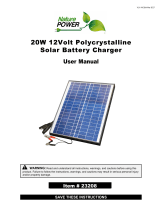Page is loading ...

Portable
Solar
Charging Kit
MSK-90
MSK-135
Please read this
manual BEFORE
using your
Portable Solar
Charging Kit
Owner's
Manual

2 | SAMLEX AMERICA INC.
OWNER'S MANUAL | Index
SECTION 1
Safety Instructions ................................................................. 3
SECTION 2
Description, Applications & Features .................................... 5
SECTION 3
Layout .......................................................................... 7
SECTION 4
Installation & Operation ....................................................... 9
SECTION 5
Troubleshooting & Maintenance ........................................ 12
SECTION 6
Specications ..................................................................... 13
SECTION 7
Warranty ........................................................................ 15

2 | SAMLEX AMERICA INC. SAMLEX AMERICA INC. | 3
SECTION 1 | Safety Instructions
IMPORTANT SAFETY INSTRUCTIONS
PLEASE READ THE FOLLOWING SAFETY INSTRUCTIONS BEFORE USING THE KIT. FAILURE TO ABIDE
BY THE RECOMMENDA
TION
S MAY CAUSE PERSONAL INJURY / DAMAGE.
The following safety symbols will be used in this manual to highlight safety
and information:
WARNING!
Indicates possibility of physical harm to the user in case of non-compliance.
!
CAUTION!
Indicates possibility of damage to the equipment in case of non-compliance.
i
INFO
Indicates useful supplemental information.
WARNING!
!
CAUTION!
1. Although the solar modules are waterproof (Ingress Protection Rating is IP-65),
the charge controller MSK-10A attached at the back of one of the modules is not
waterproof (Ingress Protection Rating is IP-30). PLEASE ENSURE THAT THE KITS ARE
INST
ALLED IN DR
Y
ENVIRONMENT
2. The design of the Charge Controller allows ONLY Positive grounding where
required. Ground the Positive terminal of the solar array input on the Charge Con-
troller or the Positive terminal of the battery. DO NOT ground the Negative
3. To reduce the risk of injury, charge only 12V Lead Acid Batteries - Sealed/AGM
types. Other types of batteries may be subject to bursting which can lead to per-
sonal injury and damage.
4.
Comply with battery manufacturer’
s recommendations
5. Avoid charging damaged, defective or old battery.
6. Ensure correct polarity is maintained when connecting the Charge Controller to the
battery - Connect the Positive Battery Clip (Red) to the Positive Battery Post and the
Negative Battery Clip (Black) to the Negative Battery Post. Reversal of polarity con-
nection will blow the inline protective fuse.
7. When charging, removal of the battery from the vehicle is not necessary provided
the battery is being charged in a well-ventilated area.
8. Batteries contain very corrosive diluted Sulphuric Acid as electrolyte. Precautions
should be taken to prevent contact with skin, eyes or clothing. If the battery acid
makes contact with skin or clothing, ush immediately with water. See a doctor
immediately.

4 | SAMLEX AMERICA INC.
SECTION 1 | Safety Instructions
9. Batteries generate Hydrogen and Oxygen during charging which may result in an
explosive gas mixture. Care should be taken to ventilate the battery area and fol-
low battery manufacturer’s recommendations.
10. Ensure there are no ammable substances, explosive gases, ames, smoke or spark
near the battery or the panels.
11.
Use caution to reduce the risk of dropping a metal tool on the battery
. It could
spark or short circuit the battery or other electrical parts and could cause an
explosion.
12. Remove metal items like rings, bracelets and watches when working with batteries.
B
atteries can produce a short circuit current high enough to weld a ring or the like
to metal and thus cause a severe burn.
13.
If you need to remove a battery
, always remove the ground terminal from the bat-
tery rst. Make sure that all the accessories are off so that you do not cause a spark.
14. Solar panels generate electrical power when exposed to sunlight. Place a dark
cover over the panels when handling panels that have bare, un-insulated output
wires. Accidental shorting of panel terminals or wiring connected to the panels can
result in spark causing personal injury or a re hazard.
15. It is important that the battery gets fully charged frequently (at least once per
week). Otherwise, the battery can become permanently damaged due to under
charging. Partially charged batteries can quickly sulfate internally which is an ir-
reversible condition. It is good practice to prevent a battery from being discharged
below 50%. Deeper discharging severely shortens battery life.
16.
Keep the surface of solar panels clean from dust. Clean with a soft cloth.
17.
Do not walk on the panels.
18.
A
void solar panel contact with water, acid or alkali.
19.
Do not scratch or bend solar panels.
20.
Do not disassemble or open the solar panels or the Charge Controller
. There are no
user-serviceable parts in this Kit .
21. Never allow young children to play with this kit.
22. Do not stack heavy items on top of the solar panels during storage / transportation.
23. Installation of wiring must comply with local and National Electrical Codes and
must be carried out by a certied electrician.

4 | SAMLEX AMERICA INC. SAMLEX AMERICA INC. | 5
SECTION 2 | Description, Applications & Features
DESCRIPTION
MSK-135 and MSK-90 are 135W / 90W Portable and Foldable Solar Battery Charging Kits
designed to charge 12V Lead-acid batteries. Basic module is a 30W/45W, 12V nominal
high efciency, monocrystalline solar panel. MSK-135 consists of 3 x 45W solar panels
connected in parallel and MSK-90 consists of 3x30W solar panels in parallel to form solar
panel array. The kit can be folded neatly into a carrying case with handle, for easy stor-
age while the kit is not in use.
APPLICATIONS
The kits are perfect for charging and maintaining any 12V battery system in the follow-
ing applications:
-
Automotive,
Recreation Vehicles, Trailers
- Boats and marine craft
- Motorcycles
-
Cabins and cottages
-
Camping
-
Construction and farm equipment
-
Material handling equipment
-
All T
errain Vehicles (ATV) and Snowmobiles
- Disaster / emergency preparedness
FEATURES
Modular and durable integrated design with high efciency monocrystalline
solar panels. Panels are built with strong anodized aluminum frames and high transpar-
ency solar glass for maximum light permeability and high efciency.
Maximizing Solar Energy Capture and System Efciency with Tilting Arrange-
ment
Folding type of support legs with tilt adjustment arrangement have been provided. The
unfolded solar array can be conveniently pointed towards the direction (azimuth) of the
sun. Ease of adjusting the azimuth of the solar array i.e. the direction that the face of
the solar array points and convenient tilting arrangement allow the solar array to point
perpendicular to the sun for maximizing solar energy capture and system efciency.
Portable and Simple
Fold away conveniently into a stylish carrying case with handle, for quick transport or
stowage.
Easy “Plug-and-Charge” Battery Connection
Charging starts as soon as battery is plugged to the Charge Controller using 16 ft. of
battery cable with Battery clips. Heavy duty, 2-Pole, 50A Mating Type Battery Connec-
tors are used for battery cable connection. Additional adapter from 2-Pole, 50A Mating
Type Battery Connector to SAE connector is also provided. No complicated installation,
brackets or electrical diagrams.

6 | SAMLEX AMERICA INC.
SECTION 2 | Description, Applications & Features
DESCRIPTION AND FEATURES OF CHARGE CONTROLLER MSK-10A
MSK-10A is a 10A rated, Series Type PWM (Pulse Width Modulation) Charge Controller.
It is based on an advanced design using a microcontroller for digital accuracy and fully
automatic operation. PWM battery charging has been optimized for longer battery life.
The unit is designed for user-friendly operation.
FEATURES
- Advanced microcontroller based, high performance design for digital accuracy and
fully automatic and intelligent operation
- Series Type PWM (Pulse Width Modulation) charging for low loss, higher efciency
charging and longer battery life
-
3 Stages of charging for 100% return of capacity and long battery life –
Bulk, Ab-
sorption (Boost) and Float Stages
-
User friendly L
ED display for monitoring of operation and self diagnostics for
troubleshooting
-
Integrated T
emperature Sensor for temperature compensation to ensure improved
charging of batteries that experience wider temperature variations during the year
-
M
OSFET based reverse current blocking for night-time battery discharge prevention.
This allows much lower losses as compared to Diode based blocking
- Electronic protections: Over charging, over discharging, over heating and overload
and short circuit on the Load Terminals.
- Reverse polarity protection: any combination of PV Panel(s) and battery
NOTE: For more detailed information on PWM Battery Charging, Charging Stages and
B
atteries, please visit www.samlexamerica.com/support/white-papers

6 | SAMLEX AMERICA INC. SAMLEX AMERICA INC. | 7
SECTION 3 | Layout
1 Carrying handle
2 Latches
3 Aluminum frame
4 Aluminum support legs with tilting arrangement
5 Solar Charge Controller MSK-10A - see Fig 3.2 for details
6 Junction Box
7 Label
8 14 ft battery cable with 2-Pole, 50A Mating Type Battery Connector at battery end and 10A fuse (11)
8A, 9A, 10A 2-Pole, 50A Mating Type Battery Connector
9 2 ft Adapter Cable with 2-Pole, 50A Mating Type Battery Connector/Battery Clamps
9B Red, Positive Battery Clamp
9C Black, Negative Battery Clamp
10 2 ft Adapter Cable with 2-Pole, 50A Mating Type Battery Connector/SAE Connector
10B SAE Connector. NOTE: For safety, the bare male bullet terminal is NEGATIVE.
11 10A Fuse and Fuse Holder
12 12V Battery (not included)
13 Fuse for load(s) connected directly to the battery (not included)
14 12V load connected directly to the battery
15 Carrying Case
Fig 3.1 Overall Layout and Connection Arrangement
OVERALL LAYOUT AND CONNECTION ARRANGEMENT
POSITIVE
N
EGATIVE

8 | SAMLEX AMERICA INC.
LED DESCRIPTION COLOR OF LED LED LIGHTING
PATTERN
OPERATIONAL STATUS
Green On Solid
PV Voltage is >6V and <battery volt-
age. Hence no charging.
Green Slowly Flashing
PV Voltage is >battery voltage.
Charging is taking place.
Green
OFF PV V
oltage is <5V
Green
O
n Solid
B
attery Voltage is >12.4V
Green Slowly Flashing
B
attery is Fully charged
Green
F
ast Flashing
O
ver voltage
O
range
O
n Solid Under voltage
R
ed
O
n Solid
O
ver discharged
R
ed
F
lashing
B
attery over temperature
R
ed
O
n Solid Normal
R
ed Slowly Flashing
O
verload
R
ed
F
ast Flashing Short circuit
Charging, Load and Battery Status LED (Red) ashing simultaneously System voltage error
Charging, Load and Battery Status LED (Orange) ashing simultaneously Controller overheating
SECTION 3 | Layout
CHARGING STATUS (1)
BATTERY STATUS (2)
Charging Status
LED Indicator (1)
Battery Status
LED Indicator (2)
Load Status
LED Indicator (3)
Load
O
N/OFF
B
utton
(4)
LOAD STATUS (3)
PV Positive PV Negative Load Positive Load Negative
Battery Positive Battery Negative
NOTE: RJ-45/RS-485 Communication Port and Temperature Sensor Port located under
the terminals are not used for this application.
LOAD ON/OFF BUTTON (4)
This button is used to switch ON and switch OFF battery voltage to 12V DC load connected to the
Load Terminals (load current should be less than 10A). It is also used to reset to normal operation
after fault has been identied and cleared.
Fig 3.2 Layout of Charge Controller MSK-10A
LAYOUT - CHARGE CONTROLLER MSK-10A

8 | SAMLEX AMERICA INC. SAMLEX AMERICA INC. | 9
SECTION 4 | Installation & Operation
WARNINGS & CAUTIONS!
PLEASE READ ALL THE SAFETY INSTRUCTIONS GIVEN IN SECTION 1 BEFORE INSTALLING
AND OPERATING THE KIT. FAILURE TO ABIDE BY THE RECOMMENDATIONS MAY CAUSE
PERSONAL INJURY / DAMAGE TO THE KIT.
Do not use the unit in wet environment
Please note that the solar modules are waterproof (IP-65). However, the Charge Con-
troller MSK-10A attached at the back of one of the modules is not waterproof (IP-30).
Hence, please ensure that the kits are installed in dry environment.
OVERALL CONNECTION ARRANGEMENT - SOLAR PANELS, CHARGE
CONTROLLER, BATTERY AND LOAD
Fig 3.1 shows overall connection arrangement of the panels, Charge Controller, battery
and load. Fig 3.2 shows layout of Charge Controller.
Connection Arrangement of Solar Panels to the Charge Controller
The 3 panels are already connected in parallel to the PV+ and PV- terminals of the
Charge Controller (Fig 3.2) through their respective Junction Boxes (6 - Fig 3.1). No ad-
ditional connection is required to be made.
Connection of Battery or Battery Bank to the Charge Controller
The following arrangement has been provided for connecting the Charge Controller to
the battery:
•
B
attery Terminals of the Charge Controller (Fig 3.2) are prewired to 14ft cable with
2-Pole, 50A Mating Type Battery Connector (8A, Fig 3.1) through 10A Fuse and Fuse
Holder (11, Fig 3.1)
• 2 ft. Adaptor Cable (9, Fig 3.1) with 2-Pole, 50A Mating Type Battery Connector (9A,
Fig 3.1) on one end for connecting to the mating connector on the Charge Control-
ler side (8A, Fig 3.1). Battery clamps (9B, 9C - Fig 3.1) are provided on the other end
for connecting to the battery.
• 2 ft. Adapter Cable (10, Fig 3.1) with 2-Pole, 50A Mating Type Battery Connector on
one end (10A, Fig 3.1) on the Charge Controller side and SAE Connector (10B, Fig
3.1) on the other end to mate with corresponding SAE mating connector for Bat-
tery charging inlet connection provided on some RV's.
!
CAUTION!
For safety, the bare, male bullet terminal of the SAE Connector (10B, Fig 3.1)
is NEGATIVE and the enclosed female terminal is POSITIVE. Please ensure that
polarities match when mating with the SAE Connector on the battery side.
Reverse polarity on the battery side of the mating SAE Connector will shut down
the output of the Charge Controller.
In necessary, use SAE Polarity Adapter for matching polarities.
!

10 | SAMLEX AMERICA INC.
Connect the Battery as follows:
1.
Connect the
Battery Alligator Clips to the Battery Terminals. IMPOR
TA
NT: OBSERVE
P
OLARITY
.
Be careful to attach the RED Positive Battery Clamp (9B, Fig 3.1) to ‘Posi-
tive’ or ‘+’ of the battery and the black Negative Battery Clamp (9C, Fig 3.1) to the
‘Negative’ or ‘-’ of the battery. If polarity is reversed accidentally, no permanent
damage will occur, but the 10A in-line fuse (11, Fig 3.1) will blow. In this case, cor-
rect the polarity and replace the fuses.
2.
If SA
E type of battery inlet is provided on the vehicle, use the 2-Pole, 50A Mating
Type Battery Connector to SAE Adapter Cable (10, Fig 3.1).
3. Removal of the battery from the vehicle is not necessary provided the battery is
being charged in a well-ventilated area.
4.
It is recommended that the kit be attached to the battery at the beginning of each
camping event rather than wait until the battery is dead before connecting. This
allows the solar charging system to supply the loads on the battery and fully charge
it each day.
Connection of Loads <10A to the Load Terminals of the Charge Controller
The Charge Controller is provided with Load Terminals (Fig 3.2) for powering small loads
of up to 10A (max 100 W). Load powered from these terminals provide the following
benets:
• The battery will be protected against deep discharge as the Charge Controller will
cut off the load when the battery drops below 11.1V. The load will be automati-
cally re-connected after the battery has recharged to 12.6V.
• The load is protected against overload (≥ 10A)
Connection of Loads >10A Directly to the Battery
Loads >10A (14, Fig 3.1) should be connected directly to the battery through appropri-
ate fuse and cable rated at 1.25 times the continuous DC input current of the load (Fig
3.1). The fuse (13, Fig 3.2) should be located as close to the battery as possible (within 7"
of Battery Positive). The fuse is required to protect the cable run from the battery to the
load against overheating/re due to short circuit along the cable run. The cable should
be sized based on amacity = 1.25 times the continuous current or 2% voltage drop,
whichever is thicker.
!
CAUTION!
Please note that the Solar Modules are permanently connected to the Input Terminals
of the Charge Controller. The modules will start generating power as soon as these are
exposed to sunlight. However, there will be no power output from the Charge Control-
ler until the controller is connected to the battery. Make sure that the battery voltage is
> 6V in order to start the Charge Controller. The following spurious LED indications may
be seen at the Charge Controller and may be disregarded:
• Solar panels are exposed to sunlight and battery has not been connected:
- No LED indication
• Solar Panels are exposed to sunlight, battery is connected and then removed:
- Charging Status LED (1, Fig 3.2) .........Steady GREEN
- Battery Status LED (2, Fig 3.2).............Steady GREEN with RED ickering
SECTION 4 | Installation & Operation

10 | SAMLEX AMERICA INC. SAMLEX AMERICA INC. | 11
SECTION 4 | Installation & Operation
PROTECTIONS
Solar Array Short Circuit - If solar array short circuit occurs, charging will stop. Charging
will resume automatically once the short circuit is removed.
Overload On Load Terminals - If the load current of 12V load connected to the load
terminals exceeds 10.5A, the controller will disconnect the load. Clear overloading, then
press the Load ON/OFF button (4).
Load Short Circuit - Fully protected against load wiring short-circuit ≥2 times rated dis-
charge current of 10A. After one automatic load reconnect attempt, the fault must be
cleared by restarting the controller or pressing the Load ON/OFF Button (4).
Solar Array Reverse Polarity - Fully protected against Solar Array reverse polarity, no
damage to the controller will result. Correct the polarity to resume normal operation.
Battery Reverse Polarity - Fully protected against battery reverse polarity, no damage to
the controller will result. Correct the polarity to resume normal operation.
Battery Voltage Error - If battery voltage does not match controller operating voltage,
controller will stop working. After correcting the voltage, the failure can be eliminated
by pushing the Load ON/OFF Button (4).
Damaged T
emperatur
e Sensor - If the temperature sensor is short-circuited or damaged,
the controller will be charging or discharging at the default temperature of 25°C to
prevent damage to the battery from overcharging or over discharging.
O
verheating Protection - If the temperature of the controller heat sink exceeds 85°C,
the controller will stop charging and discharging. When the temperature drops to be-
low 75°C, the controller will resume operation.
High Voltage T
ransients
-
Solar Array is protected against smaller high voltage tran-
sients. In lightning prone areas, additional external lighting protection is recom-
mended.
Note: The controller has daily automatic fault recovery function which will reduce
manual operation and can intelligently eliminate faults not caused by hardware failure.

12 | SAMLEX AMERICA INC.
SECTION 5 | Troubleshooting & Maintenance
TROUBLESHOOTING
Table 4.1 given below provides troubleshooting guidance
Table 4.1: TROUBLESHOOTING GUIDE
Symptom
Possible
Reason
Remedy
Charging Status LED Indicator (1) is
OFF during daytime when PV panels
are exposed to direct sunlight
Input connec-
tion from solar
panels has been
disconnected or PV
Voltage is <5V
Check that wiring from solar panels to
the Solar Panel Input Connections is con-
nected and connections are tight. Check
PV Voltage is >6V.
Battery Status LED Indicator (2) is
Green and is ashing fast
Battery voltage has
risen to the Over
Voltage Disconnect
Threshold of 16.0V
Measure battery voltage. If ≥ than 16.0V,
disconnect the battery. The controller is
defective. Call Technical Support.
Battery Status LED Indicator (2) is
steady Orange. Battery voltage at
Load Terminals is available and the
load is operating normally
Battery voltage has
dropped to Under
Voltage Warning
Threshold of 12.0V
The Battery Status Indicator (1) will return
to Green when the battery voltage rises
to Under Voltage Warning Reconnect
Threshold of 12.2V.
Battery Status LED Indicator (2) is
steady Red. There is no battery volt-
age at Load Terminals and the load
has switched off
Battery voltage has
dropped to Low
Battery Disconnect
Threshold of 11.1V
The Battery Status Indicator (1) will reset
to Green when the battery voltage rises
to Low Battery Reconnect Threshold
of 12.6V. Battery voltage will then be
restored at the Load Terminals.
Load Status LED Indicator (3) is Red
and ashing slowly. There is no
output voltage at Load Terminals and
the load has switched off
Current drawn
from the Load Ter-
minals is > 10A
Reduce the load to < 10A. Press the Load
On/Off Button (4). After 3 sec, the output
voltage at the Load Terminals will be
restored.
Load Status LED Indicator (3) is Red
and ashing fast. There is no output
voltage at Load Terminals and the
load has switched off
There is short
circuit at the Load
Terminals
Clear the short Circuit. Press the Load On/
Off Button (4). After 3 sec, the output
voltage at the Load Terminals will be
restored and the load will once again start
operating normally.
All 3 LED Indicators are ashing:
Charging Status LED (1) = Flashes Green
Battery Status LED (2) = Flashes Orange
Load Status LED (3) = Flashes Red
Heat sink is over-
heated.
When the heat sink temperature is >85°C,
the input and output circuits will be cut
off. Once the temperature falls below
75°C, operation will be resumed.
All 3 LED Indicators are ashing:
Charging Status LED (1) = Flashes Green
Battery Status LED (2) = Flashes Red
Load Status LED (3) = Flashes Red
System error.
Battery voltage
does not match
controller
Check battery voltage and ensure it is
12V. Press Load On/Off Button (4) to clear
the malfunction.
MAINTENANCE
Dust and dirt should be swept off the solar panel surface using soft brush. Then, a wet cloth
may be used to wipe the panel surface to remove remaining dirt and grime. It is recommended
that any bird droppings should be removed as soon as possible as these can cause damage to
the surface.

12 | SAMLEX AMERICA INC. SAMLEX AMERICA INC. | 13
SECTION 6 | Specications
PARAMETER MSK-135 MSK-90
SOLAR ARRAY
NOMINAL MAXIMUM POWER AT
STC, Pmax
135W
(3 x 45W Panels ±3% in
parallel)
90W
(3 x 30W Panels ±3% in
parallel)
MAXIMUM POWER VOLTAGE,
Vmp
17.5V 17.5V
MAXIMUM POWER CURRENT, Imp 7.71A
(2.57A per 45W Panel)
5.13A
(1.71A per 30W Panel)
OPEN CIRCUIT VOLTAGE, Voc 21.6V 21.6V
SHOR
T CI
RCUIT CURRENT, Isc 8.34A
(2.78A per 45W Panel)
5.55A
(1.85A per 30W Panel)
TYPE OF CELLS / SIZE Monocrystalline
NUMBER OF CELLS 36 Cell per Panel
MAXIMUM SYSTEM VOLTAGE
1000 VDC
O
PERATING TEMPERATURE
- 40°C to +85°C / - 40°
F to +185°F
INGRESS PROTECTION (IP) RATING Solar Panels: IP-65 ; Charge Controller: IP-30
STANDARD TEST CONDITIONS
(STC) FOR SOLAR MODULE
Irradiance Level: 1000W/m
2
Spectrum: AM1.5
Cell Temperature: 25°C / 77°F
OTHER COMPONENTS / PARAMETERS
CABLE SETS FOR BATTERY Main Cable Set: 14ft cable pre-wired to Charge Controller.
B
attery end has 2-Pole, 50A Mating Type Battery Connector
and 10A fuse.
Adapter Set 1: 2-Pole, 50A Mating Type Battery Connector to
B
attery Clamps, 2ft
Adapter Set 2: 2-Pole, 50A Mating Type Battery Connector to
SAE Connector, 2ft
DIMENSIONS (Unfolded)
W x H x D
1515 x 620 x 30 mm
59.65 x 24.41 x 1.18 in
1035 x 645 x 30 mm
40.75 x 25.39 x 1.18 in
Weight 16.18 kg / 35.6 lb 11.45 kg / 25.2 lb
N
ote: Specications are subject to change without notice.
OVERALL SPECIFICATIONS

14 | SAMLEX AMERICA INC.
SECTION 6 | Specications
PARAMETER SPECIFICATIONS
E
lectrical
Nominal Battery System Voltage 12V / 24V, Auto Detect
R
ated Charge / Discharge Current 10A
Minimum Battery Voltage to Start Controller 6V
Self Consumption ≤ 8.4mA
Temperature Compensation 18mV/°C (With built-in Temperature Sensor)
Battery Charging NOTES: (i) Specications are for Sealed / AGM Lead Acid Battery
(ii) All voltage specications are at 25°C
Type of Lead Acid Battery Sealed, AGM
B
ulk Charge Current
E
qual to instantaneous Short Circuit Current
Isc of the Solar Array
Absorption (Boost) Stage Voltage, “Va” 14.4V
Absorption (Boost) Stage Duration 2 Hrs
F
loat Voltage, “Vf” 13.8V
Exit to Absorption (Boost) when in Float Stage 13.2V
Under Voltage Warning 12.0V (LED Battery Status Indicator Orange)
Under Voltage Warning Auto Reset 12.2V
O
ver Voltage Limit ≥15.5V (Charging Stops)
Over Voltage Limit Auto Reset ≤ 15.0V (Charging Resumes)
Over Voltage Disconnect Indication 16.0V
C
ontrol on Load T
erminals
Low
Battery Disconnect 11.1V
Low Battery Reconnect 12.6V
E
nvironmental
O
perating Temperature -35°C to +55°C
Storage Temperature -35°C to 80°C
Humidity ≤95% Non Condensing
Ingress Protection (IP) Rating
IP-30 (Protected against ingress of objects >
2.5mm; Not protected against ingress of water)
Mechanical
Input Output Connections Moving Cage Type, 4mm
2
/AWG#12
Compliance
Electro Magnetic Compatibility
CE Marked – Conformity with EMC Directive
2004/108/EC
Note: Specications are subject to change without notice.
2 Year Limited Warranty
SPECIFICATIONS OF CHARGE CONTROLLER - MSK-10A

14 | SAMLEX AMERICA INC. SAMLEX AMERICA INC. | 15
SECTION 7 | Warranty
10 YEAR 80% POWER OUTPUT WARRANTY ON SOLAR PANELS
2 YEAR LIMITED WARRANTY ON REMAINING COMPONENTS
MSK-90 & MSK-135 Kits manufactured by Samlex America, Inc. (the “Warrantor“) are
warranted to be free from defects in workmanship and materials under normal use and
service. The warranty period is 2 years for the United States and Canada, and is in effect
from the date of purchase by the user (the “Purchaser“).
Warranty outside of the United States and Canada is limited to 6 months. For a warranty
claim, the Purchaser should contact the place of purchase to obtain a Return Authoriza-
tion Number.
The defective part or unit should be returned at the Purchaser’s expense to the author-
ized location. A written statement describing the nature of the defect, the date of pur-
chase, the place of purchase, and the Purchaser’s name, address and telephone number
should also be included.
If upon the Warrantor’s examination, the defect proves to be the result of defective
material or workmanship, the equipment will be repaired or replaced at the Warran-
tor’s option without charge, and returned to the Purchaser at the Warrantor’s expense.
(Contiguous US and Canada only)
No refund of the purchase price will be granted to the Purchaser, unless the Warrantor
is unable to remedy the defect after having a reasonable number of opportunities to do
so. Warranty service shall be performed only by the Warrantor. Any attempt to remedy
the defect by anyone other than the Warrantor shall render this warranty void. There
shall be no warranty for defects or damages caused by faulty installation or hook-up,
abuse or misuse of the equipment including exposure to excessive heat, salt or fresh
water spray, or water immersion.
No other express warranty is hereby given and there are no warranties which extend
beyond those described herein. This warranty is expressly in lieu of any other expressed
or implied warranties, including any implied warranty of merchantability, tness for the
ordinary purposes for which such goods are used, or tness for a particular purpose, or
any other obligations on the part of the Warrantor or its employees and representatives.
There shall be no responsibility or liability whatsoever on the part of the Warrantor or
its employees and representatives for injury to any persons, or damage to person or
persons, or damage to property, or loss of income or prot, or any other consequential
or resulting damage which may be claimed to have been incurred through the use or
sale of the equipment, including any possible failure of malfunction of the equipment,
or part thereof. The Warrantor assumes no liability for incidental or consequential dam-
ages of any kind.
Samlex America Inc. (the “Warrantor”)
www.samlexamerica.com

Contact
Information
Toll Free Numbers
Ph: 800 561 5885
Fax: 888 814 5210
Local Numbers
Ph: 604 525 3836
Fax: 604 525 5221
Website
www.samlexamerica.com
USA Shipping Warehouse
Kent WA
Canadian Shipping Warehouse
Delta BC
Email purchase orders to
11023-MSK-90-135-0616
/