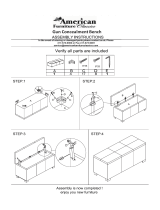Page is loading ...

Portable Wheelchair Scale
Operating Instructions
Caution! Do not drop scale
from transport position, as
load cell damage can occur.
1. From transport position, lay
the scale on the floor.
DO NOT remove the
Storage Pin or operate the
Column Release Lever prior
to this operation.
DO NOT USE SCALE ON
CARPETED FLOORS!
2. Remove the Storage Pin.
3. Slide Column Release Lever
to release column, and then
lift to full up-right and locked
position.
DO NOT DROP!
Storage
Pin
Raise
and
Lock
Column
Release Lever
4. Press the ON key to turn the indicator on.
5. When the indicator reads Zero, press the TARE key, enter
the wheelchair weight, then press the ENTER key. The
indicator will show a negative weight equal to the weight of
the wheelchair.
6. Position the patient on scale by pulling the wheelchair onto
scale. NEVER PUSH the patient on or off scale. Lock the
wheelchair wheels while weighing the patient.
7. When weight reading is steady, read the patient's weight.
8. Remove patient from scale by backing down the ramp.
9. For storage, use column release to release column and fold
down to locked position. Replace storage pin (see warning
label on scale base). Store in an up-right position, preferably
near a wall for maximum protection against damage.
WARNING! Never leave a patient unattended while
on the scale platform. Failure to maintain control
of the patient and/or wheelchair at all times can
result in serious injury to the patient.
0065-C336-08 Rev M 01/18
Printed in USA
203 E. Daugherty, Webb City, MO 64870 USA
Ph: 417-673-4631 or 1-800-641-2008
Fax: 417-673-2153
Technical Support: 1-866-254-8261
E-mail: [email protected]
Correct Storage Position Direction of Travel
/