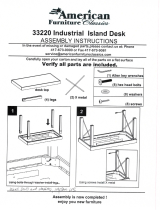3300-0317-0M Rev B 04/18
6
OPERATION
1. Press key to turn the SONARIS on.
2. Have the patient step under the sensor, stand still, look straight-ahead, and not down at the
SONARIS display.
3. The displayed height will update until it locks onto the patient’s height.
4. Once the height is locked onto, a beep will sound. NOTE: The height will remain locked
while the patient is under the sensor.
5. Read and record the height displayed.
6. Have patient step away from the sensor.
7. Once the patient steps away, the display will automatically return to a zero height display
NOTES:
It is recommended that a height station mark the floor in some way to show the
patient where to stand (the location where the crown of the head is directly under the
sensor). Standing too far away from the sensor will make heights appear short.
There is a natural tendency for the patient to look down at the height display during
measurement. In order to obtain an accurate height measurement, instruct the
patient to look straight ahead and not down at the display. Looking down can reduce
the measured height by up to an inch.
Selecting Units
The SONARIS can display the measured height in feet/inches, inches, centimeters, and
millimeters. To change the displayed measurement, press the UNITS key to toggle between
the four available units.
Feet and Inches Inches Centimeters Millimeters
CALIBRATION
Movable objects that might interfere with the sound waves of the sensor should be removed
from a 6-foot radius. Objects that are not easily movable (walls, a desk, large heavy objects
that stay in one-spot) can be left in place. These larger objects will be masked away in the
calibration process.
NOTE: The keys are not to be operated with pointed objects (pencils, pens,
fingernails, etc.). Damage to the keys resulting from this practice will NOT be
covered under warranty.
To Begin
1. Press the key to turn the SONARIS on.
2. The SONARIS will perform a display test (turn on all segments) and then change to the
show the firmware version.
3. Press the POWER and UNITS keys at the same time to begin the calibration.
4. The display will flash Stand and Clear (twice) indicating you should step away from the
sensor at a distance of at least 6 feet.
5. After approximately four seconds, Clear will begin flashing on the display.
6. At this time, the sensor is recording data on its surroundings and auto-detecting the
distance to the floor.
7. Calibration will take approximately ten seconds.
8. When calibration is complete, the display will change to donE and a beep will be heard.
9. The SONARIS will return to a zero height display and is now ready for normal operation.
IMPORTANT! Any time the SONARIS is moved to a different location or
remounted, it must be recalibrated.