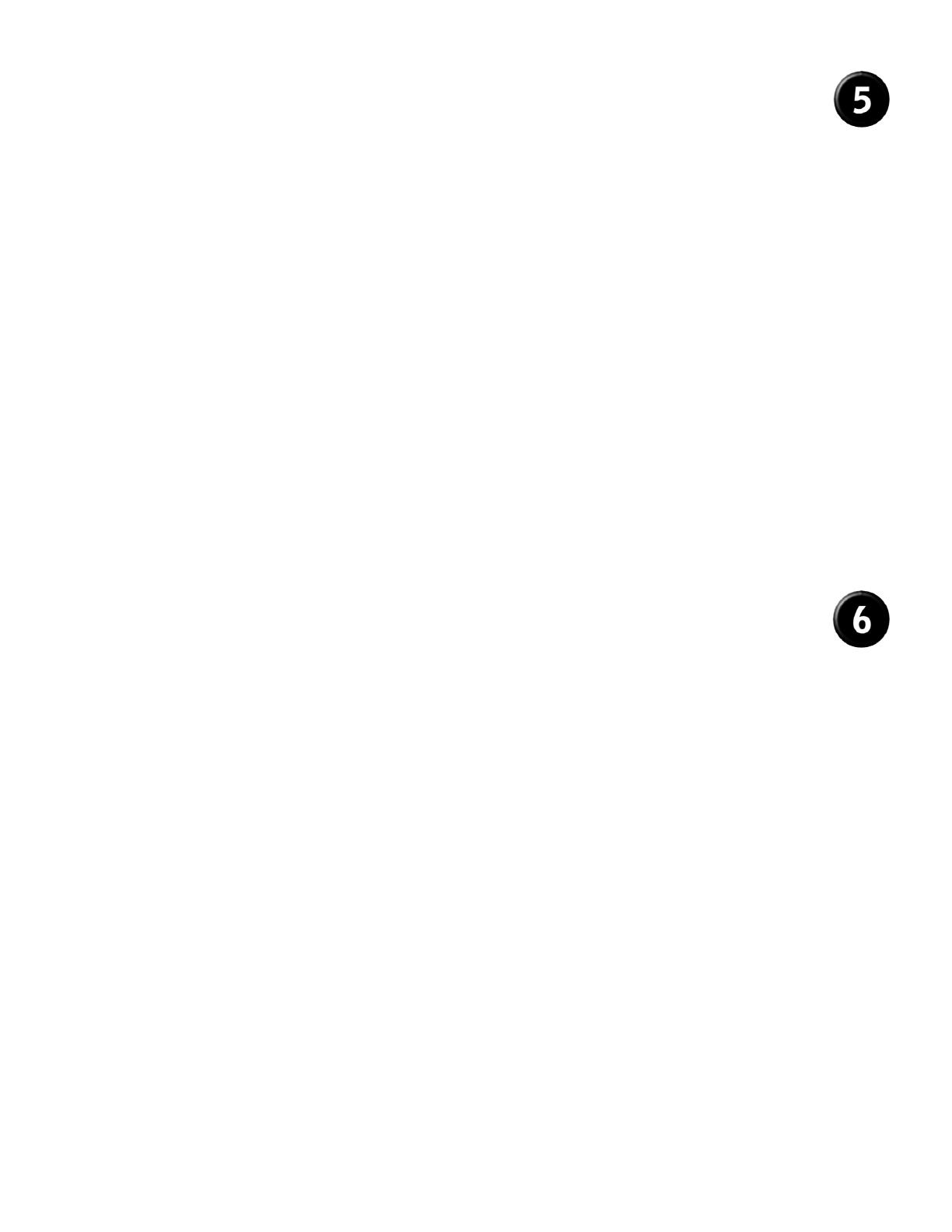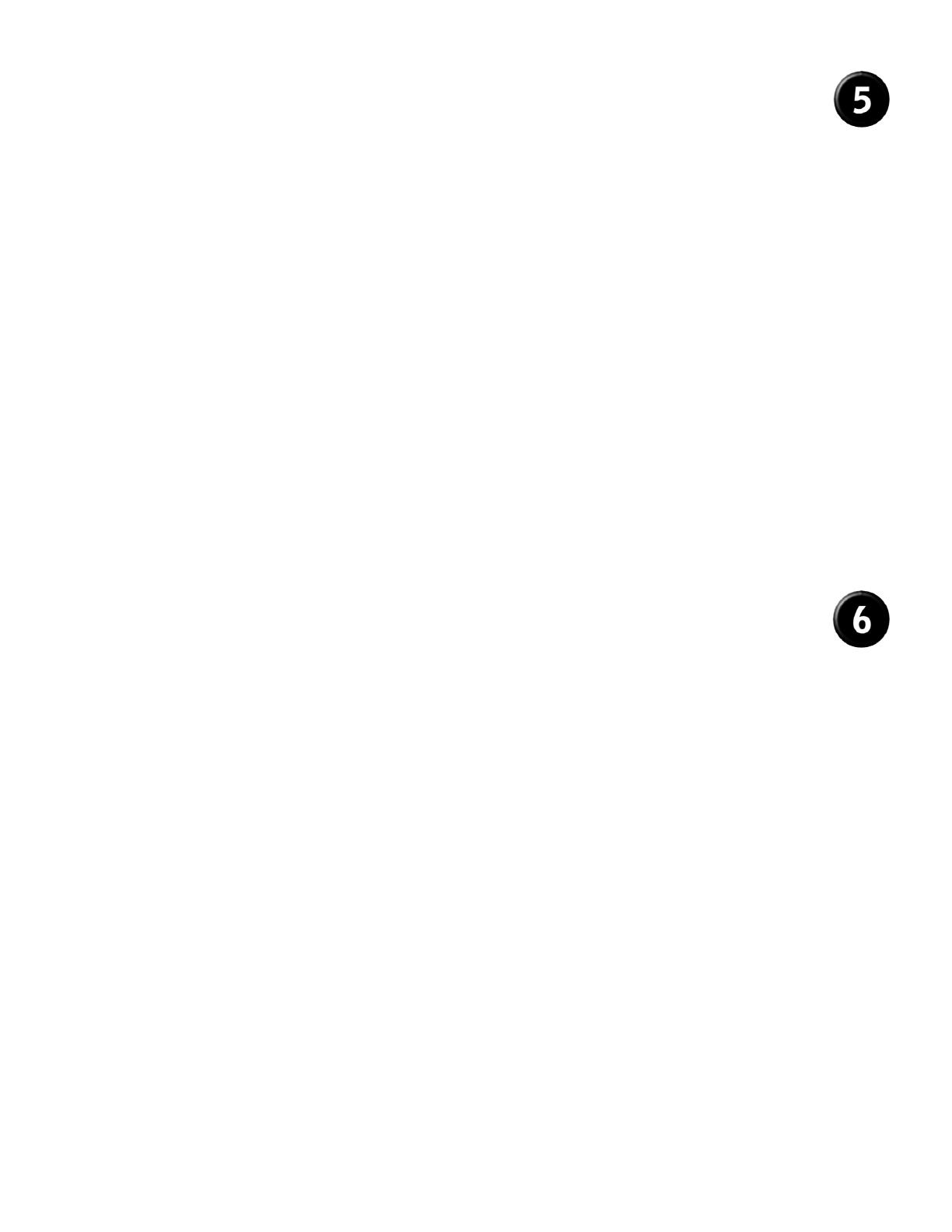
.הלעפהה תכרעמ ידי-לע ולגתה ןנוכ/טובור יכ רשאל שי
גצומ תויהל ךירצ ,)םינקתה להנמ) Device Manager תחת :
®
Microsoft
®
Windows
רובע רדגוה רשא ןנוכה עיפוהל רומא ,)תוטלק ןנוכ) Tape Drive תחת .רכומ יתלב הידמ ףילחמ
.autoloader
םייטרדנטסה dd וא tar -ו dev/st0/ תועצמאב ןנוכב שמתשהל ךתורשפאב :Linux
.ינדי ןפואב תינסחמה תא ןועטל ךילע היהי לבא
.LUN תקירס ליעפהל ךילע היהי יוביג תונכות רפסמ רובע :Netware
Verify robot/drive seen by operating system.
Microsoft
®
Windows
®
: Under Device Manager, an unknown media
changer should be present. Under Tape Drive, you should see the drive
that is configured for your autoloader.
Linux: You can use the drive through the standard /dev/st0 and tar or dd
but will have to load the cartridge manually.
Netware: You must enable LUN scanning for some backup software.
.PowerVault 124T תא רדגה
.192.168.20.128 איה IP -ה תבותכ לש לדחמה תרירב
111111 -ו ,תכרעמה להנמ רובע 000000 איה ימדקה לנפה רובע לדחמה תרירב תמסיס
.ליעפמה רובע
.password הו admin איה הנבומה Remote Manager רובע לדחמה תרירב תמסיס
:קוחרמ לוהינה תדיחי ךותמ םיאבה תא רדגה
(תיטטס IP תבותכ וא DHCP ) IP תבותכ •
הנשמ תשר תכסמ •
רעש •
(ילנויצפוא) SNMP תרש •
(ילנויצפוא) ןמז תרש •
Configure the PowerVault 124T.
The default IP address is 192.168.20.128.
The default password for the front panel is 000000 for Administrator, and
111111 for Operator.
The default password for the On-board Remote Manager is admin and
password.
Set the following from the Remote Management Unit:
• IP Address (DHCP or Static IP)
• Subnet Mask
• Gateway
• SNMP Server (optional)
• Time Server (optional)