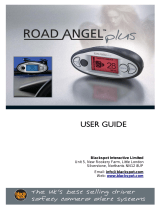Page is loading ...

User Information Per Blue Angel Mark Requirements of RAL-UZ171
Blue Angel Information
Dell™ C2665dnf Color Laser
Multifunction Printerinter)
This document is only valid in Germany.
Dieses Dokument hat nur in Deutschland Gültigkeit.
Ce document est uniquement valable en Allemagne.
Dit document is alleen van toepassing in Duitsland.
Questo documento è valido solo in Germania.
File this information with your printer documentation for future reference.
This information is being supplied to you based on the requirements of the
Blue Angel award (RAL-UZ 171).
Congratulations on your purchase of a Dell™ printer with the Blue Angel
Award. This printer features low consumption of electric power and a long-life
and recyclable design. The printer avoids materials harmful for the
environment and features low indoor air pollution and noise emissions at the
workplace and in the home environment. Furthermore all legal requirements
are met.
Detailed information on the Blue Angel is available at
http://www.blauer-engel.de.

User Information Per Blue Angel Mark Requirements of RAL-UZ171
Usability of recycled paper
The printer is suitable for the use of recycled paper according to the European
standard EN 12281.
Duplex Printing
This device is equipped with a component for duplex printing by default.
Guarantee of repairs
For a period of 5 years after the end of production we provide the
infrastructure for equipment repair and secure spare parts (i.e. those parts
which usually have the potential to fail during the typical use of the product).
Maintenance of the equipment
Refer to "Maintaining Your Printer" of the
User's Guide
.
Handling of toner modules
The toner modules, shipped with the printer, have been sealed as a precaution
to prevent toner dust from escaping. Never open the toner module by force.
Should toner dust escape even in spite of all the taken precautions, avoid
touching it by hands or absorbing it as far as possible. Take care not to inhale
the toner dust and avoid toner contact with the skin. Wash it off immediately
if your hands or clothes are stained with it.
Keep toner cartridges away from children.
Substance emissions
The requirements of the Blue Angel on substance emissions were tested and
met by using the consumables (types of toners or inks) supplied and
recommended by the manufacturer. Although the substance emissions are
below the limits, keep the room where the product is installed well ventilated.
New electronic devices in general release volatile substances into the room air
and that particularly during the first few days of operation; users should
ensure a sufficient air exchange in rooms where new equipment is set up or
directly at the workplace.

User Information Per Blue Angel Mark Requirements of RAL-UZ171
Energy data
Information on the Device Dell™ C2665dnf Color Laser Multifunction
Printer
Electric
power
consumption
of a device
depends both
on its
characteristics
and on the
way you use
it. Your
device is
designed and
pre-set so
that you can
save
electricity costs. It switches over to the mode "ready" after the last copy. From
there, the device can immediately start printing again if required. If not
required, the device switches over to electric power saving modes in two steps
after a certain time, which is called activation time. In these modes, it
consumes less power (watt). The device will take some more time to print
again from an electric power saving mode than from the mode "ready". This
delay is called return time, which is quite long for some devices. The device
Dell™ C2665dnf Color Laser Multifucntion Printer, however, fulfills the strict
Blue Angel requirements for the return time (http://www.blauer-engel.de). It
only takes 13 seconds, for example, to return from Energy saving mode 2 to
ready mode for printing. This is only a short moment for you but will help you
to save electricity and hence operating costs if the device is pausing (hence,
during no-load operation).
The device is so designed in such a way that switching it on and off up to
twice a day to the plug-in off mode will not cause damage.
Power consumption and default times
of Dell C2665dnf Color Laser Multifunction Printer
during time elapsed after last print
Ready mode (67W)
0
50
60
40
30
20
10
10
30
time (min.)
Energy saving mode 1 (15.0W)
Energy saving mode 2 (3.5W)
print mode
power consumption (W)
Time elapsed after last printing = idle mode [minutes]

User Information Per Blue Angel Mark Requirements of RAL-UZ171
You will find the single values of power consumption as well as of activation
and return time in the table below. The values stated are pre-set when the
device is delivered. The device meets the Blue Angel requirements with these
values.
Overview of the operation mode of the printer
Printer speed with A4 pages (determined by continuous printing) are for
monochrome printing 27 pages/minute and for color printing 27
pages/minute.
* Averaged values, measured without accessories (e.g. stapler)
** Activation time is the time that elapses after the end of the copying
process until the device switches over to the respective mode. The
figures in brackets indicate the range, in which the activation time can
be changes; refer to "System Settings" in the "Understanding the Tool
Box Menus" section of the
User's Guide
.
*** Return time is the time which the device needs to return to ready mode.
**** In order to eliminate energy consumption completely, unplug the
printer from the outlet.
Button/Key
symbol
Operating mode Power
consumption
*
(watts)
Maximum power
consumption
1100
Printing
(continuous
operation at 19
pages/minute)
black-and-white
610
Default time
**
minutes
Ready mode 67 <0.1
Recovery
time
***
seconds
Energy saving
mode 1
15 10(1
...
30) 6
Energy saving
mode 2
3.5 30 (2...60) 13
Plug-in Off mode <0.1**** Switch activated 45

User Information Per Blue Angel Mark Requirements of RAL-UZ171
Dell C2665dnf Color Laser Multifunction Printer has one button for
energy saving mode.
The device moves to Energy saving mode 1 when the energy saving
button (lunar) is pressed during Ready mode, or when the designated
time elapses, and then goes into Energy saving mode 2 further after the
designated time is passed.
It returns to Ready mode when the energy saving button (lunar) is
pressed either in Energy saving mode 1 or 2.
The above values are also applied if the device is connected to a data
network.
Energy consumption of the device
The standard usage cycle according to Energy Star version 1.1 assumes the
following for a device such as Dell™ C2665dnf Color Laser Multifunction
Printer: 27 copy jobs with 13 pages each working day, simplex at monochrome
printing, i.e 351 pages/day.
This results in an electric power consumption of 2.77 kWh for one week (7-
day week with 5 working days with 8 hours each) in standard usage cycle
according to Energy Star version 1.1 determined with a test pattern according
to ISO 24735.
The value was measured with the above mentioned settings (delivery status).
Regarding the electric power saving modes you can partly change their
activation times. If you shorten an activation time the device will faster
switch over to an electric power saving mode and you will save electricity
costs. If you, however, want to extend an activation time, please consider: The
device will then switch down later or not at all. Thus, it will stay longer in a
mode of increased power consumption and, hence, consumes more electric
power. Then, in addition, it might no longer meet the maximum value for
electric power consumption of the Blue Angel. We recommend not extending
the activation times.
Noise emission
The declared A-weighted sound power level (L
WAd
) of the printer in
monochrome mode is at an operating speed of 27 pages/minute 66.0 dB(A).
The declared A-weighted sound power level (L
WAd
) of the printer in color
mode is at an operating speed of 27 pages/minute 65.7 dB(A).

User Information Per Blue Angel Mark Requirements of RAL-UZ171
Office equipment with a sound power level L
WAd
>63 dB is not suitable for
use in rooms predominantly used for intellectual activities. Because of their
high noise emission they shall be placed in separate rooms.
Take-back of the device, the photoconductor drums, and the colour
modules and colourant containers
If you would like to use the take-back program for the device, the
photoconductor drums, and/or the colour modules and colourant containers,
you have the opportunity to select an optimized solution for responsible
recycling via the Internet at http://www.dell.com/recycle.
This product take-back program is a free collection and disposal service for
Dell customers, which refers to printers that are certified to the "Blue Angel".
The returned device, photoconductor drums, and/or the colour modules and
colourant containers are reused, recycled or disposed of in accordance with
the applicable environmental laws.
On the site http://www.dell.com/recycle click on the illustrated map of the
world to Europe (yellow). Select the language "English". On the page that
appears, select your country (eg "Germany" for Germany) under the "Home &
Home Office" heading. This selection takes you to the next page, where you
click on the left hand side under the green heading "recycling" the "to Dell's
recycling" button. This selection takes you to the next page, where you click
on the left hand side under the heading "IT equipment" the blue "Recycle
Now" button. Then follow the instructions on this page to initiate the
collection of your products.
For the take-back of photoconductor drums, and/or the colour modules and
colourant containers please follow these steps:
On the site http://www.dell.com/recycle click on the illustrated map of the
world to Europe (yellow). Select the language "English". On the page that
appears, select your country (e.g. "Germany" for Germany) in the "Home &
Home Office" section. This selection takes you to the next page, where you
click on the right side of the screen under the heading "Printer Supplies" on
"more information". This page informs you about the recycling options for
Dell ink cartridges and toner cartridges.
Battery take-back
There is one battery in this product, but users do not replace it.
/