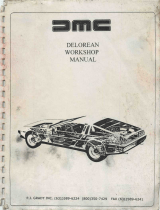Page is loading ...

Instructions
and Parts List
• Make multiple bends in fascia.
• Strengthens fascia against oil canning.
• Gives a decorative appearance to trim work.
• Makes brick mold quick and easy.
• Easily adds to the professional look of a job.
• Each lightweight unit is sold with 2 sets of rollers.
• Can be used on any brake.

TAPCO Brake Buddy
®
The Brake Buddy is acknowledged by experienced applicators to be
the best new tool available in years. The Brake Buddy puts bends in
fascia, window trims, frieze boards, porch posts, beams or nearly
any piece of aluminum, PVC coated aluminum or vinyl coated
stock.
The special alignment feature of the tool allows the applicator to run
a stiffening, decorative rib on piece after piece, making the bends in
exactly the same place. Trim pieces will line up on the house
perfectly, end to end, or mitered.
Made in the USA
Pat. No. 5,732,585
CONTENTS
Assembly.............................................................3
Parts List ......................................................... 4-5
Using the Brake Buddy
Brick Mold ...........................................................6
Using the Brake Buddy
Fascia..................................................................7
2
Roller position is adjustable
to allow for multiple ribs!
Location of ribs can be modified
quickly and easily. Simply turn
adjustment handle until roller is
at desired position.

Assembly Instructions
1. Attach rollers.
To attach Fascia Rollers:
Large roller goes on top axle and small roller on bottom axle. Rollers
must be put on simultaneously with indented or counter bored side to
outside. This allows the washer and cap screw to be installed.
To attach Brick Mold Rollers:
Large roller should be placed on top axle first, then place smaller
roller on bottom, counter bored side of rollers facing out.
2. Be sure to put flat side of roller against body and indented side of
roller to the outside for the washer and cap screw.
3. Secure with Hex wrench.
3
Each lightweight unit is
sold with 2 sets of rollers
Brick Mold
Rollers
Fascia
Rollers

Parts List
4
11168
11169
11168
11166
11163
11164
11373
Main Frame
Assembly
11374
Axle
Assembly
11167

11152 Handle Grip
11155 Axle Cap Screw
11159 Jam Nut
11161 Carriage Bolt
11163 Large Brick Mold Roller
11164 Small Brick Mold Roller
11166 Large Fascia Roller
11167 Small Fascia Roller
11168 Washer
11169 Roller Screw Cap
11373 Main Frame Assembly
11374 Axle Assembly
Part Number Part Name
NOTE: All multiples of the same part may not be called out.
5
11163
11164
11373
Main Frame
Assembly
11374
Axle
Assembly
11152
11161
11159
11155

1. Brick mold rollers will usually be adjusted in toward frame,
almost touching frame.
2. Use Brake to make first bend. Bend should be 90 degrees and
plain bottom lip or hemmed to a maximum of 1
1
/
2
".
3. Pull material out and lock down brake handle. Be sure to pull
out far enough so that Brake Buddy rollers do not touch your
brake. Failure to do so will cause tool to veer away from
desired line and ruin work piece or material.
4. Engage the front end of guide on Brake Buddy with a 90
degree bend. Advance Brake Buddy forward, pushing and
maintaining slight pressure with your forward hand to maintain
contact between the tool guide and work piece or material,
while walking to other end of brake.
5. After using the Brake Buddy to strengthen and decorate, finish
work piece as you normally would.
Using the Brake Buddy
to Process Brick Mold
6

1. Use Brake to make first bend in your Fascia. Bend should
be 90 degrees and plain bottom lip or hemmed to a maxi-
mum of 1
1
/
2
".
2. Pull material out and lock down brake handle. Be sure to
pull out far enough so that Brake Buddy rollers do not touch
your brake. Failure to do so will cause tool to veer away
from desired line.
3. Engage the front end of guide on Brake Buddy with a 90
degree bend. Advance Brake Buddy forward, pushing and
maintaining slight pressure with your forward hand to
maintain contact between the tool guide and work piece or
material, while walking to other end of brake.
4. After using the Brake Buddy to strengthen and decorate the
Fascia, finish work piece as you normally would.
Using the Brake Buddy
to Process Fascia
7
© Boral Building Products Inc.
/