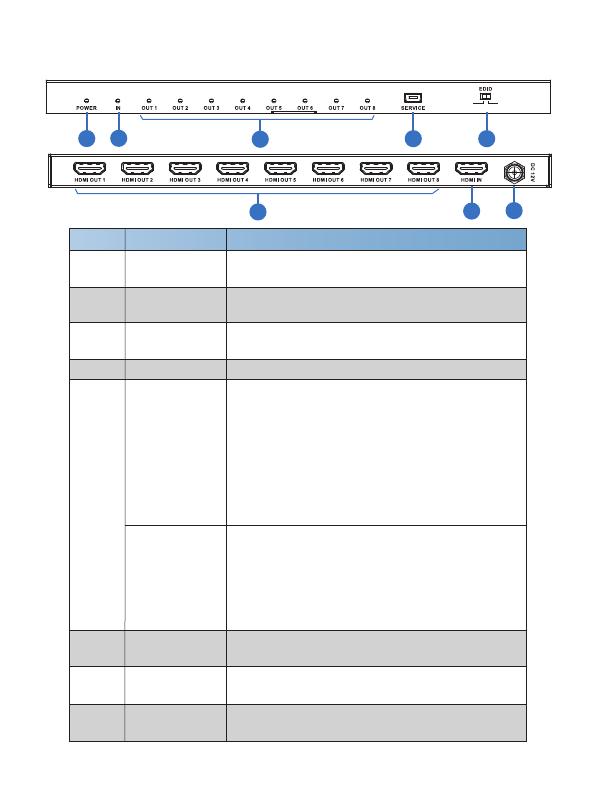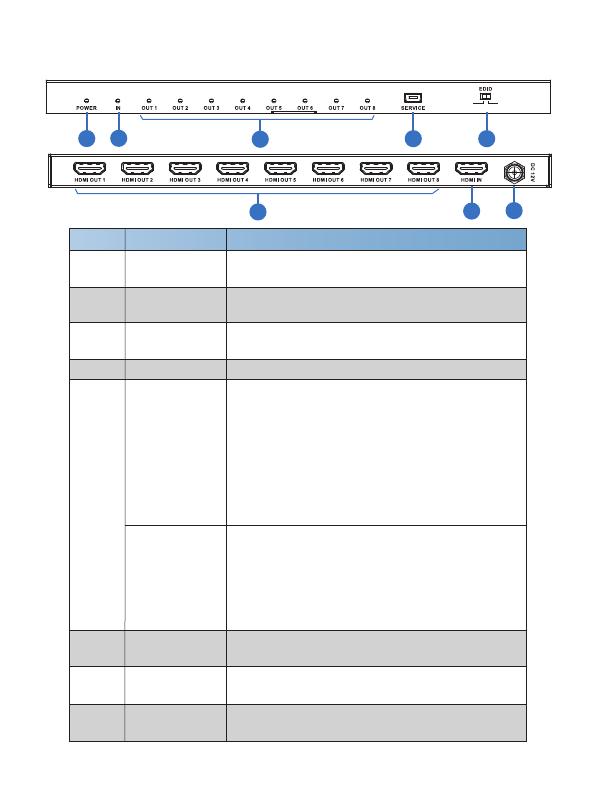
5. Operation Controls and Functions
34
5
EDID COPY
6
EDID AUTO
HDMI OUT 1~8
7 HDMI IN
8 DC 12V Plug the DC 12V power supply into the unit and
connect the adaptor to an AC outlet.
1/5
COPY AUTO
1234 5
678
Number Name Function description
1 POWER LED This blue LED will illuminate when the device
connects power supply.
2 IN LED This blue LED will illuminate when HDMI IN port
connects an active source device.
3 OUT LED These blue LEDs will illuminate when HDMI OUT
ports connects an active display device.
4 SERVICE Firmware update use only.
When dial switch is dialled the ‘COPY’ position,
the unit will read the EDID setting of the HDMI
OUT 1 display device to source deveice, the source
deveice will send again matching the OUT 1 display
device signal to all HDMI outputs. If no HDMI OUT
1 capable EDID is detected then the unit will read
the EDID setting of the HDMI OUT 2 display device
to source device...etc. The priority order is OUT 1 to
OUT 8.
When dial switch is dialled the ‘AUTO’ position,
the unit will compare the EDID setting of the HDMI
OUT 1~8 port displays device then send the best
EDID signal to source device, the source device
will send again matching the display device signal
to all outputs.
Connect to the HDMI source device such as
DVD player or set-top box with an HDMI cable.
Connect to the HDMI display devices such as
TVs or Monitors with an HDMI cable.
3/4