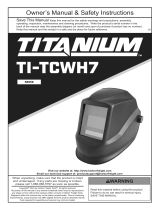Page is loading ...

UM-H-CHAOS
2 YEAR
WARRANTY

SAFETY 3
FEATURES 4
HELMET BREAKDOWN 5
OPERATING INSTRUCTIONS 6
RECOMMENDED SHADE SETTINGS 8
CONTENTS
2 | CHAOS Welding Helmet Manual

SAFETY
Please read and understand all instructions before using.
• Be sure that the dark shade of the lens in the welding helmet is the correct shade number for your
application.
• This helmet and lenses are not suitable for “overhead” welding application, laser welding, or laser
cutting applications.
• Welding helmets are designed to protect the eyes and face from sparks, spatter, and harmful
radiation under normal welding conditions.
• This helmet will not protect against explosive devices or corrosive liquids. Machine guards or eye
splash protection must be used when these hazards are present.
• Impact resistant, primary eye protection, spectacles or goggles that meet current ANSI
specifications, must be worn at all times when using this welding helmet.
• Avoid work positions that could expose unprotected areas of the body to spark, spatter, direct and/
or reflected radiation. Use adequate protection if exposure cannot be avoided.
• Before each use, check that the protection plates are clean and that no dirt is covering the sensors
on the front of the lens.
• Inspect all operating parts before each use for signs of wear or damage. Any scratched, cracked,
or pitted parts should be replaced immediately.
• Do not make any modifications to either the welding lens or helmet, other than those specified
in this manual. Do not use any replacement parts other than those specified in this manual.
Unauthorised modifications and replacement parts will void the warranty and expose the user to
the risk of personal injury.
• If this lens does not darken when striking arc, stop welding immediately and check the helmet
is in Weld Mode and not Grind Mode. If the issue persists, contact your local UNIMIG Service
Department.
• Do not immerse this lens in water.
• Do not use any solvents on any lens or helmet components.
• The recommended operating temperature range for welding lens is -10°C to 65°C (14°F-149°F ). Do
not use this device beyond these temperature limits.
• Failure to follow these warnings and/or failure to follow all of the operating instructions could result
in severe personal injury.
CHAOS Welding Helmet Manual | 3

FEATURES
The CHAOS Welding Helmet is equipped with an automatic darkening filter. The filter is transparent
before welding so that the operator may observe the work surface clearly. When striking arc, the filter
darkens automatically immediately. When arc goes out, the filter will become transparent again. The
switching time from light to dark is about 0.08 ms. The switching time from dark to light may be set
up within 0.1-0.9 second.
The helmet is equipped with a continuous darkness-adjusting unit so that the operator may select an
arbitrary dark shade number ranging from 9-13.
The CHAOS Welding Helmet gives the operator permanent complete protection against UV/IR, even
in transparent condition. The UV/IR protection level is up to DIN15 in all time. The power is provided
by solar cells and replaceable battery.
The helmet is equipped with four photosensors to sense arc light. In addition, the helmet contains an
outer protection shell made of high polymer materials. The plate is wear-resistant, thermostable, and
has no dregs-sticking, thus a very long service life.
The CHAOS Welding Helmet is a TRUE COLOUR VIEW welding helmet. With advanced TRUE
COLOUR VIEW technology, the users can weld with improved clarity due to new Blue Optical Coating
technology, grind with precision while in grind mode and finally see the job performance in the light
state in the full spectrum of colours. There is no need to remove the helmet to see clearly!
TECHNICAL DATA
SKU UM-H-CHAOS
Filter Dimensions 110x90x9mm
View Size 100x60mm
Classification 1/1/1/2
Light State 4
Dark State 9-13
UV/IR Protection DIN15
Time from Light to Dark 0.08ms
Time from Dark to Light 0.1-0.9s
TECHNICAL DATA
Sensitivity Delay Adjustable (Internal)
Power Supply Solar Cells & CR2450
Replaceable Battery
Warranty 2 Years
Operating Temperature -10˚C to 65˚C
Storage Temperature -20˚C to 85˚C
Shade Control Yes (External)
Grind Mode Yes (External)
Standards CE, ANSI , CSA, AS/NZS
4 | CHAOS Welding Helmet Manual

# Description
1 Helmet Shell
2 Block Nut
3 Outer Lens (UMMBOP)
4 Automatic Filter
5 Inner Lens (UMRBIP)
6 Battery Cover Plate
7 Replaceable Battery (CR2450)
8 Potentiometer Container
9 ADF Frame
10 ADF Frame Lock
11 Sensitivity Knob
12 Delay Knob
13 Headband Screw
# Description
14 Headband Tightness Knob
15 Headband Adjusting Button
16 Segmental Positioning Plate
17 Sweat Band (UMSB)
18 Segmental Plate Positioning Point
19 SHADE/GRIND Control Knob
20 Low Battery Warning Flash
21 GRIND Mode Flash
HELMET BREAKDOWN
CHAOS Welding Helmet Manual | 5

OPERATING INSTRUCTIONS
THE POWER SUPPLY
The power of the CHAOS Welding Helmet is provided by solar cells with one replaceable lithium
battery CR2450. Turning on or o is automatically controlled by the circuit. You can use this helmet at
any time you need and take it away after working without operating any key.
SHADE SELECTION
Select the darkness with the SHADE/GRIND Control (19) according to the current of the welding
process. Strike the arc, then observe lens shade and adjust to the optimum darkness if needed.
DELAY TIME SELECTION
By moving the DELAY Selector Knob (12), the time taken for the lens to lighten after welding can be
altered from 0.1-0.9 second.
MIN: The time the lens takes to lighten after welding changes to become shorter. The shortest time is
about 0.1 second depending upon welding point temperature and shade set. This setting is ideal for
track welding or production welding with short welds.
MAX: The time the lens takes to lighten after welding changes to become longer. The longest time is
about 0.9 second depending upon welding point temperature and shade set. This setting is ideal for
welding at high amperage where there is an afterglow from the weld.
SENSITIVITY SELECTION.
By moving the SENSITIVITY Selector Knob (11), the sensitivity to ambient light changes can be altered.
MIN: The photosensitivity changes to become lower. Suitable for high amperage welding and welding
in bright light conditions (lamplight or sunlight).
MAX: The photosensitivity changes to become higher. Suitable for low amperage welding and using
in poor light conditions. Suitable for use with steady arc process such as TIG welding.
In regular usage, we suggest using this helmet with high sensitivity.
HARNESS
The harness can be adjusted for better comfort during operation. The Headband Adjustment Button
(15) adjusts the size of the headband. The Segmental Positioning Plate (16) adjusts the viewing angle.
The Headband Tightness Knob (14) adjusts the tightness of the headband.
WELDING/GRINDING FUNCTION
Welding/grinding function can be selected by moving the SHADE/GRIND Control (19).
6 | CHAOS Welding Helmet Manual

OPERATING INSTRUCTIONS
LOW BATTERY WARNING LIGHT
The Low Battery Warning Light (20) will flash when the battery is low.
GRIND MODE FLASH
The Grind Mode Flash (21) will flash when using grinding function. To avoid any harm to eyes, do not
conduct welding while on grinding mode.
ADF LOCK & UNLOCK
Move the ADF Frame Lock(10) to the left to unlock the ADF frame. Move the lock right to lock the
ADF frame.
ADDITIONAL INSTRUCTIONS
• Be sure that the helmet is used in the correct condition and according to the SAFETY content.
• There is a liquid crystal-valve in the filter, although it has inner and outer protection plate, it is
important to avoid heavy knocks to the helmet.
• The outer protective shell of the helmet should be periodically inspected and cleaned. In the case
of a break, crack, pitting or other damage, the helmet shell must be replaced.
• To operate more eciently and safely, please select the correct dark shade number.
• The arc light must be visible completely by the sensor. If not, the filter will be transparent or
unstable in darkness.
• Please use the automatic filter at a temperature between -10°C to 65°C (14°F-149°F )
• Do not disassemble the filter. If any problems arise, please contact your local UNIMIG service
department.
REPLACEABLE PARTS
• Outer Lens - UMMBOP
• Inner Lens - UMIP
• Harness - UMHR
• Sweat Band - UMSB
CHAOS Welding Helmet Manual | 7

RECOMMENDED
SHADE SETTINGS
Current Amperes
0.5 1 2.5 5 10 15 20 30 40 50 60 100 125 150 175 200 225 250 275 300 350 400 450 500
Covered Electrode Shade 9 Shade
10 Shade 11 Shade 12 Shade 13 14
MIG Plate Welding Shade 10 Shade 11 Shade 12 Shade 13 14
MIG Sheet Metal Shade 10 Shade 11 Shade 12 Shade 13 Shade 14 15
TIG Shade 9 Shade
10 Shade 11 Shade 12 Shade 13 Shade 14
MAG Shade 10 Shade
11
Shade
12 Shade 13 Shade 14 Shade
15
Arc Gouging Shade 10 Shade
11
Shade
12
Shade
13
Shade
14
Shade
15
Plasma Cutting Shade 11 Shade 12 Shade 13
Plasma Welding 4 5 6 7 8 9 Shade
10
Shade
11 Shade 12 Shade 13 Shade 14 Shade
15
8 | CHAOS Welding Helmet Manual
/