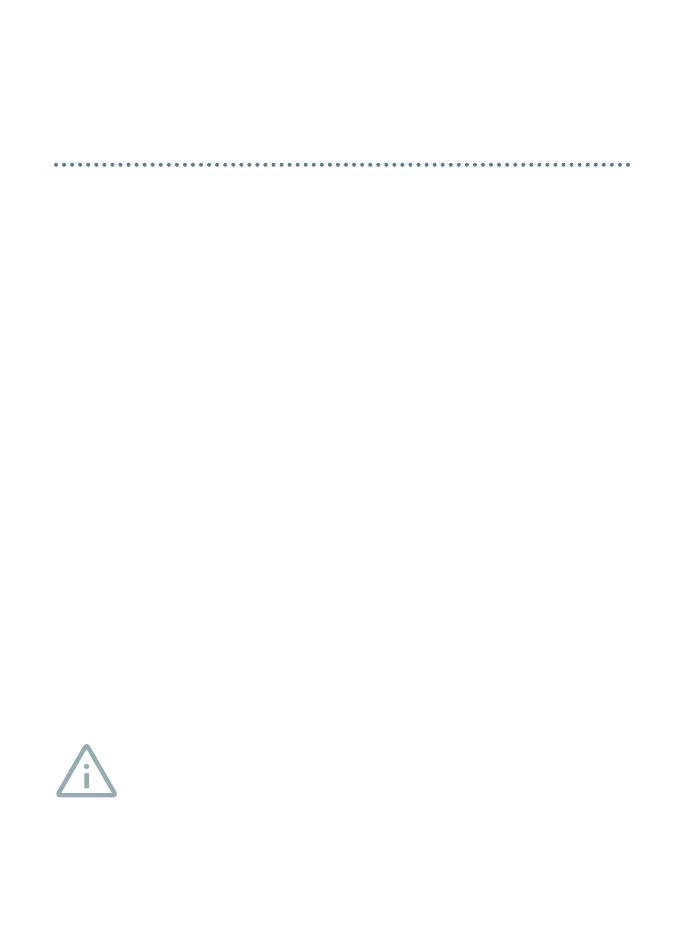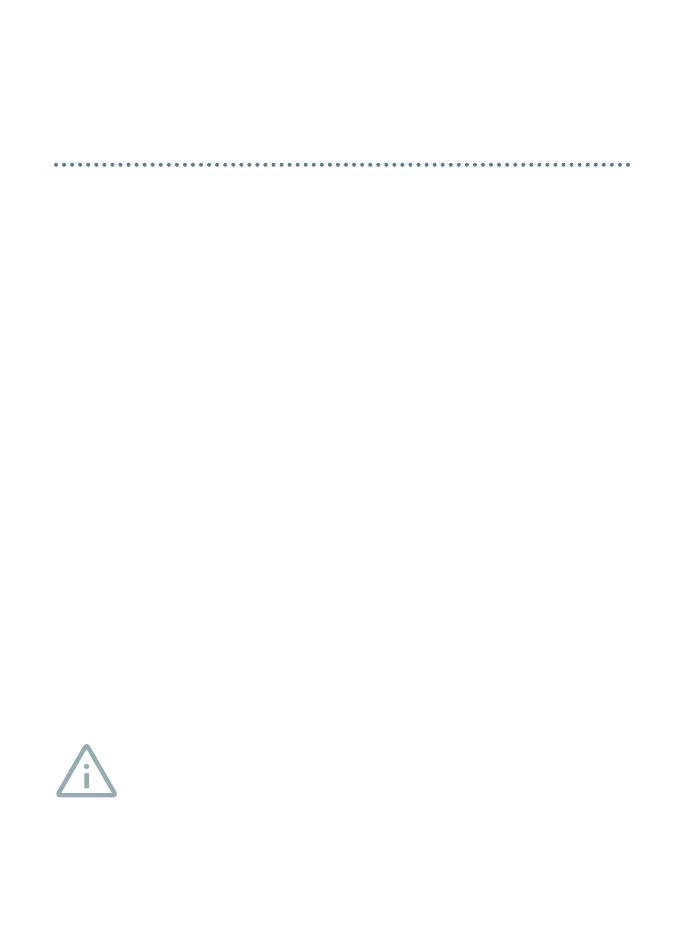
Important Safety Instructions
This device has been designed to operate with this specic Power
Supply (AC / DC Adapter) which is included. Failing to do so may cause
malfunction and may void the warranty.
Unplug this product from the power outlet and refer servicing to qualied
service personnel under the following conditions:
• Does not function properly by following the normal operating procedures.
• The power supply cord or power adapter is damaged.
• It’s been dropped or the case is damaged.
• Liquid has been spilled into the unit.
• Shows a noticeable change in performance.
Basic Operation
1. To begin, connect the unit to the power outlet. The detector will begin
a self-check process. The display will read 0, which means that
the equipment is ready to check the bills.
2. Press the CURRENCY button to select the type of currency to be veried.
3. Insert the bill in any direction to automatically begin the verication
process.
4. The detector will verify the bill and show the denomination as
conrmation that it is genuine. Its value will be added to the veried total.
5. If a bill is suspicious, it will be rejected and alert the user with two
audible warnings and the value will not be added. The error code and the
word FAILED will appear on the screen.
Suspicious Bill Warning
This equipment checks the Magnetic (MG), Infrared (IR), Watermark
(WM), and Ultraviolet (UV) characteristics of the bills. If any of these
security features do not pass, an error code will be displayed. If a bill
is suspicious, we recommend passing it at least three more times in
different positions.
Report Function
By pressing the REPORT/CURRENCY button repeatedly, the detector will
show the number of bills counted for each denomination and the total.
Bill Exit Direction
The verified bill can be ejected through the back of the unit or returned
to the front. The user can select the exit direction by pressing the
CLEAR / DIRECTION button.
Sensor Calibration
If the detector is rejecting an unusual amount of bills, it may need to
have the sensors calibrated. Print and cut the D585585 IR Calibration
template in a regular sheet of white oce paper (75g) to perform the
calibration. Download the template and see complete instructions from:
www.accubanker.com/pages/support/D585585
Bills can be rejected by the team due to different reasons:
Temperature
32° - 104° F (0° - 40° C)
Humidity
25% - 80%
Display LCD
Processing Speed
1
bill/second
Power Adapter Input:
100 - 240 VAC 60/50 Hz
Output:
5VDC / 2.0 A
Accepted Banknote Paper, Polymer, etc.
Product Dimensions
5.7 x 5.1 x 3.1
in
(14.5 x 13 x 8
cm
)
Product Weight
1.43
lb
(0.65
kg
)
Product Specifications
Error Code Messages
Bills are
too crumpled
Bills stuck with
adhesive tape
Ripped
are bills
Bills are very
stained or dirty
Wet
are bills
ERROR CAUSE SOLUTION
CF1-1- 99Suspicious bill, unrecognized
infrared image
• Ensure the bill is aligned with
the bill guide.
• Clean the IR Sensors.
PPR Suspicious bill, denomination
not recognized
• Ensure the bill is aligned with
the bill guide.
• Clean the IR Sensors.
MG Suspicious bill, magnetic
information unrecognized
• Ensure the bill is aligned with
the bill guide.
• Clean the MG Sensors.
EJ Suspicious bill, size of the bill
is unrecognized
• Ensure the bill is aligned with
the bill guide.
• Clean the IR Sensors.
EA Bill not inserted correctly
• Ensure the bill is aligned with
the bill guider.
• Verify the top is closed.
Refer to the User Guide if any error messages appear.
Maintenance
CAUTION: Before performing any cleaning process, turn o the
equipment and unplug it. Please note that problems or defects
caused by a lack of maintenance are not covered under the
warranty.
Please note that this equipment needs to be in a clean, dust-free
environment. Refer to the user guide for complete maintenance instructions
and recommendations.