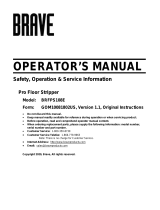Page is loading ...

ROGUE USER GUIDE
WALK-BEHIND SCRAPER
1. Install desired tooling
2. Make sure the wheels are
engaged
3. Make sure the orbital motor
speed is set below “1” (1)
4. Plug machine into power source.
Verify the power indicator
illuminates (2)
5. Verify the E-Stop isn’t engaged
and the safety lanyard is installed
and tethered to the operator’s
wrist
6. Push the green ON button to
turn on the machine. The system
indicator will turn amber during
startup mode (approximately 10
seconds), then pulsate green
indicating machine is ready to
operate.
7. Adjust the drive speed (3)
8. Adjust orbital motor speed to
desired oscillation rate (1) (NFE
recommends setting this as low
as possible to reduce hand-arm
vibration and noise)
9. Adjust blade angle (4)
10. Set left/right-hand preference
switch for desired functionality of
the control handles. (5)
11. Use the control handles to
control the travel direction,
speed, and turning of the
machine.
START UP
1
2
3
4
5
BLADE AND SHANK INSTALL
1. Position the slide weights rearward
2. Slowly tilt the machine back using the kick plate
3. Safely prop up the machine
4. While pushing the button on the cutting head,
remove existing tooling
5. Insert the new tooling into the holder. Make sure
the tooling is secure.
Note: The swivel lock can be tightened to prevent
tooling from swiveling during operation.
SHUT DOWN
1. Turn the orbital motor speed fully
counterclockwise to the below “1” position
2. Push the red OFF button
3. Disconnect power from the machine
4. Remove tooling
5. Engage wheel locks to drive
mode to park machine in
place.
1
3
2
CLICK OR SCAN TO
ACCESS OPERATOR’S
MANUAL

REMOVAL GUIDE
ADJUSTING THE HANDLE
POSITIONING WEIGHTS
WHEEL MODES
ADJUSTING THE
WHEEL SCRAPERS
CERAMIC
Use a 7281-1GV Carbide Tipped
Shank for removal.
VCT
Use a Heavy Duty .094” Blade for
removal. If the flooring is coming
up easily, move to a wider blade to
increase production.
WOOD
Use a 7082-8GV Wood Floor Shank
for removal.
Don’t forget to score your floor!
RUBBER TILE
Use a Self-Scoring Blade for removal
or use a Flat Blade and ditch the
flooring.
THIN COATINGS AND GLUE
Use a Razor Blade or
1-inch Blades for removal.
CARPET
Use a Self-Scoring Blade for
removal. Removing Double Stick
Carpet? Use a Self-Scoring Blade
with 4” Wings
RE-SCRAPING
Use a Heavy Duty .094” Blade for removal. 1-Inch Blades or Razor Blades
will also work.
Be sure to flip your cutting head regularly to maintain a sharp blade edge.
While pulling the handle release lever on
the back of the handle near the handle
pivot point, slowly move the handle into
the desired position. Handle will click
into place.
ENGAGING WHEELS: Rotate each
coupling flange until it clicks into place.
Push the machine slowly forward to
rotate the wheels until both wheels are
fully engaged.
DISENGAGING WHEELS: Pull out each
coupling flange and rotate 45º so it does
not retract.
1. Loosen the nuts
2. Adjust wheel scrapers so there
is a 3-5 mm gap between the
scraper and wheel
3. Re-tighten nuts
1. Loosen side slide weight locking
screws about one turn but do not
remove
2. Slide weight along rail to desired
position or remove if desired. Make
sure weight is not resting against
hood.
3. Re-tighten Screws
• Position weights forward for more blade
pressure
• Position rearward to provide better
traction for the drive wheels
• Always position rearward before tilting
machine back
/