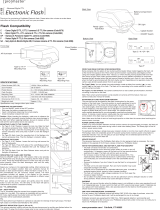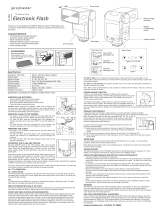Page is loading ...

5
41
43
44
10
15
16
20
Repeat Mode
21
23
32
34
35
36
37
38
17
18
19
Contents
Precautions
Foreword
Parts Identification
Basic Operation
LCD Panel
Custom Settings
Flash Modes
E-TTL II Mode
M(Manual) Mode
Wireless Flash Modes
Master Mode
Slave Mode
F1/F2 Mode
Advanced Applications
Power Zoom Function
Bounce Flash Operation
Bounce Card
Wide Panel
Flash Exposure Bracketing
Flash Exposure Lock(FEL)
Front-Curtain/Rear-Curtain Sync/
Troubleshooting Guide
Specifications
Appendix
High-speed Sync/Key Lock
39
Advanced Wireless Flash
40

1.Do not attempt to disassemble, open, or repair this speedlight by
yourself.
2.Always use batteries of the same type, brand, and age. Always
replace all 4 batteries at the same time. Do not combine different
types, brands, old, or new batteries. This could cause the batteries to
overheat, leak, or explode.
3.This product is not water-resistant. Keep it away from rain, snow, and
high humidity areas.
4.Install the batteries in proper orientation as indicated in the battery
chamber. Installing the batteries incorrectly could cause them to
overheat, leak, or explode.
5.If you change the batteries after a period of sustained continuous
firing of the speedlight, the batteries may become warm or hot. This is
normal, however you should be careful when handling these
batteries.
6.Always switch the speedlight off before changing batteries.
7.Do not fire speedlight from a short distance directly into the eyes of
people or animals. This can cause damage to the retina and may
even lead to blindness .
8.Avoid corrosive or flammable substances when cleaning this
speedlight.
9.To prevent overheating and damage to the flash head, do not fire more
than 25 continuous flashes in rapid sequence at full power (1/1 level).
In this case the overheating protection mode will be activated and the
flash will shut down. Allow it to return to a normal operating
temperature before using. This takes about 10 minutes.
10.Do not touch the speedlight with wet hands. This couId cause an
electrical shock.
11.Remove batteries from the unit before storing .
Precautions
2

Thank you for purchasing the [pro]master 200SL.
The ProMaster 200SL Speedlight is a high performance,feature-rich unit
designed to work with your camera's automatic and advanced functions.
It can work as your primary on-camera flash, or as a master or slave
unit in a wireless, multiple flash setup.
Here are some of the 200SL's features:
■ E-TTL II Mode
In this Canon wireless flash system monitor pre-flashes are fired at all
times, the subject is correctly exposed, and the overall exposure is less
affected by challenging ambient light conditions.
■ Manual Mode
By setting the aperture and the flash output level , you can manually control
exposure.
■ RPT Mode
The 200SL fires repeatedly to create stroboscopic multiple-exposure
effects In RPT mode. This is useful when shooting a fast-moving subject.
■ Advanced Wireless Lighting
In this mode you can set slave units into three groups and control the
mode and output level compensation values seperately for each group.
■ Flash Exposure Lock
F exposure Lock, or “FEL” controls the amount of flash exposure for a lash
subject .Using FEL Lock with compatible cameras , you can lock in the
appropriate flash exposure for the main subject . This flash exposure is locked
in , even if you change the aperture or composition , or zoom the lens in and out.
■ Auto FP High-Speed Sync
High-Speed flash synchronization at the compatible camera’s highest
shutter speed is possible . This is useful when you want to use a wider
aperture to achieve shallow depth of field to blur the background or create a
"stop-motion" effect in your photograph.
Foreword
3

Output level compensation / Exposure compensation.
Rear-Curtain sync
Rear-Curtain flash sync creates a picture in which the blur of a moving subject
appears behind the subject and not in front. In this mode, the speedlight fires
just before the rear curtain starts to close.
Bounce flash
By tilting or rotating the flash head , you can bounce the light off a ceiling or
wall to make use of reflected light.
Key lock
The speedlights's control buttons can be locked to prevent them from being
pressed accidentally.
AF-Assist illuminator
The 200SL emits an AF-Assist beam to help the camera properly auto
focus in low light situations.
LCD panel backlight
This function sets the LCD panel backlight to on or off.
Thermal Cut-off protection
This function protects the 200SL from high operating temperatures . If the
temperature of the unit rises to a certain level, the 200SL will switch to
protective shutdown mode.
Read this instruction manual while also referring to your camera’s
instruction manual.
4
Flash output level compensation is performed by modifying the flash
output level for the flash illuminated subject only . Exposure
compensation is performed by intentionally modifying the correct
exposure to modify both the subject and background exposure.

Parts Identification
5
Bounce card
Built-in
wide panel
Flash head
AF-assist
beam emitter
(Ready-light)
Optic control
sensor
Contact cover
PC terminal
External power
source socket
(H.V. port)
Contact foot
Soft case
Mini stand

Tilting angle scale
Rotating
angle scale
Parts Identification
6
LCD panel
Battery cover
Charging indicator
Power switch
Zoom button
Select button
Mode button
Left button
Pilot button
Confirm button
Mounting foot’s
Locking lever
Lock-release button
Right button
Senior menu
button

Inserting The Batteries
● Only use size AA alkaline or Ni-Mh batteries.
● If you change the batteries after firing many continuous flashes be aware
that the batteries might be hot.
● Before change the batteries , be sure to turn off the speedlight.
Open the cover.
Slide cover in direction
of the arrow and flip open.
Install the batteries.
Make sure the + and - battery
contacts are properly oriented
as shown inside the battery
compartment.
Close the cover.
Close the battery compartment
cover by flipping it down,
pressing, and sliding closed.
Basic Operation
7

Attaching and Detaching the Speedlight
attaching detaching the speedlight , be sure to turn off the
speedlight.
Basic Operation
8
Mount the speedlight into the camera’s
hot shoe all the way.
Slide the lock level to the left.
On the mounting foot,slide the lock lever
to the right until it locks in place.
While pressing the lock-release button,slide
the lock lever to the left and detach the
speedlight by sliding it out of the camera's
shoe.

Turn On The Power
If the charging indicator remains red, and the low power icon
is displayed replace the batteries with new ones.
In order to conserve power, the speedlight will enter sleep mode after a
specified time (this time can be adjusted by a custom setting). The LCD
will shut off. Press the camera's shutter button halfway or the <Pilot>
button on the speedlight to wake it up.
It will not enter sleep mode when in Remote or F1/F2 mode.
Turn on the power.
Turn the power switch to <ON>.
Check that the speedlight is
ready.
The charging indicator is red while the
speedlight is powering up. It will turn green
and beep twice when the speedlight is ready
to fire.
Turn off the power.
Turn the power switch to <OFF> when you
are finished using the 200SL.
Basic Operation
9

LCD Panel
LCD Panel
Icons in the LCD show the status of settings. Displayed icons change
according to selected flash modes and settings.
10
200SL condition
When battery power is low, this
icon appears on the LCD and the
200SL stops working. Replace the
batteries.
Communicating with a
wirless compatible
camera
If the temperature of the unit becomes
too high, this icon shown will appear in
the LCD screen. You will hear short
beeps for 15 seconds as the unit locks-
up for thermal protection. Please turn
off the speedlight for 10 minutes until it
cools down.

E-TTL II mode
High-speed sync
Flash exposure
compensation
FEB
Examples of LCD Displays in TTL Mode
Mode Icons
+0.3EV
Flash exposure
compensation
amount
11
Press the <MODE> button to select a flash mode.

Front-Curtain
Sync
Rear-Curtain
Sync
Examples of LCD Displays in Manual Mode
Examples of LCD Displays in RPT Mode
1/128
25 TIMES
199Hz
12
50MM
Zoom position

13
Channel
Firing
Group
Master Unit’s
Flash On
Group C Flash
Exposure
Compensation
Master Mode
A:B Fire Ratio
Flash Exposure
Compensation
Group A Output
Group B Output
Group C Output
Group A Output
Group B Output
Group C Output

14
Remote Mode

15
Ready light
This turns the blinking ready light on or off
when the 200SL is in slave mode.
SUB
OK
PILOT
MODE
ZOOM
MENU
Press the <MENU> button for approx.
two seconds to display the custom
menu.
Press the <MENU> button
approx. 2 seconds to return to the
normal display.
for
s
.
a
for that setting.
If you want to return to the previous
menu, press the navigation right key.
Reset to factory settings.
Backlight
Displays the version of your
speedlight's firmware.
Warning: If you turn off the Thermal Cut-out, you
can damage the 200SL by overheating the unit.
Standby controls the length of time before the 200SL enters
sleep mode.

E-TTL II Mode
Flash Modes
16
In this mode information obtained by monitor pre-flashes and by exposure control
information are combined in-camera to automatically adjust flash output levels.
Press the left/right buttons to decrease/
increase the flash exposure
compensation.
The flash exposure compensation will
change in 1/3 steps from -3.0 to +3.0.

Flash Modes
E-TTL II Mode
Flash Exposure Bracketing
Press the <SUB> button to
highlight the FEB icon.
Tuning the FEB amount.
Press the left/right key to decrease
/increase the amount.
Press the <OK> button to confirm.
17
FEB mode will cancel itself after 3 shots are fired. The
speedlight will return to normal operation.
Be sure the charging indicator light is green and the flash is
ready before each shot.

Flash Modes
E-TTL II Mode
Flash Exposure Lock
While in <TTL> mode you can use Flash Exposure Lock to lock-in the correct
flash exposure for a specific part of the scene you are photographing.
18
With the subject in the center
of your viewfinder, press the
camera's <FEL> or <*>
button.
The speedlight will fire a preflash
to properly calculate
exposure for the subject.
will be displayed in the
camera's viewfinder for .5
seconds.
If the subject is too far away resulting in underexposure, the flash icon will
blink in the camera's viewfinder. Move closer to the subject and try FEL
again.

Front-Curtain/Rear-Curtain Sync
In front-curtain sync, the speedlight will fire immediately after the front
shutter curtain opens completely.
In rear-curtain sync, the flash fires just before the rear shutter curtain
starts to close.
When shooting a fast-moving subject at slow shutter speeds, rear curtain
sync. creates a more natural looking photograph with a blur shown
behind the subject.
Flash Modes
E-TTL II Mode
Press the <SUB> button to
highlight the < >icon.
Select Rear-Curtain Sync.
Press the left/right buttons to
switch between front and rear
curtain sync. Press the <OK>
button to confirm.
19
Since slow shutter speeds are commonly used with rear-curtain sync. a
tripod is recommended for best results.
With E-TTL II, the speedlight will fire two flashes, even at slow shutter
speeds.The first flash is only the pre-flash to aid in proper exposure.

Flash Modes
20
Press the <MODE> button
and set the flash mode to M.
You can set the speedlight to manual mode and choose a power level between 1/1
and 1/128.
/