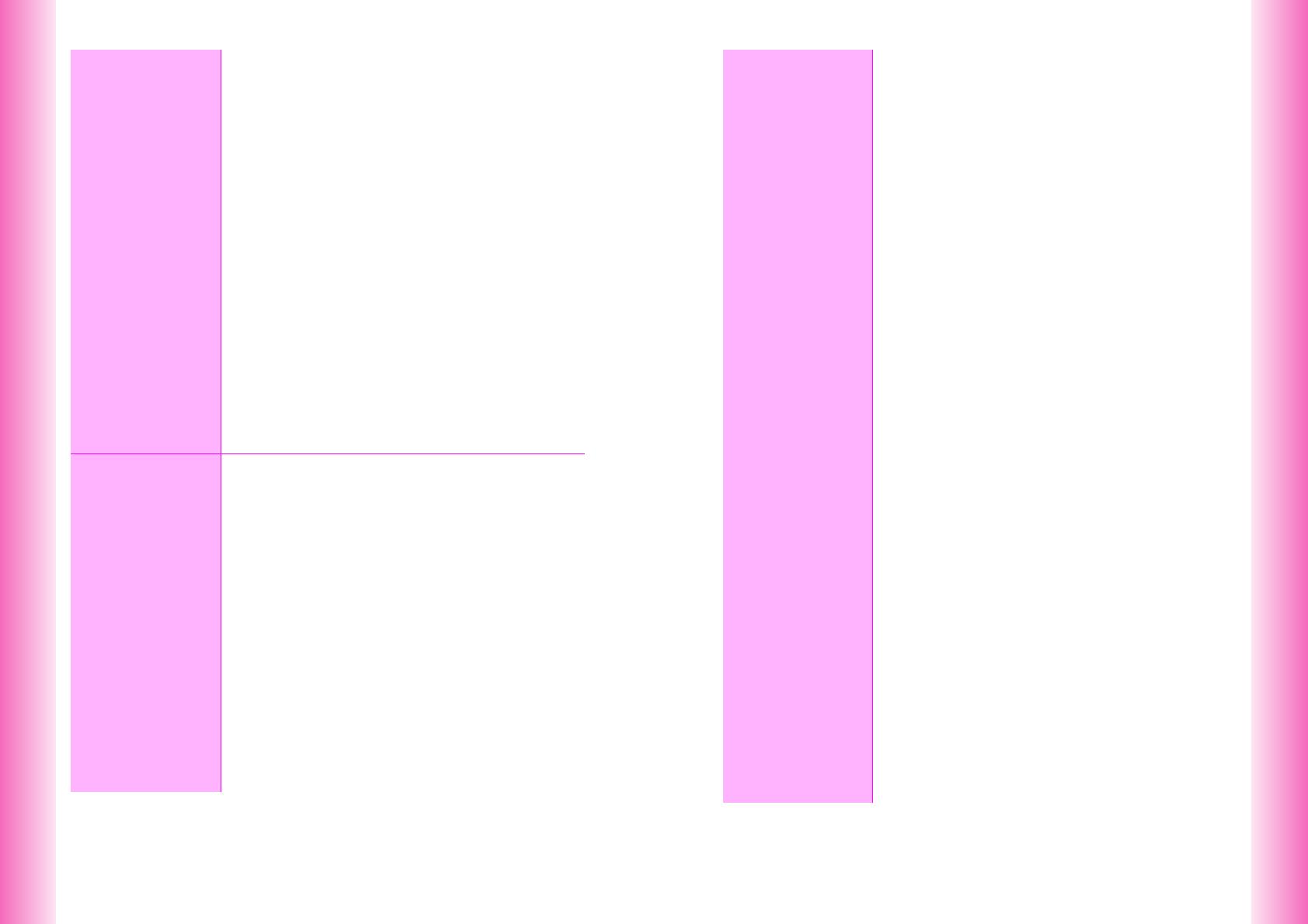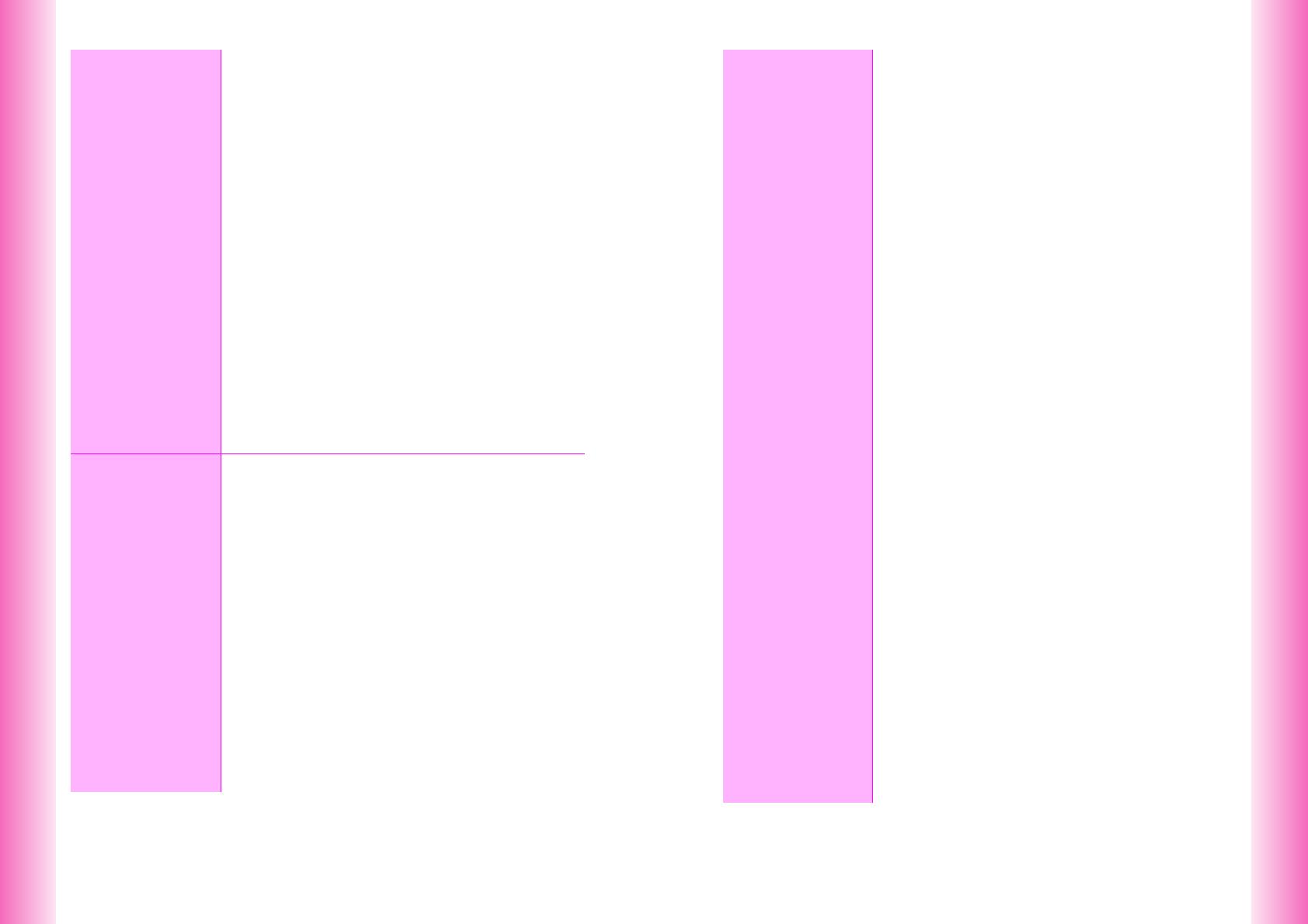
viii
6
TV & FM
Radio
Presets............................................................................ 6-16
C
Presetting TV Channels ........................................... 6-16
C
Presetting FM Stations............................................. 6-18
C
Additional Settings ................................................... 6-19
●
Set URL ............................................................... 6-19
●
Switch Position .................................................... 6-19
●
Reset ................................................................... 6-19
Handy TV/FM Functions ................................................ 6-20
C
Functions Available for TV & FM ............................. 6-20
●
Auto Off Timer ..................................................... 6-20
●
Close to Turn Off ................................................. 6-21
●
Disable TV ........................................................... 6-21
●
Disable FM........................................................... 6-21
●
Incoming Settings ................................................ 6-21
●
Hide Picture ......................................................... 6-22
●
Viewer Display ..................................................... 6-22
●
Sound Out............................................................ 6-22
●
Access Link.......................................................... 6-23
●
Activate TV/FM .................................................... 6-23
C
Handy TV Functions ................................................ 6-23
●
TV Backlight......................................................... 6-23
●
Horizontal/Vertical Display................................... 6-24
●
Horizontal Display................................................ 6-24
●
Full Auto............................................................... 6-24
7
Mobile
Camera
Getting Started................................................................. 7-2
C
Mobile Camera Basics ............................................... 7-2
C
Viewfinder & Key Assignments .................................. 7-5
C
Optical Zoom.............................................................. 7-7
C
Auto Focus................................................................. 7-8
Still Images....................................................................... 7-9
C
Still Image Modes ...................................................... 7-9
C
Capturing Still Images.............................................. 7-11
●
Add to Phone Book.............................................. 7-13
●
Save As Thumb ................................................... 7-13
●
Rotate Thumb ...................................................... 7-13
C
Still Image Functions................................................ 7-14
C
Adding Frames......................................................... 7-15
C
Movie Mask.............................................................. 7-16
C
Burst Mode............................................................... 7-16
Video ............................................................................... 7-19
C
Video Mode.............................................................. 7-19
C
Recording Video ...................................................... 7-21
C
Video Recording Operations.................................... 7-23
C
Movie Mask.............................................................. 7-24
ix
Shooting Options ...........................................................7-25
●
Toggle Preview.....................................................7-25
●
Show/Hide Indicators ...........................................7-25
●
Shutter Click .........................................................7-25
●
Self Timer .............................................................7-26
●
Mobile Light ..........................................................7-27
●
Auto Focus ...........................................................7-28
●
Optical Zoom ........................................................7-28
Image Settings................................................................7-29
●
Brightness ............................................................7-29
●
Image Size ...........................................................7-29
●
Shoot by Scene ....................................................7-29
●
Image Quality .......................................................7-30
●
Record Settings....................................................7-30
●
Mic Settings..........................................................7-30
Additional Settings.........................................................7-31
●
Key Ops Guide .....................................................7-31
●
Save to .................................................................7-31
●
Select Mode .........................................................7-31
●
Auto Save.............................................................7-32
●
Auto Reset............................................................7-32
Opening Images & Playing Video .................................7-32
C
Opening Still Images ................................................7-32
C
Playing Video............................................................7-34
Memory Status................................................................7-35
Editing Video ..................................................................7-36
C
Clipping Video ..........................................................7-36
C
Saving Images from Video .......................................7-38
C
Clipping Portions between Two Points .....................7-38
C
Cropping Video Clips................................................7-39
C
Editing Telops...........................................................7-39
●
Telop Effects ........................................................7-41
●
Telop Scroll ..........................................................7-41
●
Cancel Effect ........................................................7-42
Sending Images & Video ...............................................7-42
C
Sha-mail Mode Images.............................................7-42
C
Camera Mode Images ..............................................7-44
C
Video Clips ...............................................................7-44
Digital Print Order Format (DPOF) ................................7-45
C
Selecting Images & Prints ........................................7-45
C
Print Settings ............................................................7-46
●
Number of Copies ................................................7-46
●
Add Date ..............................................................7-46
●
Index Print ............................................................7-46
●
Check Settings .....................................................7-46