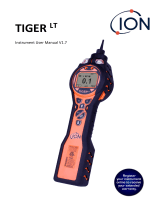Page is loading ...

IRN-20 pendant microphone transmitter
To turm on the IRN-20 press and hold the on button until the status indicator lights.
Similarly to turn off or mute the IRN-20 press and hold the on button until the indicator goes out.
Adjusting the neck strap
Correct positioning of a pendant transmitter is important,
The IRN-20 pendant should be worn so that the emitter faces forwards and the unit
rests about 150mm below the mouth -this means it should sit just below your collarbone.
Both straps can be easily adjusted as required, using the sliders.
The two parts of the neck clasp
may be pushed together or
pulled apart either directly or by
sliding.
Indicator LED
The Indicator LED show green,red or orange depending on the status or mode off the IRN-20
In normal use:
Solid green - the IRN-20 is on and
working.
Alternating green/red - the battery is
low and the unit needs to be recharged.
No indication - the unit is switched off.
Using the IRN-20 on external power
Connecting a charger automatically turns off the IRN-20 and starts charger it (red indicator).
During charging , a press of the ON/OFF button will suspnd charging and return the unit to ON (green indicator)-
in this mode, although the battery needs to be fitted, the IRN-20 is now powered from the charger rather than the battery.
Using external power will preserve battery life when connected to an external sound source.
When charging:
Solid red - the IRN-20 is charging normally
and is turned off.
Flashing red - there is a problem with charging
- refer to fault finding appendix.
Solid orange - the IRN-20 is fully charged, it is
turned off and the charger has switched to trickle charge.
status indicator
Green = on
Alternating red/green = recharge soon
Red = charging
Orange = charged
external power

Changing the battery
To open battery compartment, press in the centre of the battery door with both thumbs and slide off.
The battery door is treated with a clear anti-slip finish to reduce the tendency to move when worn.
Pull on ribbon tab to release battery.
Rechargeable battery:
1 x 2700mAH high capacity rechargeable AA battery - exposed end.
This battery is fitted with is exposed metal end against the spring.
Position the battery on top of the ribbontab for easy removal next time.
Technical Note - when a battery is first inserted. the IRN-20 will
automatically test the battery to make sureit has enough charge.
The indicator will show orange for 5 secs while it is testing,
followed by green or red for 1sec.
Green - the battery has enough charge.
Red - the battery needs to be recharged.
A flickering indicator or no indiator - the battery has no charge and needs to be recharged or replaced.
Dual directional microphones
The IRN-20 uses tow separated microphones(Left and Right)to provide a constant
transmitted voice level as the user's head is turned from side to side.
The optimized dual microphone design also provides
ideal pick up of the user's voice and rejects unwanted
sounds in all other directions.
This means that you don't get variation of volume
as the speaker moves head from side to side.
Microphone gain settings
The IRN-20 microphone gain control is factory set and
will not need adjusting.
Remote volume control feature - for use with IRR-40/40P
When used with an IRR-40/40P, the IRN-20 can be used
to remotely adjust the channel volume.
The range of remote volume adjust is +/-15dB and allows the user
to temporarily adjust the volume of their voice from the IRR-40/40P.
A short press of the + or - button on the top of the transmitter will
increase or decrease the current volume by 1 dB.
Holding down the + or - button will charge the volume at the rate
of 4dB per second.
To reset the volume to the default manual setting on the IRR-40/40P
unit, press both the + and - buttons simultaneously.
The IRR-40/40P volume will reset itself to the manual setting when
the IRR-40 is turned off.
Note - the remote volume control function will only work with new IRR-40/40P models. Compatibility
with the remote control feature is indicated by the xx suffix.
IRN-20 Specifications
Sub-carrier frequencies 2.06MHz & 2.56MHz switchable
Modulation FM
Microphone type Uni-directional electret x 2
Frequency response 120-10kHz
Ext Mic input jack 3.5mm
Ext power input jack 3.5mm
Battery type "AA" Battery (1.5V x 1)
Size 95 (H) x 49 (W) x 26 (D)mm
Weight 79g w/battery
MicrophoneMicrophone
Volume up
Volume down
Volume reset
/