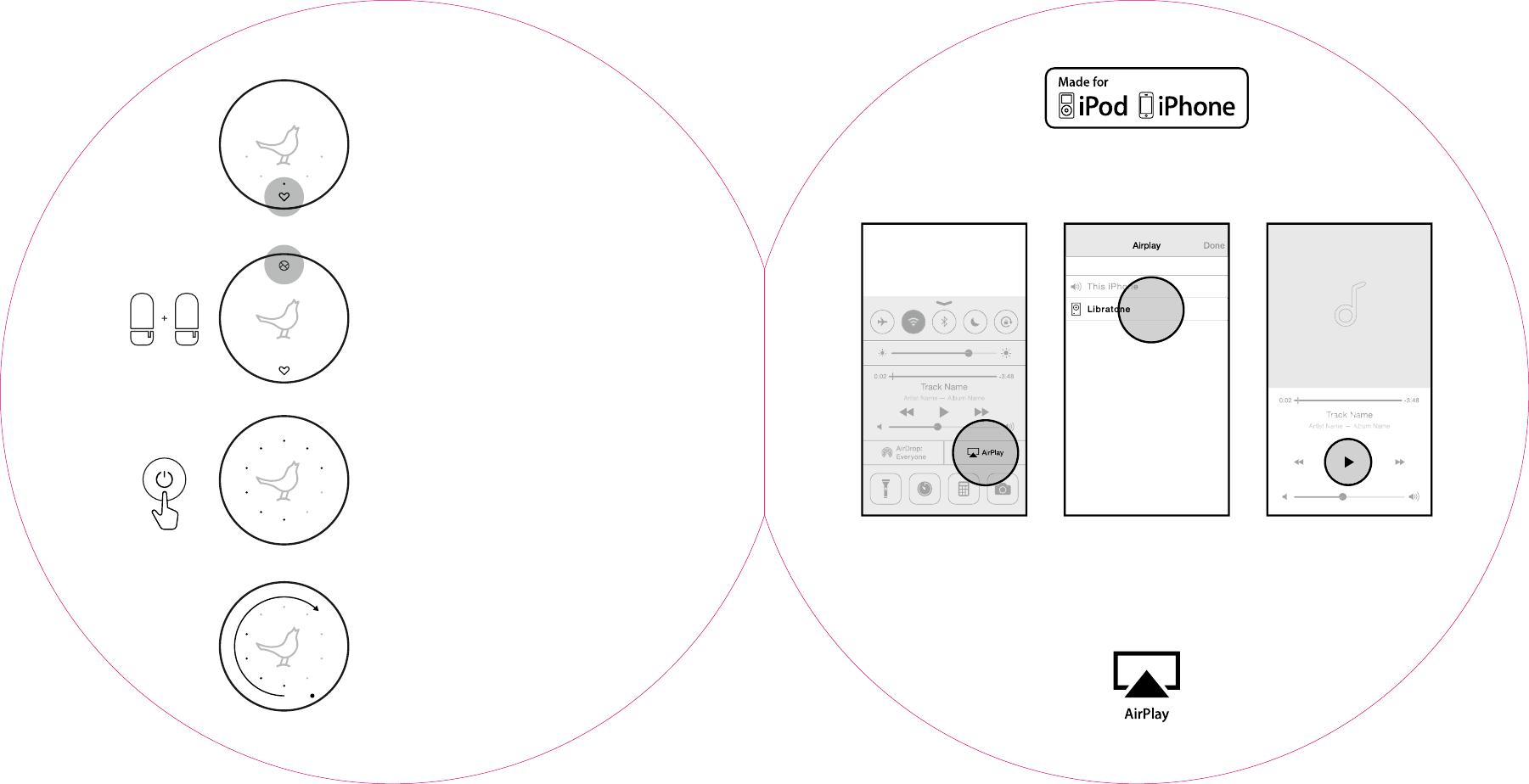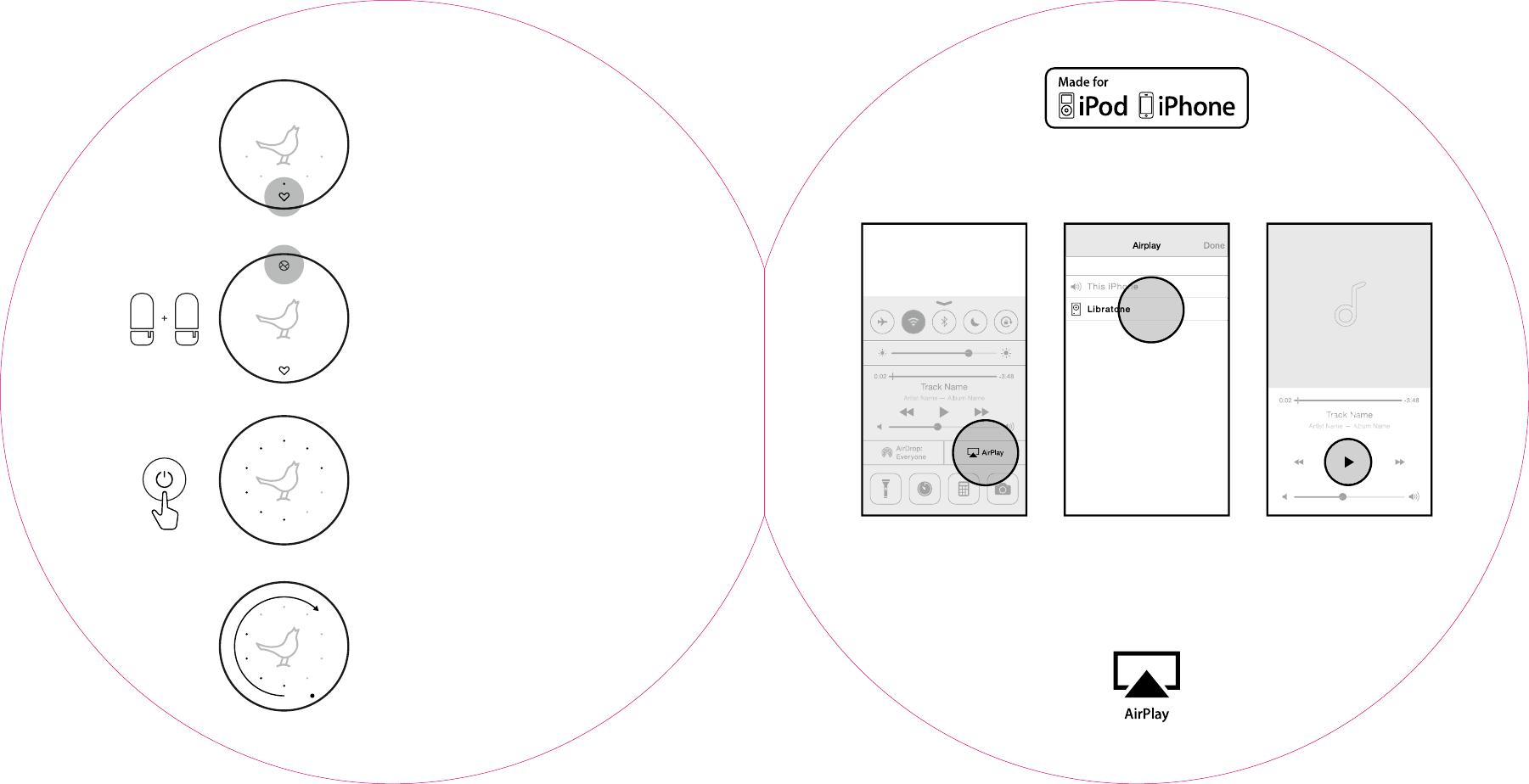
1 2 3
ZIPP
FAVOURITES
Play stored radio stations (set in
App) directly from your speaker.
Toggle through your top 5 favourites
by repeatedly pressing the heart icon.
SOUNDSPACE LINK
Press the icon on the playing
speaker, the icon will light up.
Then press the icon on your
second speaker to connect.
BATTERY INDICATOR
When speaker is turned on
tap the power button to see
battery level.
VOLUME CONTROL
To turn volume up and down
slide your finger clockwise
or counterclockwise.
To hush momentarily, place
your hand over the touch
interface.
Slide up ‘Control
Centre’ from the
bottom of the screen
Tap ‘AirPlay’
Select your speaker
from the list
Return to your music
app and hit Play
Enjoy!