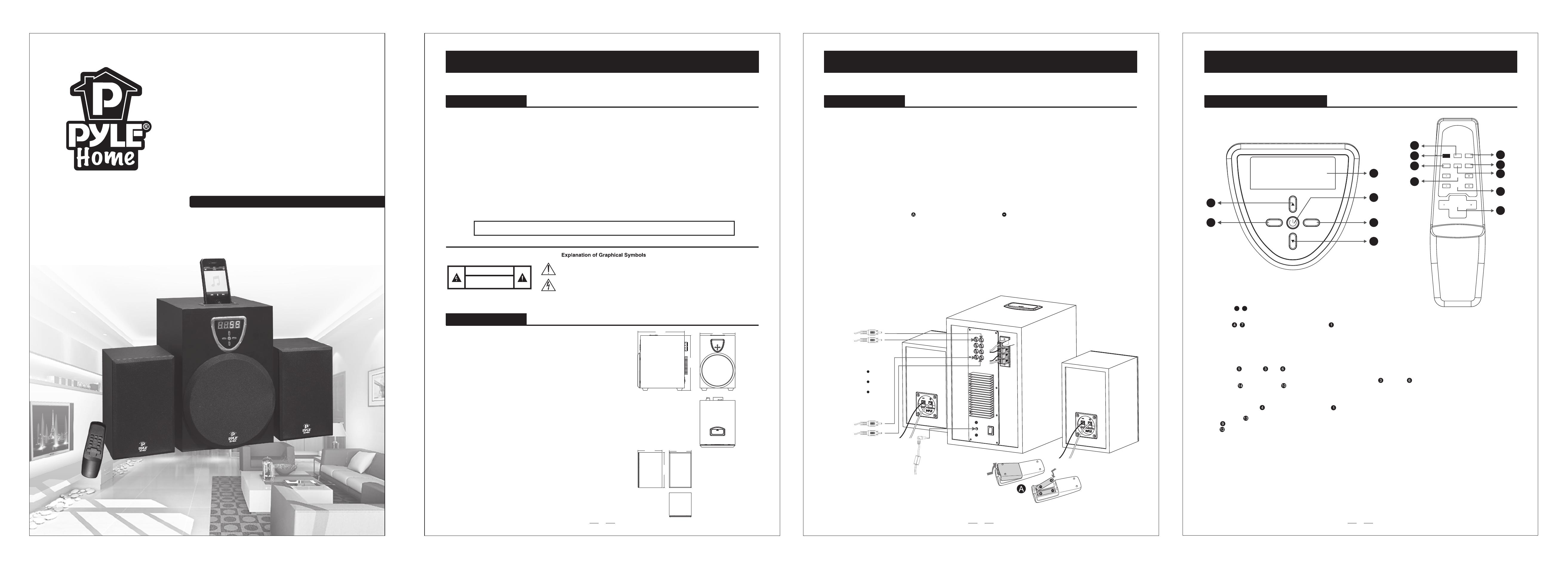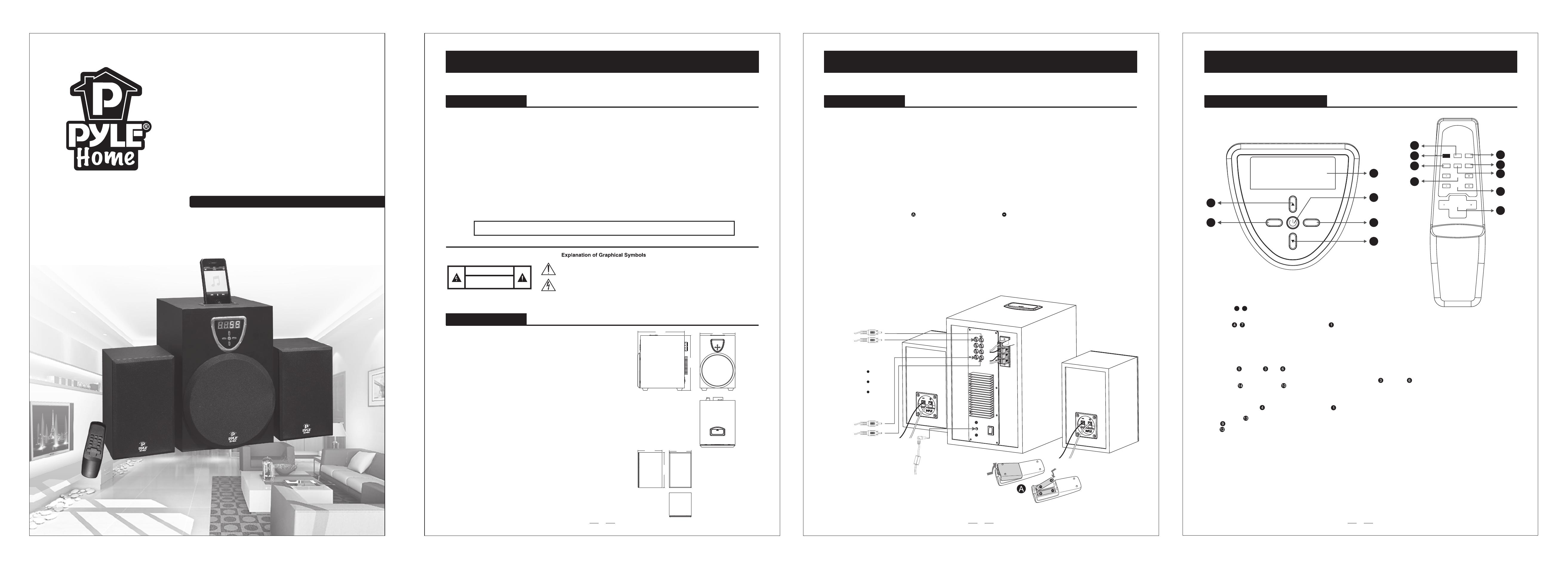
PSB6AI
USER’S MANUAL
2.1 Multi-Media Audio System
www.pyleaudio.com
BEFORE YOU BEGIN
1.Read these instructions.
2.Keep these instructions.
3.Heed all warnings.
4.Follow all instructions.
5.Do not use this apparatus near water.
6.Clean only with dry cloth.
7.Do not block any ventilation openings. Install in accordance with
the manufacturer's instructions.
8.Do not install near any heat sources such as radiators, heat
registers, stoves, or other apparatus (including amplifiers) that
produce heat.
9.Do not defeat the safety purpose of the polarized or grounding-
type plug. A polarized plug has two blades with one wider than the
other. A grounding type plug has two blades and a third grounding
prong. The wider blade or the third prong are provided for safety. If
the provided plug does not fit into your outlet, consult an electrician
for replacement of the obsolete outlet.
10.Protect the power cord from being walked on or pinched
particularly at plugs, convenience receptacles, and the point where
they exit from the apparatus.
11 . O n l y u s e at t a c h m e n t s / a c c e s s o r i e s s p e c i f i e d b y t h e
manufacturer.
12.Use only with the cart, stand, tripod, bracket, or table specified
by the manufacturer, or sold with the apparatus. When a cart is
used, use caution when moving the cart/apparatus combination to
avoid injury from tip-over.
13.Unplug this apparatus during lightning storms or when unused
for long periods of time.
14.Refer all servicing to qualified service personnel. Servicing is
required when the apparatus has been damaged in any way, such
as power-supply cord or plug is damaged, liquid has been spilled
or objects have fallen into the apparatus, the apparatus has been
exposed to rain or moisture, does not operate normally, or has
been dropped.
WARNING:
TO REDUCE THE RISK OF FIRE OR ELECTRIC SHOCK, DO NOT EXPOSE THIS APPARATUS TO RAIN OR MOISTURE.
CAUTION
RISK OF ELECTRIC SHOCK
DO NOT OPEN
The lightning flash with arrowhead symbol within an equilateral triangle is intended to alert the user to the presence of
uninsulated 'dangerous voltage' within the product's enclosure that may be of sufficient magnitude to constitute a risk of
electric shock to persons.
The exclamation point within an equilateral triangle is intended to alert the user to the presence of important operating
and maintenance (servicing) instructions in the literature accompanying the product.
PRECAUTION
2.1 Multi-media Audio System
System Power(MAX):100 Watts
Satellite:
2-way Hi-Fi speaker system
4'' midwoofer with shielded magnet design
13mm Mylar dome tweeter with shielded magnet design
6 dB/Oct Crossover for Hi-pass
Frequency range: 100Hz~21KHz
MDF with PVC finish enclosure
Fast-On spring terminal
4.92''(W)x5.43''(D)x7.87’'(H)
Subwoofer:
6.5'' High Power subwoofer, 8 Ohms, with Shielded magnet design
Woofer Magnet: 11 Oz Ferrite
Frequency range: 30~120Hz
MDF with PVC finish enclosure
7.87’'(W)x10.43''(D)x12.16’'(H)
Amplifier:
10 Watts x 2 RMS @ 8 Ohms (20Wx2 dynamic power) for satellite
30 Watts RMS @ 8 Ohm (60W dynamic power) for subwoofer
Total Harmonic Distortion=0.5%
Signal to Noise Ratio≥84dB
Standby Power:=1W
Source: iPod / DVD RCA / TV RCA / Game RCA / Video
Power supply: +20VDC, 3.2A, 100V-239V AC
Remote: IR Card Remote Control
SPECIFICATION
HOOKING UP THE SYSTEM
Congratulations on your purchase of PYLE HOME PSB6AI multi-media audio system ! We know you are anxious to get up and running as
fast as possible, which is why you are reading this section.
The following will help you get set up as soon as possible.
Packing Contents
Your PSB6AI should include the following:
1* 6.5 inches subwoofer
2*4 inches satellite speakers
1*remote control
1*switching adapter and accessories you need to hookup the system
1* PSB6AI user's manual
1*PYLE HOME warranty card
Hookup Diagram
Now, you have every thing needed, first of all, please follow bellow hookup diagram to connect the system.
To use the remote
Slide and remove the battery compartment lid , and insert the two supplied (size AAA) batteries, side first, matching the polarities
shown below.
Notes on using the remote
· With normal use, the batteries should last for about six months.
· Do not mix an old battery with a new one or mix different types of batteries.
· If you do not use the remote for a long period of time, remove the batteries to avoid damage from battery leakage and corrosion.
QUICK START
Right
speaker
Left
speaker
DVD/L
DVD/R
VIDEO IN
VIDEO OUT
TV/L
TV/R
GAME/L
GAME/R
SWITCHING
ADAPTER
138.0mm
200.0mm
125.0mm
200.0mm
265.0mm
309.0mm
OPERATION INSTRUCTION
MODEL
INPUT
1
2
5
6
3
4
POWER INPUT MUTE
PREV
PLAY/
PAUSE
NEXT
TREBLE
BASS
VOLUME
7
8
9
10
11
12
13
14
15
1.Turn on the System
Press power
2.Select the input model.
Press input to select input model, the LED screen Will show the model you selected.
1A: DVD
2A: TV
3A: GAME
1P: iPOD
3.Adjusting the sound
1).To adjust the volume
Press volume +/- or up and down
2).To adjust the sound effect
Press the model on the unit to select ”BASS”/”B” or ”TREBLE”/”T”,then press up and down to adjust the effect
Press “BASS” +/- or “TREBLE” +/- to adjust the effect
4.Play the ipod.
1).Place the ipod
2).Press the input model repeatedly till the LED screen show “1P”
3).Start the playback
PLAYER/PAUSE
PREV
NEXT
BASIC OPERATIONS
2
8
/
/
1 2
3