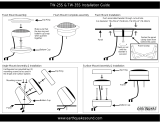Thank you for choosing JL Audio Evolution XR Coaxials for your
automotive sound system. With proper installation, your new
speakers will deliver years of listening pleasure.
We strongly recommend that you have your new Evolution speakers
installed by your authorized JL Audio dealer. The installation
professionals employed by your dealer have the necessary tools and
experience to disassemble your interior panels, install your new
speakers and reassemble your vehicle properly. Also, keep in mind
that your warranty coverage extends to 1 year if your system is
installed or approved by your authorized JL Audio dealer. If you
prefer to perform your own installation, please read this instruction
manual completely before beginning the process.
XR653-CS
6.50-inch (160 mm) 3-Way Component Speaker System
owner’s manual

XR653-CS SPECIFICATIONS:
Woofers: Mineral-filled polypropylene cone body,
1-inch (25mm) voice coil, low-profile/symmetrical-
roll spider, butyl rubber surround.
Midrange Drivers: Treated pulp cone body, 1-inch
(25mm) voice coil, low-profile/
symmetrical-roll spider, butyl rubber surround.
Tweeters: 1-inch (25 mm) aluminum dome
tweeter with soft, rubber suspension,
neodymium magnet, ferrofluid cooled and
damped.Variable mounting system with
swivel/rotation capability.
Crossover Networks: 3-way network with 2nd
Order low-pass, 2nd Order bandpass and 2nd
order high-pass circuit. Premium capacitors and
inductors. 4-position adjustable tweeter output
level. Polyswitch tweeter protection.
Continuous Power Handling:
70 Watts (RMS Method)
Frequency Response: 48 Hz - 25 KHz (± 3 dB)
Efficiency @ 1W/1m: 90.5 dB
Nominal Impedance: 4 ohms
INCLUDED COMPONENTS AND PARTS:
• Two XR650-CW 6.50-inch (160 mm) woofers
• Two XR400-CM 4-inch (100 mm)
midrange drivers
• Two XR100-CT 1-inch (25 mm) tweeters
• Two XR653-CSxo 3-Way Crossover networks
INCLUDED HARDWARE:
• Two Flush-Mount tweeter fixtures with metal
spring clips and optional trim rings
• Two Surface-Mount tweeter fixtures
• Two 6.5-inch Metal Grilles and Grille Trays
• Two 4-inch Metal Grilles and Grille Trays
• Two 4-inch Frame Adaptors and Flush-Mount Rings
• Butyl adhesive putty for grilles
• Twenty #8 x 1 1/4-inch (30 mm) sheet
metal screws
• Sixteen #8 Mounting Clips
• Eight #6 x 1 1/4-inch (30 mm) sheet metal screws
• Four #6 x 5/8-inch (16 mm) sheet metal screws
• Eight #6 Mounting Clips
• Two 1-inch (25 mm) machine screws
• Four 6.4 mm female crimpable connectors
• Four 4.7 mm female crimpable connectors
• Four 2.8 mm male crimpable connectors
• Sixteen crimpable spade connectors
• Four black nylon wire ties
• Two tweeter extraction tools
GETTING STARTED:
• Turn off the audio system. It is also advisable to
disconnect the negative (-) terminal of your
vehicle’s battery whenever performing
installation work.
• Before cutting, drilling or inserting any screw,
check clearances on both sides of the planned
mounting surface. Also check for any potential
obstacles, such as window tracks and motors,
wiring harnesses, etc. Check both sides of the car,
many cars are not symmetrical!
• Always wear protective eyewear.
2 JL AUDIO XR653-CS

WIRING DIAGRAM:
WARNING!
It is absolutely vital that your component
system is connected as shown in the diagram on
the preceding page. Failure to connect the
system as shown will result in damage to your
speakers which is NOT covered under warranty.
Do not substitute different crossover networks
into your XR653-CS System. Only use crossover
networks clearly marked “XR653-CSxo”.
BUILT-IN TWEETER
PROTECTION CIRCUITRY:
The XR Crossover networks are equipped with
an advanced electronic tweeter protection circuit
designed to minimize the possibility of tweeter
failure. This electronic device monitors current going
to the tweeter and will disconnect the tweeter from
the signal when it senses overload. Should this occur
while listening to the audio system, simply reduce the
volume for a few seconds and the protection circuit
will reset itself automatically.
ADJUSTABLE TWEETER LEVEL:
The XR653-CSxo Crossover networks provide
four levels of tweeter level adjustability designed to
compensate for different mounting locations, vehicle
interiors and personal taste. These levels are
selectable via a switch located under the clear cover
of each crossover case. We recommend that you
begin listening at the “REF” (Reference) position. If
the sound seems too bright or aggressive,
experiment with either of the lower tweeter level
settings (-1.5 dB or - 3 dB). If the sound is too dull,
switch to the +1.5 dB setting. For quick A/B
comparison, it is safe to operate the switches while
the system is playing.
JL AUDIO XR653-CS 3

SPEAKER PLACEMENT
CONSIDERATIONS:
A component system gives you the ability to
place the woofer, midrange and tweeter separately
in your vehicle interior. This can be good or bad,
depending on how it’s done.
The XR653-CS system has been optimized for
installations in which the midrange and tweeter
drivers for each channel are mounted as close
together as possible on the same mounting plane
(such as a kick panel installation).This type of
mounting will result in the best tonal balance and
most coherent imaging.The center to center
separation of the midrange and tweeter should be
between 3.5 inches (89mm) and 4 inches (102mm)
Any separation greater than 4 inches (102mm)
from center to center of each driver is likely to
result in degraded sound quality. We do not
recommend mounting the tweeters in a different
location than the midrange driver (for example:
tweeters on the dash, midrange in the door).
Avoid placing tweeters where they will be
blocked by objects in the interior of the car
(including seated occupants). When selecting a
mounting location, look at both sides of the car to
make sure that this location is clear on both sides.
The 6.5 inch (160mm) woofers will usually be
placed into factory speaker locations and can be
separated from the midrange and tweeter by as
much as 18 inches (46 cm), without degrading
sound quality. For proper low-frequency
performance, the woofers need a fairly large air
space behind them (like the air inside of a door).
Enclosing the XR650-CW woofers in spaces smaller
than 1 cu.ft (28 liters) is not recommended if
optimum low-frequency and midbass performance
is desired.
We do not recommend mounting the woofer
and midrange into the same enclosed environment,
as this will cause energy from the woofer to
modulate the midrange driver, resulting in distortion
and coloration of the sound. If you are mounting
the mids and woofers into the same environment,
you will need to sub-enclose the midrange speakers
in an enclosure with a minimum of 0.08 cu.ft. (2.3
liters).This guideline also applies to any other
enclosed application of the midrange driver:
Enclosures smaller than 0.08 cu.ft (2.3 liters) will
alter the frequency response of the midrange driver
and result in degraded sound quality.
INSTALLING THE WOOFERS IN
FACTORY LOCATIONS:
If you will be using the factory speaker wires, it
may be necessary to change the terminations. This
may be accomplished by using an adaptor plug or
simply by cutting the factory connector off and
using the supplied crimp connectors to terminate
the speaker wires.The large connector is for the
positive terminal and the small connector is for the
negative terminal of each woofer. Keep in mind that
the woofer wires must be connected to the woofer
outputs of the crossovers supplied with your system
as shown in the diagram on page 3. You may also
choose to run new speaker wires...refer to the
custom installation section for details. Whichever
method you choose, observe correct polarity in
your connections. If you are unsure about any of
these issues, contact your authorized JL AUDIO
dealer for installation assistance.
4 JL AUDIO XR653-CS

The XR650-CW woofers have been designed to
install, without modifications, into most vehicles that
accept a 6.50-inch (160 mm) speaker. Most factory
6.50-inch speakers use four mounting screws which
will line up with the mounting holes on your
woofers. Multiple sets of mounting holes are
available to accommodate different vehicles’ factory
hole patterns/orientations.
It is absolutely vital that the speaker frame fits
into the mounting hole cleanly. This must be
checked prior to tightening the screws. Do not
force the frame into a hole that is too small! Do
not tighten the speaker onto an uneven surface! This
will damage your speakers. The speaker should also
fit so that no air leaks around the mounting flange.
Air leaks will cause a severe degradation in sound
quality. Seal any air leaks with silicone, rope caulk or
similar sealant material.
Install as shown in the diagram above.
Use the supplied mounting clips unless the
factory holes already feature threaded inserts.
Hand-tighten the screws evenly to avoid bending
the speaker frame!
INSTALLING THE WOOFERS IN
CUSTOM LOCATIONS:
Run speaker wire to the desired mounting
location. If you are running wires into a door, use
existing factory wiring boots whenever possible. If
you are drilling new holes, file their edges and install
rubber grommets into each hole. Then, cover the
wires with a protective PVC sleeve and run them
through the door jamb. Make sure that the wires
will clear door hinges and other structures in the
door. If you are unsure about any part of this
process, please contact your authorized JL AUDIO
dealer for installation help.
Double check the clearance for both speakers
before proceeding.
Use the supplied template on the bottom of the
product packaging to mark the desired mounting
location. Mark the center and the outline of the
mounting hole as well as the mounting screw
positions. Before drilling or cutting, use a utility knife
to cut any fabric, vinyl or leather from hole
locations. These materials can easily be snagged by
a drill or a saw, causing damage to the panel and
possible bodily injury.
Drill four 1/8” (3 mm) holes for the speaker’s
mounting screws at the positions you have marked.
Also drill a pilot hole in the center of the speaker
mounting hole at this time. Then, using a saber saw,
hole saw or nibbler, make the circular cut out for
the speaker. File any rough edges.
Insert the mounting clips with the flat side
towards the speaker as shown in the diagram.
It is absolutely vital that the speaker frame fits
into the mounting hole cleanly. This must be
checked prior to tightening the screws. Do not
force the frame into a hole that is too small! Do
not tighten the speaker onto an uneven surface! This
will damage your speakers. The speaker should also
fit so that no air leaks around the mounting flange.
Air leaks will cause a severe degradation in sound
quality. Seal any air leaks with silicone, rope caulk or
similar sealant material.
Connect the speaker wires, observing correct
polarity, and install the speaker and grille tray
as shown.
Hand-tighten the screws evenly to avoid bending
the speaker frame!
Break off small pieces of the supplied butyl
adhesive putty and place them on the inside of each
grille tray. This adhesive will hold the grille in place
firmly and prevent rattling. Then insert the metal
grille into the grille tray, squeezing gently around its
edge until it seats firmly into the tray.
JL AUDIO XR653-CS 5

INSTALLING THE MIDRANGE DRIVERS
IN FACTORY LOCATIONS:
Follow the same wiring procedures outlined for
the woofer installation.
The XR400-CM midrange drivers have been
designed to install, without modifications, into most
vehicles that accept a 4-inch (100 mm) speaker.
Most factory 4-inch speakers use four mounting
screws which will line up with the mounting holes
on your woofers. In most factory locations, it will
be necessary to use the supplied Flush Mount
Adaptor Rings as shown in the diagram.
Install as shown in the diagram below. Use the
supplied mounting clips unless the factory holes
already feature threaded inserts. Hand-tighten the
screws evenly to avoid bending the speaker frame!
Some vehicles which accept a 4-inch (100 mm)
speaker use a two-hole mounting system. This can
be easily accommodated by breaking off two of the
tabs as shown in the diagram at the top of this
page. All four mounting tabs are perforated to
permit their removal. Bend each unneeded tab
back and forth until it breaks off. Please be careful
in handling the speaker after breaking off the tabs as
there may be sharp edges.
6 JL AUDIO XR653-CS
INSTALLING THE MIDRANGE DRIVERS
IN CUSTOM LOCATIONS:
For custom-mounted applications, break off all
four mounting tabs and use the supplied Frame
Adaptors as shown in the diagrams on page 8.
These Frame Adaptors permit for a smaller overall
diameter when custom mounting the speakers and
must be used in order to install the supplied grilles.
Run the supplied speaker wires to the desired
mounting location. If you are running wires into a
door, use existing factory wiring boots whenever
possible. If you are drilling new holes, file their
edges and install rubber grommets into each hole.
Then, cover the wires with a protective PVC sleeve
and run them through the door jamb. Make sure
that the wires will clear door hinges and other
structures in the door. If you are unsure about any
part of this process, please contact your JL AUDIO
dealer for installation help.
Double check the clearance for both speakers
before proceeding.
Use the template supplied in the product
packaging to mark the desired mounting location.
Mark the center and the outline of the mounting
hole as well as the mounting screw positions. Before
drilling or cutting, use a utility knife to cut any fabric,
vinyl or leather from hole locations. These materials
can easily be snagged by a drill or a saw, causing
damage to the panel and possible bodily injury.
Four-Hole Mount Custom MountTwo-Hole Mount

Drill four 1/8” (3 mm) holes for the speaker’s
mounting screws at the positions you have marked.
Also drill a pilot hole in the center of the speaker
mounting hole at this time. Then, using a saber saw,
hole saw or nibbler, make the circular cut out for
the speaker. File any rough edges.
Insert the mounting clips with the flat side
towards the speaker as shown in the diagram above.
Connect the speaker wires to both sets of
terminals on each speaker, observing correct
polarity and making sure that the tweeter and
woofer wires correspond to the correct terminals
on both the speaker and crossover.
Install the Frame Adaptors, Speaker and Grille
Tray as shown in the diagram above.
Make sure that the speaker frame fits into the
hole without force.
Hand-tighten the screws evenly to avoid bending
the speaker frame.
Break off small pieces of the supplied butyl
adhesive putty and place them on the inside of each
grille tray. This adhesive will hold the grille in place
firmly and prevent rattling. Then insert the metal
grille into the grille tray, squeezing gently around its
edge until it seats firmly into the tray.
You may also choose to install the midrange
drivers using the Frame Adaptors with no grille tray.
This can be useful for applications where a custom
grille is being fabricated and will result in a smaller
overall mounting diameter than the standard tab-
mount system. Install as shown here:
JL AUDIO XR653-CS 7
CROSSOVER NETWORK
INSTALLATION:
The crossover networks supplied with your
XR653-CS System should be installed in a dry
location of your vehicle. DO NOT INSTALL THEM
INSIDE OF A DOOR! Doors often get wet on the
inside, which can damage your crossover networks
and could potentially damage your entire
sound system.
The crossovers can be screwed into a solid
surface via two holes located under the protective
cover of the case. To access these holes, simply
squeeze the sides of the cover while gently pulling
the cover away from the base. Make sure that your
mounting location will not cause damage to wiring,
fuel lines, brake lines or any other vital component
of your vehicle. Once you have screwed the case in,
snap the protective cover back into place.
If screwing the crossover networks in is not
possible, you can also run the supplied nylon wire
ties through the mounting holes to attach the
crossovers to a structure in your car. To do so, take
the covers off, attach the wire ties, and then snap
the covers back into place, lining the wire ties up
with the slots on the sides of the protective cover.
Make sure that you do not attach the crossovers to
a moving part or to any part that may interfere with
pedal operation, gear shift operation, steering, or
airbag deployment.
For wiring instructions, refer to the diagram on
page 3 of this manual.

TWEETER INSTALLATION:
The dome tweeters supplied with your
XR653-CS system have been designed for
maximum mounting versatility. There are two
primary methods by which the tweeters can be
mounted into your vehicle:
1) Flush Mounted, using the supplied flush-
mount cup and hardware.This application will yield
a custom-installed appearance, but will require at
least 3/4” (19 mm) of clearance behind the
mounting surface of the tweeter.
2) Surface Mounted, using the supplied surface
mount kit and hardware. In this application, you will
not need to cut holes in your vehicle’s panels for
the tweeters.You will only need to drill a hole for
the wires and for the two mounting screws.This
application is useful when mounting the tweeters to
a panel that has insufficient clearance behind it for
the tweeter’s magnet structure.
Run speaker wires from the tweeter output of
the crossover to the desired tweeter mounting
locations, observing the same precautions as
mentioned in the woofer installation section.
Terminate the wires with the supplied 2.8 mm male
crimpable connectors.
8 JL AUDIO XR653-CS

JL AUDIO XR653-CS 9
FLUSH MOUNT INSTALLATION:
1
2
3
4
Assemble the Flush-Mount Cup
Mounting Hole Diameter: 1.75 in. (45mm)
Attach the Tweeter to the Swivel Assembly
Insert the tweeter and swivel assembly into
the mounted flush-mount cup, feeding the
wires through the slots in the rear of the
cup. Line up the arms of the swivel
assembly with the slots on the inside of the
flush mount cup.
Tighten
Screw
Vehicle
Panel
SWIVEL/ROTATION MECHANISM:
Once the tweeter has been mounted into the flush mount cup as shown above, it can be swiveled and
rotated by hand to best enhance imaging using the swivel/rotation mechanism built into the flush mount
system. Experiment with different angles until you arrive at the best solution. The swivel/rotation feature will
not operate with the surface mount system.
Use the supplied tools as shown to
release the tweeter element from the
flush-mount cup.
SURFACE MOUNT ASSEMBLY: FLUSH-MOUNT DISASSEMBLY:

10 JL AUDIO XR653-CS
INSTALLATION NOTES:

JL AUDIO XR653-CS 11

JL AUDIO LIMITED WARRANTY (USA)
Evolution Speaker Systems
JL AUDIO warrants these speakers (and crossover networks, where applicable) to be free of defects in
materials and workmanship for a period of ninety (90) days from the original date of purchase. The warranty
term is extended to one (1) year if installation is performed or approved by an authorized JL AUDIO dealer
(proof of installation or approval required on purchase receipt).
This warranty is not transferrable and applies only to the original purchaser from an authorized JL AUDIO
dealer. Should service be necessary under this warranty for any reason due to manufacturing defect or
malfunction, JL AUDIO will, at its discretion, repair or replace the defective product with new or remanufactured
product at no charge.
Damage caused by the following is not covered under warranty: accident, misuse, abuse, product modification
or neglect, failure to follow installation instructions, unauthorized repair attempts, misrepresentations by the seller.
This warranty does not cover incidental or consequential damages and does not cover the cost of removing or
reinstalling the unit(s). Cosmetic damage due to accident or normal wear and tear is not covered under warranty.
Any applicable implied warranties are limited in duration to the period of the express warranty as provided
herein beginning with the date of the original purchase at retail, and no warranties, whether express or implied,
shall apply to this product thereafter. Some states do not allow limitations on implied warranties, therefore these
exclusions may not apply to you. This warranty gives you specific legal rights, and you may also have other rights
which vary from state to state.
If you need service on your JL AUDIO product:
All warranty returns should be sent to JL AUDIO freight prepaid through an authorized
JL AUDIO dealer and must be accompanied by proof of purchase (a copy of the original sales receipt.) Direct
returns from consumers or non-authorized dealers will be refused unless specifically authorized by JL AUDIO
with a valid return authorization number. Warranty expiration on products returned without proof of purchase
will be determined from the manufacturing date code. Coverage may be invalidated as this date is previous to
purchase date. Return only defective components. If one speaker fails in a system, return only that speaker
component, not the entire system. Non-defective items received will be returned freight-collect. Customer is
responsible for shipping charges and insurance in sending the product to JL AUDIO. Freight damage on returns
is not covered under warranty.
For Service Information in the U.S.A. please call:
JL Audio customer service: (954)443-1100
during normal business hours (Eastern Time)
JL Audio, Inc
10369 North Commerce Pkwy.
Miramar, FL 33025
(do not send product for repair to this address)
International Warranties:
Products purchased outside the United States of America are covered only
by that country’s distributor and not by JL Audio, Inc.
Printed in USA JLXR653CS-02-2003
/