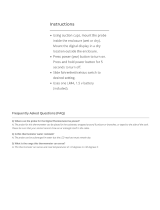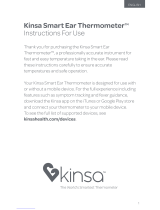TROUBLESHOOTING
It is recommended that you measure 3 times in the same ear. If the 3 measurements are different,
select the highest temperature.
There is no gender and age limitation for using infrared thermometers.
Clinical repeatability 0.18°C newborn to 1 year old, 0.17°C 1-5years old, 0.15°C 5years+
Holding the thermometer too long may cause a higher ambient temperature reading. This could
make the body temperature measurement lower than usual.
This product comes with a 12 month warranty. Manufacture Date as the serial number (please open
the battery cover, it is shown on the inside of the device.) Ex.SN:E912A000001, the first “E” is External,
the second number “9” is the manufacture year 2009, the third and the fourth number “12” is the
manufacture month, the remaining figures are the serial number.
BF type applied part
SYMBOL DESCRIPTIONS
GUIDANCE AND MANUFACTURER’S DECLARATION – ELECTROMAGNETIC EMISSIONS
PROBLEM
Device stabilization in process.
Battery is low and no more
measurements are possible.
Measurement before device stabilization.
The device showing a rapid ambient
temperature change.
The ambient temperature is not within
the range between 10 °C and 40 °C (50 °F
~104 °F).
Error 5~9, the system is not functioning
properly.
Temperature taken is higher than 42.2 °C
(108.0 °F).
Temperature taken is lower than 34 °C
(93.2 °F).
Device can not be powered on to the
ready stage.
SOLUTION
Wait until stops flashing.
Replace the battery.
Wait until stops flashing.
Allow the thermometer to rest in a room for
at least 30 minutes at room temperature:
10
°
C and 40
°
C (50
°
F ~104
°
F).
Allow the thermometer to rest in a
room at least 30 minutes at room
temperature: 10 °C and 40 °C (50 °F ~104 °F).
Unload the battery, wait for 1 minute
and repower it.
Check the integrity of the hygiene cover
and take a new temperature measurement.
Make sure the hygiene cover is clean
and take a new temperature measurement.
Insert a new battery.
The Digital Ear Thermometer is intended for use in the electromagnetic environment specified
below. The customer or the user of the Digital Ear Thermometer should assure that it is used in
such an environment.
Emissions test
RF emissions
CISPR 11
RF emissions
CISPR 11
Harmonic emissions
IEC 61000-3-2
Voltage fluctuations/
flicker emissions
IEC 61000-3-3
Electromagnetic environment – guidance
The Digital Ear Thermometer uses RF (Radio
Frequency) energy only for its internal function.
Therefore, its RF emissions are very low and are not
likely to cause any interference in nearby electronic
equipment.
The Digital Ear Thermometer is suitable for use in
all establishments, including domestic
establishments and those directly connected to
the public low-voltage power supply network that
supplies buildings used for domestic purposes.
Compliance
Group 1
Class B
Not applicable
Not applicable
GUIDANCE AND MANUFACTURER’S DECLARATION – ELECTROMAGNETIC IMMUNITY
The Digital Ear Thermometer is intended for use in the electromagnetic environment specified
below. The customer or the user of the Digital Ear Thermometer should assure that it is used in
such an environment.
Immunity test
Conducted RF
IEC 61000-4-6
Radiated RF
IEC 61000-4-3
Compliance
level
Not applicable
3 V/m
Electromagnetic environment – guidance
Portable and mobile RF communications
equipment should be used no closer to any
part of the Digital Ear Thermometer, including
cables, than the recommended separation
distance calculated from the equation
applicable to the frequency of the transmitter.
Recommended separation distance
d = 1,2
√P
d = 1,2 √P 80 MHz to 800 MHz
d = 2,3 √P 800 MHz to 2,5 GHz
where P is the maximum output power
rating of the transmitter in watts (W)
according to the transmitter manufacturer
and d is the recommended separation
distance in meters (m).
Field strengths from fixed RF transmitters, as
determined by an electromagnetic site
survey, a should be less than the
compliance level in each frequency range b.
Interference may occur in the vicinity of
equipment marked with the following
symbol:
IEC 60601
test level
3 Vrms
150 kHz to
80 MHz
3 V/m
80 MHz to
2,5 GHz
ERROR
MESSAGE
EC REP
The CE mark and Notified
Body Registration
Numbers, the
requirement of Annex II
from Medical Device
Directive 93/42/EEC are
met.
Please read the
instructions for use
BF type applied part
IP22
Classification for water ingress and particulate matter.
Indicates this device is subject to the
Waste Electrical and Electronic
Equipment Directive in the European
Union. To protect the environment,
dispose of useless device at appropriate
collection sites according to national or
local regulations.
Paper Recycling
Battery Recycling
Manufacturer
Authorized
representative in
the European
community
WEE/JC0045SY
2
0120
Do not reuse
Caution