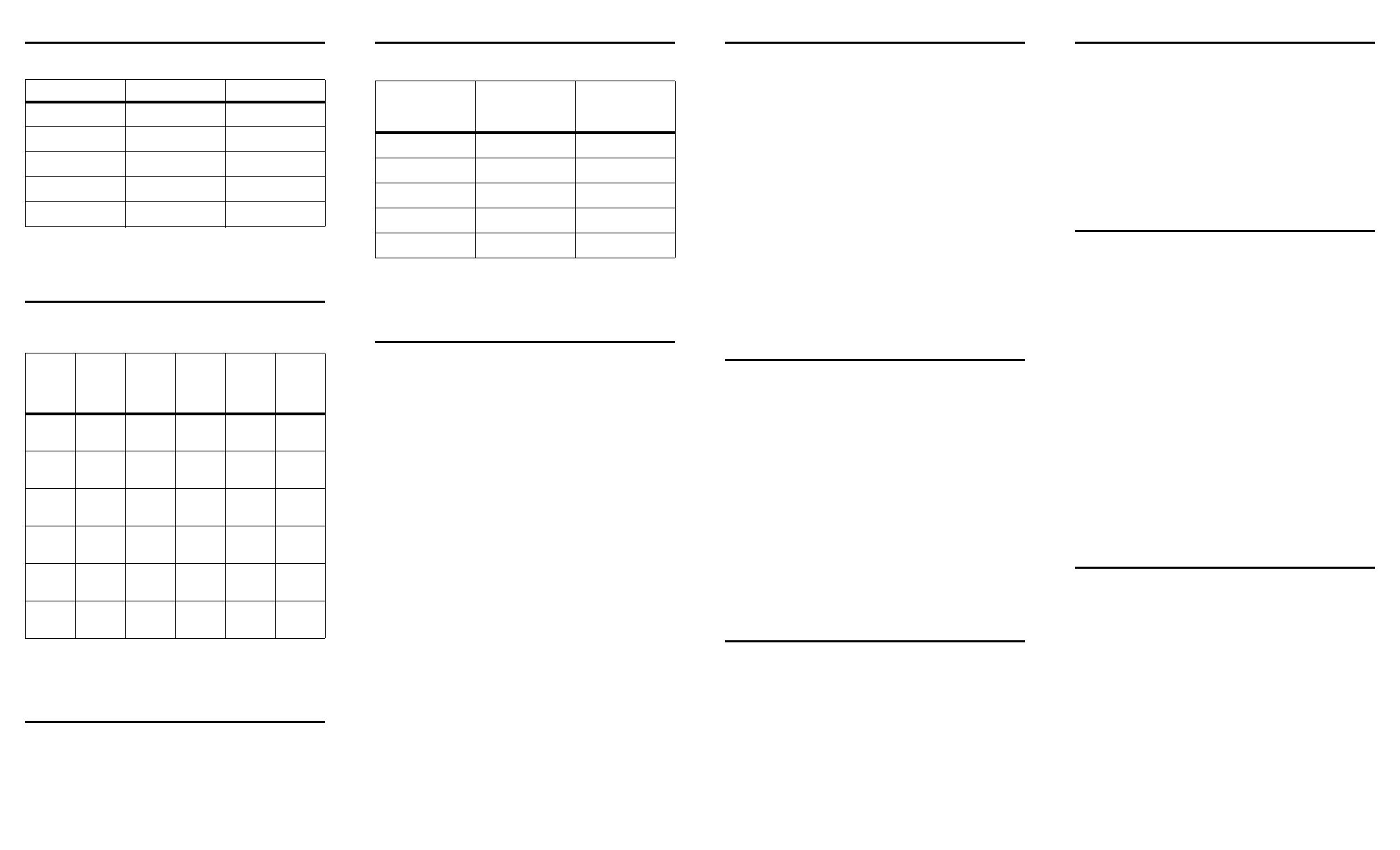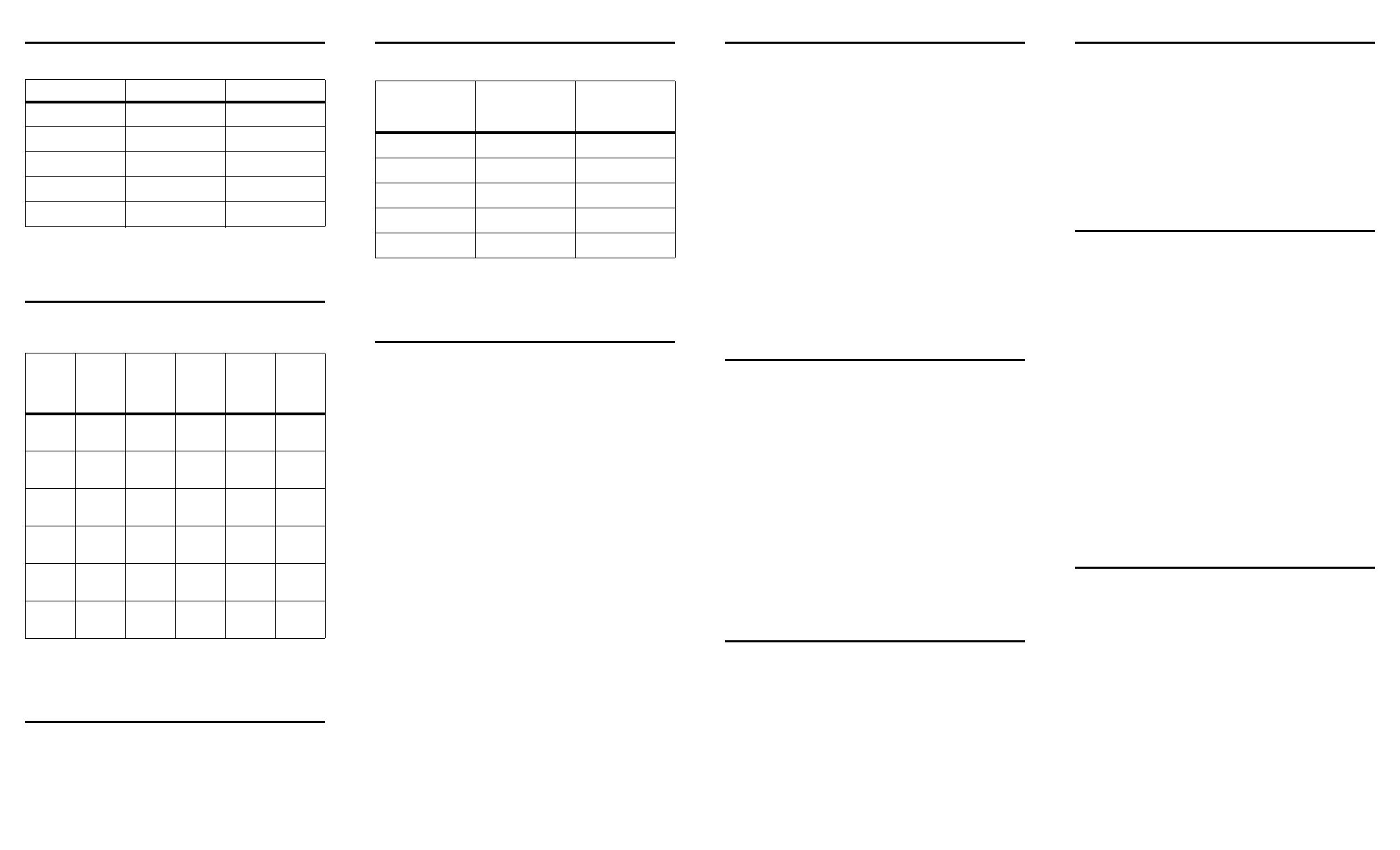
Duty cycle
Targeted impressions per month on the Xerox
DocuPrint 100/115/135/155/180 EPS:
Note: Usage outside these ranges may vary the
service frequency.
Performance
Reliability performance of the Xerox DocuPrint 100/
115/135/155/180 EPS for the targeted impressions per
month:
Note: Variables other than monthly print volume affect
the average number of service calls. Please contact
your local Xerox representative for more information.
Resolution
DP 155 and 180: 600 by 2400 dots per inch (dpi)
DP 100, 115, and 135: 600 by 600 dots per inch (dpi)
Speed
The speed at which data can be printed on the Xerox
DocuPrint 100/115/135/155/180 EPS:
Note: Throughput rates can vary depending upon job
complexity and system configuration.
* Requires optional 7 by 10 inch enablement kit.
Paper handling
• Paper weights: 16 lbs. / 65 gsm bond to 110 lbs. /
200 gsm index cut-sheet weights
• Paper sizes:
– 8 x 10 in. / 203 x 254 mm to
14.33 x 17 in. / 364 by 432 mm, including A4 and A3
– 7 x 10 in. / 178 x 254 mm with optional 7 x 10 in.
enablement kit
Input
• Main tray (Tray 1): 1100 sheet capacity of 20 lbs. /
80 gsm bond paper
• Auxiliary tray (Tray 2): 600 sheet capacity of 20
lbs. / 80 gsm bond paper
The Xerox DocuPrint 100/115/135/155/180 EPS may
have up to six input trays: two processor trays and two,
three, or four high-capacity feeder trays.
Output
• Output bin: Each output bin has a capacity of 2500
sheets of 20 lbs. / 80 gsm bond with offset
capability.
Two output bins are standard, with up to two
additional bins available as options.
• Sample tray: 100 sheets of 20 lbs. / 80 gsm bond
Refer to Helpful Facts About Paper to help in selection
of preprinted forms, perforated stock and labels.
Controller components
• Processor (system unit):
– One or two UltraSPARC central processing unit
(CPU) modules
– 1 or 2 GB of memory (one or two 1-GB Dual In-line
Memory Modules, or DIMMs)
– 36 or 73 GB hard disk drive
– High-density, read-only DVD-ROM drive
– Diskette drive: uses 3.5 inch, 1.44 MB, double-sided,
high-density diskettes
–Ethernet
– 1 or 2 Printer Controller Interface (PCI) boards
– PGx64 or XVR-100 video graphics board
• Universal Serial Bus (USB) keyboard and mouse
• 17-inch flat panel monitor
Note: This configuration may change due to the Xerox
policy of staying up to date with current technology.
Supported client workstations
Xerox DP 100/115/135/155/180 EPS supports the
following types of networked client workstations and
operating systems:
• Sun Workstation running Solaris 2.3 or higher
• PC running MS-DOS 5.0 or higher, using Ethernet
with TCP/IP or Novell NetWare, and Windows 95/
98, NT, Millennium, 2000, or XP
• PC running MS-DOS 5.0 or higher, with one or more
of the following TCP/IP packages:
– PC/TCP Network Software by FTP Software, Inc.
– Pathway Access by Wollongong Group, Inc.
– PC-NFS by Sun Select
• Apple Macintosh, System 7 or higher, using
AppleTalk through EtherTalk
• Any system that supports RFC-1179 lpr/lpd
PDL compatibility
The system interprets the following data formats:
• PostScript levels 2 and 3
• PCL5e and PCL6
• LCDS
• ASCII
• PDF
• TIFF
• VIPP
• IPDS (currently not available)
Interface requirements
One or more of the following network communications
systems may be used to transport documents from a
client or host to the printing system.
• Ethernet LAN running TCP/IP, AppleTalk, or Novell
NetWare network protocol software
• Online – Bus and tag supporting IBM 3211/4245
interface*
• Token ring LAN running TCP/IP, Novell 3.x, or
AppleTalk network protocol software*
* Requires additional equipment.
Installation considerations
• Data cable: The controller can be separated up to
the length of the data interface cables that connects
them.
– 20 foot / 6.1 meters, or
– Optional 50 foot / 15.2 meters
• Power cable lengths are as follows:
• Cable length loss must be factored in if equipment is
installed in a raised-floor environment. Part of the
cable length is routed inside the equipment to
connect with interior power receptacles.
• All power cords attach to the back of the printer.
Listed below are the distances of the printer power
cord attachments from the left end of the printer as
you face it:
– Cord #1: 36 inches / 914 mm
– Cord #2: 23 inches / 584 mm (DP 155 & 180)
Special considerations
• Transference of the black toner to poly-vinyl
surfaces is a common occurrence.
• When printing edge to edge, there is a 3 to 4.8 mm
border around the sheet where degraded image
quality may occur.
• Edge marking should be no closer than 4.8 mm from
the edge of the sheet.
• Xerox carbonless paper is approved for Xerox
DocuPrint 100/115/135/155/180 EPS. Refer to the
Xerox Supplies Catalog for the reorder numbers.
• Appearance of very small spots is a common
occurrence on all xerographic printers. Consult your
Xerox service representative for details on
acceptable spot occurrence specifications.
Printing system Minimum Maximum
DP100 800 thousand 3 million
DP115 1 million 3.5 million
DP135 1.2 million 4 million
DP155 1.4 million 4.5 million
DP180 1.8 million 6 million
Average
monthly
print
volume
Average
service
calls per
month
DP100
Average
service
calls per
month
DP115
Average
service
calls per
month
DP135
Average
service
calls per
month
DP155
Average
service
calls per
month
DP180
1
million
2.7 2.6 2.5 2.6 2.4
2
million
5.4 5.2 5.0 5.2 4.8
3
million
8.1 7.8 7.5 7.8 7.2
4
million
-- -- 10.0 10.4 9.6
5
million
-- -- -- -- 12
6
million
-- -- -- -- 14.4
Printing system
Pages per minute
(standard)
Pages per minute
(using 7 x 10 in. /
178 x 254 mm
paper) *
DP100 100 100
DP115 115 115
DP135 135 154
DP155 155 155
DP180 180 206
Controller: 8 feet / 2.4 m
Printer: 15 feet / 4.6 m