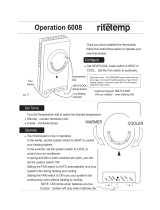ROOM AIR CONDITIONER WARRANTY
Your product is protected by this warranty
Your appliance is warranted by White Consolidated Industries, Inc. WCI has authorized Frigidaire Consumer Services and their authorized servicers to perform
service under this warranty. WCI authorizes no one else to change or add to any of these obligations under this warranty. Any obligations for service and parts
under this warranty must be performed by Frigidaire Consumer Services or an authorized Frigidaire servicer.
LIMITED 2ND-5TH
YEAR WARRANTY
(Sealed System)
LIMITED
WARRANTY
(Applicable to the
State of Alaska)
*NORMAL
RESPONSIBILITIES
OF THE CONSUMER
EXCLUSIONS
IF YOU NEED SERVICE
WARRANTY
PERIOD
One year from original
purchase date.
Second through fifth years
from original purchase
date.
Time periods listed above.
FRIGIDAIRE, THROUGH ITS AUTHORIZED
SERVICERS, WILL:
Pay all costs for repairing or replacing parts of this
appliance which prove to be defective in materials or
workmanship.
Repair or replace any parts in the Sealed Refrigeration
System (compressor, condenser, evaporator and tubing)
proves to be defective in materials or workmanship.
All of the provisions of the full and limited warranties above
and the exclusions listed below apply. Costs of the
technician's travel to the home and any costs for pick up and
delivery of the appliance required because of service.
THE CONSUMER WILL BE
RESPONSIBLE FOR:
Costs of service calls that are listed under NOR-
MAL RESPONSIBILITIES OF THE CONSUMER.*
Diagnostic costs and any removal, transportation
and reinstallation costs which are required because
of service.-Costs for labor, parts and transportation
other than with respect to the Sealed Refrigeration
System.
Costs of the technician's travel to the home and
any costs for pick up and delivery of the appliance
required because of service.
This warranty applies only to products in ordinary household use, and the consumer is responsible for the
items listed below.
1. Proper use of the appliance in accordance with instructions provided with the product.
2. Proper installation by an authorized servicer in accordance with instructions provided with the appliance and in accordance
with all local plumbing, electrical and/or gas codes.
3. Proper connection to a grounded power supply of sufficient voltage, replacement of blown fuses, repair of loose connections
or defects in house wiring.
4. Expensesfor making the appliance accessible for servicing, such as removal of trim, cupboards, shelves, etc., which are not a
part of the appliance when it was shipped from the factory.
5. Damages to finish after installation.
6. Replacement of light bulbs and/or fluorescent tubes (on models with these features).
This warranty does not cover the following:
1. CONSEQUENTIALOR INCIDENTAL DAMAGES SUCH AS PROPERTYDAMAGE AND INCIDENTAL EXPENSESRESULTINGFROM
ANY BREACH OF THISWRITTEN OR ANY IMPLIEDWARRANTY.
Note>Some states do not allow the exclusion or limitation of incidental or consequential damages, so this limitation or
exclusion may not apply to you.
2. Service calls which do not involve malfunction or defects in workmanship or material, or for appliances not in ordinary
household use. The consumer shall pay for such service calls.
3. Damages caused by services performed by persons other than authorized Frigidaire servicers; use of parts other than Frigidaire
Genuine Renewal Parts; obtained from persons other than such servicers; or external causes such as abuse, misuse, inadequate
power supply or acts of God.
4. Products with original serial numbers that have been removed or altered and cannot be readily determined.
Keep your bill of sale, delivery slip, or some other appropriate payment record. The date on the bill establishes the warranty period
should service be required. If service is performed, it is in your best interest to obtain and keep all receipts. This written warranty
gives you specific legal rights. You may also have other rights that vary from state to state. Service under this warranty must be
obtained by following these steps, in order:
1. Contact Frigidaire Consumer Services or an authorized Frigidaire servicer.
2. If there is a question as to where to obtain service, contact our Consumer Relations Department at:
Frigidaire Company
RO. Box 212378
Augusta, GA 30917
800-444-4944
IlFRIGIDAIRE
COMPANY
Product features or specifications as described or illustrated are subject to change without notice. All warranties are made by White
Consolidated Industries, Inc. This warranty applies only in the 50 states of the U.S.A., Puerto Rico and Canada.