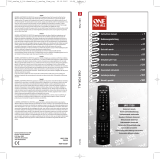RUBAN LEDS
(non fourni dans ce kit)
s
LED strips
(Not included in this kit)
RECEPTEUR
s
Receiver
BOITIER D’ALIMENTATION
(non fourni dans ce kit)
s
Power supply
(Not included in this kit)
230 V
12 V
Réf. 417
KIT TELECOMMANDES POUR ECLAIRAGE LEDS
(AVEC VARIATEUR DE LUMIERE)
0ILES,2!!!NONFOURNIES
REMOTE CONTROL KIT FOR LED LIGHT (DIMMER)
,2!!!BATTERIESNOTSUPPLIED
TELECOMMANDE(remote control)
s/.
s/&&
s,5-)./3)4%-!8
(Max. brightness)
s,5-)./3)4%-/9%..%(Medium brightness)
s,5-)./3)4%-).)(Min. brightness)
Placer le récepteur entre le boîtier d’alimentation et les rubans LEDS.
Place the receiver between the power supply and the LED strips.
1
Connecter un des deux câbles du boîtier d’alimentation au récepteur.
Connect one of the two wires on the power supply to the receiver.
The second wire will not be connected.
2
Connectez les rubans LEDS au récepteur.
Connect the LED strips to the receiver.
3
Coller le récepteur à coté du boîtier d’alimentation à l’aide du double face
fourni dans l’emballage.
Stick the receiver next to the power supply, using the double-sided adhesive tape provided
in the pack.
4
Fixer les supports des télécommandes à l’aide du double face ou des
chevilles et vis.
Fix the remote control holders in place using the double-sided adhesive tape or the plugs and screws.
5
2 3
réf. 417
Kit télécommandes pour éclairage à LEDS
avec variateur de lumière
Remote control kit for led light (dimmer)
indoor
utilisation
intérieure

%s#).4!3,%$3
0s&)4!3$%,%$
)s.!342)!,%$
.,s,%$,).4%.
%s.OPROPORCIONADOENESTEKIT
0s.âOFORNECIDANESTEKIT
)s.ONINCLUSOINQUESTOKIT
.,s.IETBIJGELEVERDINDEKIT
%s2%#%04%52
0s2%#%04/2
)s2)#%6)4/2%
.,s/.46!.'%2
%s#!*!$%!,)-%.4!#)¼.
0s#!)8!$%!,)-%.4!£²/
)s3#!4/,!$)!,)-%.4!:)/.%
.,s6/%$).'3+!34
%s.OPROPORCIONADOENESTEKIT
0s.âOFORNECIDANESTEKIT
)s.ONINCLUSOINQUESTOKIT
.,s.IETBIJGELEVERDINDEKIT
230 V
12 V
%s+)44%,%-!.$/30!2!!,5-"2!$/,%$6!2)!#)¼.$%).4%.3)$!$
0ILAS,2!!!NOPROPORCIONADAS
0s+)44%,%#/-!.$/30!2!),5-).!£²/,%$6!2)!£²/$%).4%.3)$!$%
0ILHAS,2!!!NâOFORNECIDAS
)s+)44%,%#/-!.$)0%2),,5-).!:)/.%!,%$6!2)!:)/.%$%,).4%.3)4°
0ILE,2!!!NONINCLUSE
.,s!&34!.$3"%$)%.).'3+)46//2,%$6%2,)#(4).'$)--%2
,2!!!BATTERIJENNIETBIJGELEVERD
TELECOMMANDEREMOTECONTROL
s/.
s/&&
s%,UMINOSIDADMÖXIMAs0,UMINOSITÜMASSIMAs),UMINOSIDADEMÖX
s.,-AXHELDERHEID
s%,UMINOSIDADMEDIANAs0,UMINOSIDADEM£DIAs),UMINOSITÜMEDIA
s.,-EDIUMHELDERHEID
s%,UMINOSIDADM¤NIMAs0,UMINOSIDADEM¤Ns),UMINOSITÜMINIMA
s.,-INHELDERHEID
E#OLOCARELRECEPTORENTRELACAJADEALIMENTACINYLASCINTASDE,%$3sP#OLOCAR
ORECEPTORENTREACAIXADEALIMENTAÀâOEASlTASDE,%$sI 0OSIZIONAREILRICEVITORE
TRA LA SCATOLA DI ALIMENTAZIONE E I NASTRI A ,%$ s NL 0LAATS DE ONTVANGER TUSSEN DE
VOEDINGSKASTENDELEDLINTEN
1
E#ONECTARUNODELOSDOSCABLESDELACAJADEALIMENTACINALRECEPTOR%LSEGUNDO
CABLENOSECONECTARÖsP#ONECTARUMDOSDOISCABOSDACAIXADEALIMENTAÀâOAO
RECEPTOR/SEGUNDOCABONâOSERÖCONECTADOs I#OLLEGAREUNODEIDUECAVIDELLA
SCATOLADIALIMENTAZIONEALRICEVITORE)LSECONDOCAVONONSARÜCOLLEGATOsNL3LUIT
££NVANDETWEEKABELSVANDEVOEDINGSKASTAANOPDEONTVANGER$ETWEEDEKABEL
WORDTNIETAANGESLOTEN
2
2
E #ONECTAR LAS CINTAS ,%$3 AL RECEPTOR s P #ONECTE AS lTAS DE ,%$ AO RECEPTOR
I #OLLEGARE I NASTRI A ,%$ AL RICEVITORE s NL 3LUIT DE LEDLINTEN AAN OP DE ONTVANGER
3
3
E 0EGAR EL RECEPTOR AL LADO DE LA CAJA DE ALIMENTACIN UTILIZANDO EL ADHESIVO DE
DOBLECARAPROPORCIONADOENELEMBALAJEsP#OLARORECEPTORAOLADODACAIXADE
ALIMENTAÀâOUTILIZANDOOADESIVODUPLAFACEFORNECIDONAEMBALAGEM
I!TTACCAREILRICEVITOREVICINOALLASCATOLADIALIMENTAZIONECONILNASTROADUEFACCE
INCLUSONELLACONFEZIONEsNL+LEEFDEONTVANGERNAASTDEVOEDINGSKASTDMVDEIN
DEVERPAKKINGMEEGELEVERDEDUBBELZIJDIGEPLAKBAND
4
E&IJARLOSSOPORTESDELOSTELEMANDOSUTILIZANDOELADHESIVODEDOBLECARAOCLAVIJAS
YTORNILLOSsP&IXAROSSUPORTESDOSTELECOMANDOSCOMOADESIVODUPLAFACEOUCOM
BUCHASEPARAFUSOS s I &ISSAREISUPPORTIDEI TELECOMANDI CON ILNASTROADUE FACCE
OPPURE CON I PERNI E LE VITI s NL "EVESTIG DE STEUNEN VAN DE AFSTANDSBEDIENINGEN
DMVDUBBELZIJDIGEPLAKBANDOFDEPLUGGENENSCHROEVEN
5
Synchronisation de la télécommande :
Appuyer sur la touche n°3 dans les 3 secondes qui suivent la connexion du récepteur, la lumière clignotera 3 fois si
la synchronisation a fonctionné.
Reset récepteur :
Appuyer sur la touche n°3 cinq fois dans les 3 secondes qui suivent la connexion du récepteur, la lumière clignotera
6 fois si le reset du récepteur a fonctionné.
ATTENTION :
Ne pas toucher ou appuyer sur l’anneau bleu pendant que vous mettez les piles en place. (pour protéger la
sensibilité de la télécommande).
Après avoir mis les piles en place attendre 3 secondes avant d’utiliser la télécommande.
Enlever et remettre les piles si vous trouvez que la sensibilité du réglage de l’intensité lumineuse ne fonctionne pas
correctement.
Sincronización del mando a distancia :
Pulsar la tecla n°3 durante los 3 segundos consecutivos a la conexión del receptor, la luz parpadeará 3 veces si la sincronización ha
funcionado.
Reset receptor : Pulsar la tecla n°3 cinco veces durante los 3 segundos consecutivos a la conexión del receptor, la luz parpadeará 6
veces si el reset del receptor ha funcionado.
!4%.#)¼.No tocar ni pulsar la anilla azul mientras se están colocando las pilas (con objeto de proteger la sensibilidad del mando
a distancia).
Una vez que las pilas estén en su sitio, esperar 3 segundos antes de utilizar el mando a distancia.
Retirar y volver a poner las pilas si le parece que la sensibilidad del ajuste de la intensidad luminosa no funciona correctamente.
Sincronização do telecomando :
Premir a tecla n°3 dentro de 3 segundos após a conexão do receptor, a luz piscará 3 vezes se a sincronização tiver funcionado.
Reset do receptor :
Premir a tecla n°3 cinco vezes dentro de 3 segundos após a conexão do receptor, a luz piscará 6 vezes se o reset do receptor tiver
funcionado.
!4%.£²/
Não tocar nem apoiar no anel azul durante a instalação das pilhas (para proteger a sensibilidade do telecomando).
Depois de ter posicionado as pilhas no seu lugar, aguardar 3 segundos antes de utilizar o telecomando.
Retirar e reinstalar as pilhas se constatar que a sensibilidade do ajuste da intensidade luminosa não funciona correctamente.
Sincronizzazione del telecomando :
premere il tasto n. 3 nei 3 secondi successivi alla connessione del ricevitore, se la sincronizzazione ha funzionato la luce lampeggerà
3 volte.
Reset del ricevitore :
premere il tasto n. 3 cinque volte nei 3 secondi successivi alla connessione del ricevitore, se il reset del ricevitore ha funzionato la luce
lampeggerà 6 volte.
!44%.:)/.%
non toccare o premere l’anello blu mentre inserite le pile (per salvaguardare la sensibilità del telecomando).
Dopo aver inserito le pile, aspettare 3 secondi prima di utilizzare il telecomando.
Se vedete che la sensibilità della regolazione dell’intensità luminosa non funziona correttamente, togliere e rimettere le pile.
Synchronisatie van de afstandsbediening :
Druk op toets nr. 3 binnen de 3 seconden na de verbinding met de ontvanger. Het lampje zal 3 keer knipperen bij een succesvolle
synchronisatie.
Reset ontvanger :
Druk vijf keer op toets nr. 3 binnen de 3 seconden na de verbinding met de ontvanger. Het lampje zal 6 keer knipperen bij een
succesvolle reset van de ontvanger.
OPGEPAST :
De blauwe ring niet aanraken of indrukken terwijl u de batterijen plaatst (om de gevoeligheid van de afstandsbediening te
beschermen).
Na het plaatsen van de batterijen 3 seconden wachten vooraleer de afstandsbediening te gebruiken.
De batterijen verwijderen en terugplaatsen wanneer u vindt dat de gevoeligheid voor de regeling van de lichtintensiteit niet correct
werkt.
To synchronise the remote control :
Press key 3 within 3 seconds of connecting the receiver - the light will flash 3 times if the synchronisation has worked.
To reset the receiver :
Press key 3 five times within 3 seconds of connecting the receiver - the light will flash 6 times if the receiver reset has worked.
NB :
Do not touch or press on the blue ring when you are putting the batteries in (to protect the sensitivity of the remote control).
After putting the batteries in, wait 3 seconds before using the remote control.
Take the batteries out and put them back if you find that the sensitivity of the adjustment of the light intensity is not good enough.
%s
0s
)s
.,s
'"s
-
 1
1
-
 2
2
Ask a question and I''ll find the answer in the document
Finding information in a document is now easier with AI
in other languages
- italiano: Castorama SPARK Guida utente
- français: Castorama SPARK Mode d'emploi
- español: Castorama SPARK Guía del usuario
- Nederlands: Castorama SPARK Gebruikershandleiding
- português: Castorama SPARK Guia de usuario
Other documents
-
Fusion MS-RGBRC Owner's manual
-
Marmitek 250205 User manual
-
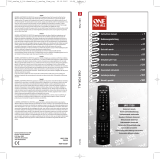 One For All URC 7556 Owner's manual
One For All URC 7556 Owner's manual
-
Telcoma FM 400 SR2 Owner's manual
-
Marmitek Infrared extenders: Invisible Control User manual
-
V2 Elettronica V2 Wally2 Owner's manual
-
EDOBE XDOM RMV User manual
-
Ebode IR Link Pro Owner's manual
-
Philips SRM5100/10 User manual
-
Ebode IR Link Pro Mini Owner's manual