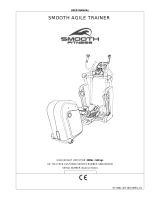Page is loading ...

INSTRUCTION MANUAL
MODEL 2089-17 AGILE 1.7-1.95 GHZ
DOWNCONVERTER
CROSS TECHNOLOGIES, INC.
6170 SHILOH ROAD
ALPHARETTA, GEORGIA 30005
(770) 886-8005
FAX (770) 886-7964
Toll Free 888-900-5588
WEB www.crosstechnologies.com
E-MAIL [email protected]
Data, drawings, and other material contained herein are
proprietary to Cross Technologies, Inc., and may not be
reproduced or duplicated in any form without the prior
permission of Cross Technologies, Inc.
When ordering parts from Cross Technologies, Inc., be
sure to include the equipment model number, equipment
serial number, and a description of the part.
First Edition, July 2000 Rev 0

INSTRUCTION MANUAL
MODEL 2089-17 AGILE 1.7-1.95 GHZ
DOWNCONVERTER
TABLE OF CONTENTS PAGE
Warranty ..............................................2
1.0 General.................................................3
1.1 Equipment Description..........................3
1.2 Technical Characteristics........................3
2.0 Installation ............................................4
2.1 Mechanical .......................................4
2.2 Controls and Indicators..........................5
2.3 Input / Output Signals ..........................5
2.4 Accessing and Changing Jumpers............. 5
2.5 Installation / Operation .........................7
2.5.1 Local Operation ..........................7
2.5.2 Frequency Setting, Frequency Mode...7
2.5.3 Frequency Setting, Channel Mode.....8
2.5.4 Remote Operation ........................8
2.5.5 Remote Control DOS Program..........8
3.0 Detailed Diagram ....................................9
CROSS TECHNOLOGIES, INC.
6170 SHILOH ROAD
ALPHARETTA, GEORGIA 30005
(770) 886-8005
FAX (770) 886-7964
WEB www.crosstechnologies.com
E-MAIL [email protected]
2089-17 manual Page 2 7/14/00
WARRANTY - The following warranty applies to all Cross Technologies, Inc. products.
All Cross Technologies, Inc. products are warranted against defective materials and workmanship for a period
of one year after shipment to customer. Cross Technologies, Inc.’s obligation under this warranty is limited to
repairing or, at Cross Technologies, Inc.’ option, replacing parts, subassemblies, or entire assemblies. Cross
Technologies, Inc. shall not be liable for any special, indirect, or consequential damages. This warranty does
not cover parts or equipment which have been subject to misuse, negligence, or accident by the customer
during use. All shipping costs for warranty repairs will be prepaid by the customer. There are not other
warranties, express or implied, except as stated herein.

MODEL 2089-17 AGILE 1.7 - 1.95 GHZ DOWNCONVERTER
SECTION 1 GENERAL
1.1 Equipment Description - The 2089-17 Agile Downconverter converts a 1700 to 1950 MHz signal to 515 MHz in
1.0 MHz steps with a low side 1185 to 1435 MHz first LO and then to 56 ± 6 MHz with low side 459 MHz LO. Up and down
tune push buttons control the output frequency displayed on the LED indicators . Frequency selection can be remotely selected
via an RS232C data input. A red LED PLL alarm lights if the phase locked loop (PLL) of the first LO is unlocked and this alarm
also goes to an open drain FET output. A Yellow LED indicates remote operation. A switching power supply provides power and
the chassis is a 1 3/4”, rack mount.
2089 DOWNCONVERTER
CROSS TECHNOLOGIES, INC.
REMOTE
UP DOWN
ALARM FREQUENCY (GHz) TUNE
2000 POWER SUPPLY
CROSS TECHNOLOGIES, INC.
POWER
Figure 1.1 2089-17 Agile 1.7 - 1.95 GHz Downconverter
LO, 1.1-1.44 GHz
1.7 - 1.95
GHZ INPUT
1.7-1.95
GHz
515 ± 6
MHz
LO, 459 MHz
56 ± 6
MHz
1.7-1.95
GHz
Figure 1.2 2089-17 Block Diagram
1.2 Technical Characteristics
TABLE 1.0 2089-17 DOWNCONVERTER SPECIFICATIONS
Characteristics Specifications*
Input Characteristics
Input Impedance/RL 75 Ω /10db
Frequency 1700 - 1950 MHz
Noise Figure 15 dB Max, (12 dB Max design goal)
Input Level, range -30 to -70 dBm
Input 1dB/3RD ORDER -25 / -15 dBm
Output Characteristics
Impedance/RL 75 Ω/15db
Frequency ,IF out 56 ± 6 MHz (56 ± 8 MHz design goal)
Output Spurious <-40 dBC in band, <-25 dBC < -60 dBm in
Level with -30dBm in -5 dBm, ± 2 dB
Output 1dB/3RD ORDER +0 / +10 dBm
Channel Characteristics
Gain +25 dB ±2 dB
Frequency Response ± 0.5 dB, 6 MHz band .
Synthesizer Characteristics
Frequency Accuracy ± 10 kHz max
Phase Noise, Suitable for; 64 kB/s QPSK,1/2 FEC
Frequency Selection 1 MHz min steps
Reference Frequency 25 MHz; 10 MHz external reference for future versions
Indicators
DC Power Green LED
PLL Alarm Red LED
Frequency four, 7 segment LED displays
Other
RF in, IF out Connectors F, female, F, female
Size 19” wide X 1.75” high X 13.0” deep
Power 90 to 260 VAC, 50 to 60 Hz, 30 watts
*+10 to +40 degrees C; 2000 meters max elevation; 80% max humidity; Pollution Degree 2; Specifications subject to change without notice
2089-17 manual Rev 0 Page 3 7/14/00

2.0 Installation
2.1 Mechanical - The 2089-17 consists of three assemblies (See Figure 2.2) mounted on a 1 3/4” X 19” panel that can be
mounted to a rack using the 4 holes at the ends. Both converter assemblies derive ± 15V from the Cross Technologies, Inc.
model 2000-01. To access the PCB of each assembly, see Figure 2.1.
REMOTE ALARM FREQUENCY (GHZ) TUNE
8
1.
7 3
2089 DOWNCONVERTER
CROSS TECHNOLOGIES, INC.
UP DOWN
FIGURE 2.1 SERIES 2000 ASSEMBLY DRAWING
EXTRUSION
BACKPLANE
REAR SCREWS (4EA)
FRONT SCREWS (4EA)
FRONT PANEL
RACK MOUNT PANEL
PCB ASSEMBLY
2089 DOWNCONVERTER
CROSS TECHNOLOGIES, INC.
REMOTE
UP DOWN
ALARM FREQUENCY (GHz) TUNE
2000 POWER SUPPLY
CROSS TECHNOLOGIES, INC.
POWER
70175
Assembly, Agile
Downconverter 1.7-1.95 GHz
to 515 MHz
70176
Assembly, Fixed
Downconverter 515 MHz
to 56 MHz
2000-01
Power Supply
Figure 2.2 - 2089-17 Downconverter Assemblies
2089-17 manual Rev 0 Page 4 7/14/00

2.2 Controls and Indicators - Figure 2.3 shows front panel controls and indicators.
2.3 Input / Output Signals - Figure 2.4 shows the input and output signals to the 2089.
2.4 Accessing and Changing On-Card Jumpers and Controls - Figure 2.5 shows jumpers (with factory settings)
and other on-card controls. To remove the printed circuit board (PCB) from the extrusion for access to the jumpers and controls:
1.) Remove four (4) rear panel screws (see Figure 2.1).
2.) Gently pull the backplane and PCB assembly completely out of the extrusion.
3.) Be sure the power supply is disconnected, move jumpers to the desired positions (Figure 2.5).
4.) To set Channel frequencies apply power via power supply and program frequencies (see Section 2.5.3).
5.) Always remove power
when installing the PCB in to the extrusion. Make sure the shield goes in the lower channel
and the PCB in the next channel above that in the extrusion.
6.) Gently push the backplane and PCB assembly completely in to the extrusion so the front panel controls go through
the front panel.
7.) Install four (4) rear panel screws.
1. 7
FREQUENCY (GHZ) TUNE
2089 DOWNCONVERTER
CROSS TECHNOLOGIES, INC.
8 3
UP DOWN
SW3 - UP Frequency
Control Pushbutton
Switch - When in
FREQUENCY mode (as set
by jumper JP2), when
pushed will increment
frequency in 1.0 MHz steps
at about a 0.2 second rate. If
held in for about 10 steps,
will increment frequency in
10 MHz steps at about a 0.2
second rate. When in
CHANNEL mode (as set by
jumper JP2), when pushed
momentarily will display the
channel number it’s on. If
held in will increment channel
number and when released
will display the frequency of
the selected channel.
FIGURE 2.3 2089 Front Panel Controls and Indicators
DS1 - Remote LED -
Lights yellow when
jumper JP3 is set to
REMOTE. When this
LED is on, SW3, and
SW4 on the front panel
are disabled and
frequency is controlled
remotely
DS2, DS3, DS4, DS5 -
Frequency Displays - Display the
desired input frequency in GHz.
SW4 - DOWN Frequency
Control Pushbutton Switch -
Same as SW3 except decreases
frequency or channel
DS6 - Alarm LED -
Lights red when PLL
comes out of lock
REMOTE ALARM
2089-17 manual Rev 0 Page 5 7/14/00

J3 - REMOTE &
MONITOR - DB9 female
connector
PIN - FUNCTION
1 - Ground
4,6, 7,8 - No Connection
3- Remote Control Data In -
RS232C, 9600 B/s ASYNC
(8N1) data from computer.
2- Remote Control Data
Out - RS232C, 9600 B/s
ASYNC (8N1) data to
computer
5 - Ground
9 - PLL Alarm FET open
drain output - Provides a
short to ground (100 ma
max) if a PLL alarm occurs.
1.7-1.95 GHz IN 515 MHZ OUT
J2
FIGURE 2.4 2089, 70175 AND 70176 Inputs and Outputs
J3
1
5
6
9
-15 +15
GND
J6 - 515 MHz Ist IF OUT -
This is a filtered 515 MHz
output.This is a 75Ω, F output
that loops to Assembly 70176
J4 - RF Input - The 1.7
TO 1.95 GHz input . This
is a 75Ω, F input at
normally -30 to -60 dBm
levels.
J2 - DC IN - The +15
VDC AND -15 VDC
regulated DC voltage from
the 2000-01 power supply
70175
Assembly, Agile
Downconverter
1.7-1.95 GHz to
515 MHz
J2
J4 - 515 MHz IF Input -
This is a 75Ω, F input at
normally from Assembly
70175.
J2 - DC IN - The
+15 VDC AND -15
VDC regulated DC
voltage from the
2000-01 power
supply
-15 +15
GND
J6 - 56 ± 6 MHz IF OUT - The final IF output. This is a 75Ω, F output at -5 to -45 dBm
output for a -30 to -70 dBm 1.7 to 1.95 GHz RF input .
515 MHz IN 56 MHZ OUT
70176
Assembly, Fixed
Downconverter 515
MHz to 56 MHz
70175 70176
1.7-1.95 GHz IN 515 MHZ
OUT
J2
J3
1
5
6
9
J2
515 MHz IN 56 MHZ OUT
CAUTION - RISK OF ELECTRICAL
SHOCK - DO NOT OPEN!!!
-15 GND +15
CROSS TECHNOLOGIES, INC.
90-260
VAC
47 - 63 HZ
FUSE 2 A
2000-01
1.7 to 1.95 RF IN 56 MHZ IF OUT
REMOTE CONTROL
2089 INPUTS OUTPUTS AND INTERCONNECTIONS
2089-17 manual Rev 0 Page 6 7/14/00

2.5 Installation / Operation -
2.5.1 Local Operation -
1.) If required, check that on-card jumpers are set to the desired positions (Figure 2.5)
2.) Make sure the 2000-01 power supply to the 2089-17 assemblies and the 2000-01 to 90-260 VAC, 50-60 Hz.
3.) Make sure the units are interconnected as shown at the bottom Figure 2.4.
4.) Connect a -30 to -60 dBm signal to RF In of 70175 (Figure 2.4)
5.) Set the desired frequency by pushing SW3 or SW4. If numbers 0 to 9 appear when pushing SW3 or SW4, the
2089-17 is set for the channel mode (with on-card jumper JP4, Figure 2.5). See section 2.5.2 for frequency
setting information.
6.) Be sure DS1 and DS6 are off (Figure 2.3).
7.) Note the 56 MHz signal out of the 56 MHz output (J6) on Assembly 70176 (Figure 2.4).
FIGURE 2.5 2089 On-Card Jumpers and Controls (See Section 2.4 for
instructions on removing the PCB from the extrusion)
JP3 - LOCAL / REMOTE SELECT
1 - 2 = LOCAL (FACTORY)
2 - 3 = REMOTE
U2
SW2
SW5
3
2
1
JP3
R39
1 2 3
JP1
3 2 1
JP2
JP1 - TEST / RUN SELECT
1 - 2 = TEST
2 - 3 = RUN (FACTORY)
JP2 - FREQUENCY SELECT MODE
1 - 2 = FREQUENCY (FACTORY)
2 - 3 = CHANNEL
SW2 - CHANNEL PUSH
TO PROGRAM SWITCH
PUSH TO PROGRAM
DISPLAYED FREQUENCY IN
CHANNEL SHOWN ON SW5
SW5 - CHANNEL #
SELECT SWITCH
SELECTS CHANNEL
NUMBER TO PROGRAM
DISPLAYED FREQUENCY TO
WHEN SW2 IS PUSHED
R39 - Gain
Ten-turn Potentiometer -
Clockwise Adjustment
reduces gain. Set for 25
dB Gain at the factory
2.5.2 Frequency Setting, Frequency Mode - In this mode, the frequency is selected by pushing the up and down
switches (SW3, SW4) on the front panel until the desired frequency is indicated on the front on the display. The frequency
displayed is the desired input frequency. EEROM U3 stores the last frequency set so in the event of power failure the
downconverter will go to the frequency it was set to prior to the power outage. The front panel frequency setting switches
increment or decrement the frequency in 1.0 MHz steps at approximately a 5 step per second rate. If the switch remains
depressed for approximately ten steps, the rate increases by a factor of ten.
2089-17 manual Rev 0 Page 7 7/14/00

2.5.3 Frequency Setting, Channel Mode - A second tuning mechanism is channel selection. This is accomplished when
the on board three-pin jumper (JP2) (Figure 2.5) is set to the “channel” position. Ten preset channels (0-9) can be selected as
follows:
1. The 2089-17 PCB is removed from the extrusion (see section 2.4 for instructions) to access the channel selecting
decimal switch (SW5) and the push to program switch (SW2) (Figure 2.5). With the display mode jumper (JP2) set in
the frequency mode, the frequency set switches (SW3,SW4) are pushed to the frequency desired (Figure 2.2).
2. The decimal switch (SW5) is set to the channel number desired to be programmed (Figure 2.5).
3. Push programming button (SW2) to program the displayed frequency into that channel number (Figure 2.5).
4. The above steps are repeated for any additional channels that are desired to be programmed.
5. When finished, set JP2 (Figure 2.5) in the “Channel” position if this tuning mechanism is desired.
At the factory, channels zero through nine are programmed from 1700 to 1950 MHz in 25 MHz steps. When in the remote
mode, either frequencies or channel numbers can be provided, but programming of the channels can only be done locally. The
frequency display (DS2, DS3, DS4, DS5) in the channel mode displays the current channel number selected when SW3 or SW4
is pushed, and, if the switch is held for more than 2 seconds, the channel numbers are incremented or decremented depending on
which button is pushed. The display indicates zero through nine for channel number, and, when the desired channel is selected
and the button is released for one to two seconds, the frequency of that channel is shown on the frequency display and this
frequency display remains until switch SW3 or SW4 is pushed again.
2.5.4 Remote Operation - Frequency control can be remotely commanded from an external (not supplied) PC using a
simple DOS program. To place the 2089-17 in the Remote mode, place on-card jumper JP3 in the REMOTE (pins 2-3) position
(Figure 2.5) and observe yellow LED DS1 (Figure 2.3) is on. Serial ASYNC (8N1) data is received via RS232C receiver U4 and
sent via RS232C transmitter U13 at a 9.6kB/s data rate. When in the remote mode, either frequencies or channel numbers can be
provided, but programming the frequencies of the channels can only be done locally.
2.5.5 Remote Control DOS Program - The 2089-17 remote control program (REMOTE.EXE, diskette supplied with the
2089-17) runs on an IBM compatible computer under DOS. The user is prompted to select one of three possible functions,
which are:
1. Set Frequency
2. Set Channel
3. Set Gain (Not provided for the 2089-17)
When Set Frequency is selected, the up arrow and down arrow keys are used to increase or decrease the 2089’s input frequency
in 1.0 MHz increments.
When Set Channel is selected, the up arrow and down arrow keys are used to select one of ten possible channels. The frequency
of each channel must be programmed locally, as described in section 2.5.3.
When Set Gain is selected, the up arrow and down arrow keys are used to select one of three possible gains.
The remote control program sends commands to the 2089-17 through pin 3 of the DB9 connector, J3 (Figure 2.3). Pin 3 is an
RS-232 serial port set to accept 8N1 formatted data. Each command sent to the 2089-17 consists of an instruction byte followed
by one or two bytes of data. The 2089-17 acknowledges receiving and successfully executing each remote control command by
sending an acknowledge byte (9600 baud, 8N1 format) through pin 2 of the DB9 connector, J3.
2089-17 manual Rev 0 Page 8 7/14/00

The instruction byte to set input frequency is 0A (hex). This byte must be followed by two data bytes of the desired
input frequency in BCD format. The following list shows examples of this.
input Frequency Control Bytes (Acknowledge byte = 06 (hex))
1700 MHz 0A (hex), 17 (hex), 00 (hex)
1867 MHz 0A (hex), 18 (hex), 67 (hex)
. .
. .
1950 MHz 0A (hex), 19 (hex), 50 (hex)
The instruction byte to set channel
is 0B (hex). This byte must be followed by a data byte that selects one of 10 possible
channels. The following list shows examples of this.
Channel Control Bytes (Acknowledge byte = 07 (hex))
0 0B (hex), 00 (hex)
1 0B (hex), 01 (hex)
. .
. .
9 0B(hex), 09 (hex)
3.0 Detailed Diagram, 2089-17 - See Figure 3.0
AUX PCB 1B
Figure 3.0 2089-17 Down Converter Detailed Block Diagram
LO, 1.185-1.435 GHz
1.7 -
1.95
GHZ
INPUT 1.7-
1.95
GHz
515 ± 6
MHz
4dB
ATT
1.7-
1.95
GHz
AUX PCB 1A 2003
VAR
ATT
Assembly 70175
56
MHz
LO, 459 MHz
80
MHz
LP
AUX PCB 2B2006
4dB
ATT
0.55
GHz
2.5
dB
200 MHz
AUX PCB 2A
Assembly 70176
2089-17 manual Rev 0 Page 9 7/14/00
/