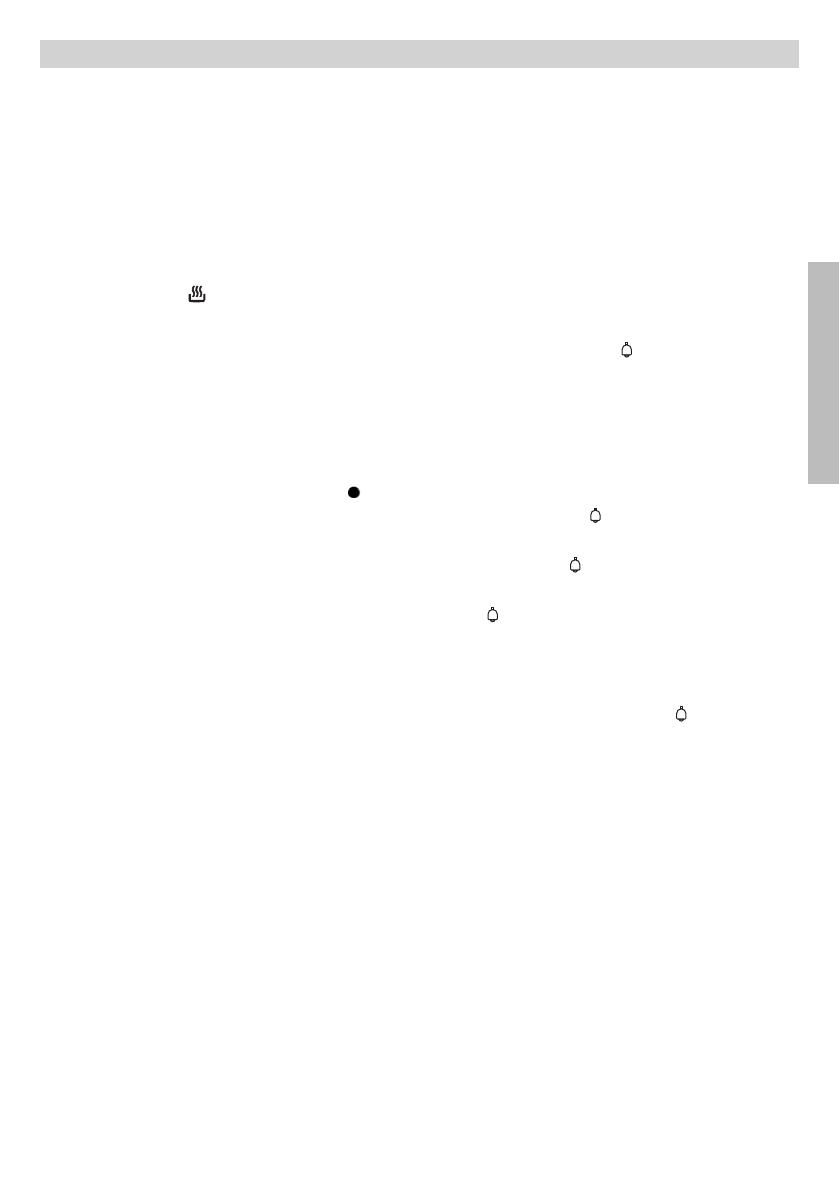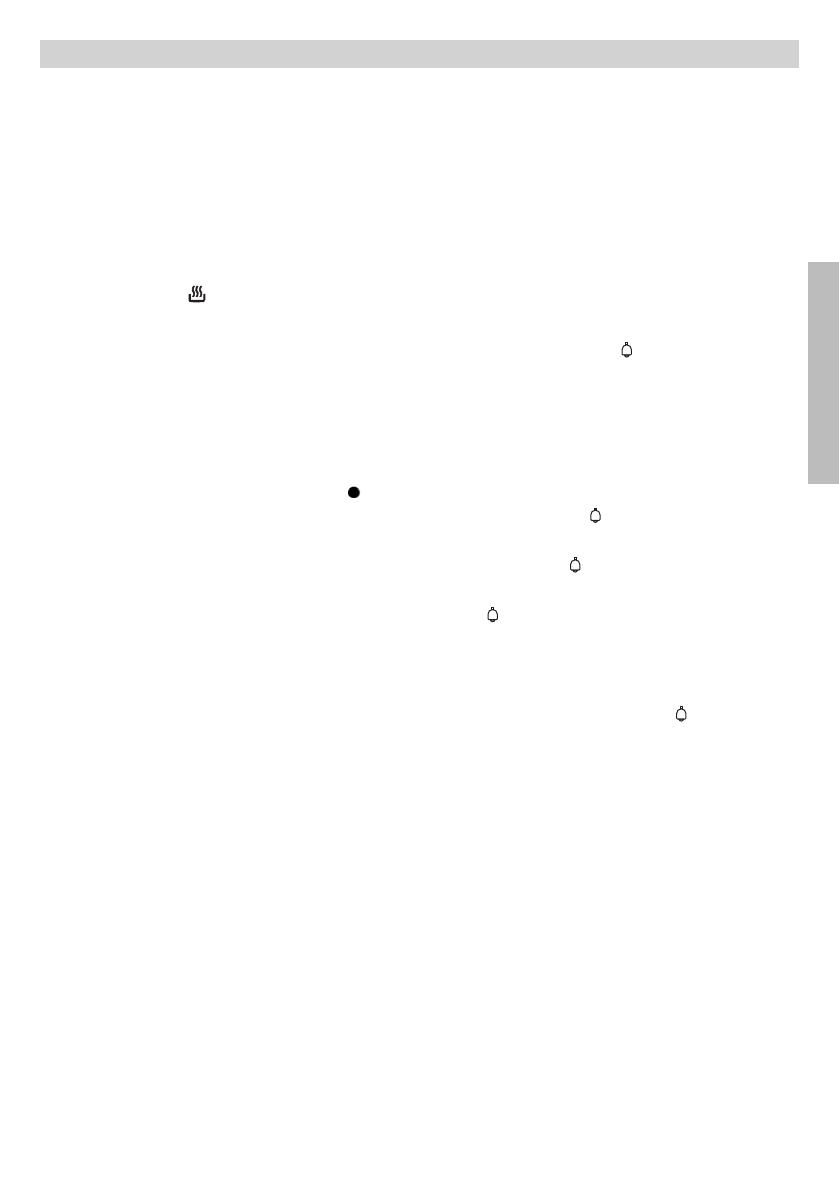
11
Setting the Electronic Clock
When you switch on the oven, you will notice
that the word AUTO will flash on the display
with 0:00. Press the + and – symbols until
you hear a beep and see a dot flashing
between the digits of the clock. Then set the
clock time by pressing on the + or – symbols.
You will hear a beep to confirm that the time
has been set. The symbol will remain lit.
Should you wish to change the time, follow
these instructions again.
Manual Operation
After setting the clock, the oven is ready for
use. Select a cooking temperature and func-
tion by pressing and turning the oven controls.
To turn off the oven, set the controls to .
Electronic Clock Functions
Timer Alarm: An audible signal is produced at
the programmed time, even if the oven is not
being used.
Cooking Time: This function allows you to pro-
gramme cooking time length, after which the
oven will turn off automatically.
Cooking Stop Time: This function allows you to
programme the time for cooking to stop,
after which the oven will turn off automatically.
Cooking Time and Cooking Stop Time: This
function allows both cooking time length and
the stop time to be programmed. The oven
switches on automatically at the set time and
operates for the cooking time it has been pro-
grammed for. It switches itself off automati-
cally at the entered stop time.
Changing the Clock Alarm Tone
1 Press + and - at the same time. You will noti-
ce a dot light up between the + and –
symbols on the clock display.
2 Press MODE and you will see “ton1” light up
on the clock display.
3 The alarm tone can be changed by repea-
tedly pressing on the – symbol.
Programming the Timer Alarm
1 Press on MODE. The symbol will flash on
the clock display.
2 Select the length of time after which you
want the alarm to sound by pressing on
+ or –.
3 The alarm will be confirmed by two conse-
cutive beeps and the display will show the
current time. The symbol will remain lit.
4 At the programmed time, the alarm will
sound and the symbol will begin to flash.
5 Press on any symbol to turn off the alarm.
The symbol will continue to flash.
6 Keep pressing MODE until the function is
switched off.
You can see how much time is left at any time
by pressing MODE until the symbol flas-
hes. You can then change the selected time
by pressing + or –. The beep you hear will con-
firm the new time has been set.
Oven Use
ENGLISH