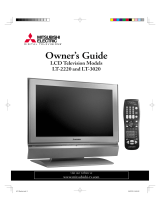Kurzanleitung / Quick installation guide RC-5002
1.0k-f/1210/dt-engl/A5
QUICK INSTALLATION GUIDE
Remote control RC-5002 for SANTEC quad SQV-80
Connection of the remote control to quad SQV-80:
RC-5002 remote control has a 9 m cable. It is connected to the SQV-80’s rear panel through the 9-pin
D-sub connector. The control signal is transmitted through a standard RS-232 port.
Pin assignment of the 9 pin D-sub connector:
Pins 1, 2 and 3 are standard RS-232 pin assignments. Pins 6, 7, 8 and 9 are used to provide power
and ground signals to the remote control from the SQV-80 quad.
Note:
If the 9 pin D-sub RS-232 connector in the rear panel of the SQV-80 quad is used to connect to a
personal computer or other similar control device, pins 6, 7, 8 and 9 have to be disconnected to
prevent from sending power and ground signals to the connecting control device.
Operation:
By connecting the remote control to the SQV-80 quad, it can be operated through the remote control
just like operating the quad through the front panel with all the corresponding buttons and control
functions.
© Sanyo Video Vertrieb AG, Ahrensburg (Germany)
Subject to technical changes without prior notice. Errors excepted.
Pin assignment
1
GND
4
NC
7
Remote VCC
2
RX
5
NC
8
Remote GND
3
TX
6
Remote VCC
9
Remote GND

Kurzanleitung / Quick installation guide RC-5002
1.0k-f/1210/dt-engl/A5
KURZANLEITUNG
Fernbedienung RC-5002 für SANTEC SQV-80
Anschluss der Fernbedienung an den Quadrantenteiler SQV-80:
Die Fernbedienung RC-5002 hat ein 9 m langes Kabel. Sie wird an den Quadrantenteiler SQV-80
über die 9-polige D-Sub Steckbuchse angeschlossen. Das Kontrollsignal wird über einen Standard
RS-232 Port übertragen.
Pin-Belegung der 9-poligen D-Sub Steckbuchse:
Pins 1, 2 und 3 sind standardmäßige RS-232 Pin-Belegungen. Pins 6, 7, 8 und 9 liefern Spannungs-
und Massesignale vom SQV-80 Quadrantenteiler zur Fernbedienung.
Hinweis:
Wird ein PC oder ein ähnliches Steuerungsgerät über die die serielle RS-232 Schnittstelle an der
Geräterückseite des SQV-80 angeschlossen, so müssen die Pins 6, 7, 8 und 9 abgeklemmt werden
um zu verhindern, dass Spannungs- und Massesignale zum angeschlossenen PC gelangen.
Steuerung:
Wenn die Fernbedienung an den SQV-80 angeschlossen wird, so kann dieser über die
Fernbedienung genau so gesteuert werden wie über die Bedienelemente an der Gerätevorderseite.
© Sanyo Video Vertrieb AG, Ahrensburg
Irrtum und technische Änderungen vorbehalten.
Pin-Belegung
1
GND
4
Frei
7
VCC
2
Empfang
5
Frei
8
Masse
3
Senden
6
VCC
9
Masse
/