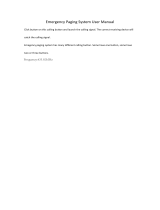Page is loading ...

COLUMBIA
OPERATIONS MANUAL
GM22-SVP
General Mobile Radio Service
22 Channel 2-Way Radios
With CTCSS security
GMRS/FRS Frequencies
Voice-Activated
Earpiece Included
Owners Manual
and Instructions

2
GMRS LICENSE
USE OF THIS RADIO WITHIN THE UNITED STATES REQUIRES
AN FCC GMRS LICENSE . AN INDIVIDUAL 18 YEARS OF AGE
OR OLDER , WHO IS NOT A REPRESENTATIVE OF A FOREIGN
GOVERNMENT , IS ELIGIBLE TO APPLY FOR A GMRS SYSTEM
LICENSE . YOU WILL NEED TWO FORMS FROM THE FCC; FCC
FORM 159 AND FCC FORM 605 MAIN FORM AND SCHEDULE F.
YOU CAN FIND THE FORMS ONLINE
AT:HTTP// WWW.FCC.GOV/FORMPAGE.HTWL ,OR CALL 1-800-
418-3676.
To maintain compliance with the FCC`s RF exposure guidelines,
hold the transmitter at least 1 inch (2.5 centimeters) from your face
and speak in a normal voice, with the antenna pointed up and
away. If you wear the handset on your body while using the
headset accessory, DO NOT TRANSMIT.
The GM-22 supplied belt clip is for storage purposes ONLY. Use
only the supplied antenna.
Unauthorized antennas, modifications, or attachments could
damage the transmitter and may violate FCC regulations.
Normal Position :Hold the transmitter approximately 1” from your
face and speak in a normal voice, with the
antenna pointed up .
MODIFICATIONS OR CHANGES NOT EXPRESSLY APPROVED
BY COLUMBIA TELECOMMUNICATIONS, INC. COULD VOID THE
USER`S AUTHORITY TO OPERATE THE EQUIPMENT.
CAUTONS

3
Your radio generates RF electromagnetic energy during transmit mode . This radio
is designed for and classified as “ Occupational Use Only “ ,meaning it must be
used only during the course of employment by individuals aware of the hazards ,
and the ways to minimize such hazards . This radio is NOT Intended for use by the
General Population in an uncontrolled environment .
This radio is not designed for use by the general population and is restricted to
occupational users only, where the operator has control of his or RF exposure .
Safety Information For GMRS UNIT
Your wireless handheld portable transceiver contains a low power transmitter. When
the TALK button is pushed it sends out radio frequency (RF) signals . This device is
authorized to operate at a duty factor not to exceed 50% In August 1996,the Federal
Communications Commission (FCC) adopted RF exposure guidelines with safety
levels for handheld wireless devices.
To ensure that your exposure to RF electromagnetic energy is within the FCC
allowable limits for occupational use ,always adhere to the following guldeilnes:
. DO NOT operate the radio without a proper antenna attached , as this may
damage the radio and also cause you to exceed FCC RF exposure limits . A proper
antenna is the antenna supplied with this radio by the manufacturer or an antenna
specifically authorized by the manufacturer for use with this radio.
. DO NOT transmit for more than 50% of total radio use time (50% duty cycle)
Transmitting more than 50% of the time can cause FCC RF exposure compliance
requirements to be exceeded.
.ALWAYS use authorized accessories antennas, batteries,belt clips, speaker/mic,
etc). Use of unauthorized accessories can cause the FCC RF exposure
compliance requirements to be exceeded.
ALWAYS keep the antenna at least 2.5cm (1 inch) away from the body when
transmitting ,If you wear the handset on your body while using the headset
accessory, DO NOT TRANSMIT. The GM-22 supplied belt clip is for storage
purposes ONLY. This is to ensure FCC RF exposure compliance requirements are
not exceeded. To provide the recipients of your transmission the best sound quality,
hold the antenna at least 5cm(2 inches) from the mouth, and slightly off to one side.
SAFETY TRAINING INFORMATION

4
ADJUSTMENT: REPLACEMENT or substitution of transistors,
regular diodes or other parts of a unique nature, with parts other
than those recommended by Columbia, may cause a violation of
the technical regulations of part 95 of the FCC Rules, or violation of
Type Acceptance requirements of Part 2 of the Rules.
NOTE: This equipment has been tested and found to comply with
the limits for a Class B digital device, pursuant to Part 15 of the
FCC Rules These limits are designed to provide reasonable
protection against harmful interference in a residential installation.
This equipment generates, uses and can radiate radio frequency
energy and, if not installed and used in accordance with the
instructions, may cause harmful interference to radio
communications. However, there is no guarantee that interference
will not occur in a particular installation. If this equipment does
cause harmful interference to radio or television reception, which
can be determined by turning the equipment off and on, the user is
encouraged to try to correct the interference by one or more of the
following measures:
• Reorient or relocate the receiving antenna.
• Increase the separation between the equipment and
receiver.
• Consult the dealer or an experienced radio/TV technician
for help.
This device complies with Part 15 of the FCC Rules. Operation is
subject to the following condition: this device must accept any
interference received, including interference that may cause
undesired operation.
FCC Warnings

5
Contents
FCC Warnings ..................................................... 4
Contents .............................................................. 5
Introduction ......................................................... 6
Controls and displays ....................................... 6
Component Guide ............................................... 7
Setting Up Your GMRS/FRS Radio .................... 8
Battery Installation ............................................ 8
Battery Meter ................................................... 9
Low Battery Indicator ....................................... 9
Operation .......................................................... 11
Turning on your GMRS/FRS .......................... 11
Communication .............................................. 11
Receiving communications............................. 11
Respond prompt tone ..................................... 12
Channel selection .......................................... 13
Frequencies ................................................... 13
Interference Elimination Codes ...................... 14
Transmit Power Hi/Low..................................15
To speak directly to another radio .................. 15
Range ............................................................ 16
Calling (Paging) another radio ....................... 16
Special Features ............................................... 18
Automatic Squelch ......................................... 18
Monitor........................................................... 18
Channel Lock ................................................. 19
Channel Scan ................................................ 19
Automatic Battery Save .................................. 20
VOX Selection ............................................... 20
External Microphone/Speaker Jacks .............. 20
Customer Support ............................................ 21
Channel Frequencies and Code Charts .......... 22
Warranty ........................................................... 23

6
Included in your package
When you unpack your GM-22 radios,you
should find the following items enclosed in the
package.
* 2 pieces GM-22 radio
* 8 X AAA Rechargeable Batteries
* 2 Cases
* 2 Adaptors
* 2 VOX microphone earpieces
* Belt clip (attached)
* This manual
Please check for these carefully.If any items are
missing, please call COLUMBIA
Telecommunications Customer support at 1-800-
889-7434 between 9am and 5pm EST (Eastern
Standard Time).
Controls and Displays
1. Mic
2. Speaker
3. Power Button
4. Lock Button
5. Menu Button
6. Monitor Button
7. Call Button
8. Talk Button
9. Antenna
10. LCD Panel
11. Up Button (Change Channel and Volume)
12. Down Button (Change Channel and Volume)
13. Belt clip
14. Mic/Speaker/Charger Jack
15. Flashlight Button
Introduction
A
A
A
A
A
A
A
A
A
A
A
A
COLUMBIA
GM22-SVP

7
Component Guide
38
Channel
Number
CTCSS Code
Transmit
Symbol
Receive
Symbol
Battery
Level
Lock
SCAN
VOX
Volume
1. Mic
3
. Power Button
4. Lock Button
5. Menu Button
6. Monitor Button
7. Call Button
8. Talk Button
9. Antenna
10. LCD Panel
15. Flashlight Button
Flashlight
11. Up Button
12. Down Button
13. Belt clip
Speaker
14. Mic/Speaker/Char
g
er
j
ack
TALK
Monitor
Indicates TX
power in Hi mode

8
Battery Installation
Batteries are not installed with you GMRS 2-way
radios.To use the radio, you must install 4 AAA
size alkaline batteries or 4 AAA size Ni-MH
rechargeable batteries .
Caution: incorrect positioning of the batteries
can damage both the batteries and the unit.
To install the batteries:
• Remove the belt clip by pulling the tab
on the top of the belt clip back, and
sliding it up and off of the unit.
• Pull the battery door lock tab down to
release the battery cover.
• lnsert four AAA batteries. Position the
batteries according to the polarity
markings on the plastic.
• Replace the battery cover. Snap the
lock tab and belt clip back into place.
connecting the adaptor
Lift the rubber flap on the top of the unit
to expose the jack.
To use the unit with an AC/DC Adaptor
rechargeable batteries, insert the round
connector (OD 2.5mm) of the7.5V DC/
200mA AC/DC adaptor into the SPK/
MIC/CHG jack on top of the unit.
Note The unit should be turned OFF in order
to charge the batteries properly.If the
unit is turned ON and placed for
Setting Up Your GMRS Radio

9
charging the charge current is too low for
the battery to charge up as the unit is still
using power.There is no charge indicator
during charging at OFF mode.It takes
approximately 6 to 7 hours to fully charge
the batteries if they are at the their lowest
lever.
WARNING
DO NOT CHARGE THIS UNIT USING AN AC
DC ADAPTOR WITH REGULAR AAA
ALKALINE BATTERIES INSTALLED.USE ONLY
THE AC/DC ADAPTOR WITH AAA
RECHARGEABLE BATTERIES
• Do not mix old and new batteries.
• Do not mix alkaline, standard
(carbon-zinc), or rechargeable
batteries.
Battery Meter
The battery meter is located in the bottom left
corner of the LCD display panel on the unit. It
looks like a battery with 3 vertical bars inside.
These indicate the amount of power available. As
the power is used, the bars will disappear.
Low Battery Indicator
When the batteries need to be changed, the
battery meter icon will flash. To ensure
uninterrupted communication, replace the
batteries as soon as possible.
Setting Up Your GMRS Radio
38

10
Note:
Always use alkaline batteries or Ni -MH type
rechargeable batteries for replacements.
If you store your radio for long periods of time,
always remove the batteries. Batteries may
corrode and leak when left unused over long
periods of time, and permanently damage your
radio.
DO NOT PUT BATTERIES INTO FIRE OR
EXPOSE TO HIGH HEAT. THEY MAY EXPLODE.
Setting Up Your GMRS Radio

11
Turning On Your GMRS
Push & hold Power button, to turn the GMRS/
FRS radio on or off. The unit will beep, the LCD
panel will display information about your radio,
and the panel will be illuminated by a green light
for several seconds.
Communication
You can communicate two ways with your new
GMRS/FRS radio. There are 22 channels
available to you, each with 38 interference
elimination codes (CTCSS codes). You can
either talk directly to others and hear their
response, or you can call or page them with
an audible tone.
In all cases, both units must be set to the
same channels and CTCSS codes, or they
will not communicate. If the CTCSS code
feature is turned off, you will hear all
transmissions on the channel (1-22) that
you are tuned to.
The GMRS/FRS radios can only
communicate when either the TALK button
(for speech), or the CALL button (for
paging) is pressed. The unit can only
receive when both buttons are fully
released.
Receiving Communications
When your GMRS/FRS unit is turned on and is
Operation
38

12
not being used to transmit voice
communication or pages, it is always in the
listening mode.
You cannot receive any transmissions when
the TALK or CALL buttons are pressed, even
if you aren’ t saying anything. Pressing these
buttons automatically overrides and turns off
the receive mode.
When you are using the unit in conversation,
you must release the TALK and/or CALL
buttons to hear the responses of the other
people. Failure to do so will keep your unit in
transmission mode, preventing you from
hearing other units.
Respond Prompt Tone
When the person talking to you from another
radio finishes speaking and releases his TALK
button, you will hear a tone from your unit.
This means that the other radio is now in
receive mode, and you can begin your
transmission.
Adjusting the Speaker Volume
The Up and Dn(DOWN) Buttons control the
volume, change channels, codes and program
the GMRS
. Press the UP button to increase volume.
. Press the DN button to decrease volume.
. The LCD displays the volume level by the
Operation
38
TAL K
Monito r
38

13
Operation
number of bars on the screen.
Channel selection
Your GRMS/FRS operates on one of twenty-two
preset channels. You can only talk to other
radios that are set to the same channel as your
unit. The chart on page 22 gives the
frequencies on which your radio operates.
To change the channel:
• Press the MENU (Channel Set) button.
The large 2-digit channel number on the
display panel will begin to flash.
• While the number is flashing, press the
UP or DN arrow buttons until you reach
the desired channel.
• Press the MENU (Channel Set) button
again to set the channel.
If you do not press MENU the second time, The
unit will automatically return to normal operation
in ten seconds.
Frequencies
Other GMRS/FRS radio models may have only 2
channels. If you want to communicate with
these units, you must set the channels as
follows:
22-ch radios Frequency 2-ch radios
Chan 8 467.5625 MHz Chan 1
38
38
38

14
Operation
Chan 12 467.6625 MHz Chan 2
Interference Elimination Codes
(CTCSS - Continuous Tone Coded Squelch System)
These codes filter out unwanted conversation,
static, and other interference on your channel,
giving your communication more clarity.
Both units must be set to the same channels and
CTCSS codes, or they will not communicate.
These codes will not prevent others from hearing
your transmissions.
To change the code:
• Press the MENU button twice. The
small 2-digit channel number on the
display panel will begin to flash.
• While the number is flashing, press the
UP or DN arrow buttons until you reach
the desired code number.
• Press the MENU button to set the code.
To turn the codes off, and hear all activity on
the channel, set the CTCSS code to zero (0).
Note: If another user on the same channel has
a radio that doesn’ t have CTCSS codes, or has
the CTCSS codes turned off, they will be able to
hear your transmissions, even if you cannot
hear them.
38
38
38

15
Operation
Transmit Power Hi / Low
GM-22 selects transmitting power level to
Hi(2W) or Low (0.5W)
1.Press the MENU Button 4 times and the
Power (Po) icon and level (H/L) will appear on
the LCD screen . Using low power , the unit
will have a lower transmit range but battery life
will be increased .
2.Select Hi (H) or Low (L) by pressing the UP
or DN button.
3.Exit from the Transmit power selection mode
by pressing the Menu or pressing the TALK
button.
Note: On GMRS frequencies (8-14CH),the
power goes into 0.5W automatically .FCC
requires that the transmitting power for GMRS
channel (8-14CH) must be less than 0.5W.
To speak to Another Radio
• Make sure both units are on and set to
the same channel and CTCSS code.
• Turn the volume up to an audible level.
• Press and hold the TALK button on
the left side of the unit. The signal
transmitting waves on the LCD display
will appear.
• While pressing on the TALK button,
38
TAL K
Monitor
38
4 TIMES

16
speak into the microphone with your
mouth 2 to 3 inches from the unit.
• When you finish speaking, release the
TALK button immediately to hear the
response.
Range
Your GM22 unit has a range of up to 5 miles ( 2
miles in 8-14CH). This range can be decreased
by certain atmospheric and environmental
conditions at the time of your conversation.
Some conditions that affect range are:
• Buildings
• Dense trees or foliage
• Hilly or mountainous terrain
The best range will be in flat, open terrain,
without obstructions. Using the MON (monitor)
button to override the automatic squelch will help
extend the range to the maximum limits.
Your range is also dependent on the battery
condition of the radio, the type of terrain where
you are located, and the strength of the signal
from the transmitting radio.
Calling (Paging) Another Radio
The volume of the incoming CALL (Page) tone is
set by turning the volume button on top of the
Operation

17
receiving unit.
To send a page, or CALL
• Make sure both units are on.
• Turn the volume up to an audible level.
• Set both units to the same channel
and CTCSS code.
• Press and release the Call button on
the front of your radio.
The other unit will make a 2 second call (page)
tone. They can then respond to your call by
either:
• Pressing the TALK button and speak-
ing into the radio, or
• Pressing the Call button, which
activates a 2 second call (page) tone
on your radio.
38
TAL K
Monito r
Operation

18
Automatic Squelch
Your GMRS is equipped with automatic squelch
circuitry, which filters out weak transmissions and
unwanted noise. These signals may be picked up
as background static, and are usually caused by
terrain conditions, or if you have reached the limit
of your range.
Monitor
This feature turns off the Automatic Squelch
feature, either momentarily or continuously. This
allows your unit to receive all signals to it’ s
maximum range, but it may pick up static signals
as well. You can set the speaker volume by the
noise of the static.
Momentary monitor feature activation:
• Press the MON button for up to 4 sec-
onds. The monitor signals on the LCD
display will appear.
• Release the button to restore the automatic
squelch
Continuous monitor feature activation:
• Press the MON button for more than 5
seconds until you hear a “beep” sound
and release it. The monitor signals on the
LCD display will appear.
• To restore automatic squelch, press and
release the MON button again.
NOTE: You cannot transmit when the
Special Features
TALK
Monitor

19
MONITOR feature is activated.
Channel Lock
This feature locks the channel adjustment
buttons on the front to the unit so that the
channel cannot be changed accidentally.
To Lock the channel:
• Press the Lock button for 5 seconds
until you hear a “beep “sound. The
lock symbol - shaped like a key - will
appear on the LCD display.
To Unlock the channel:
• Press the Lock button for 5 seconds
until you hear a “beep “sound again.
The lock symbol in the LCD display will
disappear.
Channel Scan
Your radio can scan across it’ s 22 channels for
any activity. This allows you find other radios
without having to change channels.
To scan:
• Press the MENU button and the UP
button at the same time.
• The channel display will change as it
scans through the channels.
• When a signal is detected, the unit will
pause and listen for 4 seconds.
• Press the TALK button to stop the scan
and communicate, or the UP button to
continue.
• To stop the scanning operation, press
the MENU button again.
38
Special Features
38
38

20
Automatic Battery Save
Your GMRS unit has special circuitry designed to
extend the life of your battery. When the radio is not
used for 4 seconds, it will switch itself into a low
power mode.
Battery Save does not affect the radio’ s ability to
receive transmissions. When a signal is detected, it
automatically returns to full power.
VOX Selection
Once you set the VOX function, You can transmit
without press the PTT button.
• Press the MENU button three times until the VOX
function mode icon display on the LCD. VOX OF
icon will be displayed.
• Press UP button once to select the VOX on, VOX
ON icon will be displayed.
• Press UP/ DN button to select the VOX
sensitivity .
• Press DN button to cancel vox. VOX OF icon will be
displayed.
• To confirm your selection, press the MENU
button.
Note : To select the higher VOX sensitivity, choose
higher value. In VOX mode, the radio will transmit a
signal only when it is activated by your voice or other
sound around you. VOX operation is not
recommended if you plan to use your radio in a
noisy or windy environment.
External Microphone/Speaker Jacks
Your GMRS radio can be used with an optional
external microphone and speaker, usually sold
together in a ear bud/mic combination. The jacks are
Special Features
/