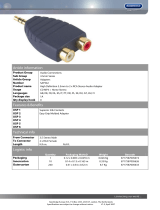Page is loading ...

ii
Hitachi Universal Storage Platform V/VM Configuration Guide for SGI
®
IRIX
®
Host Attachment
Copyright © 2007 Hitachi Data Systems
Corporation, ALL RIGHTS RESERVED
Notice: No part of this publication may be
reproduced or transmitted in any form or by
any means, electronic or mechanical,
including photocopying and recording, or
stored in a database or retrieval system for
any purpose without the express written
permission of Hitachi Data Systems
Corporation (hereinafter referred to as
“Hitachi Data Systems”).
Hitachi Data Systems reserves the right to
make changes to this document at any time
without notice and assumes no responsibility
for its use. Hitachi Data Systems products
and services can only be ordered under the
terms and conditions of Hitachi Data Systems’
applicable agreements. All of the features
described in this document may not be
currently available. Refer to the most recent
product announcement or contact your local
Hitachi Data Systems sales office for
information on feature and product
availability.
This document contains the most current
information available at the time of
publication. When new and/or revised
information becomes available, this entire
document will be updated and distributed to
all registered users.
Hitachi Data Systems is a registered
trademark and service mark of Hitachi, Ltd.,
and the Hitachi Data Systems design mark is
a trademark and service mark of Hitachi, Ltd.
Dynamic Provisioning, Hi-Track,
ShadowImage, TrueCopy, and Universal Star
Network are registered trademarks or
trademarks of Hitachi Data Systems.
All other brand or product names are or may
be trademarks or service marks of and are
used to identify products or services of their
respective owners.



Contents v
Hitachi Universal Storage Platform V/VM Configuration Guide for SGI
®
IRIX
®
Host Attachment
Contents
Preface..................................................................................................vii
Intended Audience ............................................................................................ viii
Product Version................................................................................................. viii
Document Revision Level ................................................................................... viii
Changes in this Revision .................................................................................... viii
Document Organization .......................................................................................ix
Referenced Documents........................................................................................ix
Document Conventions.........................................................................................x
Convention for Storage Capacity Values ................................................................ xi
Getting Help ...................................................................................................... xii
Comments......................................................................................................... xii
Introduction......................................................................................... 1-1
About the Hitachi Universal Storage Platform V....................................................1-2
Device Types ....................................................................................................1-4
Installation and Configuration Roadmap............................................................1-11
Installing the USP V.............................................................................. 2-1
Installation and Configuration Checklist...............................................................2-2
Preparing for the USP V Installation....................................................................2-4
Hardware Installation Considerations............................................................2-4
LUN Manager Software Installation ..............................................................2-5
Setting the Host Mode ................................................................................2-6
Setting the Host Mode Options ....................................................................2-7
Configuring the USP V Fibre-Channel Ports ...................................................2-8
Port Address Considerations for Fabric Environments ............................2-10
Loop ID Conflicts ...............................................................................2-10
Configuring the Host Fibre-Channel HBA(s) .......................................................2-11
Connecting the USP V System to the SGI IRIX Host ...........................................2-12

vi Contents
Hitachi Universal Storage Platform V/VM Configuration Guide for SGI
®
IRIX
®
Host Attachment
Verifying New Device Recognition .................................................................... 2-13
Device Files and WWNs ............................................................................ 2-16
Configuring the New Disk Devices.......................................................... 3-1
Partitioning the Disk Devices ............................................................................. 3-2
Enabling Command Tag Queuing ....................................................................... 3-6
Creating the File Systems.................................................................................. 3-8
EFS™ File System ...................................................................................... 3-8
XFS
®
File System ....................................................................................... 3-9
Creating the Mount Directories and Mounting the Devices.................................. 3-10
Verifying the File Systems ............................................................................... 3-10
Setting the Auto-Mount Parameters ................................................................. 3-11
Configuring the New Disk Devices.......................................................... 4-1
Host/Application Failover................................................................................... 4-2
SNMP Remote System Management................................................................... 4-3
Troubleshooting ................................................................................... 5-1
Troubleshooting Error Conditions ....................................................................... 5-2
Calling the Hitachi Data Systems Support Center................................................. 5-3
SCSI TID Maps for Fibre-Channel Adapters............................................. A-1
Online Device Installation...................................................................... B-1
Acronyms and Abbreviations ..................................................... Acronyms-1

Preface vii
Hitachi Universal Storage Platform V/VM Configuration Guide for SGI
®
IRIX
®
Host Attachment
Preface
Welcome to the Configuration Guide for SGI
®
IRIX
®
Host Attachment. This
document provides information and instructions for installing, configuring, and
operating the Hitachi Universal Storage Platform V storage system (USP V) in
an SGI IRIX environment.
Please read this document carefully to understand how to use this product,
and maintain a copy for reference purposes.
This preface includes the following information:
Intended Audience
Product Version
Document Revision Level
Changes in this Revision
Document Organization
Referenced Documents
Document Conventions
Convention for Storage Capacity Values
Getting Help
Comments
Note: The Storage Navigator windows shown in this document were captured
on a Windows
®
system with the Internet Explorer web browser. The Storage
Navigator windows may display differently on other operating systems and
browsers. Please refer to the Storage Navigator User’s Guide for information
on other supported operating systems and browsers.
Notice: The use of the Hitachi USP V storage system and all other Hitachi
Data Systems products is governed by the terms of your agreement(s) with
Hitachi Data Systems.

viii Preface
Hitachi Universal Storage Platform V/VM Configuration Guide for SGI
®
IRIX
®
Host Attachment
Intended Audience
This document is intended for system administrators, Hitachi Data Systems
representatives, and Authorized Service Providers who are involved in
installing, configuring, and operating the Hitachi Universal Storage Platform V
storage system in an SGI IRIX host environment. To use this document, you
should have a working knowledge of the following:
• The Hitachi Universal Storage Platform V storage system
• The SGI IRIX operating system and the UNIX
®
file system, system
commands, and utilities
• The hardware hosting the SGI IRIX system
• The hardware used to attach the Hitachi Universal Storage Platform V to
the SGI IRIX host, including fibre-channel cabling, host bus adapters
(HBAs), switches, and hubs
Product Version
This document revision applies to Universal Storage Platform V microcode
60-01-3x and higher.
Document Revision Level
Revision Date Description
MK-96RD651-P May 2007 Preliminary Release
MK-96RD651-00 September 2007 Initial Release, supersedes and replaces MK-96RD651-P
MK-96RD651-01 November 2007 MK-96RD651-01, supersedes and replaces MK-96RD651-00
Changes in this Revision
• Added support for USP VM.
• In Table 2-2, indicated that host mode option 13 is a common host mode
option.

Preface ix
Hitachi Universal Storage Platform V/VM Configuration Guide for SGI
®
IRIX
®
Host Attachment
Document Organization
The following table provides an overview of the contents and organization of
this document. Click the chapter title
in the left column to go to that chapter.
The first page of each chapter provides links to the sections in that chapter.
Chapter Description
Introduction
Provides a brief overview of the Hitachi USP V, supported device types,
and an installation roadmap.
Installing the USP V
Provides instructions for installing and connecting the USP V to an SGI
IRIX host.
Configuring the New Disk
Devices
Provides instructions for configuring the new devices on the USP V for
use.
Failover and SNMP
Operation
Describes how to configure the USP V for failover and SNMP.
Troubleshooting Provides information for identifying and resolving problems.
SCSI TID Maps for Fibre-
Channel Adapters
Describes SCSI TID Maps for fibre-channel adapters.
Online Device Installation Provides instructions for online installation of new devices.
Acronyms and
Abbreviations
Defines the acronyms and abbreviations used in this document.
Referenced Documents
• Hitachi Universal Storage Platform V Storage Navigator User’s Guide, MK-
96RD621)
• Hitachi Universal Storage Platform V LUN Manager User’s Guide, MK-
96RD615
• Hitachi Universal Storage Platform V LUN Expansion (LUSE) and Virtual
LVI/LUN User’s Guide, MK-96RD630
• Hitachi Universal Storage Platform V Cross-OS File Exchange User’s Guide,
MK-96RD647
Note: For more information about SGI IRIX, refer to the IRIX user
documentation or contact SGI customer support services.

x Preface
Hitachi Universal Storage Platform V/VM Configuration Guide for SGI
®
IRIX
®
Host Attachment
Document Conventions
The terms “Universal Storage Platform V” and “USP V” refer to all models of
the Universal Storage Platform V, unless otherwise noted.
This document uses the following typographic conventions:
Convention Description
Bold
Indicates text on a window, other than the window title, including
menus, menu options, buttons, and labels.
Italic Indicates a variable.
screen/code
Indicates text displayed or entered on screen or at the command
prompt.
boldface screen font Information you must enter is in boldface screen font.
< italic screen >
Variables appear in italic screen font between angle brackets.
[ ] Default responses to system prompts are in square brackets.
#
A pound sign at the beginning of a line indicates an operating
system command line prompt.
This document uses icons to draw your attention to certain information. In
order of how critical the information is to your system, these items will be
marked as note, tip, caution, WARNING, or DANGER.
Icon Meaning Description
Note
Notes call attention to important and/or additional
information.
Tip
Tips provide helpful information, guidelines, or suggestions for
performing tasks more effectively.
Caution
Cautions notify the user of adverse conditions and/or
consequences (e.g., disruptive operations).
WARNING
Warnings notify the user of severe conditions and/or
consequences (e.g., destructive operations).
DANGER
Dangers provide information about how to avoid physical
injury to yourself and others.
ELECTRIC SHOCK
HAZARD!
This symbol warns the user of the possibility of electric shock.
Failure to take appropriate precautions (e.g., do not touch)
could result in serious injury.
ESD Sensitive
This symbol indicates that the hardware is sensitive to
electrostatic discharge (ESD). Failure to take appropriate
precautions (e.g., grounded wriststrap) could result in
damage to the hardware.

Preface xi
Hitachi Universal Storage Platform V/VM Configuration Guide for SGI
®
IRIX
®
Host Attachment
Icon Meaning Description
HOT SURFACE!
This symbol indicates that the surface of the hardware is hot.
Failure to take appropriate precautions (e.g., turn off power
and allow to cool before touching) could result in injury.
WARNING! Sharp
edges or corners.
This symbol indicates that the hardware has sharp edges
and/or corners. Failure to take appropriate precautions (e.g.,
avoid touching or wear gloves) could result in injury.
Convention for Storage Capacity Values
The RAID storage system calculates physical storage capacity values (e.g.,
disk drive capacity) based on the following values:
1 KB = 1,000 bytes
1 MB = 1,000
2
bytes
1 GB = 1,000
3
bytes
1 TB = 1,000
4
bytes
1 PB = 1,000
5
bytes
The RAID storage system calculates logical storage capacity values (e.g.,
logical device capacity) based on the following values:
1 KB = 1,024 bytes
1 MB = 1,024
2
bytes
1 GB = 1,024
3
bytes
1 TB = 1,024
4
bytes
1 PB = 1,024
5
bytes
1 block = 512 bytes

xii Preface
Hitachi Universal Storage Platform V/VM Configuration Guide for SGI
®
IRIX
®
Host Attachment
Getting Help
If you need to call the Hitachi Data Systems Support Center, please gather as
much information about the problem as possible, including:
• The circumstances surrounding the error or failure.
• The exact content of any error message(s) displayed on the host
system(s).
• The data in the CCI error log file and trace data (all files in HORCM_LOG
directory).
• The remote service information messages (R-SIMs), including reference
codes and severity levels, displayed by Storage Navigator and/or
HiCommand Device Manager.
The Hitachi Data Systems customer support staff is available 24 hours/day,
seven days a week. If you need technical support, please call:
• United States: (800) 446-0744
• Outside the United States: (858) 547-4526
Comments
Please send us your comments on this document. Make sure to include the
document title, number, and revision. Please refer to specific section(s) and
paragraph(s) whenever possible.
• E-mail: [email protected]
• Fax: 858-695-1186
• Mail:
Technical Writing, M/S 35-10
Hitachi Data Systems
10277 Scripps Ranch Blvd.
San Diego, CA 92131
Thank you! (All comments become the property of Hitachi Data Systems
Corporation.)

1
Introduction 1-1
Hitachi Universal Storage Platform V/VM Configuration Guide for SGI
®
IRIX
®
Host Attachment
Introduction
This chapter provides an overview of the USP V from Hitachi Data Systems:
About the Hitachi Universal Storage Platform V
Device Types
Installation and Configuration Roadmap

1-2 Introduction
Hitachi Universal Storage Platform V/VM Configuration Guide for SGI
®
IRIX
®
Host Attachment
About the Hitachi Universal Storage Platform V
The USP V from Hitachi Data Systems is a comprehensive and fully integrated
universal storage services platform that builds on the proven technical
superiority and features of Hitachi Data Systems’ USP disk arrays. As an
evolution of the USP solutions, the USP V combines refinements to existing
technology with new functionality to deliver higher system performance,
increased scalability, and greater levels of availability.
The USP V provides heterogeneous data replication and copy services between
any platform at any distance, with higher performance, increased data
protection, and more efficient use of network bandwidth than previously
available. The result is reduced costs, simplified management, and improved
data protection and disaster recovery capability. The following list summarizes
the USP V’s key benefits and the advantages they deliver.
• Massive multi-protocol consolidation. The USP V provides an
integrated platform for consolidating and centralizing data, while providing
access to hundreds or thousands of servers with differing connectivity
requirements. USP V support for fibre channel, ESCON, and FICON -
coupled with logical partitioning, virtual storage ports, and centralized
management with HiCommand Software - provides the most
comprehensive and flexible platform for massive consolidation of storage
systems with multi-protocol requirements, while delivering the software
tools to monitor, manage, and optimize the environment to ensure
application quality of service.
• Simplified storage management. Embedded second-generation
virtualization features allow multiple storage systems to be aggregated (or
consolidated) into a single storage pool to reduce storage management
complexities and costs. Customers can now manage the entire
infrastructure from a single pane of glass, or have multiple storage
administrators manage particular sets of storage resources.
• Tiered storage foundation for data lifecycle management. The USP V
reduces costs and improves efficiency by allowing heterogeneous tiered
storage to be managed from a single console and moved non-disruptively
between storage tiers as the value of the data or the usage model changes.
With the USP V, a tiered storage infrastructure can be built internally or in
combination with externally attached storage, including FICON for IBM
z/OS mainframe operating systems.
• Investment protection. USP V customers can enjoy a storage technology
refresh while protecting their current storage system investment by
attaching their legacy storage to the USP V externally and using powerful
software tools such as unique virtualization, storage partitioning, and
universal replication with their legacy storage. Customers can non-
disruptively migrate their data to the USP V, or any other platform within
the USP V’s external storage pool (including FICON for IBM z/OS
customers), at the appropriate time.

Introduction 1-3
Hitachi Universal Storage Platform V/VM Configuration Guide for SGI
®
IRIX
®
Host Attachment
• Reduced Total Cost of Ownership (TCO) with improved data
availability. A new thin provisioning software feature improves data
availability while reducing storage TCO by allowing customers to allocate
“virtual” disk storage based on their anticipated future needs, with less
physical disk than initially required. Additional physical disks can be
purchased later and installed transparently without interrupting application
services.
• Increased Return on Investment (ROI). The USP V increases ROI by
providing investment protection and longer life for legacy storage, superior
storage and server utilization, improved application quality of service,
lower software licenses/costs, and simplified and centralized storage
management.
• Reduced mainframe storage costs. The USP V lets mainframe
customers exploit SATA storage either internal to the USP V or externally
attached to improve data protection, cost-effectively store larger amounts
DFSMS Migration Level 1 data and offload costly DFSMS mainframe
processing cycles, or deploy a long-term and secure data archive solution
for regulatory compliance. The USP V’s virtual private storage machines are
the ideal compliment to mainframe LPARs for providing workload isolation
and optimum quality of service.
• Application data mobility solutions. The USP V is complemented by a
rich suite of software solutions for managing storage across an entire
heterogeneous storage pool:
– HiCommand Tiered Storage Manager - lets customers continually adjust
their storage infrastructure to meet their changing business needs.
– HiCommand Tuning Manager and HiCommand Device Manager – let
customers continually monitor and forecast their storage infrastructure
needs.
– Hitachi ShadowImage In-System Replication and Hitachi Universal
Replication - deliver proven scalable data-protection for meeting the
most stringent business continuance and compliance requirements of
the world’s largest financial institutions.
– Hitachi Universal Replication and Hitachi ShadowImage now support
more volumes and replication pairs than before. Performance has also
been improved, with support added for more consistency groups spread
across four USP V systems located at each site within a 2- or 3-
datacenter configuration.
Note: The availability of the Hitachi USP V features and functions depends on
the level of microcode installed.

1-4 Introduction
Hitachi Universal Storage Platform V/VM Configuration Guide for SGI
®
IRIX
®
Host Attachment
Device Types
Table 1-1 describes the types of logical devices (volumes) that can be installed
and configured for operation with the USPV on an SGI IRIX operating system.
Table 1-2 lists the specifications for devices supported by the USP V. For
information about configuring devices other than OPEN+V, contact your
Hitachi Data Systems representative.
Note: Logical devices are defined to the host as SCSI disk devices, even
though the interface is fibre channel.
Table 1-1 Types of Logical Devices Supported by the USP V
Device Type Description
OPEN-x Devices
OPEN-x logical units (LUs) (e.g., OPEN-3, OPEN-9) are disk devices of
predefined sizes. USP V supports OPEN-3, OPEN-8, OPEN-9, OPEN-E, OPEN-
L, and OPEN-V devices (OPEN-V is a VLL-based volume and has no standard
size). For the latest information about supported LU types, please contact
your Hitachi Data Systems account team.
LUSE Devices (OPEN-
x*n)
LUSE devices are combined LUs that can be from 2 to 36 times larger than
standard OPEN-x LUs. Using LUN Expansion (LUSE) remote console software,
you can configure these custom-size devices. LUSE devices are designated
as OPEN-x*n, where x is the LU type (e.g., OPEN-9*n) and 2< n < 36). For
example, a LUSE device created from 10 OPEN-3 LUs is designated as an
OPEN-3*10 disk device. This lets the host combine logical devices and
access the data stored on the USP V using fewer LU numbers. For more
information about LUSE, see the Hitachi Universal Storage Platform V LUN
Expansion (LUSE) and Virtual LVI/LUN User’s Guide (MK-96RD630).
VLL Devices (OPEN-x
VLL)
VLL devices are custom-size LUs that are smaller than standard OPEN-x LUs.
Using Virtual LVI/LUN remote console software, you can configure VLL
devices by “slicing” a single LU into several smaller LUs that best fit your
application needs to improve host access to frequently used files. For more
information about the Virtual LVI/LUN feature, see the Hitachi Universal
Storage Platform V LUN Expansion (LUSE) and Virtual LVI/LUN User’s Guide
(MK-96RD630). The product name for the OPEN-x VLL devices is OPEN-x-
CVS (CVS stands for custom volume size). The OPEN-L LU type does not
support Virtual LVI/LUN.
VLL LUSE Devices
(OPEN-x*n VLL)
VLL LUSE devices combine Virtual LVI/LUN devices (instead of standard
OPEN-x LUs) into LUSE devices. Use the Virtual LVI/LUN feature to create
custom-size devices, then use the LUSE feature to combine the VLL devices.
You can combine from 2 to 36 VLL devices into one VLL LUSE device. For
example, an OPEN-3 LUSE volume created from a0 OPEN-3 VLL volumes is
designated as an OPEN-3*10 VLL device (product name OPEN-3*10-CVS).

Introduction 1-5
Hitachi Universal Storage Platform V/VM Configuration Guide for SGI
®
IRIX
®
Host Attachment
Device Type Description
FX Devices (3390-
3A/B/C, OPEN-x-FXoto)
Using USP V’s Cross-OS File Exchange (FX) feature, you can share data
across mainframe, UNIX, and PC server platforms using special
multiplatform volumes. The VLL feature can be applied to FX devices for
maximum flexibility in volume size. For more information about FX, see the
Hitachi Cross-OS File Exchange User’s Guide (MK-96RD647), or contact your
Hitachi Data Systems account team.
FX devices are not SCSI disk devices, and must be installed and accessed as
raw devices. UNIX/PC server hosts must use FX to access the FX devices as
raw devices (no file system, no mount operation).
The 3390-3B devices are write-protected from UNIX/PC server access. The
USP V rejects all UNIX/PC server write operations (including fibre-channel
adapters) for 3390-3B devices.
Multiplatform devices are not write-protected for UNIX/PC server access. Do
not execute any write operation by the fibre-channel adapters on these
devices. Do not create a partition or file system on these devices. This will
overwrite any data on the FX device and prevent the FX software from
accessing the device.

1-6 Introduction
Hitachi Universal Storage Platform V/VM Configuration Guide for SGI
®
IRIX
®
Host Attachment
Table 1-2 USP V Device Specifications (continues on the next page)
Device
Type
(Note 1)
Category
(see
Note 2)
Vendor
Name
Product
Name
# of
Blocks
(512-byte
blk)
Sector
Size
(bytes)
# of Data
Cylinders
# of
Heads
# of
Sectors
per Track
Capacity
MB
(Note 3)
OPEN-3
SCSI
Disk
HITACHI OPEN-3 4806720 512 3338 15 96 2347
OPEN-8
SCSI
Disk
HITACHI OPEN-8 14351040 512 9966 15 96 7007
OPEN-9
SCSI
Disk
HITACHI OPEN-9 14423040 512 10016 15 96 7042
OPEN-E
SCSI
disk
HITACHI OPEN-E 28452960 512 19759 15 96 13893
OPEN-L
SCSI
disk
HITACHI OPEN-L 71192160 512 49439 15 96 34761
OPEN-V
SCSI
disk
HITACHI OPEN-V
125827200
max
Note 4
512 Note 5 15 128 Note 6
OPEN-
3*n
SCSI
Disk
HITACHI
OPEN-
3*n
4806720*n 512 3338*n 15 96 2347*n
OPEN-
8*n
SCSI
Disk
HITACHI
OPEN-
8*n
14351040*n 512 9966*n 15 96 7007*n
OPEN-
9*n
SCSI
Disk
HITACHI
OPEN-
9*n
14423040*n 512 10016*n 15 96 7042*n
OPEN-
E*n
SCSI
disk
HITACHI
OPEN-
E*n
28452960*n 512 19759*n 15 96 13893*n
OPEN-
L*n
SCSI
disk
HITACHI
OPEN-
L*n
71192160*n 512 49439*n 15 96 34761*n
OPEN-
V*n
SCSI
disk
HITACHI
OPEN-
V*n
125827200
max
Note 4
512 Note 5 15 128 Note 6
OPEN-3
VLL
SCSI
Disk
HITACHI
OPEN-3-
CVS
Note 4 512 Note 5 15 96 Note 6
OPEN-8
VLL
SCSI
Disk
HITACHI
OPEN-8-
CVS
Note 4 512 Note 5 15 96 Note 6
OPEN-9
VLL
SCSI
Disk
HITACHI
OPEN-9-
CVS
Note 4 512 Note 5 15 96 Note 6
OPEN-E
VLL
SCSI
disk
HITACHI
OPEN-E-
CVS
Note 4 512 Note 5 15 96 Note 6
OPEN-V
VLL
SCSI
disk
HITACHI OPEN-V Note 4 512 Note 5 15 128 Note 6
OPEN-
3*n VLL
SCSI
Disk
HITACHI
OPEN-
3*n-CVS
Note 4 512 Note 5 15 96 Note 6
OPEN-
8*n VLL
SCSI
Disk
HITACHI
OPEN-
8*n-CVS
Note 4 512 Note 5 15 96 Note 6
OPEN-
9*n VLL
SCSI
Disk
HITACHI
OPEN-
9*n-CVS
Note 4 512 Note 5 15 96 Note 6

Introduction 1-7
Hitachi Universal Storage Platform V/VM Configuration Guide for SGI
®
IRIX
®
Host Attachment
Table 1-2 USP V Device Specifications (continued)
Note 1: The availability of a specific USP V device type depends on the level of
microcode installed on the USP V system.
Note 2: The category of a device (SCSI disk or FX) determines its volume
usage.
Table 1-3 shows the volume usage for SCSI disk devices and FX
devices. The SCSI disk devices (OPEN-x, VLL, LUSE, VLL LUSE) are usually
formatted with file systems for SGI IRIX operations. The FX devices (3390-
3A/B/C, OPEN-x-FXoto) must be installed as raw devices and can only
accessed using FX. Do not create a partition or file system on any device used
for FX operations.
Device
Type
(Note 1)
Category
(see
Note 2)
Vendor
Name
Product
Name
# of
Blocks
(512-byte
blk)
Sector
Size
(bytes)
# of Data
Cylinders
# of
Heads
# of
Sectors
per Track
Capacity
MB
(Note 3)
OPEN-
V*n VLL
SCSI
disk
HITACHI
OPEN-
V*n-CVS
Note 4 512 Note 5 15 128 Note 6
OPEN-
E*n VLL
SCSI
disk
HITACHI
OPEN-
E*n-CVS
Note 4 512 Note 5 15 96 Note 6
3390-3A
FXotm/
mto
HITACHI 3390-3A 5820300 512 3345 15 116 2844
3390-3B FXmto HITACHI 3390-3B 5816820 512 3343 15 116 2842
3390-3C FXotm HITACHI
OP-C-
3390-3C
5820300 512 3345 15 116 2844
FX
OPEN-3
FXoto HITACHI OPEN-3 4806720 512 3338 15 96 2347
3390-3A
VLL
FXotm/
mto
HITACHI
3390-
3A-CVS
Note 4 512 Note 5 15 116 Note 6
3390-3B
VLL
FXmto HITACHI
3390-
3B-CVS
Note 4 512 Note 5 15 116 Note 6
3390-3C
VLL
FXotm HITACHI
3390-
3C-CVS
Note 4 512 Note 5 15 116 Note 6
FX
OPEN-3
VLL
FXoto HITACHI
OPEN-3-
CVS
Note 4 512 Note 5 15 96 Note 6

1-8 Introduction
Hitachi Universal Storage Platform V/VM Configuration Guide for SGI
®
IRIX
®
Host Attachment
Table 1-3 Volume Usage for Device Categories
Category Device Type Volume
Usage
SCSI Disk
OPEN-x, OPEN-x VLL, OPEN-x*n LUSE, OPEN-x*n VLL
LUSE
(SCSI disk devices can also be used as raw devices. For
example, some database applications use raw devices.
File System*
FX
3390-3A/B/C
3390-3A/B/C VLL
OPEN-x for FXoto, OPEN-x VLL for FXoto
Raw Device
* The SCSI disk devices can also be used as raw devices (e.g., some database
applications use raw devices).
Note 3: The BIOS or HBA can sometimes change the device capacity. These
device capacities are calculated based on 1 MB = 1024
2
bytes rather than
1000
2
bytes.
Note 4: The number of blocks for a Virtual LVI/LUN volume is calculated as
follows:
# of blocks = (# of data cylinders) × (# of heads) × (# of sectors per
track)
(The number of sectors per track is 128 for OPEN-V and 96 for the other
emulation types.)
Example: For an OPEN-3 VLL volume with capacity = 37 MB:
# of blocks = (53 cylinders – see Note 3) × (15 heads) × (96 sectors
per track) = 76320
/