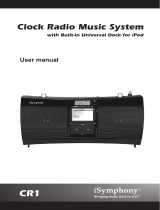Page is loading ...

2001 Microchip Technology Inc. DS51246A
Information contained in this publication regarding device applications and the like is intended by way of suggestion
only. No representation or warranty is given and no liability is assumed by Microchip Technology Incorporated with
respect to the accuracy or use of such information. Use of Microchip’s products as critical components in life support
systems is not authorized except with express written approval by Microchip.
2001 Microchip Technology Incorporated. All rights reserved.
The Microchip logo, name, PIC, PICmicro, PICSTART, PRO MATE, K
EE
L
OQ
, MPLAB, and MXDEV are registered
trademarks of Microchip Technology Incorporated in the U.S.A. and other countries. microID, and Smart Serial are
trademarks of Microchip Technology in the U.S.A. and other countries.
All product/company trademarks mentioned herein are the property of their respective companies.
MCP2120/MCP2150
DEVELOPER’S KIT USER’S GUIDE

MCP2120/2150 User’s Guide
DS51246A 2001 Microchip Technology Inc.
NOTES:

12
MCP2120/MCP2150
USER’S GUIDE
Table of Contents
2001 Microchip Technology Inc. DS51246A-page iii
Chapter 1. Introduction
1.1 Welcome ......................................................................................... 1
1.2 MCP2120/MCP2150 Developer’s Kit User’s Guide ........................ 2
1.3 Sample Devices .............................................................................. 3
1.4 Reference Documents .................................................................... 3
1.5 Other Related Documents .............................................................. 3
Chapter 2. Getting Started
2.1 Introduction ..................................................................................... 5
2.2 Highlights ........................................................................................ 5
2.3 Developer Board Features .............................................................. 6
2.4 System Configurations .................................................................. 17
2.5 PC Requirements ......................................................................... 20
Chapter 3. MCP2120 Tutorial
3.1 Introduction ................................................................................... 21
3.2 Highlights ...................................................................................... 21
3.3 MCP2120 Tutorial Setup .............................................................. 21
3.4 Hardware Setup ............................................................................ 22
3.5 Setting Up the Terminal Program ................................................. 25
3.6 Transmitting/Receiving Data ......................................................... 35
Chapter 4. MCP2150 Tutorial
4.1 Introduction ................................................................................... 39
4.2 Highlights ...................................................................................... 39
4.3 MCP2150 Tutorial ......................................................................... 39
Chapter 5. Using a PICDEM™ 1 or PICDEM™ 2 Board as Host
5.1 Using the PICDEM 1 Board .......................................................... 41
5.2 Using the PICDEM 2 Board .......................................................... 43

MCP2120/MCP2150 USER’S GUIDE
DS51246A-page iv 2001 Microchip Technology Inc.
Appendix A. Hardware Detail
A.1 Power Supply ................................................................................45
A.2 Power Indicator .............................................................................45
A.3 RS-232 Serial Port ........................................................................45
A.4 Jumpers ........................................................................................46
A.5 Oscillator Options ..........................................................................48
A.6 Board Layout .................................................................................49
A.7 Schematics ....................................................................................50
Revision History ........................................................................................ 53
Index .......................................................................................................... 55
Worldwide Sales and Service ...................................................................... 0

2001 Microchip Technology Inc. DS51246A-page 1
MCP2120/MCP2150
USER’S GUIDE
12
Chapter 1. Introduction
1.1 Welcome
Thank you for purchasing the MCP2120/MCP2150 Developer’s Kit from
Microchip Technology Inc. The MCP2120/MCP2150 Developer’s Kit
demonstrates the capabilities of the MCP2120 and MCP2150 infrared
communication products.
The MCP2120 Developer’s Board and the MCP2150 Developer’s Board can
be connected to either a PC via the DB9 connector, or to another system
(such as a PICDEM 2 board) via the four pin header.
The MCP2120/MCP2150 Developer’s Kit comes with the following:
1. Two MCP2120 Developer Boards.
2. One MCP2150 Developer Board.
3. Two serial cables.
4. One 9V power supply, with power cord.
5. One pair 18” (45 cm) power jumper cables.
6. Sample kit (one MCP2120 device and one MCP2150 device)–Not
shown.
7. MCP2120/MCP2150 Developer’s Kit User’s Guide (This document)–Not
shown.
If you are missing any part of the kit, please contact your nearest Microchip
sales office listed in the back of this publication for help.
Figure 1.1: MCP2120/MCP2150 Developer’s Kit
4
1
2
3
1
3
2
4
5

MCP2120/MCP2150 USER’S GUIDE
DS51246A-page 2 2001 Microchip Technology Inc.
1.2 MCP2120/MCP2150 Developer’s Kit User’s Guide
This document describes the MCP2120/MCP2150 Developer’s Kit and
tutorials, giving the user a brief overview of Microchip’s MCP2120 and
MCP2150 family of infrared communication products. Detailed information on
the individual device may be found in the device’s respective data sheet.
Detailed information on the PICDEM 2 development board may be found in
the PICDEM 2 User’s Guide (DS30374).
Chapter 1: Introduction – This chapter introduces the MCP2120/MCP2150
Developer’s Kit, lists the components in the kit, and lists related
documentation.
Chapter 2: Getting Started – This chapter gives an overview of the MCP2120
and MCP2150 Developer’s Boards, the hardware features of each
Developer’s Board, the system configurations that can be used to
demonstrate the MCP2120 and MCP2150 devices, and the PC requirements.
Chapter 3: MCP2120 Tutorial – This chapter provides a detailed description
of the steps to get the MCP2120 Developer’s board operating. These steps
include the configuration of the Developer’s boards and the Terminal
Emulation program (Hyperterminal) used on the PC.
Chapter 4: MCP2150 Tutorial – This chapter provides a detailed description
of the steps to get the MCP2150 Developer’s board operating. These steps
include the configuration of the Developer’s boards, the Terminal Emulation
program (Hyperterminal) used on the PC, and the installation and
configuration of the PC IrDA standard drivers.
Chapter 5: Using PICDEM 1 or PICDEM 2 Board as Host. This chapter
discusses the use of the PICDEM boards as a demonstration platform as a
Host Controller for an MCP2120 Developer’s Board or an MCP2150
Developer’s Board. This chapter makes reference to Application Notes which
contain demonstration code.
Appendix A: Hardware Description: This appendix describes in detail the
hardware of the MCP2120 Developer’s board and MCP2150 Developer’s
board. This includes the component layout of each board (silkscreen) and the
schematic of each board.
Revision History: This covers the major changes to the document between
the revisions.
Index: This lists the pages where major topics are located.

2001 Microchip Technology Inc. DS51246A-page 3
Introduction
1.3 Sample Devices
Each kit comes with one MCP2120 device and one MCP2150 device. This
allows a prototype system to be developed that can be used with an
MCP2120 Developer’s Board or an MCP2150 Developer’s Board.
1.4 Reference Documents
Reference documents may be obtained by contacting your nearest Microchip
sales office (listed in the back of this document) or by downloading via the
Microchip website (www.microchip.com).
• MCP2120 Data Sheet, DS21618
• MCP2150 Data Sheet, DS21655
• AN756, “Using the MCP2120 for Infrared Communication”, DS00756
• AN758,
“Using the MCP2150 to Add IrDA
®
Standard Wireless Connec-
tivity”, DS00758
• TB046, “Connecting the MCP2150 to the Psion Operating System”,
DS91046
• TB047,
“Connecting the MCP2150 to the Windows
®
CE Operating Sys-
tem”
, DS91047
• TB048, “Connecting the MCP2150 to the Windows
®
Operating Sys-
tem”, DS91048
• TB049, “Connecting the MCP2150 to the Palm™ Operating System”,
DS91049
1.5 Other Related Documents
• MPASM User’s Guide with MPLINK™ Linker and MPLIB™ Library,
DS33014
•PRO MATE
®
II User’s Guide, DS30082
•PICSTART
®
Plus User’s Guide, DS51028
• MPLAB
®
ICE User’s Guide, DS51159
• MPLAB
®
ICD User’s Guide, DS51184
• Microchip’s Third Party Guide, DS00104
IrDA is a registered trademark of the Infrared Data Association.

MCP2120/MCP2150 USER’S GUIDE
DS51246A-page 4 2001 Microchip Technology Inc.
NOTES:

2001 Microchip Technology Inc. DS51246A-page 5
MCP2120/MCP2150
USER’S GUIDE
12
Chapter 2. Getting Started
2.1 Introduction
This chapter covers an overview of the MCP2120 and MCP2150 Developer’s
Boards features, the system configurations that they can be used in, and the
system requirements for the tutorials.
2.2 Highlights
Topics covered in this chapter
• MCP2120 Developer’s Board
• MCP2150 Developer’s Board
• System Configurations
• PC Requirements

MCP2120/MCP2150 USER’S GUIDE
DS51246A-page 6 2001 Microchip Technology Inc.
2.3 Developer Board Features
2.3.1. MCP2120 Developer’s Board
The MCP2120 Developer’s Board, as shown in Figure 2.1, has the following
hardware features:
1. On-board +5V regulator for direct input from 9V, 750 mA AC/DC wall
adapter or 9V battery.
2. Hooks for a +5V, 750 mA regulated DC supply.
3. DB-9 connector and associated hardware for direct connection to
MCP2120 UART (DB-9 interface requires RS-232 signal levels).
4. Four-pin header connection to UART interface (Header requires TTL
level signals).
5. Two jumpers to select source of UART signals. Either DB-9 connector or
the four-pin header.
6. Three jumpers to select desired baud rate.
7. Green power-on indicator LED.
8. Two IR Transceiver options (two jumpers select transceiver).
9. Jumper to disable MCP2120 device operation.
10. Hardware and Software Baud selection.
11. Jumper for Software Baud control when using RS-232C interface.
12. Socketed crystal.
Note: A schematic of the MCP2120 Developer’s Board is shown in
Figure A.5

2001 Microchip Technology Inc. DS51246A-page 7
Getting Started
Figure 2.1: MCP2120 Developer’s Board Hardware
1
3
45 6
7
8
9
10
11
2
U5
J5
D4
C15
C12
C13
C14
C9
C5
C1
J2
MCP2120 Developer’s Board
02-01608 Rev. 1
U1
DB9
J1
J4
R14
CR1
C4
C7
C8
R1
Q1
JP5
U3
R2 C2
C3
Header
RX
TX
MODE
RTS
J3
+5V
GND
R13
C16
JP3:JP1
000=F
OSC
/768
001=F
OSC
/384
010=F
OSC
/192
011=F
OSC
/128
100=F
OSC
/64
111=S/W Baud
Open=0
Integrated
Transceiver
U6
R8 R7 R6
R4
JP4
(MCP2120)
Open=Enabled
R9 D3
Y1
D6 D2
U2
C6
R3
C10
U4
R5
R11R10
C17
Component
Transceiver
J7
J6
R12
D1
D5
C18
R15
C11
12

MCP2120/MCP2150 USER’S GUIDE
DS51246A-page 8 2001 Microchip Technology Inc.
2.3.1.1 Selecting UART Source and Optical Transceiver
Interface
Figure 2.2 shows two pairs of jumpers used to route signals to and from the
MCP2120.
Jumpers J1 and J4 are used to determine the source of the signals used by
the UART interface. When the header has the pins closest to the “DB9” label
jumpered to the center pin, the DB9 is the source of the UART signal. When
the header has the pins closest to the “Header” label jumpered to the center
pin, the four-pin header is the source of the UART signal.
Jumpers J6 and J7 are used to determine the source and destination of the
infrared data signals used by the interface between the MCP2120 and Optical
Transceiver. When the header has the pins closest to the “Integrated
Transceiver” label jumpered to the center pin, the integrated transceiver is
used. When the header has the pins closest to the “Component Transceiver”
label jumpered to the center pin, the component transceiver logic is used.
Figure 2.2: MCP2120 Selecting Sources
U5
J5
D4
C15
C12
C13
C14
C9
C5
C1
J2
MCP2120 Developer’s Board
02-01608 Rev. 1
U1
DB9
J1
J4
R14
CR1
C4
C7
C8
R1
Q1
JP5
U3
R2 C2
C3
Header
RX
TX
MODE
RTS
J3
+5V
GND
R13
C16
JP3:JP1
000=F
OSC/768
001=F
OSC/384
010=F
OSC/192
011=F
OSC/128
100=F
OSC
/64
111=S/W Baud
Open=0
Integrated
Transceiver
U6
R8 R7 R6
R4
JP4
(MCP2120)
Open=Enabled
R9 D3
Y1
D6 D2
U2
C6
R3
C10
U4
R5
R11R10
C17
Component
Transceiver
J7
J6
R12
D1
D5
C18
R15
C11
These two jumpers select the
source of the Host signals.
Header is source.
DB9 is source.
J1 and J4
These two jumpers select the
optical transceiver logic. Both jumpers
Component Transceiver
Integrated Transceiver
J6 and J7
should connect the same pin positions

2001 Microchip Technology Inc. DS51246A-page 9
Getting Started
2.3.1.2 Selecting Baud Rate
Figure 2.3 shows the three Baud Rate Select Jumpers (JP3:JP1) and the
baud rate formula that is specified (baud rate dependant on MCP2120
operational frequency). Table 2.1 shows the baud rates for some crystal
frequencies.
Figure 2.3: MCP2120 Baud Rate
Table: 2.1 Hardware Baud Rate Selection vs. Frequency
U5
J5
D4
C15
C12
C13
C14
C9
C5
C1
J2
MCP2120 Developer’s Board
02-01608 Rev. 1
U1
DB9
J1
J4
R14
CR1
C4
C7
C8
R1
Q1
JP5
U3
R2 C2
C3
Header
RX
TX
MODE
RTS
J3
+5V
GND
R13
C16
JP3:JP1
000=F
OSC/768
001=F
OSC/384
010=F
OSC/192
011=F
OSC/128
100=F
OSC/64
111=S/W Baud
Open=0
Integrated
Transceiver
U6
R8 R7 R6
R4
JP4
(MCP2120)
Open=Enabled
R9 D3
Y1
D6 D2
U2
C6
R3
C10
U4
R5
R11
R10
C17
Component
Transceiver
J7
J6
R12
D1
D5
C18
R15C11
These three jumpers select the baud rate:
JP3:JP2:JP1
F
OSC
/768
F
OSC
/384
F
OSC
/192
JP3:JP2:JP1
F
OSC
/128
F
OSC
/64
Software Baud Mode
F
OSC
Frequency (MHz)
BAUD2:BAUD0
0.6144
(1)
2.000 3.6864 4.9152 7.3728 14.7456
(2)
20.000
(2)
Bit Rate
000
800 2604 4800 6400 9600 19200 26042 F
OSC
/ 768
001 1600 5208 9600 12800 19200 38400 52083 F
OSC
/ 384
010
3200 10417 19200 25600 38400 78600 104167 F
OSC
/ 192
011
4800 15625 28800 38400 57600 115200 156250 F
OSC
/ 128
100
9600 31250 57600 78600 115200 230400 312500 F
OSC
/ 64
Note 1:
An external clock is recommended for frequencies below 2 MHz.
Note 2:
For frequencies above 7.5 MHz, the TXIR pulse width (MCP2120 Data Sheet, Electrical Specification, parameter
IR121) will be shorter than the minimum pulse width of 1.6 µs in the IrDA standard specification.

MCP2120/MCP2150 USER’S GUIDE
DS51246A-page 10 2001 Microchip Technology Inc.
2.3.1.3 UART Mode
Figure 2.4 shows the jumper which determines if the MCP2120 Developer’s
Board is to be used in Hardware Baud operation, or Software Baud operation.
When in Software Baud operation, an additional signal is required, Request
To Send (RTS), which is used to drive the RESET
pin low to cause a change
of baud rate to occur.
Figure 2.4: MCP2120 UART
U5
J5
D4
C15
C12
C13
C14
C9
C5
C1
J2
MCP2120 Developer’s Board
02-01608 Rev. 1
U1
DB9
J1
J4
R14
CR1
C4
C7
C8
R1
Q1
JP5
U3
R2
C2
C3
Header
RX
TX
MODE
RTS
J3
+5V
GND
R13
C16
JP3:JP1
000=F
OSC/768
001=F
OSC/384
010=F
OSC/192
011=F
OSC
/128
100=F
OSC
/64
111=S/W Baud
Open=0
Integrated
Transceiver
U6
R8 R7 R6
R4
JP4
(MCP2120)
Open=Enabled
R9 D3
Y1
D6 D2
U2
C6
R3
C10
U4
R5
R11
R10
C17
Component
Transceiver
J7
J6
R12
D1
D5
C18
R15C11
PC UART configuration for Hardware/Software Baud mode
Software Baud Selection
Hardware Baud Selection

2001 Microchip Technology Inc. DS51246A-page 11
Getting Started
2.3.1.4 Disabling the MCP2120
Figure 2.5 shows the jumper, JP4, which will enable or disable the MCP2120
device. When the MCP2120 is disabled, the device will consume less current.
Figure 2.5: MCP2120 Enable/Disable
In most cases, this jumper will be open. It may be closed to test system
operation when the MCP2120 is disabled. The Host Controller board may
control the operation of the MCP2120 by connecting a signal to the JP4
header as shown in Figure 2.6.
Figure 2.6: Host Controller Disabling the MCP2120
U5
J5
D4
C15
C12
C13
C14
C9
C5
C1
J2
MCP2120 Developer’s Board
02-01608 Rev. 1
U1
DB9
J1
J4
R14
CR1
C4
C7
C8
R1
Q1
JP5
U3
R2
C2
C3
Header
RX
TX
MODE
RTS
J3
+5V
GND
R13
C16
JP3:JP1
000=F
OSC/768
001=F
OSC/384
010=F
OSC/192
011=F
OSC
/128
100=F
OSC
/64
111=S/W Baud
Open=0
Integrated
Transceiver
U6
R8 R7 R6
R4
JP4
(MCP2120)
Open=Enabled
R9 D3
Y1
D6 D2
U2
C6
R3
C10
U4
R5
R11
R10
C17
Component
Transceiver
J7
J6
R12
D1
D5
C18
R15C11
MCP2120 Enable/Disable
Disabled
Enabled
JP4
MCP2120
EN
I/O Pin
MCP2120 Developer’s Board
Host Controller
(High or Hi Impedance = Enabled
Low = Disabled)

MCP2120/MCP2150 USER’S GUIDE
DS51246A-page 12 2001 Microchip Technology Inc.
2.3.2. MCP2150 Developer’s Board
The MCP2150 Developer’s Board, as shown in Figure 2.7, has the following
hardware features:
1. On-board +5V regulator for direct input from 9V, 750 mA AC/DC wall
adapter or 9V battery.
2. Hooks for a +5V, 750 mA regulated DC supply.
3. DB-9 connector and associated hardware for direct connection to
MCP2150 UART (DB-9 interface requires RS-232 signal levels).
4. Ten-pin header connection to UART interface (Header requires TTL
level signals).
5. Three jumpers to select source of UART signals. Either DB-9 connector
or the eight-pin header.
6. Two jumpers to select desired baud rate.
7. Green power-on indicator LED.
8. Green LED for Carrier Detect.
9. Two IR Transceiver options (two jumpers select transceiver).
10. Jumper to disable MCP2150 device operation.
11. Hardware Baud selection.
Note: A schematic of the MCP2150 Developer’s Board is shown in
Figure A.6

2001 Microchip Technology Inc. DS51246A-page 13
Getting Started
Figure 2.7: MCP2150 Board Hardware
MCP2150 Dev Board
02-01609 Rev. 1
DB9
J1
J4
Header
TX
RX
RTS
+5V
GND
J3
J2
CTS
DTR
DSR
CD
RI
GND
+5
R11 C16
Integrated
Transceiver
R13
JP2 JP1 BAUD
0
0
1
1
0
1
0
1
9600
19200
57600
115200
Component
Transceiver
J8
J7
U5
J6
J5
BT1
C17
D4
C14
C15
CR1
C16
C12
U2
Y1
C1 C4
C2
C3
U1
C10
D7
CD
R2
JP3
(MCP2150)
Open=Enabled
R4 R3
JP2 JP1
C8
C7
D3
R7
Power
C5
U4
R5
C11
R9
R8
D2
D5
R1
C9
U3
R6 C13
C6
R14
R10
D1
D6
U6
1
3
45 6
7
8
9
10
11
2

MCP2120/MCP2150 USER’S GUIDE
DS51246A-page 14 2001 Microchip Technology Inc.
2.3.2.1 Selecting UART Source and Optical Transceiver
Interface
Figure 2.8 shows two sets of jumpers used to route signals to and from the
MCP2150.
Jumpers J2, J3 and J4 are used to determine the source of the signals used
by the UART interface. When the header has the pins closest to the “DB9”
label jumpered to the center pin, the DB9 is the source of the UART signal.
When the header has the pins closest to the “Header” label jumpered to the
center pin, the four-pin header is the source of the UART signal.
Jumpers J7 and J8 are used to determine the source and destination of the
IrDA signals used by the interface between the MCP2150 and Optical
Transceiver. When the header has the pins closest to the “Integrated
Transceiver” label jumpered to the center pin, the integrated transceiver is
used. When the header has the pins closest to the “Component Transceiver”
label jumpered to the center pin, the component transceiver logic is used.
Figure 2.8: MCP2150 Selecting Sources
These three jumpers select the
source of the Host signals.
Header is source.
DB9 is source.
J2, J3 and J4
These two jumpers select the
optical transceiver logic. Both jumpers
Component Transceiver
Integrated Transceiver
J7 and J8
should connect the same pin positions
MCP2150 Dev Board
02-01609 Rev. 1
DB9
J1
J4
Header
TX
RX
RTS
+5V
GND
J3
J2
CTS
DTR
DSR
CD
RI
GND
+5
R11 C16
Integrated
Transceiver
R13
JP2 JP1 BAUD
0
0
1
1
0
1
0
1
9600
19200
57600
115200
Component
Transceiver
J8
J7
U5
J6
J5
BT1
C17
D4
C14
C15
CR1
C16
C12
U2
Y1
C1 C4
C2
C3
U1
C10
D7
CD
R2
JP3
(MCP2150)
Open=Enabled
R4 R3
JP2 JP1
C8
C7
D3
R7
Power
C5
U4
R5
C11
R9
R8
D2D5
R1
C9
U3
R6
C13
C6
R14
R10
D1
D6
U6

2001 Microchip Technology Inc. DS51246A-page 15
Getting Started
2.3.2.2 Selecting Baud Rate
Figure 2.9 shows the two Baud Rate Select jumpers (JP2:JP1) and the baud
rate. Table 2.2 shows the baud rates for some crystal frequencies.
Figure 2.9: MCP2150 Baud Rate
Table: 2.2 Serial Baud Rate Selection vs. Frequency
BAUD1:BAUD0 Baud Rate @ 11.0592 MHz Bit Rate
00 9600 FOSC
/ 1152
01 19200 F
OSC
/ 576
10 57600 F
OSC
/ 192
11 115200 F
OSC
/ 96
These three jumpers select the Baud Rate
JP2:JP1
9600
19200
57600
JP2:JP1
115200
MCP2150 Dev Board
02-01609 Rev. 1
DB9
J1
J4
Header
TX
RX
RTS
+5V
GND
J3
J2
CTS
DTR
DSR
CD
RI
GND
+5
R11 C16
Integrated
Transceiver
R13
JP2 JP1 BAUD
0
0
1
1
0
1
0
1
9600
19200
57600
115200
Component
Transceiver
J8J7
U5
J6
J5
BT1
C17
D4
C14
C15
CR1
C16
C12
U2
Y1
C1 C4
C2
C3
U1
C10
D7
CD
R2
JP3
(MCP2150)
Open=Enabled
R4 R3
JP2 JP1
C8
C7
D3
R7
Power
C5
U4
R5
C11
R9
R8
D2D5
R1
C9
U3
R6 C13
C6
R14
R10
D1
D6
U6

MCP2120/MCP2150 USER’S GUIDE
DS51246A-page 16 2001 Microchip Technology Inc.
2.3.2.3 Disabling the MCP2150
Figure 2.10 shows the jumper (JP3) which will enable or disable the
MCP2150 device. When the MCP2150 is disabled, the device will consume
less current.
Figure 2.10: MCP2150 Enable/Disable
In most cases, this jumper will be open. It may be closed to test system
operation when the MCP2150 is disabled. The Host Controller board may
control the operation of the MCP2150 by connecting a signal to the JP3
header as shown in Figure 2.11.
Figure 2.11: Host Controller Disabling the MCP2150
MCP2150 Enable/Disable
Disabled
Enabled
MCP2150 Dev Board
02-01609 Rev. 1
DB9
J1
J4
Header
TX
RX
RTS
+5V
GND
J3
J2
CTS
DTR
DSR
CD
RI
GND
+5
R11 C16
Integrated
Transceiver
R13
JP2 JP1 BAUD
0
0
1
1
0
1
0
1
9600
19200
57600
115200
Component
Transceiver
J8
J7
U5
J6
J5
BT1
C17
D4
C14
C15
CR1
C16
C12
U2
Y1
C1 C4
C2
C3
U1
C10
D7
CD
R2
JP3
(MCP2150)
Open=Enabled
R4 R3
JP2 JP1
C8
C7
D3
R7
Power
C5
U4
R5
C11
R9
R8
D2
D5
R1
C9
U3
R6 C13
C6
R14
R10
D1
D6
U6
JP4
MCP2150
EN
I/O Pin
MCP2150 Developer’s Board
Host Controller
(High or Hi Impedance = Enabled
Low = Disabled)
/