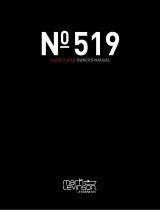Page is loading ...

D-0028
AI-301DA
USB DAC STEREO INTEGRATED AMPLIFIER
SERVICE MANUAL
Eective: April 2014
INSTRUCTIONS FOR SERVICE PERSONNEL
BEFORE RETURNING APPLIANCE TO THE CUSTOMER, MAKE LEAKAGE-CURRENT
OR RESISTANCE MEASUREMENTS TO DETERMINE THAT EXPOSED PARTS ARE
ACCEPTABLY INSULATED FROM THE SUPPLY CIRCUIT.
目次
1.
2.
3.
4.
5.
6.
7.
8.
9.
10.
11.
Contents
Z

- 2 -
TEAC AI-301DA
1. Specications
Amplier Section
Maximum power output : 20 W + 20 W (JEITA 10%, 1 kHz, 8 Ω)
40 W + 40 W (JEITA 10%, 1 kHz, 4 Ω)
Rated power output : 15 W + 15 W (JEITA 1%, 1 kHz, 8 Ω)
28 W + 28 W (JEITA 1%, 1 kHz, 4 Ω)
Total Harmonic Distortion : 0.01% (1 kHz, 8 Ω, 1W)
Signal-to-noise ratio
LINE IN : 95 dB (IHF-A/LPF 20kHz 1kHz 2V input)
Frequency Response : 2 Hz – 100 kHz (–5 dB)
Digital audio input
Coaxial digital jack (75Ω) × 1 : 0.5 Vp-p
Optical digital connector × 1 : − 24.0 to − 14.5 dBm peak
USB port (type B) connector : USB 2.0
Supported sampling frequencies (PCM)
: 32/44.1/48/88.2/96/176.4/192 kHz
( 96kHz maximum when using optical
digital input)
Supported bit lengths : 16/24 bits
Supported sampling frequencies (DSD)
: 2.8/5.6 MHz
(only when connected by USB)
Bluetooth
Bluetooth version : V2.1+EDR
Output : Class 2
Supported proles : A2DP, AVRCP
Headphones output
Rated output : 100 mW+100 mW (32 Ω, 1 kHz)
Total harmonic distortion : 0.005%
General
Power supply
Model for Europe : AC 230 V, 50 Hz
Model for USA/Canada : AC 120 V, 60 Hz
Power consumption : 38 W
Dimension (W × H × D) : 215 × 61 × 254 mm
(8 3/8” × 2 3/8” × 10”)
(including protrusions)
Weight : 2.1 kg (4 5/8 lb)
Operating temperature : +5°C to +35°C
Operating humidity : 5% to 85%
(no condensation)
Storage temperature : −20°C to +55°C
アンプ部
最大出力 : 20W+20W(JEITA10%1kHz8Ω)
40W+40W(JEITA10%1kHz4Ω)
定格出力 : 15W+15W(JEITA1%1kHz8Ω)
28W+28W(JEITA1%1kHz4Ω)
全高調波歪率 : 0.01%(1KHz、8Ω、1W)
S/N比
LINEIN : 95dB(IHF-A/LPF20kHz1kHz2V入力)
周波数特性 : 2Hz ~ 100kHz(-5dB)
デジタル音声入力
同軸デジタル端子(75Ω)×1 : 0.5Vp-p
光デジタル端子×1 : -24.0 ~-14.5dBmpeak
USB-B端子 : USB2.0準拠
対応サンプリング周波数(PCM)
: 32/44.1/48/88.2/96/176.4/192kHz
(光デジタル入力時は最大96kHz)
対応ビット数 : 16/24ビット
対応サンプリング周波数(DSD)
: 2.8/5.6MHz
(USB接続時のみ対応)
Bluetooth
Bluetoothバージョン: V2.1+EDR
出力 : Class2
対応プロファイル : A2DP、AVRCP
ヘッドホン出力
定格出力 : 100mW+100mW(32Ω、1kHz)
全高調波歪率 : 0.005%
一般
電源 : AC100V50-60Hz
消費電力 : 38W
外形寸法 : 215mmx61mmx254mm
(WxHxD、突起部を含む)
質量 : 2.1kg
許容動作温度 : +5℃~~+35℃
許容動作湿度 : 5%~ 85% (結露のないこと)
許容保管温度 : -20℃~+55℃

- 3 -
TEAC AI-301DA
2. Dimensional drawings

- 4 -
TEAC AI-301DA
3. Checking operation
1. Preparation
i
Computer with Windows Vista, Windows 7 or Windows 8 in-
stalled
i
TEAC HR Audio Player audio playback software
This can be downloaded from the TEAC website (http://teac.
jp/).
(Install TEAC HR Audio Player on the above computer.)
i
DSD files
DSD les : 2.8/5.6 MHz
These can be downloaded from the service website (https://
service1.teac.co.jp/).
(Prepare a dedicated folder on the above computer.)
i
Dedicated USB driver
This can be downloaded from the TEAC website (http://teac.
jp/).
(Install the USB driver on the above computer.)
i
CD player
(Use a CD player with digital output capability such as the CD-
500, CD-6010 and CD-200 series.)
i
Bluetooth device
i
Prepare speakers (4Ω–8Ω impedance).
Connect the [
¥
/
^
] terminals on the speakers with the [
¥
/
^
]
speaker terminals on the back of this unit.
i
Prepare a subwoofer speaker.
Connect it to the subwoofer terminal on the back of this unit.
i
Turn the VOLUME control on the front of the unit left until the
“
i
” mark is at the “MIN” (minimum) position.
i
Headphones with a 6.3mm stereo plug
i
Turn this unit’s AUTO POWER SAVE (APS) function off.
[Turning the APS function o ]
When the unit is on, press and hold the standby/on (¤) button
for about 5 seconds until all the input indicators become lit or
unlit. This indicator state shows whether the APS function is on
or o.
All input indicators unlit: APS function on
All input indicators lit: APS function o
About 2 seconds after the unit is put into standby or turned on,
the APS function setting will be shown for about 4 seconds by
the indicators.
CAUTION
i
If the unit is turned on when the volume “
i
” mark is at any po-
sition other than “MIN” (minimum), a sudden loud noise might
occur. This could damage the speakers, harm your hearing or
cause other trouble.
i
If the APS function is kept on when the unit is switched to test-
ing mode, the unit will turn off during the operations.
1. 準備
i
WindowsXP、WindowsVista、Windows7、Windows8
のいずれかのOSを搭載したPC
i
音楽再生ソフトウェア[TEACHRAudioPlayer]
TEACのウェブサイト(http://teac.jp/)から入手可能。
(上記のPCに、TEACHRAudioPlayerをインストールし
て用意しておく)
i
DSDファイル
DSDファイル :2.8/5.6MHz
サービス用ウェブサイト(https://service1.teac.co.jp/)か
ら入手可能。
(上記のPCに、専用フォルダを用意して準備しておく)
i
専用USBドライバー
TEACのウェブサイト(http://teac.jp/)から入手可能。
(上記のPCに、専用USBドライバーをインストールして
用意しておく)
i
CDプレーヤー
(CD-500、CD-6010、CD-200シリーズなどのデジタル出
力を可能なCDプレーヤー )
i
Bluetooth機器
i
スピーカー (インピーダンス:4Ω~8Ω)を用意する。
スピーカーの[
¥
/
^
]を本機背面のスピーカー [
¥
/
^
]端子
に接続する。
i
サブウーハースピーカーを用意する。
本機背面のサブウーハー端子に接続する。
i
本機前面のボリューム[VOLUME]を左に回し、"
i
"のマー
クを"MIN"の位置(最小)にセットする。
i
Φ6.3mmステレオプラグ付きヘッドホン
i
本機の
AUTOPOWERSAVE機能
(以下、
APS
)を
オフ
にする。
[APS機能をオフにする場合]
電源がオンの状態でスタンバイ/オンボタン(
¤
)を約5
秒間長押しすると、全ての入力インジケーターが点灯
又は消灯する。そのインジケーターの状態で
APS機能
のオン/オフを選択する。
入力インジケーター全消灯:
APS機能
[オン]
入力インジケーター全点灯:
APS機能
[オフ]
上記の
APS機能は、
本機のスタンバイ/オン時の2秒後
にAPS状態を約4秒間、インジケーターで表示する。
注意
i
ボリュームの
"
i
"
マークが
"MIN"
の位置(最小)以外で、本機
の電源をオンにすると突然大きな音が出て、スピーカーを
破損したり、聴力障害などの原因となることがあります。
i
APS機能
をオンにしたまま、テストモードに移行すると
操作途中で電源がオフします。

- 5 -
TEAC AI-301DA
2. Checking USB input
1) Use a USB cable to connect the USB port on the back of this unit
to the computer.
2) First, start the computer, and launch TEAC HR Audio Player.
3) Press the unit’s standby/on (
¤
) button to turn it on. Press the
SOURCE button on the front of the unit repeatedly until the
USB input indicator LED lights.
4) Use TEAC HR Audio Player to open (Fig-1-
1
) the DSD (Fig-1-
2
) le saved on the computer.
5) Select the le shown in TEAC HR Audio Player and press the
PLAY button (Fig-1-
3
).
6) Gradually turn the VOLUME knob on the front of the unit
clockwise and conrm that sound is coming from the speakers,
including the subwoofer.
After conrming this, return the VOLUME to its “MIN” (mini-
mum) position.
7) Quit TEAC HR Audio Player on the computer and end the
USB connection between this unit and the computer. Conrm
that the USB input indicator blinks when you do this.
3. Checking Bluetooth input
1) Press the SOURCE button on the front of the unit repeatedly
until the Bluetooth input indicator LED lights.
2) Use the other Bluetooth device to pair or connect with this unit.
To ready this unit for pairing, after putting it into Bluetooth
mode, press and hold the SOURCE button for at least 3 sec-
onds. When the unit is ready for pairing, its Bluetooth input
indicator will begin ashing rapidly. If the other Bluetooth de-
vice requires the input of a passcode on its setting screen, input
“0000” (four zeros).
3) When the unit confirms connection with the other Bluetooth
device, its Bluetooth input indicator will stop ashing, but stay
lit.
Start playback of an audio file on the other Bluetooth device,
gradually turn the VOLUME knob on the front of the unit
clockwise and conrm that sound is coming from the speakers,
including the subwoofer. After conrming this, return the VOL-
UME to its “MIN” (minimum) position.
4) End the connection with the other Bluetooth device, and con-
rm that the Bluetooth input indicator starts blinking.
2. [USB]入力の確認
1)本機背面のUSB端子とPCをUSBケーブルで接続する。
2)最初にPCを起動して、TEACHRAudioPlayerを立ち上げ
ておく。
3)本機のスタンバイ/オンボタン(
¤
)をオンにする。
正面のSOURCEボタンを繰り返し押して、入力インジケー
ター [USB]のLEDを点灯させる。
4)TEACHRAudioPlayerから、PCに保存(Fig-1-
1
)してある
DSD(Fig-1-
2
)ファイルを開く。
5)TEACHRAudioPlayerに表示しているファイルを選択し、
[PLAY(再生)]ボタン(Fig-1-
3
)を押す。
6)前面のボリューム[VOLUME]を徐々に右側に回して、ス
ピーカーとサブウーハースピーカーから音がでることを
確認する。
確認後、ボリューム[VOLUME]位置を"MIN"の位置(最小)
に戻す。
7)PCのTEACHRAudioPlayerを閉じて、本機とPCのUSB接
続を解除し、入力インジケーター [USB]が点滅すること
を確認する。
3.[Bluetooth]入力の確認
1)正面のSOURCEボタンを繰り返し押して、入力インジケー
ター [Bluetooth]のLEDを点灯させる。
2)Bluetooth機器で本機とペアリングまたは接続を行う。
本機をペアリング待機状態にするには、本機をBluetooth
モードにしてからSOURCEボタンを3秒以上長押しをす
る。ペアリング待機状態になると、入力インジケーター
[Bluetooth]が速い点滅に切り替わる。
また、Bluetooth機器の設定画面でパスコードの入力を要
求された場合は、[0000](ゼロ4つ)を入力する。
3)Bluetooth機器と接続が確認できたら、入力インジケー
ター [Bluetooth]が点灯に切り替わる。
Bluetooth機器で音楽ファイルを再生し、前面のボリュー
ム[VOLUME]を徐々に右側に回して、スピーカーとサブ
ウーハースピーカーから音がでることを確認する。
確認後、ボリューム[VOLUME]位置を"MIN"の位置(最小)
に戻す。
4)Bluetooth機器と接続を解除し、入力インジケーター
[Bluetooth]が点滅することを確認する。
2
)LJ
1
3

- 6 -
TEAC AI-301DA
4. Checking the COAXIAL input
1) Connect the coaxial digital output from the CD player to the
COAXIAL input connector on the back of this unit.
2) Press the SOURCE button on the front of the unit repeatedly
until the COAXIAL input indicator LED lights.
3) Start CD player playback, gradually turn the VOLUME knob on
the front of the unit clockwise and conrm that sound is com-
ing from the speakers, including the subwoofer.
After conrming this, return the VOLUME to its “MIN” (mini-
mum) position.
4) Conrm that the COAXIAL input indicator blinks when the CD
player is turned o.
5. Checking the OPTICAL input
1) Connect the optical digital output from the CD player to the
OPTICAL input connector on the back of this unit.
2) Press the SOURCE button on the front of the unit repeatedly
until the OPTICAL input indicator LED lights.
3) Start CD player playback, gradually turn the VOLUME knob on
the front of the unit clockwise and conrm that sound is com-
ing from the speakers, including the subwoofer.
After conrming this, return the VOLUME to its “MIN” (mini-
mum) position.
4) Conrm that the OPTICAL input indicator blinks when the CD
player is turned o.
6. Checking the LINE 1 input
1) Connect the L/R analog audio outputs of the CD player to the
L/R LINE 1 input jacks on the back of this unit.
2) Press the SOURCE button on the front of the unit repeatedly
until the LINE 1 input indicator LED lights.
3) Start CD player playback, gradually turn the VOLUME knob on
the front of the unit clockwise and conrm that sound is com-
ing from the speakers, including the subwoofer.
After conrming this, return the VOLUME to its “MIN” (mini-
mum) position.
7. Checking the headphones output
1) Connect the L/R analog audio outputs of the CD player to the
L/R LINE 1 input jacks on the back of this unit.
Connect the prepared headphones with a 6.3mm stereo plug
to the headphones jack on the front of the unit.
2) Press the SOURCE button on the front of the unit repeatedly
until the LINE 1 input indicator LED lights.
3) Start CD player playback, gradually turn the VOLUME knob on
the front of the unit clockwise and conrm that sound is com-
ing from the headphones.
After conrming this, return the VOLUME to its “MIN” (mini-
mum) position.
8. Checking the LINE 2 input
1) Connect the L/R audio outputs of the CD player to the L/R LINE
2 input jacks on the back of this unit.
2) Press the SOURCE button on the front of the unit repeatedly
until the LINE 2 input indicator LED lights.
3) Start CD player playback, gradually turn the VOLUME knob on
the front of the unit clockwise and conrm that sound is com-
ing from the speakers, including the subwoofer.
After conrming this, return the VOLUME to its “MIN” (mini-
mum) position
.
4.[COAXIAL]入力の確認
1)CDプレーヤーのデジタル出力[COAXIAL]を本機背面の
[COAXIAL]入力端子に接続する。
2)正面のSOURCEボタンを繰り返し押して、入力インジケー
ター [COAXIAL]のLEDを点灯させる。
3)CDプレーヤーを再生して、前面のボリューム[VOLUME]
を徐々に右側に回して、スピーカーとサブウーハースピー
カーから音がでることを確認する。
確認後、ボリューム[VOLUME]位置を"MIN"の位置(最小)
に戻す。
4)CDプレーヤーの電源をオフした際、入力インジケーター
[COAXIAL]が点滅することを確認する。
5.[OPTICAL]入力の確認
1)CDプレーヤーのデジタル出力[OPTICAL]を本機背面の
[OPTICAL]入力端子に接続する。
2)正面のSOURCEボタンを繰り返し押して、入力インジケー
ター [OPTICAL]のLEDを点灯させる。
3)CDプレーヤーを再生して、前面のボリューム[VOLUME]
を徐々に右側に回して、スピーカーとサブウーハースピー
カーから音がでることを確認する。
確認後、ボリューム[VOLUME]位置を"MIN"の位置(最小)
に戻す。
4)CDプレーヤーの電源をオフした際、入力インジケーター
[OPTICAL]が点滅することを確認する。
6. [LINE1]入力の確認
1)CDプレーヤーのアナログ音声出力[L/R]を本機背面の
[LINE1]入力のL/R端子に接続する。
2)正面のSOURCEボタンを繰り返し押して、入力インジケー
ター [LINE1]のLEDを点灯させる。
3)CDプレーヤーを再生して、前面のボリューム[VOLUME]
を徐々に右側に回して、スピーカーとサブウーハースピー
カーから音がでることを確認する。
確認後、ボリューム[VOLUME]位置を"MIN"の位置(最小)
に戻す。
7. ヘッドホン出力の確認
1)CDプレーヤーのアナログ音声出力[L/R]を本機背面の
[LINE1]入力のL/R端子に接続する。
用意したΦ6.3mmステレオプラグ付きヘッドホンを前面
のヘッドホン端子に接続する。
2)正面のSOURCEボタンを繰り返し押して、入力インジケー
ター [LINE1]のLEDを点灯させる。
3)CDプレーヤーを再生して、前面のボリューム[VOLUME]
を徐々に右側に回して、ヘッドホンから音がでることを
確認する。
確認後、ボリューム[VOLUME]位置を"MIN"の位置(最小)
に戻す。
8. [LINE2]入力の確認
1)CDプレーヤーの音声出力[L/R]を本機背面の[LINE2]入力
のL/R端子に接続する。
2)正面のSOURCEボタンを繰り返し押して、入力インジケー
ター [LINE2]のLEDを点灯させる。
3)CDプレーヤーを再生して、前面のボリューム[VOLUME]
を徐々に右側に回して、スピーカーとサブウーハースピー
カーから音がでることを確認する。
確認後、ボリューム[VOLUME]位置を"MIN"の位置(最小)
に戻す。

- 7 -
TEAC AI-301DA
9. Checking the rmware versions (main unit and USB)
1) Confirm the latest firmware version on the service manual
homepage (https://service1.teac.co.jp/).
2) If the unit is in standby/on, press the standby/on (
¤
) button
to turn it o.
After turning the unit o, wait at least 3 seconds before operat-
ing the unit again.
3) Press and hold both the SOURCE and standby/on (¤) buttons
on the front of the unit for 5 seconds.
4) After 5 seconds, when you release both buttons, the input in-
dicators will show the main unit rmware version being used.
You can temporarily switch to showing the USB rmware ver-
sion by pressing and holding the SOURCE button.
i
Switching the firmware display
SOURCE button
Not pressed Main unit rmware version
Pressed USB rmware version
i
Firmware version indication
IInput indicator
LINE 2 lit : Version 1
LINE 1 lit : Version 2
LINE 1+LINE 2 lit : Version 3
OPTICAL lit : Version 4
OPTICAL+LINE 2 lit : Version 5
5) After using the above table to conrm that the latest rmware
versions are being used, press the standby/on (
¤
) button to
turn the unit o.
9. FirmwareVersion(本体・USB)確認
1)最新の各ファームウェアバージョンをサービスマニュアル
のホームページ(https://service1.teac.co.jp/)で確認する。
2)本機がスタンバイ/オンの状態の場合、スタンバイ/オン
ボタン(
¤
)を押して、オフにする。
スタンバイ/オフが確認できたら、3秒経過するまで本機
の操作を行わないようにする。
3)本機正面のSOURCEボタンとスタンバイ/オンボタン
(
¤
)を5秒間、押したままにする。
4)5秒間経過後、各ボタンから手を離した状態で入力インジ
ケーターに[本体]ファームウェアバージョンを表示する。
また、SOURCEボタンを押している間は、[USB]ファーム
ウェアバージョンの表示に切り替わる。
i
ファームウェアの切替え
SOURCEボタン
オフ 本体ファームウェアバージョン
オン USBファームウェアバージョン
i
ファームウェアの表示
入力インジケーター
LINE2点灯
: Version1
LINE1点灯
: Version2
LINE1+LINE2点灯
: Version3
OPTICAL点灯
: Version4
OPTICAL+LINE2点灯
: Version5
5)上記の表から各ファームウェアバージョンが最新になっ
ているか確認後、スタンバイ/オンボタン(
¤
)を押して、
本機をオフにする。

- 8 -
TEAC AI-301DA
4. Power Amp Assembly and change guide
Checking the destination voltage of the POWER AMP unit
When changing the POWER AMP unit, pay attention to the jumper
pin insertion position of the included part, which is set according to
the destination voltage.
Part number [P200]
i
AC115V [JPN], [T/C]: short between pins 1 and 2
i
AC230V [EUR], [UK]: short between pins 2 and 3
Conrming the DC oset voltage of the speaker terminals
Connect a tester between the
¥
/
^
speaker terminals of the L (or R)
channel, and conrm that when there is no signal the DC voltage is
within the range below for that channel.
DC voltage = 0 V within ±30 mV
POWERAMPユニットの仕向け電圧の確認
POWERAMPユニットを交換した際は、仕向け電圧によって、
付属品のジャンパーピンの挿入位置に注意する。
部品番号[P200]
i
AC115V[JPN]、[T/C]: 1ピン-2ピン間ショート
i
AC230V[EUR]、[UK]: 2ピン-3ピン間ショート
スピーカー端子DCオフセット電圧確認
スピーカー端子の"L"(または"R")chの
¥
/
^
間にテスターを接続
して、無信号時のDC電圧が"L"(または"R")chで、下記の範囲
にあることを確認する。
DC電圧=0V±30mV以内
3
3
9
9
9
9
$&9
>-31@>7&@
$&9
>(85@>8.@
5. Updating the USB Driver
1. Preparation
i
Computer with Windows XP, Windows Vista, Windows 7 or Win-
dows 8 installed
i
Download the latest USB firmware from the service manual
homepage (https://service1.teac.co.jp/) and save the “updata.
bin” updater file to a USB flash drive.
i
Press the unit’s standby/on (
¤
) button to turn it on.
Press the SOURCE button on the front of the unit repeatedly
until the USB input indicator LED lights.
After a while, conrm that the USB input indicator LED is blink-
ing, and press the unit’s standby/on (
¤
) button to turn it o.
2. Update procedures
1) While the unit is o, insert the USB ash drive that contains the
updater le into the UPDATE port on the back of the unit.
2) In order to provide USB power, use a USB cable to connect the
USB port on the back of this unit to a computer.
3) Press and hold the SOURCE button on the front of the unit for
about 5 seconds until the unit turns on, then release the button.
4) The USB and Bluetooth input indicator LEDs will blink, and the
USB update will start.
During the update, the input indicators will light in the follow-
ing order.
USB (blinking)
w
Bluetooth (blinking)
w
(lit)
w
COAXI-
AL (blinking)
w
(lit)
w
OPTICAL (blinking)
w
(lit)
w
LINE 1
(blinking)
w
(lit)
w
LINE 2 (blinking)
w
(lit)
When the LINE 2 input indicator lights, the USB update is com-
plete. (The USB input indicator will continue blinking through
the entire process.)
5) Press the standby/on (
¤
) button to turn the unit o.
1. 準備
i
WindowsXP、WindowsVista、Windows7、Windows8
のいずれかのOSを搭載したPC
i
最新の[USB]ファームウェアをサービスマニュアルのホー
ムページ(https://service1.teac.co.jp/)から入手し、USBメ
モリーにアップデートファイル"updata.bin"を保存する。
i
本機のスタンバイ/オンボタン(
¤
)をオンにする。
正面のSOURCEボタンを繰り返し押して、入力インジケー
ター [USB]のLEDを点灯させる。しばらくして、入力イン
ジケーター [USB]のLEDが点滅を確認したら、スタンバイ
/オンボタン(
¤
)を押して本機をオフにする。
2. アップデート手順
1)本機の電源をオフのまま、アップデートファイルを保存
したUSBメモリーを背面の[UPDATE]端子に挿入する。
2)USB電源供給用として背面のUSB端子とPCをUSBケーブ
ルで接続する。
3)本機正面のSOURCEボタンを押したまま、約5秒間経過す
ると本機の電源がオンになるので、SOURCEボタンから
指を離す。
4)入力インジケーター [USB]と[Bluetooth]のLEDが点滅し、
[USB]
アップデートを開始する。アップデート中は、入力
インジケーターが下記の順で移行する。
[USB](点 滅)
w
[Bluetooth](点滅)
w
(点灯)
w
[COAXIAL]
(点滅)
w
(点灯)
w
[OPTICAL](点滅)
w
(点灯)
w
[LINE1](点
滅)
w
(点灯)
w
[LINE2](点滅)
w
(点灯)
入力インジケーター
[LINE2]
が"点灯"で
[USB]
アップデー
トは完了となる。(入力インジケーター
[USB]
は、
終始"点
滅"状態になる)
5)スタンバイ/オンボタン(
¤
)を押して本機をオフにする。

- 9 -
TEAC AI-301DA
6. Block Diagram
$&,1/(70&
86%B3&%
+($'3+21(3&%
0$,13&%
953&%
)52173&%
,13876(/(&7
32:(5B6:
3+21(6
,U'$/('

- 10 -
TEAC AI-301DA
7. Wiring Diagram

- 11 -
TEAC AI-301DA
8. Exploded Views and Parts List
rD
r
E
rD
D
E
p

TEAC AI-301DA
- 12 -
CAUTION
Part with numbers in parentheses ( ) cannot be ordered.
注意
"( )"付き品番は、発注できません。
Exploded View Parts List
REF.NO PARTS NO. DESCRIPTION . QTY REMARKS
1
M03652410B PANEL,TOP 301 B G
1
Silver
M03652400B PANEL,TOP 301 B G
1
Black
2
M01643200A SHEET,PANEL FRONT G
3
3
B00208508A SCREW,FPP 3*8 FZC G
6
4
B00174006A SCREW,BPA 3*6 FZC G
11
5
3M0859020A LENS SENSOR AI301-S
1
Silver
3M0859010A LENS SENSOR A/DSH01-B
1
Black
6
M03651700A
KNOB,VR 301 G
1
7
M03652000A INSUL SH,PCB MAIN AI301 G
1
8
3M0840000A SENSOR EVA CUSHION
4
9
B00174108A SCREW,BPA 4*8FZC G
1
10 M03652200A INSUL SH,PCB AMP AI301 G
1
11
E0222290 CONN,AC INLET M1910-C G
1
V
12
B00199708A SCREW,BPB 3*8 FZB G
10
13
B00171404A SCREW,BPA 3*4 FZB G
2
14
3E0837000A TERMINAL,SPEAKER AH1(G)
4
*Nuts is also included.
15 M03651800C CHASSIS,BTM AI301 G
1
16
M03652500C PANEL,SIDE 301 G
2
17
B00318908A SCREW,YHB 3*8 FNI G
8
18
M03652600A COVER,BT AI301 G
1
19
M03669200A FOOT,D35-H8(S) RUB G
4
20
M0358050 NUT,M12*2.3 G
1
21
B00192710A SCREW,BPP 3*10 FZB G
7
22
M03651600D HOLDER,KNOB VR 301 G
1
23
M03650410C PANEL,FRONT AI301B G
1
Silver
M03650400C PANEL,FRONT AI301 B G
1
Black
24
M03651400B BRACKET,VR AI301 G
1
25
M03650700D BUTTON,TACT 301 G
2
26
M03650800A CAP,BUTTON 301 G
2
27
M03651100A LENS,UI 6 301 G
1
28
M03651000B LENS,POWER 301 G
1
29
M03650600C ESCUTCHEON,PNL FR 301 G
1
A
E95505000A PCB ASSY,USB IF K20 G
1
“GA PCBA,USB IF K20 G” on page 19
B
(E95504600A) PCBA,MAIN AI-301DA DM G
1
“GATHER PCB, AI-301DA” on page 19
C
3E9023900A PCB ASSY,ICE POWER AMP AH1 (G)
1
D
(E95504700A) PCBA,FRONT AI-301DA G
1
“GATHER PCB, I/O FRONT” on page 19
E
(E95504800A) PCBA,VR AI-301DA G
1
“GATHER PCB, I/O FRONT” on page 19
* Nut is also included.
F
(E95504900A) PCBA,PHONE AI-301DA G
1
“GATHER PCB, AI-301DA” on page 19

- 13 -
TEAC AI-301DA
9. PC Boards and Parts List
GATHER PCB, AI-301DA (Side A)

TEAC AI-301DA
- 14 -
CAUTION
The portion in the dashed box consists of service parts
that need to be ordered using part numbers in Bold.
注意
破線部分は、太字品番で発注する補修部品になります。
GATHER PCB, AI-301DA (Side B)

TEAC AI-301DA
- 15 -
CAUTION
The portion in the dashed box consists of service parts
that need to be ordered using part numbers in Bold.
注意
破線部分は、太字品番で発注する補修部品になります。
GATHER PCB, I/O FRONT (Side A)

TEAC AI-301DA
- 16 -
CAUTION
The portion in the dashed box consists of service parts
that need to be ordered using part numbers in Bold.
注意
破線部分は、太字品番で発注する補修部品になります。
GATHER PCB, MAIN AI-501DA (Side B)

TEAC AI-301DA
- 17 -
CAUTION
The portion in the dashed box consists of service parts
that need to be ordered using part numbers in Bold.
注意
破線部分は、太字品番で発注する補修部品になります。
GA PCB USB IF K20 G (Side A)

TEAC AI-301DA
- 18 -
CAUTION
The portion in the dashed box consists of service parts
that need to be ordered using part numbers in Bold.
注意
破線部分は、太字品番で発注する補修部品になります。
GA PCB USB IF K20 G (Side A)

TEAC AI-301DA
- 19 -
CAUTION
Part with numbers in parentheses ( ) cannot be ordered. If you want to order service parts, be sure
to use "Child" part numbers (numbers in Bold), which refer to individual parts of a parent part.
注意
"( )"付き品番は、発注できません。補修部品を発注する際は、太字品番で発注してください。
GATHER PCB, AI-301DA
PARTSNO. DESCRIPION. REMARKS.
V00213000A PCBA, MAIN+PHONE DM SV [DM]
V00213010A PCBA, MAIN+PHONE T/C SV [T/C] [TM]
V00213020A PCBA, MAIN+PHONE EUR SV [KOR] [EUR]
(E95504600A) PCBA,MAIN AI-301DA DM G [DM]
(E95504610A) PCBA,MAIN AI-301DA T/C G [T/C] [TM]
(E95504620A) PCBA,MAIN AI-301DA EUR G [KOR] [EUR]
(E95504900A) PCBA,PHONE AI-301DA G
GATHER PCB, I/O FRONT
PARTSNO. DESCRIPION. REMARKS.
V00213100A PCBA, FRONT+VR SV
(E95504700A) PCBA,FRONT AI-301DA G
(E95504800A) PCBA,VR AI-301DA G
GA PCBA,USB IF K20 G
PARTSNO. DESCRIPION. REMARKS.
(E95505100A) GA PCBA,USB IF K20 G
E95505000A PCB ASSY,USB IF K20 G
10. Safety parts
Items
REF.NO. PARTSNO. DESCRIPTION. QTY REMARKS
F1 E0186771 T-LAG FUSE,250V 0.5A G 1
V

- 20 -
TEAC AI-301DA
11. Included Accessories
NOTES
注意
0
PC boards shown are viewed from parts side.
0
Parts marked with * require longer delivery time.
0
The parts with no reference number or no parts
number in the exploded views are not supplied.
0
As regards the resistors and capacitors, refer to
the circuit diagrams contained in this manual.
0V
Parts marked with this sign are safety critical
components. They must be replaced with identical
components - refer to the appropriate parts list
and ensure exact replacement.
0
Parts of [ ] mark can be used only with the version
designated.
[ JPN ] : JAPAN [ T/C ] : U.S.A./CANADA [ KOR ] : KOREA
[ EUR ] : EUROPE [ UK ] : U.K. [ JEX ] : JAPAN & ASIA
[ AUS ] : AUSTRALIA [ TM ] :TAIWAN
[ CHI ] : CHINA [ ETC ] : U.S.A./CANADA/South America
0
プリント基板図は部品面を示しています。
0
*印の部品は納期が若干かかります。あらかじめご了承
ください。
0
分解図に部番のない部品および品番のない部品は供給
できません。
0
標準の抵抗、コンデンサーは省略してあります。回路
図を参照してください。
0 V
印は安全重要部品です。交換する時は必ず指定の
部品を使用してください。
0
仕向先
[ JPN ] : JAPAN [ T/C ] : U.S.A./CANADA [ KOR ] : KOREA
[ EUR ] : EUROPE [ UK ] : U.K. [ JEX ] : JAPAN & ASIA
[ AUS ] : AUSTRALIA [ TM ] :TAIWAN
[ CHI ] : CHINA [ ETC ] : U.S.A./CANADA/South America
Included Items
REF.NO. PARTS NO. DESCRIPTION . REMARKS
D01222900A OWNERS MNL,J AI-301 G
[DM]
D01223000B OWNERS MNL,E/F/S AI-301 G
[KOR], [T/C], [EUR],
[TM]
D01223100B OWNERS MNL,GINSV AI-301 G
[EUR]
E01469600A
POWER CORD,PSE TEAC 7A G
V
[DM]
E0178290 POWER CORD,KOR C13 1.8M G
V
[KOR]
3E014150 POWER CORD,UL-G
V
[T/C]
3E014160 POWER CORD,EUR-G
V
[EUR]
3E039940 POWER CORD,TM G
V
[TM]
E02249300B RMT CONT,RC-1313 G
/