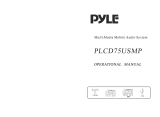Page is loading ...

H- CDM8059
CD/MP3-RECEIVER CD/MP3-
Instruction manual

2
Dear customer!
Thank you for purchasing our product. For safety, it is strongly recommended to read this manual carefully before connecting,
operating and/or adjusting the product and keep the manual for reference in the future.
Table of contents
Table of contents .......................................................................................................................................................................2
Important safeguards ................................................................................................................................................................. 3
Installation/Connections ............................................................................................................................................................4
Panel controls............................................................................................................................................................................ 6
Remote control..........................................................................................................................................................................7
Button tips................................................................................................................................................................................. 9
Menu function ......................................................................................................................................................................... 10
MP3 Play back ........................................................................................................................................................................ 12
MP3 Overview ........................................................................................................................................................................ 13
Anti-Theft System...................................................................................................................................................................14
Handling compact discs........................................................................................................................................................... 15
Cleaning..................................................................................................................................................................................15
Components ............................................................................................................................................................................ 16
Troubleshooting guide............................................................................................................................................................. 17
Specification ........................................................................................................................................................................... 18

3
Important safeguards
· Read carefully through this manual to familiarize yourself with this high-quality sound system.
· Use only in a 12-volt DC negative-ground electrical system.
· Disconnect the vehicle's negative battery terminal while mounting and connecting the unit.
· When replacing the fuse, be sure to use one with an identical amperage rating. Using a fuse with a higher amperage rating may
cause serious damage to the unit.
· DO NOT attempt to disassemble the unit. Laser beams from the optical pickup are dangerous to the eyes.
· Make sure that pins or other foreign objects do not get inside the unit; they may cause malfunctions, or create safety hazards such as
electrical shock or laser beam exposure.
If you have parked the car for a long time in hot or cold weather, wait until the temperature in the car becomes normal before
operating the unit.
· Keep the volume at a level at which you can hear outside warning sounds (horns sirens, etc.).
DO NOT open covers and do not repair yourself. Consult the dealer or an experienced technician for help.
· Make sure you disconnect the power supply and aerial if you will not be using the system for a long period or during a
thunderstorm.
· Make sure you disconnect the power supply if the system appears to be working incorrectly, is making an unusual sound, has a
strange smell, has smoke emitting from it or liquids have got inside it. Have a qualified technician check the system.
· DO NOT raise the volume level too much, as this will block outside sounds, making driving dangerous.
· Stop the car before performing any complicated operation.

4
Installation/Connections
First complete the electrical connections, and then check them for correctness.
Installation opening
This unit can be install in any dashboard having an opening as shown below. The dashboard should be 4.75 5.56 mm thick in order
to be able to support the unit.
1. Insert mounting collar into the dashboard, and bend the mounting tabs out with a screwdriver.
Make sure that lock lever is flush with the mounting collar (not projecting outward).
2. Secure the rear of the unit.
After fixing mounting bolt and power connector, fix the rear of the unit to the car body by rubber cushion.
3. Insert trim plate.
When you prepare to insert trim plate, please check its direction. Once it was up side down, it cannot be fixed.

5
Electrical connections

6
Panel controls
1. Disc eject.
2. Rotate the Multi-Control to adjust volume level. Press to select VOL/BAS/TRE/BAL/FAD, press- or + to adjust
level.
Press more than 2 seconds to Menu mode. MP3 track / file / character search.
ESP 12s/45s
3. Remote sensor.
4. Radio preset. Press to tune in a preset station.
Hold for more than 2 seconds
5. LCD screen.
6. AF (Alternative Frequencies) button.
7. Panel release.
8. Radio tune/ Track seek.
9. TA (Traffic Announcement) button.
10. PTY (Program Type) button.

7
11. Power on: press any button on the panel except and OPEN button to turn on the unit.
Press more than 2 seconds to power off.
12. Band switch: FM1 – FM2 – FM3 – AM1 –AM2.
13. MP3 track 10 down.
14. MP3 track +10 up.
15. Track random play.
16. Track repeat play.
17. Intro play (10 seconds)
18. Play/pause. Top play (press more than 2 seconds).
19. AMS button.
20. Display switch.
21. Radio/Disc play (when disc is in).
Remote control
Power on: press any button on the panel except and OPEN button to turn on the unit.
1. Power on/off.
2. Mute.
3. Push to select VOL/BAS/TRE/BAL/FAD, use Volume button to adjust level.
Push more than 2 seconds to Menu mode.
4. Traffic Announcements Identification.
5. Alternative Frequency list / REG (Region) mode.
6. Disc Playback: Play / Pause Top play (press more than 2 sec.).
Radio Preset: Press to tune in a preset station. Hold for more than 2 seconds to store station.
7. Intro play (10 sec.).
8. Radio/ Disc Play (when disc is in). Aux-in (optional).
9. SEARCH: MP3 track / file search.

8
AMS:
- Radio Preset scan.
- Radio Auto Preset.
10. Band Switch: FM1 – FM2 – FM3 –AM1 –AM2.
11. Program Type.
12. Track Random Play.
13. Track Repeat Play.
14. Display switch.
15. Volume.
16. Radio Tune / Track Seek.
Inserting the batteries in the remote control
1. Pull out the battery holder while pressing the stopper.
2. Insert the button-type battery with the stamped(+) mark facing upward.
Insert the battery holder into the remote control.
Note:
· When the range of the operation of the card remote control becomes short or no functions while operating. Replace the battery with
a new lithium battery. Make sure the battery polarity replacement.

9
Button tips
Disc Load / Eject
Press to slide down the panel.
Load: Insert the disc into the slot. Press close the panel.
Eject: Press to eject the disc. Close the panel.
Note:
· Do not close the panel before disc is taken out.
· Do not apply excessive force to the panel. It can cause damage.
Radio
Radio tune by step: press less than 0.5 seconds.
Radio seeks automatically: press more than 0.5
Disc Playback
Track skip: press less than 0.5 seconds to go to the next or previous track.
Track seeks: press more than 0.5 seconds and hold it to fast forward or reverse back the track.
AMS: Auto Memory Store
Press briefly to scan the preset station 1-6 for 5 seconds each. Hold more than 2 seconds, the 6 strongest available station will
be automatically saved in the memory of preset button 1-6.
Set clock
Press DISP button, time displays. Press again more than 2 seconds, time display blinks. Press + button to set hours.
Press - button to set minutes.

10
Menu function
Press SEL / MENU button more than 2 seconds to enter menu mode, then each press changes the mode as follows:
TA mode MASK mode ESP mode DSP mode LOUD ON / OFF mode BEEP ON / OFF SEEK1/2 mode (only in
tuner mode)
ST / MO mode LOCAL / DX mode VOL mode
TA mode
Rotate the Multi-Control to choose TA ALARM or TA SEEK mode. When TA is turned on and no traffic program identification code
has been received during the specified time, no TA/TP is displayed and according to the MENU SELECT, alarm is set off, or TA
SEEK is activated.
TA ALARM mode: NO TA/TP is displayed and alarm is set off.
TA SEEK mode: TA SEEK is activated.
MASK mode
Rotate the Multi-Control to choose MASK DPI or MASK ALL mode.
MASK DPI mode: Only the AF which has different program identification is masked.
MASK ALL mode: The AF which has different program identification and NO RDS signal with high field strength is masked.

11
DSP mode
Rotate the Multi-Control to choose DSP sound effect. POP ROCK CLASSIC FLAT DSP OFF
LOUD mode
Rotate the Multi-Control to choose loud on or off.
BEEP ON/OFF mode
Rotate the Multi-Control to choose button beep sound on or off.
SEEK 1/2 mode
Rotate the Multi-Control to choose radio seek mode 1 or 2.
SEEK 1: searching station will stop when next station is received.
SEEK 2: searching station will stop when or button is released and next station is received.
LO/DX mode
Rotate the Multi-Control to choose tuner sensitivity local or distant.
ST/MO mode
Rotate the Multi-Control to choose FM stereo or mono.
VOL LAST / ADJUST MODE
Press the Multi-Control to choose VOL LAST: the turn-on volume level is the volume level of latest power off.
Rotate the Multi-Control to choose VOL ADJ, then rotate the Multi-Control to set the turn-on volume level.

12
MP3 Play back
While playing MP3 disc, the folder/file name and ID3 TAG (song title, album and artist) can entirely scroll displayed on the LCD
display.
Elapsed playing time and Track number Folder name and number File name and number Song title Album title Artist
name.
MP3 Track search
Press AMS button to select "TRACK SCH" mode.
Press the Multi-Control and LCD display will show "001".
IF your desired track number is less than 100, rotate the Multi-Control to select the tenth digit and press it once again, and
rotate the Multi-Control to set the first digit of the track number. Press the Multi-Control again more than 0.5 seconds to
play the track.
IF your desired track number is more than 100, rotate the Multi-Control to select the hundredth digit and press the Multi-Control to
confirm, rotate the Multi-Control to select the tenth digit and press the Multi-Control to confirm, rotate the Multi-Control to select the
first digit and press the Multi-Control to confirm, press the Multi-Control button again to play the track.
Note:
· If the track number you enter is beyond the maximum file number, last song will be played.
MP3 File search
Press AMS button twice to select "FILE SCH" mode. Press the Multi-Control to enter.
Rotate the Multi-Control - to select folder.
IF you just want to play songs of this folder, press the Multi-Control more than 0.5 seconds to play the first track of the folder.
IF you want to play desired track of the folder, press the Multi-Control and rotate the Multi-Control to select the track you want. Press
the Multi-Control again to play the track.

13
MP3 Overview
Notes on MP3
· MP3 is short for MPEG Audio Layer 3 and refers to an audio compression technology standard.
· This product allows playback of MP3 files on CD-ROM, CD-R or CD-RW discs.
· The unit can read MP3 files written in the format compliant with ISO 9660. However it does not support the MP3 data written by
the method of packet write.
· The unit can not read an MP3 file that has a file extension other than .mp3.
· If you play a non- MP3 file that has the .mp3 extension, you may hear some noise.
· In this manual, we refer to what are called MP3 file and folder in PC terminology as track and album, respectively.
· Maximum number of directory level is 8, including the root directory. Maximum number of files and folders per disc is 256.
· The unit may not play tracks in the order of Track numbers.
· The unit plays only the audio tracks if a disc contains both audio tracks and MP3 files.
· When playing a disc of 8 kbps or VBR, the elapsed playing time in the display window will not be correct and also the intro play
may not function properly. VBR: Variable Bit Rate.
Notes on creating your own CD-Rs or CD-RWs containing MP3 files
· To enjoy high quality sound, we recommend converting to MP3 files with a sampling frequency of 44.1 kHz and a fixed bit rate of
128 kbps.
· DO NOT store more than 256 MP3 files per disc.
· For ISO 9660 - compliant format, the maximum allowable depth of nested folders is 8, including the root directory (folder).
· When CD-R disc is used, playback is possible only for discs, which have been finalized.
· Make sure that when MP3 CD-R or CD-RW is burned that it is formatted as a data disc and NOT as an audio disc.
· You should not write non-MP3 files or unneeded folders along with MP3 files on the disc otherwise it takes a long time until the
unit starts to play MP3 files.
· With some CD-R or CD-RW media, data may not be properly written depending on their manufacturing quality. In this case, data
may not be reproduced correctly. High quality CD-R or CD-RW disc is recommended.

14
· Up to 16 characters are displayed for the name of an Album or a Track. ID3TAG version 1.x is required.
· Note that the unit may not play Tracks in the order that you wrote them to the disc.
Anti-Theft System
This unit is equipped with a slide-down detachable and mask panel. Panel can be detached and taken with you, helping to deter theft.
Removing the panel
1.Press button to slide down the panel.
2.Press POWER button more than 0.5 seconds to switch off the power of the unit.
3.Pull out the left part of the panel a little, then pull out the panel from the right.
4.Gently press the button of the panel case and open the cover.
Place the panel into the case and take it with you when you leave the car.
Install the panel
1. Fit the panel into the slot of the unit.
2. Push in the front panel unit it clicks into plate.
3. Check the panel was fasten or not before you operation.
Remove the unit
1. Remove the panel and the trim plate.
2. Insert both L-Keys into hole in front of the set until they lock.
3. Pull out the unit.

15
Handling compact discs
· Dirty, scratched or warped discs may cause skip ping or noise.
· Handle the disc only by the edges. To keep clean do not touch its surface.
· Discs should be stored in their cases after use to avoid scratches.
· Do not expose discs to direct sunlight, high humidity, high temperature or dust.
· Prolonged exposure to extreme temperature can wrap the disc (such as leaving the discs in your car during summertime).
· Do not stick or write anything on either side of disc. Sharp writing instruments, or the inks used in some felt-tip pens, may damage
its surface.
· DO NOT touch the unlabeled side. DO NOT attach any seal, label or data protection sheet to either side of a disc.
· This unit cannot play 3-inch (8cm) CDs.
· Never insert a 3-inch CD contained in the adapter or an irregularly shaped CD. The unit may not be able to eject it, resulting in a
malfunction.
Cleaning
1. Cleaning the cabinet
Wipe with a soft cloth. If the cabinet is very dampen (not dropping wet) the cloth with a weak solution of soapy water, and then wipe
clean.
2. Cleaning discs
Fingerprints should be carefully wiped from the surface of disc with a soft cloth. Unlike conventional records, compact discs have no
grooves to collect dust and macroscopic dirt, so gently wiping them with a soft cloth should remove must
panicles. Wipe in a straight motion from the center to the edge.
Never use thinner benzine, record cleaner or anti static spray on a compact disc. Such chemicals can damage its plastic surface.

16
Components
1. Mounting collar 1 pc.
2. Tapping screws M5x6 mm 4 pcs.
M4x6 mm 4 pcs.
3. Mounting bolt (50 mm) 1 pc.
4. Wire connector 1 pc.
5. Removable faceplate case 1 pc.
6. Trim plate 1 pc.
7. L-key 2 pcs.
8. Operating instructions 1 pc.
9. Rubber cushion 1 pc.
10. Remote control 1 pc.

17
Troubleshooting guide
General
No power or no sound
Car's engine switch is not on. Turn your car's key to ACC or ON.
Cable is not correctly connected. Check connection.
Fuse is burnt. Replace fuse. Check volume or mute on / off.
Disc
Disc is inside but no sound
Disc is upside down. Place disc in the correct direction, and the label side up.
Disc is dirty or damaged. Clean disc or change another disc.
Disc sound skips, tone quality
is low
Disc is dirty or damaged.
Clean CD or change another CD.
Sound skips due to vibration Mounting angle is over 30º. Adjust mounting angle to less than 30º.
Instable mounting. Mount the unit securely with the mounting parts.
Radio
Much noise in broadcasts
Station is too far, or signals are too weak.
Select other stations of higher signal level.
Preset station is reset Battery cable is not correctly connected.
Connect the battery cable to the terminal that is always live.
Error display messages NO FILE: Disc is not CD or contains no MP3 files.
ERR-7: Disc upside down.
ERR-10: Recovery error, check the disc.
ERR-11: MP# error, check the disc.
ERR-3: ERR-4: Disc mechanism error.
Press button to eject the disc. In case that the disc cannot be ejected by pressing button,
press the RESET switch and press the button again. If still not ejecting consult your Durabrand
dealer.

18
Specification
Specifications are subject to change without notice.
Mass and dimension are approximate.
General. Power supply 12V DC (11V-16V) Test voltage 14.4V, negative ground
Maximum power output: 50Wx4 channels
Rated power output (RMS): 25Wx4 channels (4 10% T.H.D.)
Suitable speaker impedance: 4-8 ohm
Pre-Amp output voltage: 2.0V(CD play mode: 1KHz, 0 dB, 10K load)
Fuse: 15A
Dimensions (W x H x D) / Weight: 178 50 166 mm / 1.7kg
ESP CD (40s), MP3 (120s)
FM Stereo Radio. Frequency range: 87.5 - 108.0 MHz
Usable sensitivity / Signal/noise ratio 12 dB / 55dB
Frequency response: 30 Hz-15kHz
Stereo separation: 25dB (1kHz )
Image response ratio / IF response ratio: 50dB / 70dB
AM Radio. Frequency range: 522-1620 KHz
Usable sensitivity(S/N=20dB): 30 dB
Disc Player. System: Disc digital audio system
Frequency response: 20 Hz - 20 kHz
Signal/noise ratio: >86 dB
Total harmonic distortion / Wow and flutter: Less than 0.5%(1 kHz) / Below measurable limits
Channel separation: >60 dB

19
!
.
, ,
.
...................................................................................................................................................................... 19
................................................................................................................................................ 20
/ ................................................................................................................................................ 21
............................................................................................................................................. 23
................................................................................................................................ 25
......................................................................................................................................................... 27
............................................................................................................................................................... 28
3..................................................................................................................................................... 30
3 ....................................................................................................................................................................... 31
................................................................................................................................................ 33
....................................................................................................................................... 34
................................................................................................................................................................... 35
.................................................................................................................................................................. 35
................................................................................................................ 36
.......................................................................................................................................... 37

20
· , .
· 12.
· .
· , , .
, .
· . ,
, .
· , .
, .
· ,
, .
· , (
.).
· .
· , ,
.
· , , ,
, , .
.
· , ,
.
· , .
/