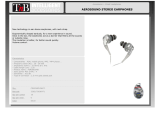Page is loading ...

AIAIAI headphones
Pipe earphone
Pipe headset ( iPhone compatible )
------------------------------------------------------------------------------------------------------------------
The earphones come with 3 sets of earbuds included for more individual accurate fit and
external noise reduction.
The AIAIAI earphones are technically developed in corporation with C4 studio and designed by
Kilo design.
AIAIAI has in the development process emphasized on a sturdy design, providing good quality
material, superior audio performance and a comfortable fit.
© 2009, AIAIAI inc.
------------------------------------------------------------------------------------------------------------------
Sound
Full-spectrum sound from the deepest bass to high-frequency tones.
Isolation
The earbuds are designed to deliver external noise reduction for clearer sound at safer volume
levels.
Comfort
With a small housing design and free choice of latex bud, the earphones are designed for in-ear
comfort and full grip.
Best Performance
A full bass response depends on the user's ability to properly insert and seal the earphones in
the ear canals.
1

Wearing the earphones
------------------------------------------------------------------------------------------------------------------
Protecting your hearing
Set the volume low before you insert the earphones into your ears. After the device is within your
ear, and there has been created a seal, adjust the volume to a comfortable level. Do not listen at
high volume levels, as it can lead to permanent hearing loss. Once a comfortable volume has
been selected, do not increase the volume. As you continue to listen, your ears will adapt to the
volume level, and if you increase the volume level, you may be causing damage to your ears
without feeling discomfort.
Inserting the earphones
insert the earphones well and deep into your ears so it gets the best grip and a full isolation.
If the ear buds do not fit your ears correctly, low-bass sound may not be heard. To enjoy better
sound quality, adjust the ear buds position to sit on your ears comfortably or push them into the
inside of your ears so that they fit your ears snugly. If the ear buds do not fit your ears , try the
other earbuds.
Cleaning the earbuds
Remove the earbuds from the earphones, and wash them with a mild soap.
------------------------------------------------------------------------------------------------------------------
Precautions
------------------------------------------------------------------------------------------------------------------
- Listening with earphones at a high volume may affect your hearing.
- Consult a physician or audiologist if you have excessive ear wax, difficulty inserting the
earphones, or discomfort after prolonged use. Earwax buildup can reduce the earphone output.
For Y-com model only
The microphone is placed on the right side earphone wire, and has an activation button.
When used with an iPhone the button works with a single push to answer incoming calls and
hang up.
For using the microphone when using the iPod function on an iPhone and 2009 released iPods,
the button functions with a single push to play or stop the music. Push the button two times and
the iPod will forward to next song. Push the button three times and the IPod will go back to
previous track.
------------------------------------------------------------------------------------------------------------------
Technical specifications
------------------------------------------------------------------------------------------------------------------
Driver Unit: 9 mm diameter
Plug: Stereo straight Mini Plug 3.5mm
Impedance: 16 ohms
Sensitivity: 105dB/mW
Rated power input: 5 mW
Maximum power input: 20 mW
------------------------------------------------------------------------------------------------------------------
2

Frequency Response Curve
Warranty
------------------------------------------------------------------------------------------------------------------
AIAIAI ApS warrants this product against defects in material or workmanship for a period of 1
year from the date of original purchase from an authorized AIAIAI distributor or reseller.
AIAIAI will repair or replace the defective product at its option if returned within the warranty
period to our service facility.
This warranty is in lieu of all other warranties, expressed or implied, including, but not limited to,
any implied warranty of merchantability or fitness for a particular purpose.
Hearing Components shall have no liability of any kind for any direct, indirect, incidental or
consequential damages or expenses that arise from the use of this product.
If you believe this product is defective within the warranty period, repack the unit and return it
postage prepaid to address below.
------------------------------------------------------------------------------------------------------------------
HQ
------------------------------------------------------------------------------------------------------------------
AIAIAI ApS
SILJANGADE 4
DK-2300 - COPENHAGEN S
DENMARK
TEL: +45 35343354
www.aiaiai.dk
Response (Hz)
3
Frequency (dB)
/