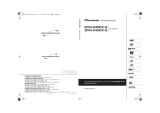Page is loading ...

Getting startedRecordingPlaying backEditingCopyingConvenient
functions
ReferenceEspañol
Dear Customer
Thank you for purchasing this product. For optimum performance
and safety, please read these instructions carefully.
Before connecting, operating or adjusting this product, please read
the instructions completely.
Please keep this manual for future reference.
Region number supported by this unit
Region numbers are allocated to DVD players and DVD-Video
according to where they are sold.
≥The region number of this unit is “1”.
≥The unit will play DVDs marked with labels containing “1” or
“ALL”.
Example:
1 ALL
2
4
1
If you have any questions contact
1-800-211-PANA (7262)
The warranty can be found on page 95.
La guía rápida en español se encuentra en la página 97–103.
Operating Instructions
DVD Recorder
Model No. DMR-EH75V
P
RQT8346
RQT8346-P
Getting started
M6740P.book 1 ページ 2006年1月30日 月曜日 午後3時30分

2
RQT8346
(Inside of product)
The lightning flash with arrowhead symbol, within
an equilateral triangle, is intended to alert the
user to the presence of uninsulated “dangerous
voltage” within the product’s enclosure that may
be of sufficient magnitude to constitute a risk of
electric shock to persons.
The exclamation point within an equilateral
triangle is intended to alert the user to the
presence of important operating and
maintenance (servicing) instructions in the
literature accompanying the appliance.
Read these operating instructions carefully before using the unit. Follow the safety instructions on the unit and the applicable safety instructions
listed below. Keep these operating instructions handy for future reference.
1) Read these instructions.
2) Keep these instructions.
3) Heed all warnings.
4) Follow all instructions.
5) Do not use this apparatus near water.
6) Clean only with dry cloth.
7) Do not block any ventilation openings. Install in accordance
with the manufacturer’s instructions.
8) Do not install near any heat sources such as radiators, heat
registers, stoves, or other apparatus (including amplifiers) that
produce heat.
9) Do not defeat the safety purpose of the polarized or grounding-
type plug. A polarized plug has two blades with one wider than
the other. A grounding-type plug has two blades and a third
grounding prong. The wide blade or the third prong are
provided for your safety. If the provided plug does not fit into
your outlet, consult an electrician for replacement of the
obsolete outlet.
10) Protect the power cord from being walked on or pinched
particularly at plugs, convenience receptacles, and the point
where they exit from the apparatus.
11) Only use attachments/accessories specified by the
manufacturer.
12) Use only with the cart, stand, tripod, bracket, or
table specified by the manufacturer, or sold with
the apparatus. When a cart is used, use caution
when moving the cart/apparatus combination to
avoid injury from tip-over.
13) Unplug this apparatus during lightning storms or
when unused for long periods of time.
14) Refer all servicing to qualified service personnel. Servicing is
required when the apparatus has been damaged in any way,
such as power-supply cord or plug is damaged, liquid has been
spilled or objects have fallen into the apparatus, the apparatus
has been exposed to rain or moisture, does not operate
normally, or has been dropped.
CAUTION!
THIS PRODUCT UTILIZES A LASER.
USE OF CONTROLS OR ADJUSTMENTS OR PERFORMANCE
OF PROCEDURES OTHER THAN THOSE SPECIFIED HEREIN
MAY RESULT IN HAZARDOUS RADIATION EXPOSURE.
DO NOT OPEN COVERS AND DO NOT REPAIR YOURSELF.
REFER SERVICING TO QUALIFIED PERSONNEL.
WARNING:
TO REDUCE THE RISK OF FIRE, ELECTRIC
SHOCK OR PRODUCT DAMAGE, DO NOT EXPOSE
THIS APPARATUS TO RAIN, MOISTURE,
DRIPPING OR SPLASHING AND THAT NO
OBJECTS FILLED WITH LIQUIDS, SUCH AS
VASES, SHALL BE PLACED ON THE APPARATUS.
CAUTION: TO REDUCE THE RISK OF ELECTRIC
SHOCK, DO NOT REMOVE SCREWS.
NO USER-SERVICEABLE PARTS INSIDE.
REFER SERVICING TO QUALIFIED
SERVICE PERSONNEL.
CAUTION
RISK OF ELECTRIC SHOCK
DO NOT OPEN
CAUTION!
DO NOT INSTALL OR PLACE THIS UNIT IN A BOOKCASE,
BUILT-IN CABINET OR IN ANOTHER CONFINED SPACE.
ENSURE THE UNIT IS WELL VENTILATED. TO PREVENT
RISK OF ELECTRIC SHOCK OR FIRE HAZARD DUE TO
OVERHEATING, ENSURE THAT CURTAINS AND ANY OTHER
MATERIALS DO NOT OBSTRUCT THE VENTILATION VENTS.
Note to CATV system installer:
This reminder is provided to call the CATV system installer’s
attention to Article 820-40 of the NEC that provides guidelines for
proper grounding and, in particular, specifies that the cable
ground shall be connected to the grounding system of the
building, as close to the point of cable entry as practical.
The socket outlet shall be installed near the equipment and easily
accessible. The mains plug of the power supply cord shall remain
readily operable. To completely disconnect this apparatus from
the AC Mains, disconnect the power supply cord plug from AC
receptacle.
FCC Note:
This equipment has been tested and found to comply with the
limits for a Class B digital device, pursuant to Part 15 of the FCC
Rules. These limits are designed to provide reasonable protection
against harmful interference in a residential installation. This
equipment generates, uses, and can radiate radio frequency
energy and, if not installed and used in accordance with the
instructions, may cause harmful interference to radio
communications. However, there is no guarantee that interference
will not occur in a particular installation. If this equipment does
cause harmful interference to radio or television reception, which
can be determined by turning the equipment off and on, the user is
encouraged to try to correct the interference by one or more of the
following measures:
≥Reorient or relocate the receiving antenna.
≥Increase the separation between the equipment and receiver.
≥Connect the equipment into an outlet on a circuit different from
that to which the receiver is connected.
≥Consult the dealer or an experienced radio/TV technician for
help.
FCC Caution: To assure continued compliance, follow the
attached installation instructions and use only shielded interface
cables when connecting to peripheral devices.
Any changes or modifications not expressly approved by the party
responsible for compliance could void the user’s authority to
operate this equipment.
This device complies with Part 15 of the FCC Rules. Operation is
subject to the following two conditions: (1) This device may not
cause harmful interference, and (2) this device must accept any
interference received, including interference that may cause
undesired operation.
Responsible Party:
Panasonic Corporation of North America
One Panasonic Way
Secaucus, NJ 07094
Telephone No.: 1-800-211-7262
IMPORTANT SAFETY INSTRUCTIONS
M6740P.book 2 ページ 2006年1月30日 月曜日 午後3時30分

3
RQT8346
Table of contents
Getting started
IMPORTANT SAFETY INSTRUCTIONS ........................................ 2
Table of contents ........................................................................... 3
≥About descriptions in these operating instructions........................ 4
HDD, disc and card information ................................................... 5
≥HDD and discs you can use for recording and play ...................... 5
≥Discs that cannot be played .......................................................... 6
≥Play-only discs [12 cm (5z)/8 cm (3z)]............................................ 7
≥Cards you can use on this unit...................................................... 7
≥Regarding DivX discs, MP3 discs and
still pictures (JPEG, TIFF) ............................................................. 8
Important notes for recording ...................................................... 9
HDD (Hard disk drive) handling care ......................................... 10
Unit care........................................................................................ 11
Disc and card handling ............................................................... 11
Video cassette information ......................................................... 11
Inserting a disc............................................................................. 12
Inserting a video cassette........................................................... 12
Inserting/Removing the SD card ................................................ 12
Accessories.................................................................................. 13
The remote control ...................................................................... 13
Control reference guide .............................................................. 14
≥Remote control............................................................................ 14
≥FUNCTIONS window .................................................................. 14
≥Main unit...................................................................................... 15
≥The unit’s display......................................................................... 15
STEP 1 Connection...................................................................... 16
≥If your television does not have AUDIO/VIDEO terminals,
an RF modulator is necessary..................................................... 19
≥If the antenna connector doesn’t match ...................................... 20
≥DVD output and DVD/VHS output............................................... 20
≥To enjoy even higher picture quality............................................ 21
≥Connecting an amplifier or system component ........................... 21
≥Connecting with an
HDMI (High Definition Multimedia Interface) terminal ................. 22
≥Control with HDMI (HDAVI Control) ............................................ 22
STEP 2 Setting up the TV Guide On Screen
®
system............... 23
STEP 3 Downloading................................................................... 25
STEP 4 Set up to match your television and
the unit’s remote control ........................................................... 26
≥Selecting television type.............................................................. 26
≥Television operation .................................................................... 26
≥When other Panasonic products respond to
this remote control....................................................................... 26
Recording
Note about recording................................................................... 27
≥HDD and discs ............................................................................ 27
- FR (Flexile Recording).............................................................. 27
- When the format confirmation screen is displayed ................... 27
- When remove a recorded disc.................................................. 27
- Recording modes and approximate recording times ................ 28
≥VHS............................................................................................. 28
- Recording mode ....................................................................... 28
≥HDD, discs and VHS ................................................................... 28
- To specify a time to stop recording—
One Touch Recording............................................................... 28
- Watching the TV while recording.............................................. 28
Recording television programs .................................................. 29
≥Recording television programs.................................................... 29
≥Selecting audio to record ............................................................ 30
≥Flexible Recording mode (FR) .................................................... 30
≥Playing while you are recording .................................................. 31
- Playing from the beginning of the title you are recording—
Chasing playback ..................................................................... 31
- Playing a title previously recorded while recording—
Simultaneous rec and play ....................................................... 31
Scheduled recording ................................................................... 32
- Using the TV Guide On Screen
®
system to
make scheduled recordings...................................................... 32
- Manually programming scheduled recordings .......................... 33
- Using VCR Plusi system to make scheduled recordings........ 33
≥Check, change or delete a program............................................ 34
Utilizing the TV Guide On Screen
®
system................................ 35
≥Using the LISTINGS Service to set scheduled recording and
scheduled reminder..................................................................... 36
- To make scheduled recording .................................................. 36
- To make scheduled reminder ................................................... 36
- Other Episode Options ..............................................................36
≥Using the SEARCH Service to search TV programs by genre,
keyword, etc.................................................................................37
- To search TV programs by genre..............................................37
- To search TV programs by new keyword..................................37
- To search TV programs by saved keyword ...............................37
≥Using SETUP Service to change the settings of
the TV Guide On Screen
®
system................................................38
- Access to the TV Guide On Screen
®
system setup screen–
“Change system settings”..........................................................38
- Customizing the channel lineup –
“Change channel display”..........................................................38
- Change the initial settings–“Change default options” ................38
- Display progress in getting TV Guide On Screen data–
“Display setup progress”............................................................39
≥Using SCHEDULE Service to check, change or
delete a program set for scheduled recording or
scheduled reminder manually ......................................................39
- To change the previously set scheduled recording or
scheduled reminder ...................................................................39
- Other Schedule Options ............................................................39
- History Options ..........................................................................39
Playing back
Playing recorded video contents/Playing play-only discs .......40
- Selecting recorded programs (titles) to play–
Direct Navigator.........................................................................40
≥Operations during play.................................................................41
≥Simple editing operations during play ..........................................42
≥Changing audio during play .........................................................42
≥Status messages..........................................................................42
Playing DivX discs, MP3 discs and
still pictures (JPEG/TIFF)............................................................43
≥Selecting file type to play .............................................................43
- To select file type.......................................................................43
≥Playing DivX discs........................................................................43
- Using the tree screen to find a folder.........................................43
- About DivX VOD content ...........................................................44
≥Playing MP3 discs........................................................................44
- Using the tree screen to find a group ........................................44
≥Playing still pictures......................................................................44
≥Useful functions during still picture play.......................................45
Using on-screen menus ...............................................................46
- Common procedures .................................................................46
- Disc menu–Setting the disc content ..........................................46
- Play menu–Change the play sequence.....................................46
- Video menu–Change the picture quality....................................47
- Audio menu–Change the sound effect ......................................47
- Other menu–Change the display position .................................47
Delete Navigator to delete titles ..................................................47
≥Deleting titles or pictures during play ...........................................47
Playing a video cassette ..............................................................48
≥Operations....................................................................................48
≥Adjusting the playback picture .....................................................49
- Manual tracking .........................................................................49
- Vertical locking adjustment........................................................49
≥VHS Index Search System (VISS) ...............................................49
≥Changing audio ............................................................................49
≥Auto Bilingual Choice Function ....................................................49
≥S-VHS Quasi Playback (SQPB)...................................................49
≥Various on-screen display indications..........................................50
Editing
Editing titles/chapters ..................................................................51
≥Editing titles/chapters and playing chapters.................................51
≥Title operations.............................................................................52
≥Chapter operations.......................................................................52
Creating, editing and playing playlists.......................................53
≥Creating playlists..........................................................................53
≥Editing and playing playlists/chapters ..........................................54
≥Playlist operations ........................................................................54
≥Chapter operations.......................................................................54
Editing still pictures .....................................................................55
≥Album and picture operation ........................................................55
Table of contents
M6740P.book 3 ページ 2006年1月30日 月曜日 午後3時30分

4
RQT8346
Table of contents
Copying
Note about copying ......................................................................56
- Before copying...........................................................................57
Copying titles or playlists ............................................................59
≥Copy Navigator ............................................................................59
≥One Touch Copy ..........................................................................60
- HDD l DVD or VHS .................................................................60
-VHS l HDD or DVD .................................................................61
-DVD l HDD..............................................................................61
-DVD l VHS ..............................................................................61
≥Copying using the copying list—
Advanced Copy (Create List) .......................................................62
- Copy Navigator/Copying list icons and functions.......................63
≥Copying MPEG2 moving pictures from an SD card—
Copy video (MPEG2) ...................................................................63
≥Copying a video cassette or DVD-Video [finalized DVD-R,
-R DL, DVD-RW (DVD-Video format), +R, +R DL] —
Advanced Copy (Time Limit)........................................................64
Copying still pictures ...................................................................66
≥Copying using the copying list......................................................66
≥Copying all the still pictures on a card—Copy all Pictures ...........67
Recording from a video cassette recorder.................................68
≥Manual recording .........................................................................68
≥DV camcorder recording (DV Camcorder Rec.)...........................69
Convenient functions
HDD, disc and card management................................................70
≥Common procedures....................................................................70
≥Setting the protection—Disc Protection .......................................70
- Cartridge-protection...................................................................70
≥Providing a name for a disc—Disc Name.....................................70
≥Deleting all titles and playlists—Delete All Titles..........................71
≥Deleting all the contents of a disc or card—Format .....................71
≥Selecting the background style—Top Menu style ........................72
≥Selecting whether to show the Top Menu first—
Playback will start with: ................................................................72
≥Enabling discs to be played on other equipment—Finalize..........72
≥Creating Top Menu—Create DVD Top Menu ..............................72
Entering text..................................................................................73
Changing the unit’s settings .......................................................74
≥Common procedures....................................................................74
≥Summary of settings ....................................................................74
- Changing the speaker setting to suit your speaker....................78
Channel/Clock settings when
TV Guide On Screen
®
system is not used.................................79
≥Auto channel/clock settings..........................................................79
- Adjust Time Zone.......................................................................79
≥Channel captions .........................................................................80
≥VCR Plusr Channel Setting ........................................................80
Reference
Frequently asked questions ........................................................81
Messages.......................................................................................83
Troubleshooting guide.................................................................85
Specifications ...............................................................................92
Glossary ........................................................................................93
Product Service ............................................................................94
- Product information....................................................................94
Limited Warranty ..........................................................................95
Index ..............................................................................................96
Guía de referencia rápida en español
(Spanish Quick Reference) ..........................................................97
≥Pages to be referred to are indicated as (l ±±).
≥These operating instructions describe operations mainly using the
remote control.
≥The contents of the screens used in these instructions may not
necessarily match what you will see on your screen.
≥The displays shown in these instructions are examples. The actual
displays depend on the disc etc.
About descriptions in these operating
instructions
M6740P.book 4 ページ 2006年1月30日 月曜日 午後3時30分

5
RQT8346
HDD, disc and card information
(continued on the next page)
HDD and discs you can use for recording and play
Disc type
Hard disk drive (HDD)
≥80 GB
DVD-RAM
≥4.7 GB/9.4 GB, 12 cm (5z)
≥2.8 GB, 8 cm (3z)
Logo –
Indicated in these instructions with [HDD] [RAM]
Recording format
DVD Video Recording format
This is a recording method which allows you to record and edit television broadcasts and so on.
≥You can delete unwanted parts of a title, create playlists, etc.
≥Digital broadcasts that allow “One time only recording” can be recorded to a CPRM compatible disc.
Data that can be recorded and played
Video
Still pictures
Video
Still pictures
Re-writable
¢1
Yes Yes
Play on other players
¢2
– Only on DVD-RAM compatible players
(It is not possible to finalize the disc.)
Usable high speed recording disc
type
¢3
– Up to 5X recording speed discs
What you can do on this unit
Recording broadcasts that allow one
copy
Yes Yes [CPRM (l 93) compatible discs only]
Recording both Main and SAP for
MTS broadcast
¢4
Yes
¢5
Yes
¢5
Recording 16:9 aspect picture
¢4
Yes
¢5
Yes
¢5
Creating and editing playlists Yes Yes
Disc type
DVD-R
≥4.7 GB, 12 cm (5z)
≥1.4 GB, 8 cm (3z)
DVD-R DL
(dual layer on single side)
≥You cannot directly record to
a DVD-R DL disc on this unit
(l 9)
DVD-RW
≥4.7 GB, 12 cm (5z)
≥1.4 GB, 8 cm (3z)
Logo
Indicated in these instructions with
[-R] before finalization [-R[DL] before finalization [-RW‹V›] before finalization
[DVD-V] after finalization [DVD-V] after finalization [DVD-V] after finalization
Recording format
DVD-Video format
This recording method is the same as commercially available DVD-Video.
≥Digital broadcasts that allow “One time only recording” cannot be recorded.
Data that can be recorded and played Video Video Video
Re-writable
¢1
No No Yes
Play on other players
¢2
Only after finalizing the disc.
(l 72, 93)
Only on DVD-R DL compatible
players after finalizing the disc.
(l 72, 93)
Only after finalizing the disc.
(l 72, 93)
Usable high speed recording disc
type
¢3
Up to 16X recording speed discs Up to 4X recording speed discs Up to 6X recording speed discs
What you can do on this unit
Recording broadcasts that allow one
copy
No No No
Recording both Main and SAP for
MTS broadcast
¢4
No [Only one is recorded. l 76,
Multi-channel TV Sound (MTS)]
No [Only one is recorded. l 76,
Multi-channel TV Sound (MTS)]
No [Only one is recorded. l 76,
Multi-channel TV Sound (MTS)]
Recording 16:9 aspect picture
¢4
No (The picture is recorded in
4:3 aspect.)
No (The picture is recorded in
4:3 aspect.)
No (The picture is recorded in
4:3 aspect.)
Creating and editing playlists No No No
Table of contents/HDD, disc and card information
M6740P.book 5 ページ 2006年1月30日 月曜日 午後3時30分

6
RQT8346
HDD, disc and card information
(continued)
¢1 The amount of the recordable disc space doesn’t increase even if the program is deleted when you use one time recording disc.
(l 28, Recording modes and approximate recording times)
¢2 [RAM] Can be played on Panasonic DVD recorders and DVD-RAM compatible DVD players.
If you play a DVD-R DL or +R DL, use compatible equipment.
¢3 The high-speed recording discs listed here are compatible with this unit. However, this is not the copy speed.
¢4 For further information (l 9, Important notes for recording)
¢5 When “
Recording for High-Speed Copying
” is set to “Off” (l 75).
(The default setting is “On”.)
¢6
+R discs recorded with this unit and +R discs recorded with another Panasonic DVD recorder may be incompatible. However, discs that are
finalized are compatible and can be played.
¢7 You can play 8X recording speed discs recorded on another equipment.
≥
We recommend using Panasonic discs and cards. We also recommend using DVD-RAM discs with cartridges to protect them from scratches and dirt.
≥
You may not be able to record depending on the condition of the discs and you may not be able to play them due to the condition of the recording.
≥You cannot record programs that allow “One time only recording” to CPRM compatible DVD-R and DVD-RW on this unit. You can record other
programs as DVD-Video format.
Note
≥
When “Recording for High-Speed Copying” is set to “On”, the restrictions on secondary audio recording etc. are also applied to DVD-RAM. Turn
this setting “Off” if high speed copy to DVD-R, etc. is not necessary when recording a program (
l
75). (The default setting is “On”.)
∫ Recording modes and approximate recording times l 28
≥2.6/5.2 GB DVD-RAM, 12 cm (5z)
≥3.95/4.7 GB DVD-R for Authoring
≥DVD-R recorded in DVD Video Recording format
≥DVD-R (DVD-Video format), DVD-R DL, DVD-RW (DVD-Video
format), +R, +R DL recorded on another unit and not finalized
(l 72, Finalize)
≥PAL discs (you can still play the audio on DVD-Audio)
≥DVD-Video with a region number other than “1” or “ALL”
≥Blu-ray
≥DVD-ROM, +R 8 cm (3z), CD-ROM, CDV, CD-G, Photo CD, CVD,
SVCD, SACD, MV-Disc, PD, etc.
HDD and discs you can use for recording and play
Disc type
rR
¢6
≥4.7 GB, 12 cm (5z)
rR DL
(double layer on single side)
≥You cannot directly record to
a +R DL disc on this unit
(l 9)
rRW
Logo –––
Indicated in these instructions with
[+R] before finalization [+R[DL] before finalization
[+RW]
[DVD-V] after finalization [DVD-V] after finalization
Recording format
rVR format
≥Digital broadcasts that allow “One time only recording” cannot be recorded.
Data that can be recorded and played Video Video Video
Re-writable
¢1
No No Yes
Play on other players
¢2
Only after finalizing the disc.
(l 72, 93)
Only on +R DL compatible
players after finalizing the disc.
(l 72, 93)
Ye s
(It is not possible to finalize the
disc.)
Usable high speed recording disc
type
¢3
Up to 16X recording speed discs Up to 2.4X recording speed
discs
Up to 4X recording speed
discs
¢7
What you can do on this unit
Recording broadcasts that allow one
copy
No No No
Recording both Main and SAP for
MTS broadcast
¢4
No [Only one is recorded. l 76,
Multi-channel TV Sound (MTS)]
No [Only one is recorded. l 76,
Multi-channel TV Sound (MTS)]
No [Only one is recorded. l 76,
Multi-channel TV Sound (MTS)]
Recording 16:9 aspect picture
¢4
No (The picture is recorded in
4:3 aspect.)
No (The picture is recorded in
4:3 aspect.)
No (The picture is recorded in
4:3 aspect.)
Creating and editing playlists No No No
Finalize
A process that makes playing recorded disc possible on equipment that can play such media. After finalizing, the disc becomes play-only and
you can no longer record or edit. (l 72)
Formatting
Formatting is the process of making a disc (such as DVD-RAM, etc.) recordable on recording equipment. (l 71)
You cannot directly record to a DVD-R DL and +R DL discs on this unit.
Record to the HDD and then copy to the disc.
When playing DVD-R DL (Dual Layer, single-sided) and +R DL (Double Layer, single-sided)
DVD-R DL (Dual Layer, single-sided) and +R DL (Double Layer, single-sided) discs have two writable layers on one side. If there is not enough
space on the first layer to record a program, the remaining portion of the program is recorded on the second layer. When playing a title recorded
on both layers, the unit automatically switches between layers and plays the title in the same way as a normal program. However, video and
audio may momentarily cut out when the unit is switching layers.
Discs that cannot be played
Note about using a DualDisc
≥The digital audio content side of a DualDisc does not meet the technical specifications of the Compact Disc Digital Audio (CD-DA) format so
play may not be possible.
M6740P.book 6 ページ 2006年1月30日 月曜日 午後3時30分

7
RQT8346
¢ Close the session after recording. Play may be impossible on some discs due to the condition of the recording.
≥The producer of the disc can control how discs are played. So you may not always be able to control play as described in these operating
instructions. Read the disc’s instructions carefully.
≥Operation and sound quality of CDs that do not conform to CD-DA specifications (copy control CDs, etc.) cannot be guaranteed.
Compatible with: FAT12 or FAT16
≥You can use SD Memory Cards with the following capacities (from 8 MB to 2 GB).
≥Useable memory is slightly less than the card capacity.
≥Please confirm the latest information on the following website.
http://panasonic.co.jp/pavc/global/cs
(This site is in English only.)
≥If the SD Memory Card is formatted on other equipment, the time spent for recording may become longer. Also if the SD Memory Card is
formatted on a PC, you may not be able to use it on this unit.
In these cases, format the card on this unit (l 71,
93
).
≥This unit supports SD Memory Cards formatted in FAT12 system and FAT16 system based on SD Memory Card Specifications.
≥We recommend using a Panasonic SD card.
Play-only discs [12 cm (5z)/8 cm (3z)]
Disc type DVD-Video DVD-Audio DVD-RW (DVD Video Recording format)
Logo
Indicated in these
instructions with
[DVD-V] [DVD-A] [-RW‹VR›]
Instructions High quality movie and music
discs
High fidelity music discs
≥Played on this unit in
2 channels
DVD-RW
¢
recorded on another DVD Recorder
≥You can play programs that allow “One time only recording” if
they have been recorded to a CPRM compatible disc.
≥By formatting (l 71) the disc, you can record to it in
DVD-Video format and play it on this unit.
≥It may be necessary to finalize the disc on the equipment
used for recording.
Disc type DVD-R CD Video CD
Logo –
Indicated in these
instructions with
DivX [CD] DivX, MP3 and JPEG/TIFF [VCD]
Instructions
≥DVD-R
¢
with
video recorded in
DivX
Recorded audio and music
(including CD-R/RW
¢
)
≥CD-R
¢
and CD-RW
¢
with video recorded in
DivX
≥CD-R
¢
and CD-RW
¢
with music recorded in
MP3 (l 44)
≥CD-R
¢
and CD-RW
¢
with still pictures
recorded in JPEG and TIFF
Recorded music and video
(including CD-R/RW
¢
)
Regarding DVD-Audio
Some manufacturers do not allow down-mixing, therefore some multi-channel DVD-Audio will prevent down-mixing (l 93) of all or part of their
contents. Tracks that are prevented from being down-mixed will not play properly on this unit (e.g. audio is played from the front two channels
only). Refer to the disc’s jacket for more information.
Cards you can use on this unit
Type SD Memory Card/miniSD
TM
Card
¢
/MultiMediaCard
Indicated in these
instructions with
[SD]
Data that can be
recorded and
played
Still pictures
Video (MPEG2)
Instructions You can insert directly into the SD card slot.
¢ A miniSD
TM
card adaptor included with the miniSD
TM
card is necessary.
≥You can play and copy still pictures taken on a digital camera, etc. (l 43, 66).
≥You can set the DPOF (Digital Print Order Format) for automatic printing on your home printer or at a photo developing
store (l 55, 93).
≥MPEG2 moving pictures shot with a Panasonic SD Video camera, etc. can be copied to the HDD or DVD-RAM. (l 63)
≥MPEG2 moving pictures cannot be played directly from the SD card.
Suitable SD Memory Cards
8 MB, 16 MB, 32 MB, 64 MB,
128 MB, 256 MB, 512 MB, 1 GB, 2 GB (Maximum)
HDD, disc and card information
M6740P.book 7 ページ 2006年1月30日 月曜日 午後3時30分

8
RQT8346
HDD, disc and card information
DivX
MP3
≥If there is a large amount of still picture data etc. within a MP3 file,
play may not be possible.
Still pictures (JPEG, TIFF
¢2
)
¢1 Total number of recognizable file including MP3, JPEG, DivX
and other type of files is 4000.
¢2 Operation may take time to complete when playing TIFF format
still pictures, or when there are many files and/or folders, some
files may not display or be playable.
[CD]
≥Compatible formats: ISO9660 level 1 or 2 (except for extended
formats), Joliet
≥This unit is compatible with multi-session but reading or play of the
disc may take time if there are a lot of sessions.
≥Operation may take time to complete when there are many files
(tracks) and/or folders (groups) and some files (tracks) may not
display or be playable.
≥English alphabet and Arabic numerals are displayed correctly.
Other characters may not be displayed correctly.
≥The display order on this unit may differ from how the order is
displayed on a computer.
≥
Depending on how you create the disc (writing software), files (tracks)
and folders (groups) may not play in the order you numbered them.
≥This unit is not compatible with packet-write format.
≥Depending on the recording conditions, the disc may not play.
[HDD] [RAM] [SD]
≥Compatible formats: DCF
¢3
compliant (Content recorded on a
digital camera, etc.)
¢3 Design rule for Camera File system: unified standard
established by Japan Electronics and Information Technology
Industries Association (JEITA).
You can play MP3 and still pictures (JPEG/TIFF) on this unit by
making folders as shown below. However depending on how
you create the disc (writing software), play may not be in the
order you numbered the folders.
Regarding DivX discs, MP3 discs and still pictures (JPEG, TIFF)
Playable discs [-R] [CD]
File format DivX
≥Files must have the extension
“.DIVX”, “.divx”, “.AVI” or “.avi”.
Number of
folders
Maximum number of folders recognizable: 300
folders (including the root folder)
Number of files
Maximum number of DivX files recognizable
¢1
:
200 files
Support
version
DivX ver.3.11, 4.x, 5.x
≥Video
- Number of stream: Up to 1
- Codec: DIV3, DIV4, DIVX, DV50
- Picture size: 32k32 to 720k576
- FPS (Frame Per Second): Up to 30 fps
≥Audio
- Number of stream: Up to 8
- Format: MP3, MPEG, AC3
- Multi channel: AC3 is possible. MPEG multi is
2 ch conversion.
GMC (Global Motion Compensation) is not supported.
Playable discs [CD]
File format MP3
≥Files must have the extension “.mp3” or “.MP3”.
Number of
folders (groups)
Maximum number of folders (groups) recognizable:
99 folders (groups) (including the root folder)
Number of
files (tracks)
Maximum number of files (tracks) recognizable
¢1
:
999 files (tracks)
Bit rates 32 kbps to 320 kbps
Sampling
frequency
16 kHz/22.05 kHz/24 kHz/32 kHz/44.1 kHz/48 kHz
ID3 tags not compatible
Playable discs
and cards
[HDD] [RAM] [SD] [CD]
File format
JPEG, TIFF (non-compressed RGB chunky format)
≥Files must have the extension “.jpg”, “.JPG”, “.tif”
or “.TIF”.
Number of
pixels
between 34k34 and 6144k4096 pixels
(Sub sampling is 4:2:2 or 4:2:0)
Number of
folders
[CD] Maximum number of folders recognizable:99
folders (including the root folder)
[HDD] [RAM] [SD] This unit can handle a maximum
of 300 folders (including higher folders)
Number of
files
[CD]
Maximum number of files recognizable
¢
1
:999
files
[HDD] [RAM] [SD] This unit can handle a maximum
of 3000 files
MOTION JPEG
not compatible
002 group
001
001
001track.mp3
002track.mp3
003track.mp3
003 group
001track.mp3
002track.mp3
003track.mp3
001track.mp3
002track.mp3
003track.mp3
004track.mp3
[CD]
Structure of MP3 folders
Prefix with 3-digit numbers
in the order you want to play
them.
Root
Order of play
(folder=group)
(file=track)
001
P0000010.jpg
P0000011.jpg
P0000012.jpg
P0000003.jpg
P0000004.jpg
P0000005.jpg
P0000001.jpg
P0000002.jpg
P0000006.jpg
P0000007.jpg
P0000008.jpg
P0000009.jpg
002 folder
003 folder
004 folder
[RAM]
[CD]
[SD]
Structures of still pictures
Files inside a folder are
displayed in the order they
were updated or taken.
≥[CD] When the highest
level folders are “DCIM”
folders, they are displayed
first on the tree.
Root
Order of play
Manufactured under license from Dolby Laboratories.
“Dolby” and the double-D symbol are trademarks of Dolby Laboratories.
“DTS” and “DTS 2.0 i Digital Out” are trademarks of Digital Theater Systems, Inc.
U.S. patent Nos. 4,631,603, 4,577,216, 4,819,098 and 4,907,093.
Official DivX Certified
TM
product.
Plays DivX
®
5, DivX
®
4, DivX
®
3, and DivX
®
VOD video content (in compliance with DivX Certified™ technical requirements).
DivX, DivX Certified, and associated logos are trademarks of DivXNetworks, Inc. and are used under license.
≥SD logo is a trademark.
≥Portions of this product are protected under copyright law and are provided under license by ARIS/SOLANA/4C.
This product incorporates copyright protection technology that is protected by U.S. patents and other intellectual property rights. Use of this
copyright protection technology must be authorized by Macrovision, and is intended for home and other limited consumer uses only unless
otherwise authorized by Macrovision. Reverse engineering or disassembly is prohibited.
HDMI, the HDMI logo and High-Definition Multimedia Interface are trademarks or registered trademarks of HDMI Licensing LLC.
M6740P.book 8 ページ 2006年1月30日 月曜日 午後3時30分

9
RQT8346
Important notes for recording
≥It is not possible to record to two drives simultaneously.
≥It is not possible to record continuously from one side of a double sided disc to the other. You will need to eject the disc and turn it over.
Recording of
MTS
broadcasting
[HDD] [RAM]
Both Main and SAP audio can be recorded.
You can change the audio during playback. (l 42,
Changing audio during play)
However in the following cases, select whether to record the
Main or SAP audio:
- Recording or copying sound in LPCM (l 76, Audio for
XP Recording)
- “Recording for High-Speed Copying” is set to “On”
(The default setting is “On”.l 75)
≥If you record from external equipment
- Select both “Main” and “SAP” on the external equipment.
[-R] [-R[DL] [-RW‹V›] [+R] [+R[DL] [+RW]
Select the Main or SAP audio before recording or
copying
[l 76, Multi-channel TV Sound (MTS)]
The selected audio only is recorded or copied.
≥If you record from external equipment
- Select “Main” or “SAP” on the external equipment.
Recording of
Widescreen
broadcasting
[HDD] [RAM]
Recorded in 16:9 aspect (Widescreen)
¢
¢ When “Recording for High-Speed Copying” is set to “Off”
≥When “Recording for High-Speed Copying” is set to “On”,
16:9 aspect programs are recorded in 4:3 aspect.
(The default setting is “On”.l 75)
[-R] [-R[DL] [-RW‹V›] [+R] [+R[DL] [+RW]
Recorded or copied in 4:3 aspect
Copying titles
in high speed
mode from the
HDD to DVD-R,
etc.
Set “Recording for High-Speed Copying” to “On” before recording to the HDD (l 75).
(The default setting is “On”.)
You can copy titles in high speed mode (l 57); however, the above settings are necessary before recording to the HDD.
Recording of
digital
broadcasting
It is not possible to record digital broadcasts that allow “One time only recording” onto DVD-R, DVD-RW, +R, +RW or
8 cm (3z) DVD-RAM discs. Use the HDD or CPRM (l 93) compatible DVD-RAM.
≥“One time only recording” titles can only be transferred from the HDD to CPRM compatible DVD-RAM (They are deleted
from the HDD). They cannot be copied.
≥Even when copying to videotape the title may not be copied correctly because of the copy guard.
≥You cannot copy a playlist created from “One time only recording” titles.
Playing the disc
on other DVD
players
[-R] [-R[DL] [-RW‹V›] [+R] [+R[DL]
The disc must be finalized after recording or copying (l 72).
It is necessary to finalize DVD-R, etc. on this unit after recording or copying titles to them. You can then play them as a
commercially sold DVD-Video. However, the discs become play-only and you can no longer record or copy.
¢
¢ You can record and copy again if you format DVD-RW.
[+RW]
We recommend you create the menu before playing a +RW. (l 72, Creating Top Menu—Create DVD Top Menu)
Recording to
DVD-R DL and
+R DL
You cannot directly record to DVD-R DL and +R DL discs on this unit.
Record to the HDD and then copy to the disc.
Main
SAP
Hello
Hola
Main
Hello
Record to the HDD
High speed copy to DVD-R, etc.
HDD
[HDD] [RAM] CPRM compatible discs only.
[-R] [-RW‹V›] [+R] [+RW]
C
H
G
S
E
A
R
C
H
E
N
T
E
R
O
F
F
M
E
N
U
R
E
T
U
R
N
T
O
P
M
E
N
U
D
I
S
P
L
A
Y
V
O
L
O
N
A
.
SU
R
R
O
U
N
D
M
O
N
I
T
O
R
M
O
D
E
P
I
C
T
U
R
E
M
O
D
E
R
E
P
E
A
T
O
P
E
N
D
C
I
N
9
V
∫
;
1
:
9
r
s
6
5
1
23
4
5
6
7
89
0
S
1
0
Í
S
E
T
U
P
T
O
P
M
E
N
U
D
I
S
P
L
A
Y
M
E
N
U
R
E
T
U
R
N
G
R
O
UP
P
A
G
E
V
O
L
U
M
E
A
.
S
U
R
R
O
U
N
D
A
N
G
L
E
A
U
D
I
O
S
U
B
-
T
I
T
L
E
P
L
A
Y
M
O
D
E
C
A
N
C
E
L
Í /I Í
CD SEQUENTIAL
DISC
DOUBLE RE-MASTER
;∫
1
:/65/9
DISC EXCHANGE DISC SKIP
<
OPEN/CLOSE
1
2 3 4 5
Record to DVD-R, etc.
Finalize
Play on other DVD equipment
HDD, disc and card information/Important notes for recording
M6740P.book 9 ページ 2006年1月30日 月曜日 午後3時30分

10
RQT8346
HDD (Hard disk drive) handling care
The HDD is a high precision recording instrument and because of its long recording capability and high speed operation it is a very special device
that is easily susceptible to damage.
As a basic rule, save important content to a disc as backup.
∫ The HDD is a device that is not built to withstand vibration/shock or dust
Depending on the setup environment and handling of the HDD some content may become damaged and play and recording may no longer be
possible. Especially during operation, do not subject the unit to any vibration, shock, or remove the AC power plug from the household AC outlet.
In the event of a power failure during recording or play, the content may be damaged.
∫ The HDD is a temporary storage device
The HDD is not an everlasting storage device for recorded content. Use the HDD as a temporary storage place for one-off viewing, editing, or
saving recorded content to a disc.
∫ Immediately save (backup) all content as soon as you feel there may be a problem with the HDD
If there is an irregularity within the HDD, repetitive strange sounds or problems with picture (block noise, etc.) may result. Using the HDD in this
condition may worsen the problem and in the worst case the HDD may no longer become usable. As soon as you notice this type of problem,
copy all content to disc and request service. Recorded content (data) on an HDD that has become unusable is unrecoverable.
≥When the HDD has been automatically placed in the SLEEP mode (l below), or the unit is turned on or off, there may be an unexpected sound.
This does not indicate a problem with this unit.
∫ HDD recording time remaining
This unit records using a VBR (Variable bit rate) data compression system to vary recorded data segments to match video data segments which
may cause differences in the displayed amount of time and space remaining for recording.
If the remaining amount of time is insufficient, delete any unwanted titles to create enough space before you start recording. (Deleting a playlist
will not increase the amount of time.)
∫
When “SLEEP” appears in the display
The HDD has been automatically placed in the SLEEP mode. (The HDD continues to rotate at high speed while the unit is on. In order to extend
the life of the HDD, the HDD will be placed in the SLEEP mode if no operation has been performed for 30 minutes while there is no disc on the
disc tray.)
≥While in SLEEP mode play or recording may not begin right away because the HDD takes time to be re-activated.
≥When not using the unit, we recommend removing the disc in the tray in order to set the HDD to the SLEEP mode.
∫ Setup precautions
≥Do not place in an enclosed area where the rear cooling fan and
the cooling vents on the side are covered up.
≥Place the unit on a surface that is flat and not subject to
vibration or impact.
≥Do not place on anything that generates
heat like a video cassette recorder, etc.
≥Do not place in an area often subject to
temperature changes.
≥Place in an area where condensation does not
occur. Condensation is a phenomenon where moisture forms on a
cold surface when there is an extreme change in temperature.
Condensation may cause internal damage to the unit.
≥Conditions where condensation may occur
- When there is an extreme change in temperature (moving from a
very hot location to a very cold location, or vice versa, or when
subjected to an air conditioner or when cooled air directly impacts
the unit.) When the HDD (warms during operation) is subjected to
cold air, condensation may form on the inside of the HDD and may
cause damage to the HDD heads, etc.
- When there is high humidity or a lot of steam in the room.
- During the rainy season.
In the above situation, without turning the unit on, let the unit adjust
to the room temperature and wait 2–3 hours until condensation is gone.
∫ Cigarette smoke, etc. causes malfunction or
breakdown
The unit may breakdown if cigarette smoke or bug spray/vapor, etc.
gets inside the unit.
∫ While operating
≥Do not move the unit or subject to vibration or impact. (The HDD may
become damaged.)
≥Do not remove the AC power plug from the household AC outlet, or
flip the power breaker switch.
While the unit is on, the HDD is rotating at high speed. Sound or
movement due to rotation is normal.
∫ When moving the unit
1 Turn the unit off. (Wait until “BYE” disappears from the display.)
2 Remove the AC power plug from the household AC outlet.
3 Move only after the unit has come to a complete stop (approx. 2
minutes) in order to avoid subjecting to vibration and shock. (Even
after turning the unit off, the HDD continues operating for a short
time.)
This unit
VCR
∫ Indemnity concerning recorded content
Panasonic does not accept any responsibility for damages directly or indirectly due to any type of problems that result in loss of recording or
edited content (data), and does not guarantee any content if recording or editing does not work properly. Likewise, the above also applies in a
case where any type of repair is made to the unit (including any other non-HDD related component).
M6740P.book 10 ページ 2006年1月30日 月曜日 午後3時30分

11
RQT8346
Unit care
The precision parts in the unit are readily affected by the
environment, especially temperature, humidity, and dust.
Cigarette smoke also can cause malfunction or breakdown.
To clean the unit, wipe with a soft, dry cloth.
≥Never use alcohol, thinner or benzine to clean the unit.
≥Before using chemically treated cloth, carefully read the
instructions that came with the cloth.
Observe the following points to ensure continued listening and
viewing pleasure.
Dust and dirt may adhere to the unit’s lens over time, making it
impossible to record or play discs.
Use the DVD lens cleaner (RP-CL720PP) about once every year,
depending on frequency of use and the operating environment.
Carefully read the lens cleaner’s instructions before use.
Note
≥Do not obstruct the rear panel’s internal cooling fan.
∫ How to hold a disc or card
Do not touch the recorded surface or the terminal surface.
∫ Concerning non-cartridge discs
Be careful about scratches and dirt.
∫ If there is dirt or condensation on the disc
Wipe with a damp cloth and then wipe dry.
∫ Handling precautions
≥Do not attach labels or stickers to discs. (This may cause disc
warping and un-balanced rotation, rendering it unusable.)
≥Write on the label side of the disc only with a soft, oil-based felt
pen. Do not use ballpoint pens or other hard writing implements.
≥Do not use record cleaning sprays, benzine, thinner, static
electricity prevention liquids or any other solvent.
≥Do not use scratch-proof protectors or covers.
≥Do not expose the terminals of the card to water, garbage or other
strange things.
≥Do not drop, stack, or impact discs. Do not place objects on them.
≥Do not use the following discs:
- Discs with exposed adhesive from removed stickers or labels
(rental discs etc.).
- Discs that are badly warped or cracked.
- Irregularly shaped discs, such as heart shapes.
≥Do not place in the following areas:
- In direct sunlight.
- In very dusty or humid areas.
- Near a heater.
- Locations susceptible to significant differences in temperature
(condensation can occur).
- Where static electricity or electromagnetic waves occur.
≥To protect discs from scratches and dirt, return them to their cases
or cartridges when you are not using them.
∫ Video cassettes
≥Break off the video cassette’s tab to prevent accidental erasure. Cover the hole with tape when you want to
use the video cassette for recording again.
≥You can use video cassettes with the VHS and S-VHS marks, but the unit is unable to make full use of the
characteristics of S-VHS video cassettes.
∫ Video cassette care
≥Poor quality or damaged video cassettes can cause the heads to become dirty and malfunction. Store your video cassettes carefully and
discard them when they become dirty or damaged.
≥Never use video cassettes on which juice has been spilled or those that are extremely damaged since this will not only cause the heads to
become dirty, but will also make the unit malfunction.
∫ Maintenance
Cleaning the video heads
Dirt on the video heads can cause poor recording and play.
If the picture does not improve, use an optional head-cleaning cassette (part number NV-TCL30PT). If the problem persists, seek advice from a
qualified service person.
Before moving the unit, ensure the disc tray is empty.
Failure to do so will risk severely damaging the disc and the
unit.
Do not place the unit on
amplifiers or equipment
that may become hot.
The heat can damage the unit.
Disc and card handling
The manufacturer accepts no responsibility and offers no compensation for loss of recorded or edited material due to a problem with
the unit or recordable media, and accepts no responsibility and offers no compensation for any subsequent damage caused by such
loss.
Examples of causes of such losses are
≥A disc recorded and edited with this unit is played in a DVD Recorder or computer disc drive manufactured by another company.
≥A disc used as described above and then played again in this unit.
≥A disc recorded and edited with a DVD Recorder or computer disc drive manufactured by another company is played in this unit.
Video cassette information
Tab
HDD (Hard disk drive) handling care/Unit care/Disc and card handling/Video cassette information
M6740P.book 11 ページ 2006年1月30日 月曜日 午後3時30分

12
RQT8346
Inserting a disc
[1] Press [<, OPEN/CLOSE] on the main unit to
open the tray.
≥You can insert a cartridge or non-cartridge disc.
[2] Press [<, OPEN/CLOSE] on the main unit to
close the tray.
Note
≥A double-sided disc should be loaded with the side you want to
record/play facing down.
≥It is not possible to record or play continuously from one side of a
double-sided disc to the other. You will need to eject the disc and
turn it over.
≥When using 8 cm (3q) DVD-RAM or 8 cm (3q) DVD-R, remove the
disc from the cartridge.
Automatic drive select function
[RAM] [Only for discs with the write-protect tab on the cartridge set to
“PROTECT” (l 70, Cartridge-protection)] [DVD-V] [DVD-A] [VCD] [CD]
≥If the unit is stopped or recording to the HDD or VHS, it
automatically switches to the DVD drive when a disc is inserted.
≥If you eject a disc and close the disc tray, the HDD drive is
automatically selected.
The surface on which you can see a roll of tape should face up.
Insert a video cassette.
≥The unit is automatically turned on.
≥Play starts automatically if you insert a video cassette with the tab removed.
For main unit
≥Press [<, EJECT] on the main unit.
For remote control
≥Press [DRIVE SELECT] to select VHS drive and then press and hold [∫, STOP] for about 3 or more
seconds.
When the card indicator (“SD”) on the unit’s display is flashing, the card is being read from or written to. Do not turn off the unit or remove the
card. Such action may result in malfunction or loss of the card’s contents.
≥Inserting foreign objects can cause a malfunction.
≥You can use SD Memory Cards with capacities from 8 MB to 2 GB (l 7).
Automatic drive select function
≥If you insert an SD card while the unit is stopped, the “SD Card Operations” screen is displayed. Select an item and press [ENTER] to switch to
the SD drive (l 44, 66).
If you remove an SD card, the HDD drive is automatically selected.
(1)
(2)
(3)
Non-cartridge disc
Cartridge disc
(1) Insert label-up.
(2) Insert fully so it clicks into place.
(3) Insert label-up with the arrow facing in.
Inserting a video cassette
Inserting/Removing the SD card
ADAPTER
Inserting the card
Press on the center of the
card until it clicks into place.
Removing the card
(1) Press on the center of
the card.
(2) Pull it straight out.
Opening the cover
Press down.
Closing the cover
Press up.
Insert the card label up with the cut-off corner on the right.
If you are using a
miniSD
TM
card, insert
it into the miniSD
TM
card adaptor that
comes with the card.
Insert and remove this
adaptor from the unit.
Keep the small memory cards such as the SD Memory Card out of reach of children. If swallowed, seek
medical advice immediately.
M6740P.book 12 ページ 2006年1月30日 月曜日 午後3時30分

13
RQT8346
Accessories
Please check and identify the supplied accessories. Use product numbers indicated in parentheses when asking for replacement
parts. (Product numbers correct as of January 2006. These may be subject to change.)
To order accessories, refer to “Accessory Purchases” on page 95.
User memo:
∫ Batteries
≥Insert so the poles (i and j) match those in the remote control.
≥When closing the lid, insert it from the j (minus) side.
≥Do not use rechargeable type batteries.
Do not:
≥mix old and new batteries.
≥use different types at the same time.
≥heat or expose to flame.
≥take apart or short circuit.
≥attempt to recharge alkaline or manganese batteries.
≥use batteries if the covering has been peeled off.
Mishandling of batteries can cause electrolyte leakage which can
damage items the fluid contacts and may cause a fire.
Remove if the remote control is not going to be used for a long
period of time. Store in a cool, dark place.
Note
≥If you cannot operate the unit or TV using the remote control after
changing the batteries, please re-enter the codes (l 26).
∫ Use
Aim at the sensor, avoiding obstacles, at a maximum range of 7 m
(23 feet) directly in front of the unit.
Note
≥Keep the transmission window and the unit’s sensor free from
dust.
≥Operation can be affected by strong light sources, such as direct
sunlight, inverter fluorescent lamps, and the glass doors on
cabinets.
∏ 1 AC power supply cord
(VFA0461)
≥For use with this unit only.
Do not use it with other
equipment.
Also, do not use cords for
other equipment with this
unit.
∏ 1 75 ≠ coaxial cable
(K2KZ2BA00001)
∏ 1 Remote control
(EUR7659Y90)
∏ 2 Batteries for the remote control
R6 size
∏ 1 Audio/Video cable
(K2KA6BA00003)
∏ 1 IR Blaster
(K2ZZ04C00001)
∏ 1DVD-RAM disc
Product Registration Card
Please complete and return the included product registration card, or register via the Internet at:
http://www.prodreg.com/panasonic/
The model number and serial number of this product can be found
on either the back or the bottom of the unit.
Please note them in the space provided below and keep for future
reference.
MODEL NUMBER DMR-EH75V
SERIAL NUMBER
DATE OF PURCHASE
DEALER NAME
DEALER ADDRESS
TELEPHONE NUMBER
The remote control
R6/LR6, AA
30
30
20
20
Remote control signal sensor
7 m (23 feet) directly in front of the unit
Inserting a disc/Inserting a video cassette/Inserting/Removing the SD card/Accessories/The remote control
M6740P.book 13 ページ 2006年1月30日 月曜日 午後3時30分

14
RQT8346
Control reference guide
Instructions for operations are generally described using the remote control.
(1) Turn the unit on . . . . . . . . . . . . . . . . . . . . . . . . . . . . . . . . l 23
(2) Select drive (HDD, DVD, SD or VHS) . . . . . . . . . . . . l above
(3) Select channels and title numbers etc./Enter numbers
(4) Cancel/Reset the tape counter
(5) Basic operations for recording and play
(6) Skip the specified time/ . . . . . . . . . . . . . . . . . . . . . . . . . l 42
Jet rewind button (JET REW). . . . . . . . . . . . . . . . . . . . . l 48
(7) Show program listings
(TV Guide On Screen
®
system) . . . . . . . . . . . . . . . . . . . l 32
(8) Show Direct Navigator/Top menu . . . . . . . . . . . . . . l 40, 51
(9) Selection/Enter, Frame-by-frame. . . . . . . . . . . . . . . . . . l 41
(10)Show sub menu. . . . . . . . . . . . . . . . . . . . . . . . . . . . . l 36, 51
(11)Select audio/ . . . . . . . . . . . . . . . . . . . . . . . . . . . . l 30, 42, 49
[A] for Direct Navigator . . . . . . . . . . . . . . . . . . . . . . . . . l 40
(12)Show on-screen menu/. . . . . . . . . . . . . . . . . . . . . . . . . . l 46
[B] for Direct Navigator . . . . . . . . . . . . . . . . . . . . . . . . . l 44
(13)Start recording . . . . . . . . . . . . . . . . . . . . . . . . . . . . . . . . l 29
(14)Change recording mode. . . . . . . . . . . . . . . . . . . . . . . . . l 29
(15)Transmit the remote control signal
(16)Television operations . . . . . . . . . . . . . . . . . . . . . . . . . . . l 26
(17)Channel select/ . . . . . . . . . . . . . . . . . . . . . . . . . . . . . . . . l 29
Change pages in the TV GUIDE system/ . . . . . . . . . . . l 32
TRACKING/V-LOCK . . . . . . . . . . . . . . . . . . . . . . . . . . . . l 49
(18)Show VCR Plus
i screen . . . . . . . . . . . . . . . . . . . . . . . . l 33
(19)Input select (IN1, IN2, IN3 or DV) . . . . . . . . . . . . . . . . . . l 68
(20)Delete items. . . . . . . . . . . . . . . . . . . . . . . . . . . . . . . . . . . l 47
(21)Show scheduled recording list . . . . . . . . . . . . . . . . . . . l 34
(22)Show FUNCTIONS window . . . . . . . . . . . . . . . . . . . l below
(23)Return to previous screen
(24)Changing the size of information window/
Displays help information . . . . . . . . . . . . . . . . . . . . . . . l 35
(25)Create chapters. . . . . . . . . . . . . . . . . . . . . . . . . . . . . . . . l 42
(26)Skip a minute forward. . . . . . . . . . . . . . . . . . . . . . . . . . . l 42
(27)Show status messages . . . . . . . . . . . . . . . . . . . . . . l 42, 50
Note
≥Buttons such as the [¥, REC] button do not protrude as much as
other buttons to stop them from being pressed accidentally.
≥The word “button” is not used in these operating instructions so
“Press the [ENTER] button.” is shown as “Press [ENTER].”
≥You can use this remote control to operate your TV if you set the
TV manufacturer code (l 26).
By using the FUNCTIONS window you may access the main functions quickly and easily. For example, when you want to delete a title with
Delete Navigator, or copy a title with Copy Navigator, etc. (l 47, 59)
[1] While stopped
Press [FUNCTIONS].
Functions displayed depend on the selected drive or type of
disc.
[2] Press [3, 4] to select an item and then press
[ENTER].
If you select “Other Functions”, press [3, 4] to select an item
and then press [ENTER].
Remote control
DVD/VHS
T
V
G
U
I
D
E
ENTER
F
U
N
C
T
I
O
N
S
VOLUME
CH
CH
TV/VIDEO
POWER
POWER
PAUSESTOP
SLOW/SEARCH
3
2
1
6
4
9
8
7
0
INPUT
SELECT
CM SKIP
REC MODE
RETURN
SUB MENU
SCHEDULE
D
I
R
E
C
T
N
A
V
I
G
A
T
O
R
DISPLAYAUDIO
REC
STATUS
AB
VCR Plus+
DELETE
SKIP/
INDEX
TIME SLIP
/
JET REW
PLAY
RESET
CANCEL
TRACKING/V-LOCK/PAGE
DRIVE
SELECT
TRACKING/V-LOCK/PAGE
5
Info
CREATE
CHAPTER
REW
FF
(15)
∫ [DRIVE SELECT] button
Before performing operations, press [DRIVE SELECT] to
make sure that the correct drive is selected.
The drive indicator of the selected drive lights up on the
main unit.
FUNCTIONS window
Available Space :
FUNCTIONS
89:36 SP
HDD
Program
Playback
Copy
Delete
Other Functions
ENTER
RETURN
M6740P.book 14 ページ 2006年1月30日 月曜日 午後3時30分

15
RQT8346
(1) Cassette eject button (<, EJECT) . . . . . . . . . . . . . . . . . l 12
(2) Cassette compartment
(3) Channel select (CH, X, W) . . . . . . . . . . . . . . . . . . . . . . . l 29
(4) Open/close disc tray (<, OPEN/CLOSE). . . . . . . . . . . . l 12
(5) Select drive . . . . . . . . . . . . . . . . . . . . . . . . . . . . . . . . . . . l 14
≥Drive changes each time you press [DRIVE SELECT].
(6) Stop (∫) . . . . . . . . . . . . . . . . . . . . . . . . . . . . . . . . . . . l 29, 41
(7) Start play (1). . . . . . . . . . . . . . . . . . . . . . . . . . . . . . . l 40, 48
(8) Start recording/Specify the time to stop recording
(¥, REC) . . . . . . . . . . . . . . . . . . . . . . . . . . . . . . . . . . . l 28, 29
(9) Disc tray . . . . . . . . . . . . . . . . . . . . . . . . . . . . . . . . . . . . . . l 12
(10)POWER button (Í/I, POWER) . . . . . . . . . . . . . . . . . . . . l 23
≥Press to switch the unit from on to standby mode or vice
versa. In standby mode, the unit is still consuming a small
amount of power.
(11)Connectors for external equipment (IN2) . . . . . . . . . . . l 68
(12)DVD–Search, VHS–REW/FF buttons
(V/6, 5/W) . . . . . . . . . . . . . . . . . . . . . . . . . . . l 41, 48
(13)The unit’s display . . . . . . . . . . . . . . . . . . . . . . . . . . . . l below
(14)Drive indicator (HDD/DVD/SD/VHS) . . . . . . . . . . . . . . . . l 14
(15)Connector for a
digital video (DV) camcorder (DV IN) . . . . . . . . . . . . . . . l 69
(16)SD card slot . . . . . . . . . . . . . . . . . . . . . . . . . . . . . . . . . . . l 12
(17)Power indicator
≥This lights up blue when you turn the unit on. It goes off if you
set “FL Display” to “Dim” or “Automatic”.
(18)One Touch Copy operation button . . . . . . . . . . . . . . . . . l 60
(19)Remote control signal sensor. . . . . . . . . . . . . . . . . . . . . l 13
IR Blaster signal sensor . . . . . . . . . . . . . . . . . . . . . . . . . l 17
Rear panel terminals (l 16)
HDD/DVD/VHS
[A] Recording mode indicator
HDD/DVD:
XP, SP, LP, EP: (l 28)
XP SP LP EP (all on): FR mode (l 30)
VHS:
SP, LP
¢
, EP, VP: (l 28)
¢ Playback only
HDD/DVD/SD/VHS
[B] Main display
≥Digital Clock, Counter, etc.
VHS
(1) Recording indicator
On: During recording
Flashes: During pause recording
(2) VHS indicator
(3) Tape indicator
(4) Playing indicator
HDD/DVD/SD
(1) Recording indicator
On: During recording
Flashes: During pause recording
(2) Scheduled recording indicator ( ) (l 32)
≥The scheduled recording indicator lights only when the unit’s
power is off.
On:
When a scheduled recording program is registered and
recordable disc is inserted.
Flashes:
The scheduled recording indicator flashes when the unit cannot
start (e.g. there is no disc, etc.) the scheduled recording.
(3) Playing indicator
(4) Disc indicator
(5) SD card indicator
Main unit
Pull open with
your finger.
∫ Off Timer
The unit automatically switches to standby when it has not been
used for about 6 hours.
You can turn this feature off or change the time to 2 hours.
(l 74, “Off Timer”)
The unit’s display
REC
VHS
SD
XP SP LP EP VP
PLAY
REC
PLAY
Control reference guide
M6740P.book 15 ページ 2006年1月30日 月曜日 午後3時30分

16
RQT8346
STEP 1 Connection
This section includes diagrams of six common methods of connection (
[A]
to
[F]
,
l
16–18).
Please connect using the one that best suits you.
≥Visit Panasonic’s homepage for more information about connection methods. (This is in English only.)
http://www.panasonic.com/consumer_electronics/dvd_recorder/dvd_connection.asp
≥Before connection, turn off all equipment and read the appropriate operating instructions.
When using a cable service or satellite service.
≥You need to subscribe to a cable TV or satellite service to enjoy viewing their programming.
≥Consult your service provider regarding appropriate cable box or satellite receiver.
∫ RF OUT terminal
The picture and sound signal from this unit does not go through the
RF OUT terminal to the television.
Make sure you connect one of the following terminals on this unit to
the television: the AUDIO/VIDEO OUT terminal, the S VIDEO OUT
terminal, the COMPONENT VIDEO OUT terminal or HDMI AV OUT
terminal.
≥Refer to page 20 if the antenna connector doesn’t match.
∫ .When the unit is not to be used for a long time
To save power, unplug it from the household AC outlet. This unit
consumes a small amount of power, even when it is turned off
(approx. 16 W
).
The connection will allow the video cassette recorder to be used for playback and recording when this unit is turned off.
Note that the program listings are not downloaded while the unit is
unplugged.
Connect the unit directly to the television
(Connection [B], [D], [F])
Video signals fed through video cassette recorders will be affected
by copyright protection systems and the picture will not be shown
correctly on the television.
Television
This unit
VCR
Television
VCR
This unit
A Connection with a television
B Connection with a television and video cassette recorder
G-LINK
Y
P
B
PR
OPTICAL
COMPONENT VIDEO OUT
DIGITAL AUDIO OUT
(PCM/BITSTREAM)
DVD/VHS COMMON OUT
DVD PRIORITY OUT
R-AUDIO-L VIDEO S VIDEO
R-AUDIO-L VIDEO S VIDEO
R-AUDIO-L
R-AUDIO-L VIDEO
VIDEO
S VIDEO
S VIDEO
IN1
IN3
AV OUT
RF
OUT
VHF/UHF
RF
IN
AC IN
DVD/VHS COMMON OUT
R-AUDIO-L VIDEO
VHF/UHF
RF
OUT
RF
IN
VHF/UHF
RF IN
AUDIO IN
R L
VIDEO IN
4
1
3 2
Red White Yellow
Red White Yellow
≥If your television does not
have AUDIO/VIDEO terminals
(l 19, [a]).
≥If you enjoy higher picture
quality. (l 21, 22)
Audio/Video cable (included)
75 ≠ coaxial
cable
(included)
75 ≠ coaxial
cable
Cable from wall or
antenna signal
AC power supply cord (included)
Connect only after all other connections are complete.
Television
This unit
To household AC outlet
(AC 120 V, 60 Hz)
G-LINK
Y
P
B
PR
OPTICAL
COMPONENT VIDEO OUT
DIGITAL AUDIO OUT
(PCM/BITSTREAM)
DVD/VHS COMMON OUT
DVD PRIORITY OUT
R-AUDIO-L VIDEO S VIDEO
R-AUDIO-L VIDEO S VIDEO
R-AUDIO-L
R-AUDIO-L VIDEO
VIDEO
S VIDEO
S VIDEO
IN1
IN3
AV OUT
RF
OUT
VHF/UHF
RF
IN
AC IN
DVD/VHS COMMON OUT
R-AUDIO-L VIDEO
VHF/UHF
RF
OUT
RF
IN
R-AUDIO-L VIDEO S VIDEO
IN3
R-AUDIO-L VIDEO S VIDEO
IN1
IN3
IN1
VHF/UHF
RF IN
AUDIO IN
R L
VIDEO IN
VHF/UHF
RF IN
VHF/UHF
RF OUT
IN
OUT
OUT
R-AUDIO-L VIDEO
IN
R-AUDIO-L VIDEO
6
1
4 3
5
2
Red White Yellow
Red White Yellow
Red White Yellow
Red White Yellow
≥If your television does not
have AUDIO/VIDEO terminals
(l 19, [b]).
≥If you enjoy higher picture
quality. (l 21, 22)
Audio/Video cable (included)
75 ≠ coaxial
cable
75 ≠ coaxial
cable
Cable from wall or
antenna signal
AC power supply cord (included)
Connect only after all other connections
are complete.
Television
This unit
To household AC outlet
(AC 120 V, 60 Hz)
75 ≠ coaxial
cable (included)
Audio/Video cable
Video cassette
recorder
M6740P.book 16 ページ 2006年1月30日 月曜日 午後3時30分

17
RQT8346
DirecTV/DISH Network service is only available in the United States.
C Connection with a television and cable box or DirecTV receiver
D
Connection with a television, video cassette recorder and cable box or DirecTV receiver
Why should I connect the IR Blaster?
The IR Blaster is necessary for operating a cable box or DirecTV receiver with this unit’s remote control. Additionally, if the IR Blaster is not
correctly connected or set up, you cannot make scheduled recordings or download program listings.
Setting the IR Blaster
Place the IR Blaster in front of the signal sensor of the cable box or DirecTV receiver.
G-LINK
Y
P
B
PR
OPTICAL
COMPONENT VIDEO OUT
DIGITAL AUDIO OUT
(PCM/BITSTREAM)
DVD/VHS COMMON OUT
DVD PRIORITY OUT
R-AUDIO-L VIDEO S VIDEO
R-AUDIO-L VIDEO S VIDEO
R-AUDIO-L
R-AUDIO-L VIDEO
VIDEO
S VIDEO
S VIDEO
IN1
IN3
AV OUT
RF
OUT
VHF/UHF
RF
IN
AC IN
DVD/VHS COMMON OUT
R-AUDIO-L VIDEO
R-AUDIO-L VIDEO S VIDEO
IN3
VHF/UHF
RF
OUT
RF
IN
G-LINK
VHF/UHF
RF IN
AUDIO IN
R L
VIDEO IN
VIDEO
S-VIDEO
R L
AUDIO
OUT
RF
IN
Satellite Cable
8
6
3
12
4
7
5
Red White Yellow
Red White Yellow
Red White Yellow
Red White Yellow
IN3
≥If your television does not have
AUDIO/VIDEO terminals
(l 19, [d]).
≥If you enjoy higher picture
quality. (l 21, 22)
Audio/Video cable (included)
75 ≠ coaxial cable
Cable from
wall or
antenna signal
AC power supply cord (included)
Connect only after all other
connections are complete.
Television
This unit
To household
AC outlet
(AC 120 V, 60 Hz)
75 ≠ coaxial
cable (included)
Audio/Video cable
75 ≠ coaxial
cable
IR Blaster (included)
See below Cable box or DirecTV receiver
Satellite antenna
(satellite receiver only)
G-LINK
Y
P
B
PR
OPTICAL
COMPONENT VIDEO OUT
DIGITAL AUDIO OUT
(PCM/BITSTREAM)
DVD/VHS COMMON OUT
DVD PRIORITY OUT
R-AUDIO-L VIDEO S VIDEO
R-AUDIO-L VIDEO S VIDEO
R-AUDIO-L
R-AUDIO-L VIDEO
VIDEO
S VIDEO
S VIDEO
IN1
IN3
AV OUT
RF
OUT
VHF/UHF
RF
IN
AC IN
DVD/VHS COMMON OUT
R-AUDIO-L VIDEO
R-AUDIO-L VIDEO S VIDEO
IN3
R-AUDIO-L VIDEO S VIDEO
IN1
VHF/UHF
RF
OUT
RF
IN
G-LINK
VHF/UHF
RF IN
AUDIO IN
R L
VIDEO IN
VIDEO
S-VIDEO
R L
AUDIO
OUT
RF
IN
Satellite Cable
VHF/UHF
RF IN
VHF/UHF
RF OUT
IN
OUT
OUT
R-AUDIO-L VIDEO
IN
R-AUDIO-L VIDEO
5
8
6
1 2
7
4
3
9
10
Red White Yellow
Red White Yellow
Red White Yellow
Red White Yellow
Red White Yellow
Red White Yellow
IN3
IN1
≥If your television does not have
AUDIO/VIDEO terminals
(l 19, [c]).
≥If you enjoy higher picture
quality. (l 21, 22)
Audio/Video cable (included)
75 ≠ coaxial cable
Cable from wall or
antenna signal
AC power supply cord
(included)
Connect only after all other
connections are complete.
Television
This unit
To household AC outlet
(AC 120 V, 60 Hz)
75 ≠ coaxial
cable (included)
Audio/Video
cable
75 ≠ coaxial cable
IR Blaster
(included)
See below
Cable box or DirecTV receiver
Satellite antenna (satellite receiver only)
Audio/Video
cable
Video cassette recorder
Read the cable box or DirecTV receiver
operating instructions regarding
positioning of the signal sensor.
If necessary, use the double sided adhesive tape (included) to secure the IR Blaster to a flat surface.
e.g. Television stand surface
If you peel off the adhesive tape, the surface may become damaged.
Once you have confirmed the cable box or DirecTV receiver is
operating correctly, secure it by attaching the adhesive tape.
Cable box or DirecTV receiver
STEP 1 Connection
M6740P.book 17 ページ 2006年1月30日 月曜日 午後3時30分

18
RQT8346
STEP 1 Connection
Program listings for satellite services other than DirecTV cannot be received. Without this information, program-based
recordings cannot be made. However, recordings can still be set manually.
You can use the DISH Network TV Guide to make scheduled recordings on this unit.
DirecTV/DISH Network service is only available in the United States.
The connection will allow the video cassette recorder to be used for playback and recording when this unit is turned off.
E Connection with a television and satellite receiver other than DirecTV
F
Connection with a television, video cassette recorder and satellite receiver other than DirecTV
G-LINK
Y
P
B
PR
OPTICAL
COMPONENT VIDEO OUT
DIGITAL AUDIO OUT
(PCM/BITSTREAM)
DVD/VHS COMMON OUT
DVD PRIORITY OUT
R-AUDIO-L VIDEO S VIDEO
R-AUDIO-L VIDEO S VIDEO
R-AUDIO-L
R-AUDIO-L VIDEO
VIDEO
S VIDEO
S VIDEO
IN1
IN3
AV OUT
RF
OUT
VHF/UHF
RF
IN
AC IN
DVD/VHS COMMON OUT
R-AUDIO-L VIDEO
R-AUDIO-L VIDEO S VIDEO
IN3
VHF/UHF
RF IN
AUDIO IN
R L
VIDEO IN
VIDEO
S-VIDEO
R L
AUDIO
OUT
RF
IN
Satellite Cable
6
1 2
4
5
3
Red White Yellow
Red White Yellow
Red White Yellow
Red White Yellow
IN3
≥If your television does not have
AUDIO/VIDEO terminals
(l 19, [e]).
≥If you enjoy higher picture
quality. (l 21, 22)
Audio/Video cable (included)
75 ≠ coaxial
cable
Cable from wall or
antenna signal
AC power supply cord (included)
Connect only after all other connections
are complete.
Television
This unit
To household
AC outlet
(AC 120 V, 60 Hz)
75 ≠ coaxial
cable (included)
Audio/Video
cable
Satellite
antenna
Satellite receiver
G-LINK
Y
P
B
PR
OPTICAL
COMPONENT VIDEO OUT
DIGITAL AUDIO OUT
(PCM/BITSTREAM)
DVD/VHS COMMON OUT
DVD PRIORITY OUT
R-AUDIO-L VIDEO S VIDEO
R-AUDIO-L VIDEO S VIDEO
R-AUDIO-L
R-AUDIO-L VIDEO
VIDEO
S VIDEO
S VIDEO
IN1
IN3
AV OUT
RF
OUT
VHF/UHF
RF
IN
AC IN
DVD/VHS COMMON OUT
R-AUDIO-L VIDEO
R-AUDIO-L VIDEO S VIDEO
IN3
R-AUDIO-L VIDEO S VIDEO
IN1
VHF/UHF
RF IN
AUDIO IN
R L
VIDEO IN
VIDEO
S-VIDEO
R L
AUDIO
OUT
RF
IN
Satellite Cable
VHF/UHF
RF IN
VHF/UHF
RF OUT
IN
OUT
OUT
R-AUDIO-L VIDEO
IN
R-AUDIO-L VIDEO
8
5
6
3
1 2
7
4
Red White Yellow
Red White Yellow
Red White Yellow
Red White Yellow
Red White Yellow
IN3
IN1
≥If your television does not have
AUDIO/VIDEO terminals
(l 19, [f]).
≥If you enjoy higher picture
quality. (l 21, 22)
Audio/Video cable (included)
75 ≠ coaxial cable
Cable from wall or
antenna signal
AC power supply cord (included)
Connect only after all other
connections are complete.
Television
This unit
To household
AC outlet
(AC 120 V, 60 Hz)
75 ≠ coaxial
cable (included)
Audio/Video cable
Satellite
antenna
Satellite receiver
75 ≠ coaxial cable
Audio/Video cable
Video cassette recorder
M6740P.book 18 ページ 2006年1月30日 月曜日 午後3時30分

19
RQT8346
The circled numbers in the illustration refer to connection “[A]” to “[F]”. Also connect all other cables as well.
If your television does not have AUDIO/VIDEO terminals, an RF modulator is necessary
a
Connection with a television (l 16, [A])
b
Connection with a television and video cassette recorder (l 16, [B])
c
Connection with a television, video cassette recorder and cable box or DirecTV receiver (l 17, [D])
d
Connection with a television and cable box or DirecTV receiver (l 17, [C])
e
Connection with a television and satellite receiver other than DirecTV (l 18, [E])
f
Connection with a television, video cassette recorder and satellite receiver other than DirecTV (l 18, [F])
PR
T VIDEO OUT
UDIO OUT
STREAM)
DVD/VHS COMMON OUT
DVD PRIORITY OUT
R-AUDIO-L VIDEO S VIDEO
R-AUDIO-L VIDEO S VIDEO
R-AUDIO-L
R-AUDIO-L VIDEO
VIDEO
S VIDEO
S VIDEO
IN1
IN3
RF
OUT
VHF/UHF
RF
IN
DVD/VHS COMMON OUT
R-AUDIO-L VIDEO
VHF/UHF
RF
OUT
RF
IN
VHF/UHF
RF IN
VIDEOR L
IN
RF
OUT
RF
S-VIDEO
AUDIO
2
3
Red White Yellow
Red White Yellow
75 ≠ coaxial cable (included)
Audio/Video cable (included)
This unit
Television
RF modulator
75 ≠ coaxial cable
PR
VIDEO OUT
UDIO OUT
STREAM)
DVD/VHS COMMON OUT
DVD PRIORITY OUT
R-AUDIO-L VIDEO S VIDEO
R-AUDIO-L VIDEO S VIDEO
R-AUDIO-L
R-AUDIO-L VIDEO
VIDEO
S VIDEO
S VIDEO
IN1
IN3
RF
OUT
VHF/UHF
RF
IN
DVD/VHS COMMON OUT
R-AUDIO-L VIDEO
VHF/UHF
RF IN
VIDEOR L
IN
RF
OUT
RF
S-VIDEO
AUDIO
VHF/UHF
RF IN
VHF/UHF
RF OUT
OUT
OUT
R-AUDIO-L VIDEO
IN
R-AUDIO-L VIDEO
3
4
Red White Yellow Red White Yellow
75 ≠ coaxial cable
Audio/Video cable (included)
This unit
Television
RF modulator
75 ≠ coaxial cable
Video cassette recorder
PR
VIDEO OUT
UDIO OUT
STREAM)
DVD/VHS COMMON OUT
DVD PRIORITY OUT
R-AUDIO-L VIDEO S VIDEO
R-AUDIO-L VIDEO S VIDEO
R-AUDIO-L
R-AUDIO-L VIDEO
VIDEO
S VIDEO
S VIDEO
IN1
IN3
RF
OUT
VHF/UHF
RF
IN
DVD/VHS COMMON OUT
R-AUDIO-L VIDEO
VHF/UHF
RF IN
VIDEOR L
IN
RF
OUT
RF
S-VIDEO
AUDIO
VIDEO
S-VIDEO
R L
AUDIO
OUT
RF
IN
Satellite Cable
3
4
Red White Yellow
Red White Yellow
Audio/Video cable (included)
This unit
Television
RF modulator
75 ≠ coaxial cable
75 ≠ coaxial cable (included)
Cable box or Satellite receiver
STEP 1 Connection
M6740P.book 19 ページ 2006年1月30日 月曜日 午後3時30分

20
RQT8346
STEP 1 Connection
Use one of the following connections to suit the antenna lead to the unit’s RF IN terminal, and the 75 ≠ coaxial cable to the antenna terminals on
the equipment (television etc.). Refer to other equipment’s operating instructions.
The unit has DVD/VHS COMMON output terminals and DVD PRIORITY output terminals.
DVD/VHS COMMON OUT
≥For DVD/VHS COMMON output terminals, both DVD and VHS signals can be output.
DVD PRIORITY OUT
≥You can also playback a tape with the DVD PRIORITY output terminal except while recording, or making a scheduled recording, on the DVD.
If the antenna connector doesn’t match
Type This unit Other equipment (television etc.)
A twin lead
A twin lead
and a
coaxial plug
Two twin
leads
DVD output and DVD/VHS output
300 to 75 ≠
transformer
from the antenna
(Flat) Twin lead
300 ≠ cable
To the unit’s
RF IN terminal
75 ≠ coaxial cable
75 to 300 ≠ transformer
Television
VHF
or
UHF
from the antenna
(Flat) Twin lead 300 ≠ cable
To the unit’s
RF IN terminal
(Round) 75 ≠ coaxial cable
VHF/UHF band mixer
VHF/UHF band separator
Television
75 ≠ coaxial cable
VHF
UHF
from the antenna
To the unit’s
RF IN terminal
300 to 75 ≠ transformer
(Flat) Twin lead 300 ≠ cable
VHF/UHF band mixer
75 ≠ coaxial cable
VHF/UHF band separator
Television
VHF
UHF
Y
P
B
PR
OPTICAL
COMPONENT VIDEO OUT
DIGITAL AUDIO OUT
(PCM/BITSTREAM)
DVD/VHS COMMON OUT
DVD OUT
R-AUDIO-L VIDEO S VIDEO
R-AUDIO-L VIDEO S VIDEO
R-A
R-A
DVD/VHS COMMON OUT
R-AUDIO-L VIDEO
DVD PRIORITY OUT
Y
P
B
PR
OPTICAL
COMPONENT VIDEO OUT
DIGITAL AUDIO OUT
(PCM/BITSTREAM)
R-AUDIO-L VIDEO S VIDEO
DVD/VHS COMMON output
DVD PRIORITY output
M6740P.book 20 ページ 2006年1月30日 月曜日 午後3時30分
/