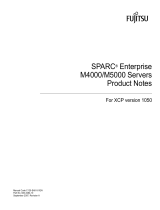Accessing the Documentation Files
The documentation set for SPARC
®
Enterprise M8000/M9000 servers is available on the following websites.
Global Site
http://www.f uji ts u.c om/ sparc ent er pri se/ ma nual/
North American Site
https://down loa d. com put ers.u s.f uj its u.c om /
Japanese Site
http://prime ser ve r.f uji tsu.c om/ sp arc ent er prise/ ma nua l/
Note – For late-breaking information about the SPARC Enterprise M8000/M9000 servers hardware, software, or
documentation, refer to the SPARC Enterprise M8000/M9000 Servers Product Notes at:
http://www.f uji ts u.c om/ sparc ent er pri se/ ma nual/n ot es/
Adobe Reader can be downloaded from the following website for free:
http://www.a dob e. com /pr oduct s/a cr oba t/r ea dstep2 .h tml
SPARC
®
Enterprise
M8000/M9000 Servers
Getting Started Guide

SPARC Enterprise M8000/M9000 Servers Documention
System
planning and
installation
preparation
• SPARC Enterprise M8000/M9000 Servers Overview Guide
• SPARC Enterprise M8000/M9000 Servers Site Planning Guide
• SPARC Enterprise Equipment Rack Mounting Guide
System
installation and
component
addition/
removal
Manuals related to the SPARC Enterprise M8000/M9000 servers
installation:
• SPARC Enterprise M8000/M9000 Servers Getting Started Guide
• SPARC Enterprise M8000/M9000 Servers Unpacking Guide
• SPARC Enterprise M8000/M9000 Servers Installation Guide
• SPARC Enterprise M8000/M9000 Servers Safety and Compliance Guide
• SPARC Enterprise M4000/M5000/M8000/M9000 Servers Administration Guide
• SPARC Enterprise M4000/M5000/M8000/M9000 Servers XSCF User’s Guide
Manuals related to SPARC Enterprise M8000/M9000
servers
expansion (active, cold, and hot expansion):
• SPARC Enterprise M8000/M9000 Servers Service Manual
Operation and
management
• SPARC Enterprise M4000/M5000/M8000/M9000 Servers Administration
Guide
• SPARC Enterprise M4000/M5000/M8000/M9000 Servers XSCF User’s Guide
• SPARC Enterprise M4000/M5000/M8000/M9000 Servers XSCF Reference
Manual
• SPARC Enterprise M4000/M5000/M8000/M9000 Servers XSCF Control
Package (XCP) Release Notes
• SPARC Enterprise M4000/M5000/M8000/M9000 Servers Dynamic
Reconfiguration (DR) User’s Guide
Repair and
troubleshooting
• SPARC Enterprise M8000/M9000 Servers Service Manual
• SPARC Enterprise M4000/M5000/M8000/M9000 Servers Administration
Guide
Globalization
• For SPARC Enterprise M8000/M9000 servers, the documents of English,
French, Japanese, Korean, Simplified Chinese, and Traditional Chinese
versions will be offered on the
website:
http://www.f uj itsu. co m/spa rce nterp ri se/ma nu al/

Installation Steps for SPARC Enterprise M8000/M9000 Servers
Step 1
• Check the power source, air conditioning equipment, and location of the installation site.
For details, see the SPARC Enterprise M8000/M9000 Servers Site Planning Guide.
Step 2
• Unpack the product package by referencing the SPARC Enterprise M8000/M9000 Servers
Unpacking Guide, which comes with the server.
Step 3
• Install the main unit. If there is an expansion cabinet to be connected to the SPARC Enterprise
M9000 or a power supply cabinet to be mounted in the SPARC Enterprise M8000 or SPARC
Enterprise M9000, connect each of them to the relevant cabinet. For details, see the
SPARC
Enterprise M8000/M9000 Servers Installation Guide
.
Step 4
• Connect the input power cables to the main unit. For details, see the
SPARC Enterprise
M8000/M9000 Servers Installation Guide
.
Step 5
• Connect the console to the main unit. For details, see the
SPARC Enterprise M8000/M9000
Servers Installation Guide
.
Step 6
• Turn on the main line switch of the main unit. For details, see the
SPARC Enterprise M8000/
M9000 Servers Installation Guide
.
Step 7
• Set necessary information for hardware. For details, see the
SPARC Enterprise M8000/M9000
Servers Installation Guide
.
Step 8
• Turn on the power to the main unit. POST is automatically executed after power-on. For
details, see the
SPARC Enterprise M8000/M9000 Servers Installation Guide
.
Step 9
• Set a LAN port on the XSCF unit and connect it. For details, see the
SPARC Enterprise
M8000/M9000 Servers Installation Guide
and the SPARC Enterprise M4000/M5000/M8000/
M9000 Servers XSCF User’s Guide.
Step 10
• If you are installing other peripheral devices in the main unit, proceed to Step 11.
• If you are not installing peripheral devices in the main unit, proceed to Step 14.
Step 11
• Turn off the power to the main unit. For details, see the
SPARC Enterprise M8000/M9000
Servers Installation Guide
.
Step 12
• Install other peripheral devices. For details, see manuals supplied with each peripheral
device.
Step 13
• Turn on the power to the main unit. POST is automatically executed after power-on. For
details, see the
SPARC Enterprise M8000/M9000 Servers Installation Guide
.
Step 14
• Check the network connection of domain. For details, see the SPARC Enterprise M8000/
M9000 Servers Installation Guide.
Step 15
• Confirm the operation by using SunVTS. For details, see the
SPARC Enterprise M8000/
M9000 Servers Installation Guide
and the SunVTS User's Guide.
Step 16
• Perform the setup required for the operation of the system. For details, see the SPARC
Enterprise M4000/M5000/M8000/M9000 Servers Administration Guide.
Notes:
We recommend you to install Enhanced System Facility (ESF) and apply PTF for safe
operation of the system. See the following
website for details.
http://www.f uj its u.c om /sparc en ter pri se /ma nual

Manual Code C120-E323-03EN
Part No. 819-7880-10
April 2007, Revision A
FUJITSU LIMITED
Accessing Important Information for SPARC Enterprise Series Servers
Before you deploy your server, check for the Product Notes for your server and other important information on the following
websites.
Global Site
http://www. fuj it su. com /spar cen te rpr ise /m anual/ no tes /
North American Site
https://dow nlo ad .co mpu ters. us. fu jit su. co m/
Japanese Site
http://prim ese rv er. fuj itsu. com /s par cen te rprise /m anu al/ no tes /
Accessing Documentation
The following websites provide the latest versions of SPARC Enterprise Series manuals:
Global Site
http://www. fuj it su. com /spar cen te rpr ise /m anual/
North American Site
https://dow nlo ad .co mpu ters. us. fu jit su. co m/
Japanese Site
http://prim ese rv er. fuj itsu. com /s par cen te rprise /m anu al/
Reader’s Comments Regarding This Manual
If you have any comments or requests regarding this manual, or if you find any unclear statements in the manual, please state
your points specifically, and forward it to the system engineer (SE) in charge, or your sales representative.
FUJITSU LIMITED, 1-1, Kamikodanaka 4-chome, Nakahara-ku, Kawasaki-shi,Kanagawa-ken 211-8588, Japan.
Sun Microsystems, Inc., provided technical input and review on portions of this material. This distribution may include materials developed by third parties. Parts of the product may
be derived from Berkeley BSD systems, licensed from the University of California. UNIX is a registered trademark in the U.S. and in other countries, exclusively licensed through X/
Open Company, Ltd.
Fujitsu and the Fujitsu logo are registered trademarks of Fujitsu Limited.
Sun, Sun Microsystems, the Sun logo, Java, Netra, Solaris, Sun Ray, Answerbook2, docs.sun.com, OpenBoot, and Sun Fire are trademarks or registered trademarks of Sun
Microsystems, Inc. in the U.S. and other countries. All SPARC trademarks are used under license and are registered trademarks of SPARC International, Inc. in the U.S. and other
countries. Products bearing SPARC trademarks are based upon architecture developed by Sun Microsystems, Inc. SPARC64 is a trademark of SPARC International, Inc., used
under license by Fujitsu Microelectronics, Inc. and Fujitsu Limited. The OPEN LOOK and Sun™ Graphical User Interface was developed by Sun Microsystems, Inc. for its users and
licensees. Sun acknowledges the pioneering efforts of Xerox in researching and developing the concept of visual or graphical user interfaces for the computer industry. Sun holds a
non-exclusive license from Xerox to the Xerox Graphical User Interface, which license also covers Sun’s licensees who implement OPEN LOOK GUIs and otherwise comply with
Sun’s written license agreements.
DOCUMENTATION IS PROVIDED "AS IS" AND ALL EXPRESS OR IMPLIED CONDITIONS, REPRESENTATIONS AND WARRANTIES, INCLUDING ANY IMPLIED WARRANTY
OF MERCHANTABILITY, FITNESS FOR A PARTICULAR PURPOSE OR NON-INFRINGEMENT, ARE DISCLAIMED, EXCEPT TO THE EXTENT THAT SUCH DISCLAIMERS
ARE HELD TO BE LEGALLY INVALID.
/