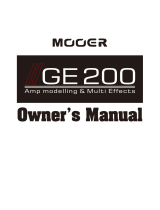01
PowerSupply
PleaseconnectthedesignatedACadaptertoanACoutletofthecorrectvoltage.Besuretoonly
useanACadapterwhichsupplies9VDC,120mA.UnplugtheACpoweradapterwhennotinuseor
duringelectricalstorms.
Location
Toavoiddeformation,discoloration,orotherseriousdamage,donotexposethisunittothe
followingconditions:
•Directsunlightorotherheatsources•Magneticfields
•Excessivelydustyordirtylocations•Strongvibrationsorshocks
•Highhumidityormoisture
RadioFrequencyInterference
Radiosandtelevisionsplacednearbymayexperiencereceptioninterference.Operatethisunitat
asuitabledistancefromradiosandtelevisions.
Cleaning
Cleanonlywithasoft,drycloth.Ifnecessary,slightlymoistenthecloth.Donotuseabrasive
cleanser,cleaningalcohol,paintthinners,wax,solvents,cleaningfluids,orchemical-impregnated
wipingcloths.
PLEASEREADCAREFULLYBEFOREPROCEEDING
Precautions