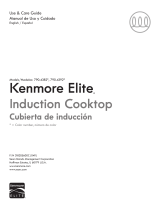WITH YOUR
INDUCTION COOKTOP
Started
GETTING
BEFORE YOU START
COOKTOP FEATURE HIGHLIGHTS
TempLock
TempLock takes the consistent heat of
induction cooking to the next level.
Press the TempLock indicator, then
press the number slider to select a
cooking level (1=Low, 9=High).
Once cool food is added to a hot pan, the cooktop
senses a temperature change and will use extra
power to maintain the temperature for the set
cooking level.
NOTE: This feature works best with heavy, sturdy,
high-quality cookware.
Bridge
The Bridge feature allows you operate two
cooking zones simultaneously.
Use Bridge when cooking with a griddle.
Place the griddle on both of the left zones,
then press the Bridge Indicator.
Serve Warm
Serve Warm will set all of the cooking
zones to a low power level to keep foods
warm.
Press the Serve Warm indicator after your
food is done cooking, then cover your
cookware with a lid.
Choosing the right cookware
For induction heating to work, cookware needs to be compatible with the cooking zones.
Look for an induction symbol on the bottom of pots and pans.
Using the right size cooking zone
The markings on the cooking zone show the minimum and maximum pan size. For
the fastest and most even heating, use the cooking zone that best fits the cookware
bottom. It’s ok for the pan to be a little bigger than the cooking zone.
Pan sensing
If the cooking zone does not become active, the zone isn’t sensing the pan. Make sure
the cookware is induction-ready, centered on the cooking zone, and not too small for
the zone you’re using.
PAN TOO SMALL PAN JUST RIGHT PAN TOO BIG
COMPATIBLE INCOMPATIBLEMAYBE
If the cookware isn’t marked as induction-ready, check
the bottom and sides with a magnet. If the magnet sticks
firmly to the cookware, then it will work on the cooktop!
Cookware bottoms should be flat, level, and clean. Sturdy
cookware with solid bottoms work best.
INDUCTION BASICS
Visit Frigidaire.com to see our lineup of induction-ready cookware!
Remove all packaging material and tape.
Apply a ceramic cooktop cleaning cream to the cooktop and bu with a clean paper towel to help
prevent scratches.
A23490701 Rev A (2110)

here
FOR YOU
WE ARE
Want help?Have a question? Need service?
owner support
frigidaire.com 1 (800) 374-4432
frigidaire.ca 1 (800) 265-8352
Why does my induction cooktop make noises while I’m cooking?
On induction cooktops, cookware can sometimes vibrate slightly, causing a light buzzing noise. These sounds are
normal.
FREQUENTLY ASKED QUESTION
QUICK CARE
A little love goes a long way
Quick ongoing care keeps your cooktop working great for years to come! Clean with warm water and
mild soap, or use Frigidaire™ ReadyClean Glass and Ceramic Cooktop Cleaner, available on our website.
COOKTOP CONTROLS
1. Power: Press to turn on or turn o the cooktop.
2. Lock: Lock the cooktop controls to prevent acci-
dental activation of cooking zones.
3. Cooking Zone Indicator: The LEDs (4 or 5 de-
pending on the model) indicate cook zones. The
one corresponding to the control’s cook zone
turns red.
4. TempLock: Activates TempLock feature. When
pressed, this feature uses a temperature sensor to
monitor heat and adjust the power to maintain a
consistent temperature during cooking. See page
17.
5. Cooking Zone On/O: When cookware is on the
cooking zone, press to turn the zone ON/OFF.
6. Cooking Zone Power Level: Slide a finger across
or press a number to set the power level. Level 1
is low, level 9 is high, and P is the most powerful
setting.
7. Bridge: The Bridge indicator is visible on Zone
1 if both left cooking zones detect cookware.
The Bridge function makes the two left cook-
ing zones work together to heat a long piece
of cookware, like a griddle.
8. Timer Indicator: Shows the time currently left
on the timer.
9. Serve Warm: Activates the Serve Warm feature.
Serve Warm will set all of the cooking zones to a
low power level to keep foods warm.
a. Reduce Time (-): Press to reduce the amount of time on
the timer.
b. Timer On/Off: Press to turn the countdown timer on or off.
c. Increase Time (+): Press to increase the amount of time on
the timer.
Timer
ON/OFF
LOCK
POWER
ON
OFF
ON
OFF
ON
OFF
ON
OFF
ON
OFF
1 P9
1 P
91 P9
1 P
9
1 P
9
Timer
ON/OFF
LOCK
POWER
ON
OFF
ON
OFF 1 P9
1 P9
ON
OFF 1 P9
1
2
34 5 6
7 8
8a
8b
8c 9
Take the first step to becoming a part of the Frigidaire family by registering your new cooktop.
LET’S MAKE IT OFFICIAL!
-
 1
1
-
 2
2
Ask a question and I''ll find the answer in the document
Finding information in a document is now easier with AI
Related papers
-
Frigidaire GCFI3060BF User guide
-
Frigidaire Professional PCFI3668SS User guide
-
Frigidaire 30 inch User guide
-
Frigidaire GCRI3058AF User manual
-
Frigidaire FFIF3054TD Owner's manual
-
Frigidaire GCRI3058AF User guide
-
Frigidaire GCRI3058AF User manual
-
Frigidaire FFIC3026TBB Owner's manual
-
Frigidaire FPCC3085KSA Owner's manual
-
Frigidaire GCRI3058AF Owner's manual
Other documents
-
Frigidaire Gallery GCFI3060BF User guide
-
 Frigidaire Professional PCFI3080AF Quick start guide
Frigidaire Professional PCFI3080AF Quick start guide
-
Electrolux ECCI3668AS Owner's manual
-
Electrolux EI30IF40LS User guide
-
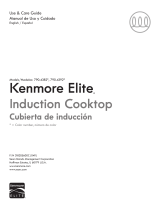 Kenmore Elite Elite 36'' Induction Cooktop - Stainless Steel Owner's manual
Kenmore Elite Elite 36'' Induction Cooktop - Stainless Steel Owner's manual
-
Frigidaire Gallery FGIF3036TF Owner's manual
-
Frigidaire Gallery FGIF3036TF User guide
-
Kenmore C970-40853 User manual
-
Dacor HICT365BG Owner's manual
-
Kenmore 790.4392 User manual