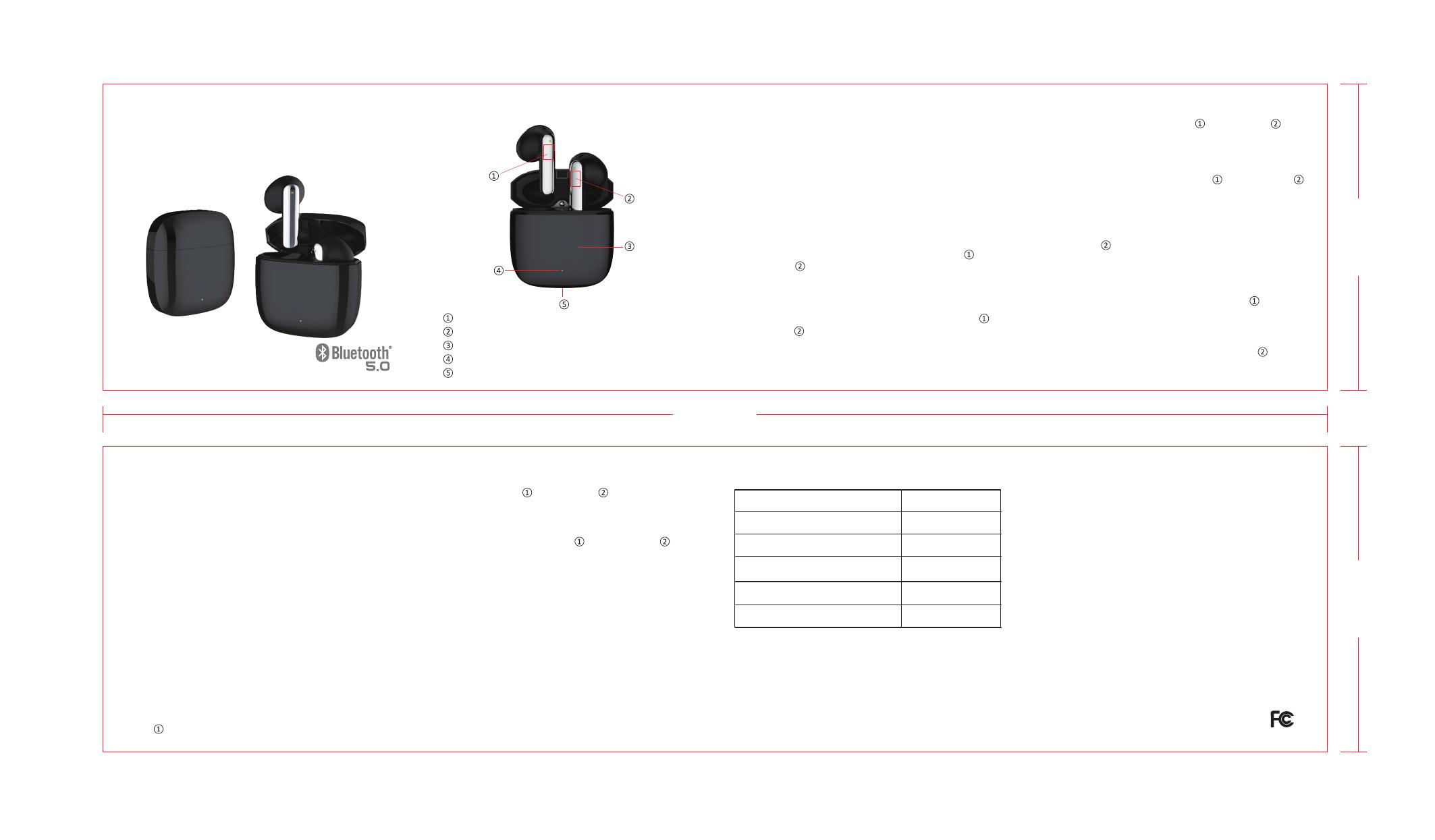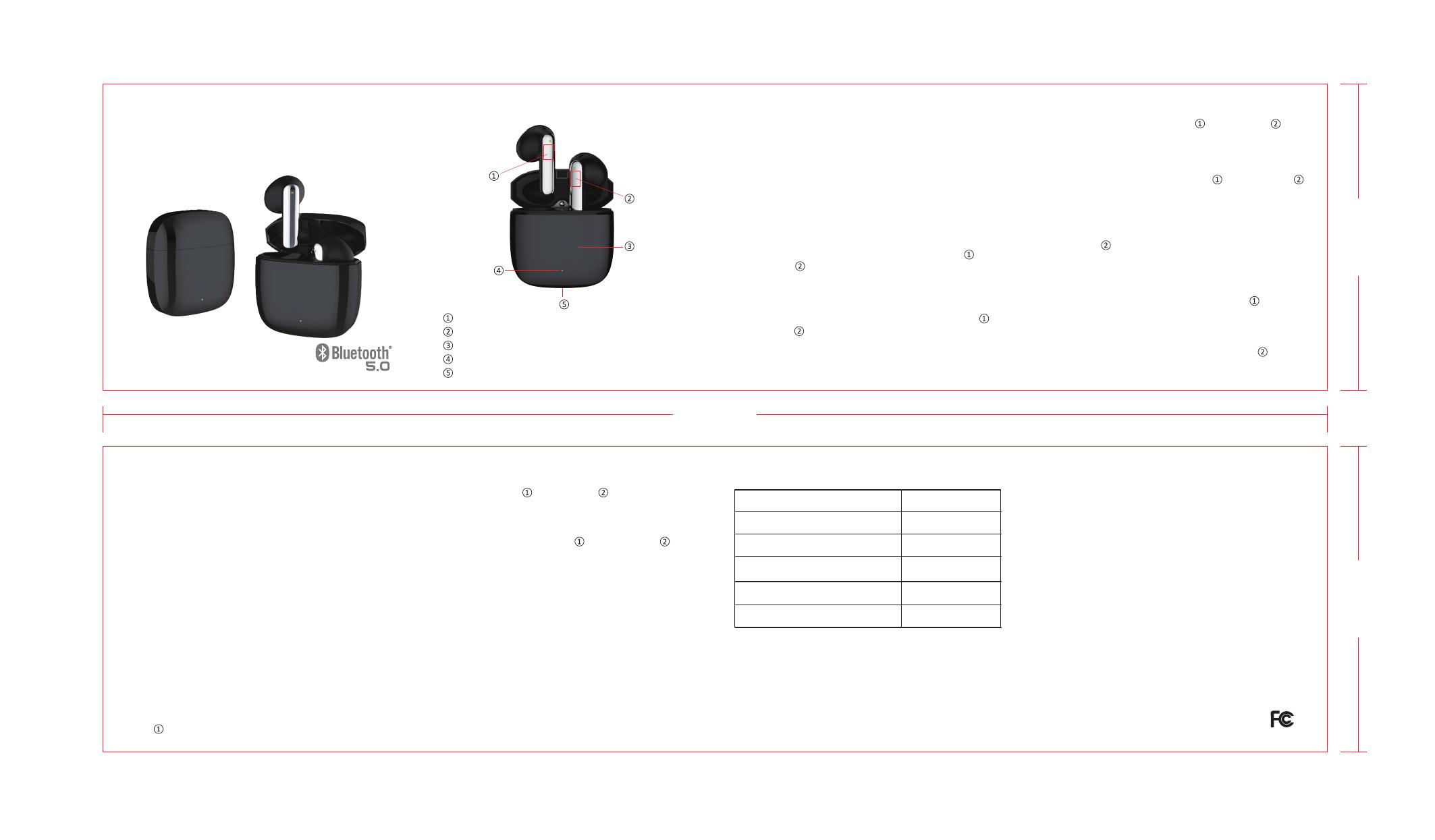
Multi-function sensor (L)
Multi-function sensor (R)
LED indicator
Charging case
Type-C charging port
Safeguards
2022.09.01
Illustrations Pairing With Your Devices Hanging up a call
Canceling outgoing call
Playing/pausing music
Previous track
Answering a call
Rejecting a call
Next track
Auto power-on
Auto power-o
Automatic re-connection
iOS battery level display
Enabling/disabling voice control
Clear pairing history
LED Display Status
Specications
Single charge play time 2-3 hrs
Case charging time 1.2 hrs
Earbuds charging time 1hr
Charging port Type C
Battery (Charging Case) 280 mAh
Battery (Earbuds) 40 mAh
80 mm
320 mm
80 mm
573-M3012
To use the earbuds, open the cover of the charging box, and pick up
the earbuds. The earbuds are automatically powered on with the
“power on” prompt sound, and enter the pairing mode.
• Use Bluetooth function on your device and search for the earbuds
“Lloyd Metal ” to connect. After the earbuds are successfully
connected to your phone, you can hear an “Connected” prompt
sound.
• The earbuds will automatically power of after 3 minutes o pairing
timeout, with the “power o” prompt sound.
When there is an incoming call, double-tap the left earbud
or right earbud to receive the call with an electronic prompt
tone.
When there is an incoming call, touch and hold the left earbud
or right earbud to reject the call with an electronic prompt
tone.
Open the cover of the charging box and take out the earbuds
from the charging box. The earbuds are automatically powered on
and enter pairing status.
Put the earbuds into the charging box, close the charging cover
and the earbuds will be disconnected from the mobile phone,
automatically powered o, and enter charging status.
After the earbuds are powered on they are actively reconnected
to the last known paired devices.
After the earbud is connected to the iOS, the battery level of the
earbud can be displayed.
When the earbuds are playing music/standby, touch the left
earbud two times to activate the voice assistant and repeat
the operation to cancel the voice assistant. When using only one
earbud, touch left earbud or right earbud twice will switch
to play/pause function.
In the pairing state, touch left earbud and right earbud 4
times continuously, accompanied by a "beep" sound.
• Power-on and pairing the white LED indicator on the main
earbud blinks white quickly.
• Connected and standby the LED indicator on earbud is o.
• During calls the LED indicator on earbud is o.
• Listening to Music the LED indicator on earbud is o.
• Charging completed the white LED indicator on charging
box is o.
• Charging The white LED indicator on charging box is steady on.
• Low battery alarm when the battery is low, an electronic alert
tone is played every 5 minutes and the white LED indicator on
earbud blinks every 5 seconds.
• Do not use this unit for anything other than it's intended use.
• Keep away from direct sunlight, humidity, water or any other
liquid.
• Do not expose the device to extreme temperatures as it may
damage the battery.
• Do not use the unit if it has gotten wet. This prevents the chance
of shock and/or injury to yourself, and damage to the unit.
• Do not use the unit if it has been damaged in any way.
• Repairs to electrical equipment should only be performed by a
qualied electrician. Improper repairs may place the user at
serious risk.
• Keep the unit out of reach of children.
• This unit is not a toy
During a call, double-tap the left earbud or right earbud to
terminate the call with an electronic prompt tone.
When the call is made, touch the left earbud and right earbud
twice to cancel the outgoing call, with an electronic prompt tone.
Playing or pausing music: When the music is being played, touch
the right earbud twice to pause the music, or repeat the same
operation to play the music again.
When the music is being played, touch the left earbud for 2
seconds with an electronic prompt tone.
When the music is being played, touch the right earbud for 2
seconds with an electronic prompt tone.
Lloyd Metal
TWS Earbuds