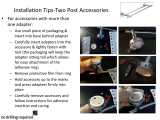Page is loading ...

OPERATING INSTRUCTIONS
TCC1200
1 IMPORTANT SAFEGUARDS
When using electrical machines, basic precautions should always be followed to reduce the risk of
electric shock and injury to people, including the following:
1. Read all instructions.
2. Please not that this machine runs on 220V/50Hz with a rated current requirement of 12A~14A and
comes with a 3 phase NEMA L21-20 AC plug. Make sure the location where the machine will be
installed has the corresponding power source and receptacle appropriate for the machine’s
electrical specifications.
3. Always unplug the machine when not in use or before cleaning.
4. Do not use outdoors.
5. Extreme caution should be taken when the machine is used by or near children or disabled persons.
6. To protect against risk of electrical hazards, do not immerse cord, plugs, or the whole machine in
water or other liquids.
7. Do not operate the machine with a damaged cord or plug, or after the machine malfunctions, has
been dropped or is damaged in any manner. Return the machine to the nearest authorized service
facility for examination, repair, or adjustment.
8. Do not use accessory attachments not recommended or sold by the machine’s manufacturer.
9. Do not let the cord touch hot surfaces or hang over the edge of the work table.
10. Do not use the machine for other than its intended use. This machine is intended for Office or
Household use only.
11. The socket outlet shall be near the machine and shall be easily accessible.
12. Warning-hazardous moving parts-keep fingers and other body parts away.
2 LOCATION
1. Please remove the laminator carefully from its packaging and place it on a flat work surface. Place
the machine in an area where it will normally be used, ensuring adequate room for the finished
laminate to flow or slide out at the back.
2. Please install the shield and feed tray at the correct positions until the two LED lights on the left
side panel turn off, otherwise the machine will not feed the film.

3 HOW TO USE
A. LAMINATING FUNCTION
(1) TWO-SIDED LAMINATION
LOADING THE FILM
This machine has the capability of loading laminating film with 1” cores and with 3” cores using the
adapters on each side of the roll included. Unpack the upper and lower rods. Remove the feed tray.
Slide the roll film onto the rods, leaving equal lengths of rod out of each end. Use the guide marks to
position the roll of film. Load the rods on the laminator. When using the adapters for film with 3”
cores, follow an adapter---film----adapter sequence onto the rod and fit the adapters onto the paper
core. Note: you cannot interchange the upper and lower rods.
THREADING THE FILM
Read the threading card supplied with each roll of film carefully. Do not mistake the stabilizer bar for the
idler roller.
1. To thread the film through the “hot” rollers & “pull” rollers, please push the handle forward to release
pressure on all the rollers. Insert the handle pin into the farthest notch to lock the handle in place.
2. Push the film through the rollers and make sure the film is perfectly aligned at the top and bottom
Note: Overlap will cause the top film to deposit adhesive on the hot rollers and pull rollers, so this
procedure is critical.
3. Make sure the film is correctly threaded based on the threading guide. A threading diagram is also
located on the right side panel of the machine.
ADJUSTING THE TEMPERATURE & SPEED
1. After turning on the power switch, the digital screen display will show the previous temperature
setting. Please adjust the temperature to the recommended setting based on the thickness of film being
used by pressing the “TEMP/SET” “︿” or “﹀” arrow keys. Said recommendations are found in front
of the machine’s left side panel. The lowest thermal temperature this machine can be set is 80°C
(176°F). The digital screen display will show the set temperature for 3 seconds before showing the
actual machine temperature. Make sure the bottom roller heater switch is in the “ON” position.
2. Once the temperature is set, press the “HOT” key to start the heating process and the heater light will
turn on. Once the set temperature is achieved and the roller temperature is stabilized, the machine will
start beeping and the ready light will turn on. Once the ready light stays on, you can set the
recommended speed.
3. Press the “MOTOR” “︿” or “﹀” arrow keys to set the motor speed. The following table gives some

common temperature/speed setting for typical uses. Wait another 10 ~12 minutes before starting the
lamination job.
Film Thickness
Temperature
Speed
1.5 Mil (38 Micron)
110°C (230°F)
3
3 Mil (75 Micron)
115°C (239°F)
4
5 Mil (125 Micron)
125°C (266°F)
2
10 Mil (250 Micron)
150°C (302°F)
2
LAMINATING PROCEDURES
1. Release the handle from the locked position and insert the handle pin into the “MIN” notch to
engage the rollers. The user can now start laminating as the machine starts feeding in film.
2. To put the lamination temporarily on hold without turning off the machine, the user can release
the handle and reinsert in any of the notches from 3/16” and higher. This will separate the rollers
and stop the motor from feeding more film.
3. Pull the handle back to the “MIN” setting to reengage the rollers and resume the lamination job.
(2) ONE-SIDED LAMINATION
LOADING THE FILM
Unpack only the upper rod. Install nylon or thermal film on 1” or 3” cores by following an
adapter---film----adapter sequence onto the rod and fit the adapters onto the paper core. Leave equal
lengths of the rod out of each end. Use the guide to position the roll of film then tighten the screw on
the adapter to secure the roll film. Load the rod on the laminator.

THREADING THE FILM
Refer to threading diagram for one side lamination found on the machine’s right side panel. Do not
mistake the reinforcing bar for the idler roller.
1. To thread the film through the “hot” rollers & “pull” rollers, please push the handle forward to release
pressure on all the rollers. Insert the handle pin into the farthest notch to lock the handle in place.
2. Push the film through the rollers with a threading card.
3. Make sure the film is correctly threaded based on the threading guide. A threading diagram is also
located on the right side panel of the machine.
ADJUSTING THE TEMPERATURE & SPEED
1. Turn on the power switch. The digital screen display will show the previous temperature setting.
2. Turn off the “BOTTOM ROLLER HEATER” switch.
3. Adjust the temperature to the recommended setting below by pressing the “TEMP/SET” “︿” or “﹀”
arrow keys. The lowest thermal temperature this machine can be set is 80°C (176°F). The digital
screen display will show the set temperature for 3 seconds before showing the actual temperature.
4. Once the temperature is set, press the “HOT” key to start the heating process and the heater light will
turn on. Once the set temperature is achieved and roller temperature is stabilized, the machine will
start beeping and the ready light will turn on. Once the ready light stays on, you can set the
recommended speed.
5. Press the “MOTOR” “︿” or “﹀” arrow keys to set the motor speed. The following table gives some
common temperature/speed setting for typical uses.
Nylon Film Thickness
Temperature
Speed
12 Micron
100°C (212°F)
3 ~ 4
6. Turn on the rear fans to prevent the film from bunching in the back of the machine.
7. After each pass of the laminated material, make sure to regularly check the film in the back for
bunching as film without any laminated material will tend to cling onto the back rollers and cause this
problem due to static. For best results, check back roller after every pass.
LAMINATING PROCEDURES
1. Release the handle from the locked position and insert the handle pin into the “MIN” notch to
engage the rollers. The user can now start as the machine starts feeding in film.
2. To put the lamination temporarily on hold without turning off the machine, the user can release
the handle and reinsert in any of the notches from 3/16” and higher. This will separate the rollers
and stop the motor from feeding more film.
3. Pull the handle back to the “MIN” setting to reengage the rollers and resume the lamination job.

(3) COLD LAMINATION
LOADING THE FILM
Unpack the upper and lower supply rods. Install cold laminating film with liner on the upper rod by
following an adapter---film----adapter sequence onto the rod and fit the adapters onto the paper core.
Using the same installation sequence, install a Kraft paper roll of the same width as the top film onto
the lower supply rod. Leave equal lengths of the rod out of each end. Use the guide to position the roll
of film then tighten the screw on the adapter to secure the roll film. Load the rods on the laminator and
adjust accordingly to make sure the film and the Kraft paper are aligned.
THREADING THE FILM
Refer to the threading guide for 2-sided lamination supplied with each roll of film carefully. Do not
mistake the stabilizer bar for the idler roller.
1. To thread the film through the “hot” rollers & “pull” rollers, please push the handle forward to release
pressure on all the rollers. Insert the handle pin into the farthest notch to lock the handle in place.
Make sure the film is correctly threaded based on the threading guide.
2. Peel the leading edge of top film to expose the release liner. Fix the edge of the liner on the
receiving roller by using tape. Please see picture (B).
3. Pull the film out and lean the glossy side evenly to the top feed roller.
4. Take the leading edge of the threaded Kraft paper and apply evenly onto about an inch from the
leading edge of the adhesive side of the laminating film.
5. Turn the machine on. The power switch and the control panel will light up.
6. We recommend setting the machine’s temperature to at least 80°C (176°F) and then set the desired
speed. Make sure the roller tension is the same between the top and bottom rolls. It is important that
there is sufficient tension for the receiving roller to remain in tandem with the speed of liner being
released from the cold film. Refer to “ADJUSTING THE FILM TENSION” on page 2.
7. Release the handle from the locked position and pull towards the desired notch based on the
thickness of the product being laminated. Insert the handle pin into the notch to engage the rollers
as soon as 80°C (176°F) is reached and stabilized. For purely cold lamination without boards,
insert the handle pin at the “MIN” position. Use the foot pedal to feed the film together with a
straight and thick cardboard sheet that is as close to the width of the film as possible. Make sure
the film is perfectly aligned at the top and bottom (Note: Overlap will cause the top film to deposit
adhesive on the hot rollers and pull rollers, so this procedure is critical). As soon as film wrinkles
are evened out, the user can start laminating or mounting using standard mounting boards.

LAMINATING PROCEDURES
1. Make sure the print is aligned and set properly onto the mounting board.
2. Release the handle from the locked position and insert the handle pin into the “MIN” notch to
engage the rollers. The user can now start as the machine starts feeding in film.
3. Step on the foot pedal to feed the film in. Keep feeding film until wrinkles are evened out before
feeding the print and board. For more information on how to optimize the use of the foot pedal, please
see B. FOOT PEDAL OPERATION.
4. To put the lamination temporarily on hold without turning off the machine, release the locked handle
and push it back to the 3/16” notch to disengage the rollers. This will separate the rollers and stop
the motor from feeding more film.
5. Pull the handle back to the “MIN” setting to reengage the rollers and resume the lamination job.
B. FOOT PEDAL OPERATION
This machine is equipped with a foot pedal for easier threading and overall operation.
Note:
1. Press and hold motor speed arrow down button until the display shows 0. In this setting, the motor
will not run and rollers will not feed in the film. Stepping on the foot pedal in this instance will
activate the motor and start feeding the film. The motor will stop as soon as pressure is released
from the foot pedal.
2. If the speed is on “1” or higher, stepping on the foot pedal will automatically make the motor go to
speed “9” and the rollers will start feeding film faster. Releasing the foot pedal in this instance will
cause the speed to go down to the machine’s current speed setting.

C. SAFETY SHIELD AND FEED TRAY SENSORS
Both the safety shield and feed tray activate sensors that allow the bottom roller to feed film when
they are properly installed. Removal or misalignment of either or both of these items will cause the
LED light to turn on and stop the rollers from feeding even when rollers are engaged. This is a safety
feature that prevents fingers or any loose articles like neckties or straps from getting accidentally
trapped in between the rollers and causing injury or property damage.
D. TEMPERATURE CONVERSION
This machine can display temperatures in either Celsius or Fahrenheit. To change to either one, simply
press and hold the “TEMP/SET” arrow keys simultaneously.
E. GUIDE PLATES
This machine is equipped with guide plates on the left and right sides of the feed tray for proper
alignment of materials to be laminated. Aside from being able to laminate 27" wide sheets one at a time,
the user can also laminate up to two (2) 8.5"x11" prints simultaneously in either orientation by aligning
them on each of the plates on both sides of the tray.
F. REVERSE FUNCTION
The machine is equipped with a “REVERSE” function. By pressing the “REVERSE” key, the
machine will release the documents out from the front of the machine to prevent any jam or damage.
G. MOUNTING FUNCTION
This machine is equipped with a mounting function. The user can choose to mount prints or posters
using up to 9/16” thick material.
1. First, set up the machine based on the mounting application to be used:
a. For simultaneous mounting and encapsulating using thermal film, simply set the machine up
for 2-SIDED LAMINATION.
b. For simultaneous mounting and 1-sided lamination using nylon or thermal film, set the
machine up for 1-SIDED LAMINATION and turn the bottom roller heater switch to the
“off” position.
c. For using either pouch boards or foam boards with heat activated adhesives, no film needs to
be installed. Please consult pouch board supplier for ideal activation temperature of their
adhesives.
d. For cold mounting only using self stick boards that have liners, care and precision must be
exercised as this has a tendency to produce wrinkles and/or uneven positioning when the print
is not properly set. There is no need for film to be threaded onto the machine and no heat is

needed to be set for this application. Simply remove the liner from the board, carefully and
evenly align the print and set it onto the adhesive side. The pressure applied by the rollers
will enhance adhesion of the print onto the board. Please refer to instructions on how to
apply prints on these types of boards that come with their packaging or consult with the
mounting board supplier.
e. For simultaneous mounting and cold laminating using cold films with liners, set the machine
up for COLD LAMINATION.
2. As soon as the user has set up the machine, simply align the print evenly onto the board, release
the handle from the locked position and pull towards the desired notch based on the thickness of
the board being used. Insert the handle pin into the notch to lock the handle in position.
3. Align and press the board between the rollers evenly using the guide plates and step on the foot
pedal to start feeding and mounting. Keep your foot on the pedal as long as you need to do
mounting. When the mounting job is done or when taking a break, release the pedal to stop the
feeding as soon as the last board is all the way through the back of the machine.

H. AUTO SHUT-OFF FUNCTION
This machine is equipped with an auto shutoff feature. The following is a step by step diagram of its
operation:
CONTROL PROCESS FOR AUTO SHUT OFF
USER SETS MOTOR SPEED TO 0
STAGE 1 BY PRESSING AND HOLDING
ARROW DOWN MOTOR BUTTON
WHEN LEAVING THE MACHINE
UNATTENDED
↓
MOTOR STOPS RUNNING
STAGE 2 IMMEDIATELY (AVOIDS FILM
FEEDING) AND PCB
STARTS COUNTING TIME
END USER RETURNS AND RESETS MOTOR
SPEED OR STEPS ON FOOT PEDAL WITHIN USER CAN START
→ 60 MINUTE PERIOD, PCB STOPS COUNTING → LAMINATING AGAIN
TIME
↓
TEMPERATURE STARTS
COOLING DOWN TO 100°C (212°F)
AFTER 60 MINUTE PERIOD
STAGE 3
END USER RETURNS AFTER 60 MINUTE
PERIOD, RESETS MOTOR SPEED OR STEPS USER CAN START
→ ON FOOT PEDAL, PCB STOPS COUNTING, → LAMINATING AGAIN
TEMP.ERATURE GOES TO PREVIOUS
SETTING
↓
THE TEMPERATURE GOES DOWN
STAGE 4 TO 100°C (212°F) AND TURNS OFF
THE POWER AFTER ANOTHER 30
MINUTES
REMARK: AT STAGE #4, THE MACHINE IS OFF BUT THE POWERSWITCH IS AT THE "ON" POSITION.
THE END USER NEEDS TO TURN THE POWER SWITCH OFF AND THEN ON AGAIN TO
RESTART THE MACHINE. PRESS THE HOT BUTTON TO RETURN TO PREVIOUS TEMPERATURE.
CONTINUE THE LAMINATION JOB AS SOON AS PREVIOUS TEMPERATURE IS REACHED. TO
DISENGAGE AUTO SHUTOFF FEATURE, TURN “AUTO SHUTOFF” SWITCH OFF.

I. FILM SLITTER
This machine is equipped with safety film slitter in the back of the machine for trimming film in
between sheets of laminated material. Simply slide the cutting edge across the film to remove the
finished material.
J. EMERGENCY STOP BUTTONS
In case of emergencies, press either front or back red emergency buttons to immediately stop the
motor and turn off the machine. To restart the machine, turn the power switch on and turn the button
that was pressed clockwise to release it. Reset the machine’s temperature to the previous setting and
continue with the laminating procedures.
4 TURNING OFF THE LAMINATOR
Upon completion of the laminating job, please press the “COOL” key to turn off the heat. We
recommend turning off the machine only after the roller temperature is lower than 50°C (122°F).
Make sure the rear fan switch is also turned off.
In case you need to turn the machine off while the roller temperature is higher than 80°C (176°F),
simply make sure the rollers are separated/not engaged, the fans are turned off and the handle is locked
in at least the 3/16” position before turning the power switch off.
5 CARE AND CLEANING
This machine is for Office or Household use only. Any servicing, other than cleaning and user
maintenance, should be performed by an authorized service representative.
1. Do not immerse in water.
2. To reduce the risk of fire or electric shock, do not remove the machine’s 4 rubber foot pads.
3. Keep your hands and cord away from hot parts of the machine during operation.
4. Never clean with scouring powders or hand implements.
5. Wipe clean with a soft cloth.

6 WARRANTY
This machine is guaranteed against defects in materials and workmanship by the Manufacturer for a
period of one (1) year from the date of original purchase from an authorized Distributor.
This guarantee covers all defects incurred in the normal use of the equipment, except in the following
cases:
1. Loss or damage to the equipment due to improper operation, abuse, mishandling, or failure to
follow the operation instructions,
2. Removal or alteration of the serial number,
3. The machine being serviced or modified by anyone other than a certified and authorized
technician.
When returning the equipment for warranty claims and/or repairs, simply arrange for a return
authorization number with your dealer and send the machine back in its original packaging with a
copy of the original receipt or invoice to show proof of date of purchase. Returning the machine in its
original packaging for warranty claims is crucial to avoid incidental or consequential damages that
may not be claimable which would then void the warranty.
This warranty expresses the entire obligation of the Manufacturer. Unless prohibited by law, neither
this warranty nor any other warranty expressed or implied, including implied warranties of
merchantability, shall extend this warranty period. Again, no responsibility is assured for incidental or
consequential damages.
This warranty is valid only within the United States, or its provinces and territories.
/