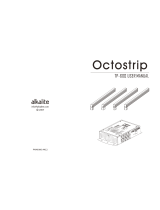Page is loading ...

P. 1
AUDIOLAB ICE-4800
ICE-4800
Power amplier
USER MANUAL
PLEASE READ THE INSTRUCTIONS CAREFULLY BEFORE USE
PO WE R
Ch an ne l
1
Ch an ne l
2
Ch an ne l
4
Ch an ne l
3
-15
-30
-10
-6
-1
-3
0dB
PRO
CLI P
SIG
POW
-15
-30
-10
-6
-1
-3
0dB
-15
-30
-10
-6
-1
-3
0dB
-15
-30
-10
-6
-1
-3
0dB
PRO
CLI P
SIG
POW
PRO
CLI P
SIG
POW
PRO
CLI P
SIG
POW
=
=
=
=
=
=
+
=
-
=
+=
+=
+ =
-
=
S/ N:
AC INP UT:
- - - -
200-24 0V~
5 0 - 6 0 H z
PA
BR
PA
BR
NO ABRIR, RIESGO DE SHOCK ELÉCTRICO
PRECAUCIÓN
SENSITIVITY
PARALLEL
BRIDGESTEREO
1.4 V
2.0V1.0V
OFFON
BRIDGE (IN-CH1)
INPUT 1
INPUT - CH1 - LINK
INPUT 2
INPUT - CH2 - LINK
OUT 2OUT 4
OUT 1OUT 3
PIN 1
PIN 2
PIN 3
OUTPUT
PIN 1
PIN 1
CH-2/4
OUTPUT
PIN 1
PIN 1
BRIDGE
PIN 1
PIN 2
CH-1/3
BRIDGE (IN-CH3)
INPUT 3
INPUT - CH3 - LINK
PIN 1
PIN 2
PIN 3
INPUT 4
INPUT - CH4 - LINK
SENSITIVITY
PARALLEL
BRIDGESTEREO
1.4 V
2.0V1.0V
OFFON

P. 2
AUDIOLAB ICE-4800
ICE-4800
Professional class TD amplier – 4 x 1200W @ 2 ohms
ICE 4800 is a professional amplier that features
TD class amplication, which combines the e-
ciency of a digital power supply with the sound
clarity of a high-quality analog amplication circuit.
Thanks to its design, the amplier allows the peak
power to follow the dynamics of the music pro-
gram, being able to reproduce – at its peak - up to
twice the RMS power without clipping. In terms of
performance, ICE 4800 delivers an RMS power of
4 x 600W @ 8 ohms, 4 x 900W @ 4 ohms and 4 x
1200W @ 2 ohms, sports a wide range of protec-
tions and is very ecient with respect to power
consumption.
Specications
Output
• Output power (8 ohms): 4 x 600W
• Output power (4 ohms): 4 x 900W
• Output power (2 ohms): 4 x 1200W
• Output power (Bridge @ 8 ohms): 2 x 1800W
• Output power (Bridge @ 4 ohms): 2 x 2400W
Performance
• TD Class amplier
• Input impedance: >10 kOhm
• Frequency Response: 20Hz~20KHz
• Damping factor (1Khz@8 ohms): >800:1
• Signal to noise ratio: >95dB
• YSProcessing: The amplier adds low-frequen-
cy compensation to
• enhance speaker output.
• Protections: Short circuit, open circuit, ther-
mal, RF protection, On/o muting, DC fault
shutdown & active inrush limiting.
Connectors & back panel controls
• Power supply connector: Interlock In
• 2 XLR-3/TRS 1/4” inputs
• 2 Speakon speaker outputs
• 2 stereo binding points
• Input sensibility switch: 0.75V, 1.0V & 1.5V
• Mode switch: Parallel, stereo & bridge
• YSProcessing switch
Physical
• Cooling: Two Front-to-back fans, tempera-
ture-controlled speed.
• Net Weight: 1.7 kg. / 30 lbs.
• Dimensions: 483x361x88.8 mm. /
19x14.2x3.5 in.
1. OVERVIEW

P. 3
AUDIOLAB ICE-4800
2. SAFETY
Important Safety Instructions
1. Read these instructions.
2. Keep these instructions.
3. Heed all warnings.
4. Follow all instructions.
5. Do not use this apparatus near water.
6. Clean only with dry cloth.
7. Do not block any ventilation openings. In-
stall in accordance with the manufacturer’
instructions.
8. Do not install near any heat sources such as
radiators, heat registers, stoves, or other appa-
ratus (including ampliers) that produce heat.
9. Do not defeat the safety purpose of the polar-
ized or grounding-type plug. A polarized plug
has two blades with one wider than the other.
A grounding type plug has two blades and a
third grounding prong. The wide blade or the
third prong are provided for your safety. If the
provided plug does not t into your outlet,
consult an electrician for replacement of the
obsolete outlet.
10. Protect the power cord from being walked on
or pinched particularly at plugs, convenience
receptacles, and the point where they exit
from the apparatus.
11. Only use attachments/accessories specied
by the manufacturer.
12. Use only with the cart, stand, tripod, brack-
et, or table specied by the manufacturer,
or sold with the apparatus. When a cart is
used, use cau- tion when moving the cart/
apparatus combination to avoid injury from
tip-over.
13. Unplug this apparatus during lightning storms
or when unused for long periods of time.
14. Refer all servicing to qualied service per-
sonnel. Servicing is required when the appa-
ratus has been damaged in any way, such as
power supply cord or plug is damaged, liquid
has been spilled or objects have fallen into
the apparatus, the apparatus has been ex-
posed to rain or mois- ture, does not operate
normally, or has been dropped.
RISK OF ELECTRIC SHOCK
DO NOT OPEN.
CAUTION!
To reduce the risk of electric shock and
re, do not expose this equipment to
moisture or rain.
WARNING!
CAUTION: TO REDUCE THE RISK OF ELECTRIC
SHOCK, DO NOT REMOVE COVER (OR BACK).
NO USER-SERVICEABLE PARTS INSIDE. REFER
SERVICING TO QUALIFIED SERVICE PERSONNEL.
Explanation of Graphical Symbols
The lightning ash with arrowhead
symbol within an equilateral triangle
is intended to alert the user to the
presence of uninsulated "angerous
voltage" within the product' s enclosure
that may be of sucient magnitude to constitute a
risk of electric shock to persons.
The exclamation point within an
equilateral triangle is intended to alert
the user to the presence of important
operating and maintenance instructions
in the literature accompanying the product.

P. 4
AUDIOLAB ICE-4800
3. CONTROLS AND FUNCTIONS
Front panel
1. POWER switch and indicator Press to tog-
gle the power on or o. The POWER indicator
lights up green when the power is ON.
2. Power source indicator POWER indicator
light up when unit is turn on ,the power ampli-
er is connect with power and will be running
works within 3-5 seconds.
3. Volume control knobs Each control knob ad-
justs the volume of the corresponding channel
from -00 dB to 0 dB.
4. SIGNAL indicator Lights up green when the
corresponding channel's output level exceeds
5 Vrms (equivalent to 3 W into an 8Ω load, or 6
W into a 4Ω load)
5. CLIP indicator Lights up red when the output
signal distortion on the corresponding chan-
nel rises above 1% indicating that "Clipping"
has occurred because the signal level is too
high.
6. Protect indicator Lights up red to indicate
that protection is in eect. Specically, lights
up if the heat sink overheats, or if a DC voltage
is detected at the amplier outputs. Also lights
up for about 5 seconds at time of power-on,
as the amp gets ready to operate. To pro-
vide protection, the unit will not output any
sound from the speakers while this indicator
is lit up. When start-up is completed or the
problem is corrected, the indicator goes o
and normal operation resumes.
7. BRIDGE indicator Lights up the yellow when
the button turn to BRIDGE at MODE on rear
panel.
8. PARALLEL indicator Lights up the yellow
when the button turn to PARALLEL at MODE
on rear panel
9. The amplier uses forced-air cooling. The
cooling fans draw air in from the front and
exhaust it through the rear. Please be sure
that you do not block the air intakes or ex-
haust vents.
10. Install the security cover When install
19'inch (1RU) rack mounting, please use the
#10 or 6mm screws from amplier

P. 5
AUDIOLAB ICE-4800
Rear panel
1. Channel 1 XLR Input This XLR input is a
balanced input. Connect this input to the left
output of your mixer.
2. Channel 1 Link Socket This balanced socket
is used to link another amplier.
3. Channel 2 XLR Input This XLR input is a
balanced input. Connect this input to the left
output of your mixer.
4. Channel 2 Link Socket This balanced socket
is used to link another amplier.
5. Operation Mode Selector This switch is used
to choose the operating mode of the power
amplier: Mode stereo: 2 inputs(channel 1
and 2) and 2 outputs are used. Mode parallel:
1 input (channel 1) and 2 outputs are used.
Mode bridge: 1 input(channel 1) and 1 output
are used.
6. Input Sensitivity Selector This selector
allows to choose the input sensitivity: either
1.0V, 1.4V, 2.0V).
7. ON/OFF Switch If you set this
switch ON, the amplier adds low- frequen-
cy compensation so as to enhance speaker
output. The results (the actual change in the
low-frequency balance) will vary according to
the speaker type.
8. Channel 1/3 Turn Lock Output Connect this
turn lock output to a speaker. The branching is
+1,-1(except in bridge mode where the branch-
ing is +1,+2 ).
9. Channel 2/4 Turn Lock Output Connect this
turn lock output to a speaker. The balance is
+1,-1.
10. AC Cord Plug this cord into the power supply
socket. (Before using the power amplier,
check if the power supply is 220V).
11. Air Entrance This part is the air entrance.
Don't obstruct it.

P. 6
AUDIOLAB ICE-4800
4. WIRE CONNECTIONS
INPUT jacks
XLR-3-31 jack
The XLR-3-31 input jacks are wired as shown below.
Speakon Connector
1. Turn o the POWER switch.
2. Insert the Neutrik NL4FC plugs into the
Speakon connector on the rear of the amplie,
and turn clockwise to lock.
Phone jack
Phone jacks are wired as follows.
Hot Ground
Cold
Ring (cold)
Tip (hot)Sleeve
(gound)
Neutrik NL4FC plugs
2-
1-
2+
1+
1+ Out2+
1- Out2-
2+ -
2- -
CHANNEL 2
1+ Out4+
1- Out4-
2+ -
2- -
CHANNEL 2
1+ Out1+
1- Out1-
2+ Out2+
2- Out2-
1+ Out1+
1- -
2+ Out2+
2- -
CHANNEL 1
Stereo or Parallel Bridge
1+ Out3+
1- Out3-
2+ Out4+
2- Out4-
1+ Out3+
1- -
2+ Out4+
2- -
CHANNEL 3
Stereo or Parallel Bridge
-
+

P. 7
AUDIOLAB ICE-4800
5. SPEAKER CONNECTIONS
Speakers can be connected to the amplier as
shown below. Note that speaker impedance will
vary according to the connection Method and
the number of speakers. Please be sure that your
speaker's impedance is not less than the relevant
minimum value indicated below.
Connection congurations or STEREO and
PARALLEL modes
When using Speakon connector
Minimum speaker
impedance: 4Ω
Minimum speaker
impedance: 4Ω
Minimum speaker
impedance: 4Ω
Minimum speaker
impedance: 4Ω

P. 8
AUDIOLAB ICE-4800
Connection congurations or BRIDGE
When using Speakon connector
Minimum speaker
impedance: 4Ω
Minimum speaker
impedance: 4Ω

P. 9
AUDIOLAB ICE-4800
FOR MORE INFO ON THIS PRODUCT PLEASE CHECK AUDIOLAB.AMPROWEB.COM
/