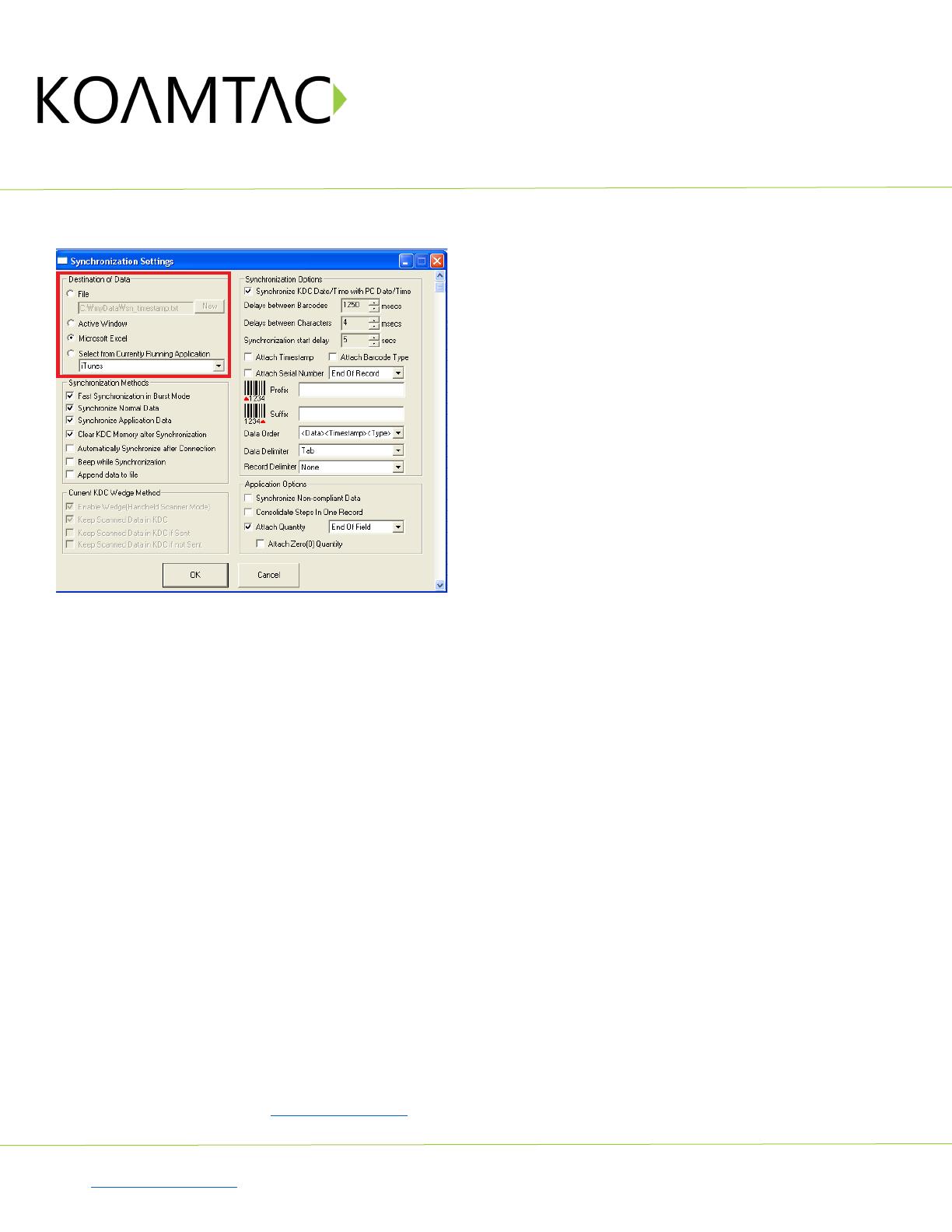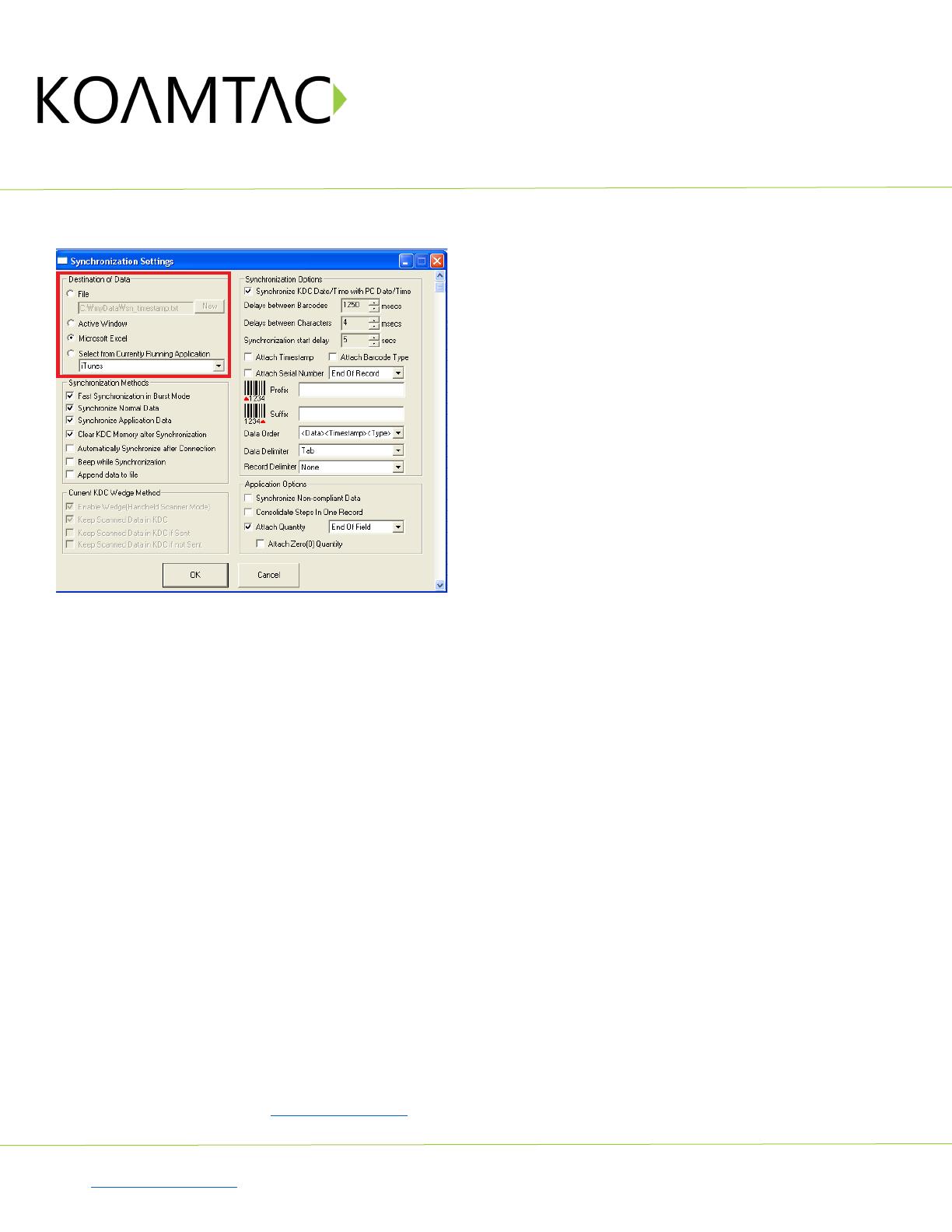
KDC100
Quick Guide
See Reference Manual for more detailed information.
Visit store.koamtac.com to purchase additional products and accessories.
QG_KDC100_20201014 p4
From Synchronization Settings, you can set the destination of data. KTSync provides several
synchronization options for synchronizing data from your KDC to Windows PC.
When barcode data is uploaded to the Windows PC, you must assign a destination for the data.
Destination of Data options include:
(This option is applied only to Windows XP/Vista/7/8/10)
a) File - This option means data will be saved in the assigned filename. You may select a
different target directory by clicking the New icon. The default directory is
C:\myData\sn_timestamp.txt. If C:\myData is not exist, you will be prompted to create it
before data may be uploaded to a file.
b) Active Window - This option means scanned barcode data is sent directly to the active
program running on your Windows PC as if the data is being entered directly from a
keyboard.
c) Microsoft Excel - This option means barcode data is being imported directly into
Microsoft’s Excel. Various parameters may be set when uploading data to Excel.
d) Select from Current Running Application – This option enables the user to select a
currently running application for data synchronization.
Note:
Data synchronization begins immediately if “Automatically Synchronize after
Connection” is selected. If not selected, data synchronization is started manually
by the user.
Users SHOULD NOT operate the PC during the synchronization process. It may
interrupt the process causing unreliable results.
For more detail, refer to the Reference Manual
, chapter 6 (Synchronization).