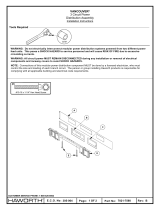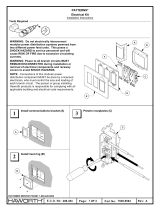Use
the IR cable and connect the 3.5mm plug to the input jack on the back
of the receiver (IR-R). Place the IR sensor in front of the equipment. For
receiving the infrared signals of the remote control it’s important the sensor
is placed in sight.
F. Troubleshooting, Care and maintenance:
Pro
blem Possible solutions
No p
icture or sound
Check all connections.
Make sure power plugs are pushed all the way in.
Check the power switches of the connected
equipment
Check the power on/off switches on the
transmitter and receiver.
Inte
rference:
Noisy picture or audio
Select a different channel by pushing the channel
selector button on both transmitter and receiver
so that the channels match.
If using a microwave oven, turn it off.
Remove microwave oven from path between
transmitter and receiver.
Rem
ote control
extender does
not work
Check the path between the transmitter and the
audio/video source and clear any obstructions.
Check if the batteries from the remote control are
full.
Make sure IR extender is properly located on the
A/V equipment you wish to control.
7
G.
Specifications:
Tra
nsmitter:
Operating Frequency Band 2.400GHz~2.4835GHz
Maximum Output Level 10dBm (CE)
Modulation FM (video and audio)
Channels (4) PLL frequency synthesizer
Video Input Level 1V p-p @ 75 ohm
Audio Input Level 1V p-p @ 600 ohm (STEREO)
Input Port SCART socket
Antenna Hidden omni-directional
IR–remote IR output 940nm with ON/OFF keying
Power 7.5VDC,150mA
Dimensions 100mm×60mm×22mm
Weight 100gr.
Receiver:
Operating Frequency Band 2.400GHz~2.4835GHz
Sensitivity -80dBm minimum
Channels (4) PLL frequency synthesizer
Video Output Level 1V p-p @ 75 ohm
Audio Output Level 1V p-p@ 600 ohm (STEREO)
Output Port SCART socket
Antenna Hidden omni-directional
Transmit Frequency 433.92 MHz
IR remote modulation ASK
Infrared Freqeuncy Input 35 KHz~41 KHz
Power 7.5 VDC, 230mA
Dimensions 100mm×60mm×22mm
Weight 110gr.
System:
Operational range up to 80 meter (line of sight)
Remote control range up to 50 meter (line of sight)
Operating temperature 10°C ~ 50°C (14 F ~ 122 F)
*Actual range depends on environment circumstances.
All specifications subject to change without prior notice
8
IR se
nsor in front of display