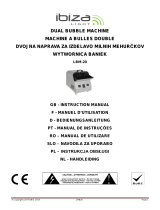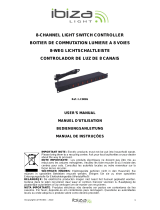©Copyright LOTRONIC 2012 LED-DERBY 1
LED Derby Light effect
Code 15-1371
User Manual
Manuel d’Utilisation
Bedienungsanleitung
Handleiding
Manual de utilizare
Instrukcja obsługi
Manual de Instruções
Navodila za uporabo

©Copyright LOTRONIC 2012 LED-DERBY 2
1. Safety Instructions
• Please keep this User Manual for future reference. If you sell the unit to another user, be sure that he also receives
this instruction booklet.
• Unpack and check the unit carefully that it has not been damaged during transport before using the unit.
• Before operating, ensure that the voltage and frequency of power supply match the power requirements of the unit.
• It’s important to ground the yellow/green conductor to earth in order to avoid electric shock.
• The unit is for indoor use only in a dry location.
• The unit must be installed in a location with adequate ventilation, at least 50cm from adjacent surfaces. Be sure that
no ventilation slots are blocked.
• Disconnect mains power before fuse replacement or servicing.
• Replace fuse only with the same type.
• Make sure there are no inflammable materials close to the unit during operation.
• Use safety cable when fixing this unit.
• In the event of serious operating problem, stop using the unit immediately.
• Never try to repair the unit by yourself. Repair carried out by unskilled people can lead to damage or malfunction.
Please contact the nearest authorized technical assistance center and always use the same type of spare parts.
• Do not touch any wires during operation as high voltage might be causing electric shock.
2. Features
The LED Derby can be DMX512 controlled or work as a stand-alone unit. Several units can be linked together in
master/slave mode or perform the built-in light show program triggered by music.
3. Specifications
Supply Voltage: ................................................................................................ 220-240Vac 50/6 0 H Z
Power: ........................................................................................................................................ 30W
Light source: ............................................................................................. 2pcs x 10Watt RGBW LED
Fuse: .............................................................................................................................................. 3A
Control Signal: .......................................................................................................... DMX512 signal
Channel: ........................................................................................................................ 8x Channels
Operating modes: ............................................... DMX512, Auto-run, Sound Control, Master-Slave
Dimensions: ....................................................................................................... 220 x 275 x 235mm
Weight: ..................................................................................................................................... 2.1kg
4. Installation
The unit should be mounted via its screw holes on the bracket. Always ensure that the unit is firmly fixed to avoid
vibration and slipping while operating. Always ensure that the structure to which you are attaching the unit is secure and
able to support a weight of 10 times of the unit’s weight. Also always use a safety cable that can hold 12 times the weight
of the unit when installing the fixture.
The equipment must be fixed by professionals at a place where is out of the reach of people and where nobody can pass
by or under it.
GB

©Copyright LOTRONIC 2012 LED-DERBY 3
5. How To Control The Unit
A. Digital Display operation
Switch the unit on. Press MANU to enter into the main menu.
Press UP/DOWN button to select the submenu and press ENTER to confirm.
A001→
A512 DMX512 signal address
AXX → A11→ A11→
Red on light mode
A19→
Colour changing from fast to slow
A21→ A21→
Green-on light mode
A29→
Colour changing from fast to slow
A31→ A31→
Blue-on light mode
A39→
Colour changing from fast to slow
A41→ A41→
3-colours jumping to change pattern
A49→
Colour changing from fast to slow
A51→ A51→
7 colours jumping to change patterns
A59→
Colour changing from fast to slow
A61→ A61→
Fade in and fade out mode 1
A69→
Colour changing from fast to slow
A71→ A71→
Strobe mode 2
A79→
Colour changing from fast to slow
So1→ SO1→
Sound control to change colour, motor rotation
So2→ SO2→
Sound control white colour, motor rotation
SPD→ SPD-0→
Speed stop
SPD-9→
Speed adjustment from fast to slow
B. Master/Slave mode
When no DMX controller is connected, any unit can work as a master in auto or sound controlled mode. Set the DMX
address of the slave units to 1.
C. DMX 512 Configuration
8CH A 001------A512
Channel 1
0~255 Dimmer(0 dark → 255 light)
Channel 2
0~255
From dark to bright
Channel 3
0~255
From dark to bright
Channel 4
0~255
From dark to bright
Channel 5
0-9 Strobe OFF
10-255 Strobe from slow to fast
Channel 6
0-9 Motor stop
10-127 Motor rotates in forward direction, fast to slow
128-255 Motor rotates in reverse direction, slow to fast
Channel 7 1-255 Length of line
Channel 8 0-49 Standby

©Copyright LOTRONIC 2012 LED-DERBY 4
Lire attentivement les consignes de sécurité qui contiennent des
informations importantes concernant l’installation, le fonctionnement
50-99 Manual mode, open channel 1 to channel 7
100-155 Auto mode
156-199 Sound control mode 1
200-255 Sound control mode 2
6. Fixture Cleaning
The cleaning of internal and external optical lenses and/or mirrors must be carried out periodically to optimize light
output. Cleaning frequency depends on the environment in which the fixture operates: damp, smoky or particularly dirty
surrounding can cause greater accumulation of dirt on the unit’s optics.
• Clean with soft cloth using normal glass cleaning fluid.
• Always dry the parts carefully.
• Clean the external optics at least every 20 days. Clean the internal optics at least every 30/60 days.
IMPORTANT NOTE: Electric products must not be put into household waste. Please bring them to a recycling
centre. Ask your local authorities or your dealer about the way to proceed.
1. Consignes de sécurité
• Dès réception de l’appareil, ouvrez le carton et vérifiez que le contenu est complet et en bon état.
• Assurez-vous que la tension secteur convient à cet appareil et qu’elle ne dépasse pas la tension d’alimentation
indiquée sur la plaque signalétique de l’appareil..
• Cet appareil doit être relié à la terre afin d’éviter un choc électrique.
• Uniquement pour utilisation à l’intérieur à un endroit sec!
• Installez l’appareil à un endroit bien ventilé à une distance minimum de 50cm de toute surface. Assurez-vous que les
fentes de ventilation ne sont pas bloquées.
• Débranchez l’appareil du secteur avant toute manipulation ou entretien.
• Lorsque vous remplacez le fusible, utilisez uniquement un fusible qui présente exactement les mêmes
caractéristiques que l’ancien.
• Vérifiez qu’aucun matériau inflammable ne se trouve à proximité de l’effet pendant le fonctionnement.
• Fixez l’appareil avec un câble de sécurité.
• En cas de dysfonctionnement, arrêtez immédiatement l’appareil et débranchez-le du secteur.
• N’essayez jamais de réparer l’appareil par vous-même. Une réparation mal faite peut entraîner des dommages et des
dysfonctionnements. Contactez un service technique agréé. Utilisez uniquement des pièces détachées identiques aux
pièces d’origine.
• Ne pas toucher de fils électriques pendant le fonctionnement car les tensions élevées peuvent provoquer une
électrocution.
F
Page is loading ...
Page is loading ...
Page is loading ...
Page is loading ...
Page is loading ...
Page is loading ...
Page is loading ...
Page is loading ...
Page is loading ...
Page is loading ...
Page is loading ...
Page is loading ...
Page is loading ...
Page is loading ...
Page is loading ...
Page is loading ...
Page is loading ...
/