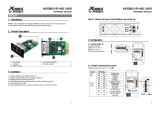Page is loading ...

Wolf series Remote IO Modules
User’s Manual

Wolf Series RS-485 Remote I/O Module
Wolf series Remote IO Module User's Manual II
Copyright
The description, exemplary and software applied to Wolf Series Module are the
copyright of Advanio Co., Ltd. Any modification, reproduction, duplication, translation,
publicly distribution, transmitting and publishing in whole or in part without the prior consent
of Advanio Co., Ltd may infringe the application laws and regulations.
The information provided in the manual is limited, Advanio Co., Ltd assume no liability
for damage or loss resulting from use of this product.
Warranty
The warranty is a period of 5 years from the date of original purchase. No maintenance
and repair fee would be charged for product failure or damage, but not applicable to the
repaired or modified product.
Within the duration of the warranty, any damage caused by any improper
installation/operation by any individual other than Advanio certified service technician,
Advanio reserve the right to determine the warranty liabilities. Any kind of damage caused by
human factors, improper installation and misuse, Advanio shall in no event be liable for any
consequential and accidental damages whether by negligence specified above or otherwise.
Advanio guarantee the safety and stability of all the applications. The series modules
which have been tested under rigorous process conform to the criteria declared. There is little
chance that customers will need any further after-services.
Nevertheless, within the period of the warranty, the defective product will be repaired or
be replaced at no extra cost; while for out-of-warranty service, Advanio will repair or replace
product at nominal cost to customer.
For product repair, please contact the dealer and have the following information ready:
1. Collect all the information about the problem encountered. (For example, CPU
speed, ADVANIO model number, other hardware and software used, etc.) Note
anything abnormal and list any onscreen messages you got when the problem
occurred.
2. Have your manual ready, contact the dealer, describe the abnormality encountered
or provide reliable information on the defective product.
3. Once defect is diagnosed, you may obtain an RMA number by filling out the
attached form. With the obtained number, you may return the product to our
contact and trace the return process if required.
4. Carefully pack the defective product, a fully-completed Repair and Replacement
Order Card and a photocopy proof of purchase date (such as your sales receipt) in
a shippable container. A product returned without proof of the purchase date not
eligible for warranty service.

Wolf Series RS-485 Remote I/O Module
Wolf series Remote IO Module User's Manual III
Dear Customer,
Please fill out this form (blue color sections) and email it to our sales representative for
confirmation within 3 days while we process your request referring to the information stated
on this RMA Request Form. Red color sections will be filled by our sales representative.
Thank you for your cooperation!
Request Date: RMA No.
Company Name: Contact person:
Phone: Fax:
Return Address:
Other information:
Return Shipping Date:
Item Model No. S/N No.: Reason of Return Received Qty.
1
2
3
4
5
6
7
8
9

Wolf Series RS-485 Remote I/O Module
Wolf series Remote IO Module User's Manual IV
Certification Claims Technology
Wolf Series Product is developed and tested by Advanio, all tests certified by
EMC including EMI and EMS are designed for module protection.
Hence, we strongly recommend pairing Wolf series modules with industrial
chassis certified by CE.
Certification:
This device complies with Part 15 of the FCC Rules. Operation is subject
to the following two conditions: (1) this device may not cause harmful
interference, and (2) this device must accept any interference received,
including interference that may cause undesired operation.

Wolf Series RS-485 Remote I/O Module
Wolf series Remote IO Module User's Manual V
Table of Contents
Chapter 1. Introduction .................................................................................................. 1
1.1 Product Overview ............................................................................................ 1
1.2 System Specification ........................................................................................ 2
1.3 Set Up and Use................................................................................................. 2
1.4 Watchdog ......................................................................................................... 3
1.5 Power Requirements ........................................................................................ 4
1.6 RS-485 Network Connections ......................................................................... 5
1.7 Environmental Safety....................................................................................... 6
1.8 Dimension ........................................................................................................ 7
Chapter 2. Installation .................................................................................................... 8
2.1 Basic Installation .............................................................................................. 8
2.1.1 Host PC Requirement ........................................................................... 8
2.1.2 Wolf Module ......................................................................................... 8
2.1.3 Installation........................................................................................... 10
2.1.4 Power Supply ...................................................................................... 15
2.1.5 Connecting Communication Interface ................................................ 17
2.1.6 IO Connection ..................................................................................... 18
2.1.7 Indicators............................................................................................. 20
2.1.8 Channel Label ..................................................................................... 21
2.1.9 Setup Utility ........................................................................................ 22
2.1.10 Communication Setup ....................................................................... 22
2.1.11 Factory Reset ..................................................................................... 24
2.1.12 Isolated Type RS-2 3 2/ RS -485 Converter (Optional) .......................... 25
2.1.13 Repeater (Optional) .......................................................................... 25
2.2 Example: Single Module ................................................................................. 25
2.3 Example: Multiple Modules ........................................................................... 26
2.4 System Configuration ..................................................................................... 27
2.4.1 Daisy Chain .......................................................................................... 27
2.4.2 Star Topology....................................................................................... 28
2.4.3 Random Topology ............................................................................... 28
2.5 Module Replacement ..................................................................................... 29
Chapter 3. Analog Module Information ....................................................................... 31
3.1 W-M1B101 (Coming Soon)............................................................................. 31
3.2 W-M1B102 (Coming Soon) ............................................................................. 32
3.3 W-M1B103/104 8/16 Channel Universal Analog Input Module with High
Voltage Protection................................................................................................ 33

Wolf Series RS-485 Remote I/O Module
Wolf series Remote IO Module User's Manual VI
3.3.1 Terminal Assignment ........................................................................... 33
3.3.2 Block Diagram ..................................................................................... 34
3.3.3 Channel Connecting ............................................................................ 36
3.3.4 IO Specifications .................................................................................. 36
3.3.5 Related Reference ............................................................................... 37
3.3.6 MODBUS Address ................................................................................ 41
3.4 W-M1B105/106 8/16 Channel Universal Analog Input Module................... 46
3.4.1 Terminal Assignment ........................................................................... 46
3.4.2 Block Diagram ..................................................................................... 47
3.4.3 Channel Connecting ............................................................................ 49
3.4.4 IO Specifications .................................................................................. 49
3.4.5 Related Reference ............................................................................... 50
3.4.6 MODBUS Address ................................................................................ 50
3.5 W-M1B107/108 8/16 Channels Thermoucouple Input Module ................... 51
3.5.1 Terminal Assignment ........................................................................... 51
3.5.2 Block Diagram ..................................................................................... 52
3.5.3 Channel Connecting ............................................................................ 53
3.5.4 IO Specifications .................................................................................. 54
3.5.5 Related Reference ............................................................................... 54
3.5.6 MODBUS Address ................................................................................ 57
3.6 W-M1B109/110 8/16-channel Current Input Module ................................. 62
3.6.1 Terminal Assignment ........................................................................... 62
3.6.2 Block Diagram ..................................................................................... 63
3.6.3 Channel Connecting ............................................................................ 64
3.6.4 IO Specifications .................................................................................. 65
3.6.5 Related Reference ............................................................................... 65
3.6.6 MODBUS Address ................................................................................ 67
3.7 W-M1B111/112 8/16 -Channel Voltage Input Module ................................. 71
3.7.1 Terminal Assignment ........................................................................... 71
3.7.2 Block Diagram ..................................................................................... 72
3.7.3 Channel Connecting ............................................................................ 73
3.7.4 IO Specifications .................................................................................. 74
3.7.5 Related Reference ............................................................................... 74
3.7.6 MODBUS Address ................................................................................ 76
3.8 W-M1B113 6-Channel RTD Input Module .................................................. 80
3.8.1 Terminal Assignment ........................................................................... 80
3.8.2 Block Diagram ..................................................................................... 81
3.8.3 Channel Connecting ............................................................................ 81

Wolf Series RS-485 Remote I/O Module
Wolf series Remote IO Module User's Manual VII
3.8.4 IO Specifications ................................................................................. 82
3.8.5 Related Reference ............................................................................... 83
3.8.6 MODBUS Address ................................................................................ 86
Chapter 4. Digital Module Information ........................................................................ 89
4.1 W-M1B301 16-Channel Digital Input MOdule ............................................ 89
4.1.1 Terminal Assignment ........................................................................... 89
4.1.2 Block Diagram ..................................................................................... 90
4.1.3 Channel Connecting ............................................................................ 90
4.1.4 IO Specifications .................................................................................. 91
4.1.5 Related Reference ............................................................................... 91
4.1.6 MODBUS Address ................................................................................ 94
4.2 W-M1B302 32-Channel Digital Input Module ............................................... 96
4.2.1 Terminal Assignment ........................................................................... 96
4.2.2 Block Diagram ..................................................................................... 97
4.2.3 Channel Connecting ............................................................................ 98
4.2.4 IO Specifications .................................................................................. 99
4.2.5 Related Reference ............................................................................... 99
4.2.6 MODBUS Address .............................................................................. 102
4.3 W-M1B401 16-Channel Digital Output Module ....................................... 104
4.3.1 Terminal Assignment ......................................................................... 104
4.3.2 Block Diagram ................................................................................... 105
4.3.3 Channel Connecting .......................................................................... 105
4.3.4 IO Specifications ................................................................................ 106
4.3.5 Related Reference ............................................................................. 106
4.3.6 MODBUS Address .............................................................................. 107
4.4 W-M1B402 32-Channel Digital Output Module........................................ 109
4.4.1 Terminal Assignment ......................................................................... 109
4.4.2 Block Diagram ................................................................................... 110
4.4.3 Channel Connecting .......................................................................... 111
4.4.4 IO Specifications ................................................................................ 111
4.4.5 Related Reference ............................................................................. 112
4.4.6 MODBUS Address .............................................................................. 113
4.5 W-M1B403 8-Channel Relay Output Module .............................................. 115
4.5.1 Terminal Assignment ......................................................................... 115
4.5.2 Block Diagram ................................................................................... 116
4.5.3 Channel Connecting .......................................................................... 117
4.5.4 IO Specifications ................................................................................ 117
4.5.5 Related Reference ............................................................................. 117

Wolf Series RS-485 Remote I/O Module
Wolf series Remote IO Module User's Manual VIII
4.5.6 MODBUS Address .............................................................................. 119
4.6 W-M1B404 16-Channel Relay Output Module ............................................ 121
4.6.1 Terminal Assignment ......................................................................... 121
4.6.2 Block Diagram ................................................................................... 122
4.6.3 Channel Connecting .......................................................................... 123
4.6.4 IO Specifications ................................................................................ 123
4.6.5 Related Reference ............................................................................. 123
4.6.6 MODBUS Address .............................................................................. 125
4.7 W-M1B501 16-Channel Digital Input/16-Channel Digital Output Module .. 127
4.7.1 Terminal Assignment ......................................................................... 127
4.7.2 Block Diagram ................................................................................... 128
4.7.3 Channel Connecting .......................................................................... 129
4.7.4 IO Specifications ................................................................................ 130
4.7.5 Related Reference ............................................................................. 130
4.7.6 MODBUS Address .............................................................................. 134
4.8 W-M1B502 16-Channel Digital Input/8-Channel Relay Output Module ...... 137
4.8.1 Terminal Assignment ........................................................................ 137
4.8.2 Block Diagram ................................................................................... 138
4.8.3 Channel Connecting .......................................................................... 139
4.8.4 IO Specifications ................................................................................ 139
4.8.5 Related Reference ............................................................................. 140
4.7.6 MODBUS Address .............................................................................. 145
Chapter 5. FAQ ........................................................................................................... 147
5.1 Communication ............................................................................................ 147
5.2 Read data ..................................................................................................... 148
Chapter 6. Technical support ..................................................................................... 149

Wolf Series RS-485 Remote I/O Module
Wolf series Remote IO Module User's Manual 1
Chapter 1. Introduction
1.1 Product Overview
Thank you for selecting Wolf series. Wolf series is a remote I/O module
providing 7 kinds of control mode: analog input, output, analog input/output, digital
input, output, digital input/output and relay, all are connected by RS-485. Each control
mode in Wolf series also provides different number of input/output channels for user’s
choice- for instance, 8, 16 and 32.
Wolf series module is a kind of remote I/O Module which is host sends
command to control it. After receiving commands sent by host, remote control
modules start responding. The protocol used in-between host and modules is
Modbus/RTU. Furthermore, to have a more efficient application, a great variety of
baud rates for user’s selection (1200, 2400, 4800, 9600, 19.2k, 38.4k, 57.6k and
115.2k) are also available.
Product packing is shown below:
Module Package
Accessories
Quick Start Guide
14 pin Signal
Connector
1pcs
Plastic
grounding
tab
1pcs
Plastic
buckle
2pcs

Wolf Series RS-485 Remote I/O Module
Wolf series Remote IO Module User's Manual 2
1.2 System Specification
Power Requirement 10 ~ 60 VDC
Watchdog Timer System (1.6 second Fixed)
Communication (Programmable)
Connector Plug-in-terminal block
(#16~30 AWG)
Temperature (Operating)
-25 ~ 70 ℃
Humidity 5 ~ 95 %RH
Temperature (Storage)
-30 ~ 75 ℃
Interface RS-485
Isolation Protection 3000 VDC
Communication Protocol Modbus RTU
Communication Speed Serial: From 1200 to 115.2k bps
Communication Distance Serial: 1.2km
1.3 Set Up and Use
The rotary switch provided by Wolf series module is a handy gadget for user to
facilitate the address setup during the installation Utility software is employed to set
up the module configuration parameter. The factory default can be reset by pressing
INIT for at least 3 second. Furthermore, EEPROM built in the modules is detachable
and can be changed on new module to retain the setting.
For the module installation and system settings in details, please refer to Chapter
2,, for the module details information please refer to Chapter 3 & Chapter 4, for the
frequently asked questions, please refer to Chapter 5 for the technical support, please
refer to Chapter 6.

Wolf Series RS-485 Remote I/O Module
Wolf series Remote IO Module User's Manual 3
1.4 Watchdog
There are module watchdog and system watchdog in Wolf Series module.
Module watchdog is a hardware monitoring the operation status of module, when
working in a harsh/noisy environment and encountering interference, the module can
automatically reset and reboot by itself. The system watchdog is software monitoring
the operation status of system, its purpose is to provide immediate counter-measure
when erroneous network, communication or breakdown occur. Once time-out occurs,
the module will reset all outputs to SAFE mode to prevent any improper operations on
the controlled target.
Watchdog of Modbus functions as following table~
Address Function R/W Initial value
44108
(0x100B)
Timeout value(0.1s)
Range: 0 ~ 0x00FF
R/W 0x0000
44109
(0x100C)
Function enable/disable
0x0001: Enable
0x0000: Disable
R/W 0x0000
44110
(0x100D)
Watchdog status
0x0001: Timeout
0x0000: Normal
R/W
0x0000
Module watchdog: If discontinuation exceeds 1.6 sec (default), the system would
reset the signal and reboot.
System watchdog: System watchdog is time programmable. When system
watchdog is enabled and module doesn’t receive polling from the host at the time set,
system watchdog time-out will automatically start. Outputs mode is configurable on
certain modules. Please refer to Chapter 3 & Chapter4.

Wolf Series RS-485 Remote I/O Module
Wolf series Remote IO Module User's Manual 4
1.5 Power Requirements
DC ranged from 10V to 60V is applicable to Wolf Series Module; the reverse
power protection is also available.

Wolf Series RS-485 Remote I/O Module
Wolf series Remote IO Module User's Manual 5
1.6 RS-485 Network Connections
The most commonly used communication interface is adapted, co-called RS-485.
It provides a remote transmitting and is applicable to all remote connect.

Wolf Series RS-485 Remote I/O Module
Wolf series Remote IO Module User's Manual 6
1.7 Environmental Safety
Wolf series modules are EMC certified in many countries. With EMI and EMS
FREE to ensure the environmental quality of modules.

Wolf Series RS-485 Remote I/O Module
Wolf series Remote IO Module User's Manual 7
1.8 Dimension
Wolf series module dimension as following:
Unit : mm

Wolf Series RS-485 Remote I/O Module
Wolf series Remote IO Module User's Manual 8
Chapter 2. Installation
2.1 Basic Installation
The following parts/devices are necessary when constructing Wolf Series
module.
2.1.1 Host PC Requirement
A PC equipped RS-232 or RS-485 communication port. It would be connecting
Wolf modules directly by RS-485 port. Or an isolated RS-232-to-RS-485 converter
from our company is necessary if this PC workstation is equipped RS-232 port only.
Also, a USB to RS-485 converter of our company is alternative solution. These
isolated converters are based on photo couple to protect your PC workstation.
2.1.2 Wolf Module
Ports connection and setup of Wolf Series module is shown as figures below. The
external connecting and construction will be described in the sequential chapters.
System indicator
IO indicators
IO label
Detachable DIN
RAIL fixed seat
(Assembled)
EEPROM
Slot
RS-485 port
Power input port

Wolf Series RS-485 Remote I/O Module
Wolf series Remote IO Module User's Manual 9
Item Description
Detachable DIN
RAIL fixed seat
Each modules connecting power and RS-485 via this fixed
seat. It support attach/detach module rapidly and easy
extendable.
IO connector Wiring IO signals for your application.
RS-485 port Major communication port
Power input power For power input
System indicator Represent system status.
Detachable DIN RAIL
fixed seat (Separated)
IO connector
ModBus node
address switch

Wolf Series RS-485 Remote I/O Module
Wolf series Remote IO Module User's Manual 10
IO indicator Represent the status of each I/O channels
IO label Note I/O function for after maintains.
EEPROM slot Dedicate EEPROM to store system configuration.
ModBus node
address switch
Setup Modbus node address by fastest way.
INIT switch (hole) Restore module setting to factory default.
2.1.3 Installation
DIN rail mounting
Mounting the detachable DIN rail on standard DIN35 rail, therefore, more
modules can be extended if required.
DIN rail module chain installation
Fixed seats been installed on DIN35 rail, also using connecting pin array to
connect each fixed seats one by one as shown as following figure. The
communication and power would be chain connected.
Chain connecting procedures as following:
Step 1: Use the connecting pin array which is in the accessory pack to connect
fixed seats as shown as following figure.

Wolf Series RS-485 Remote I/O Module
Wolf series Remote IO Module User's Manual 11
Step 2: Push modules together on DIN rail and connected by pin array.
A chained fixed seat of module on DIN rail as shown as following figure:
Connecting pin
array

Wolf Series RS-485 Remote I/O Module
Wolf series Remote IO Module User's Manual 12
Step 3: Insert each I/O modules to detachable fixed seats by vertical direction:
Step 4: A complete module chain on DIN rail as show as following figure:
模塊串接塑膠
固定片
Plastic Buckle
/