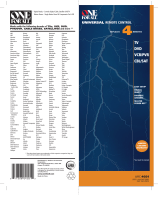Page is loading ...

INSTRUCTIONS FOR CR1R
(Remote for TV with CABLE BOX)
Works over 250 brands of commercial and retail TVs
No Menu button - So Patients and Guests cannot change settings
Hidden Battery compartment and attached door to help prevent batteries from being taken
Uses 2 AAA batteries
Compatible with Comcast® and other cable system boxes
Will not operate TV/DVD, VCR or DVD/VCR combination units. Will not operate with LodgenNet® or
Oncommand® movie systems
Battery Installation:
1. Open cover: With keypad facing you, first slide dark lens cover away from you (photo A, step 1) and then lift lid
upward from the back (photo A, step 2)
2. When placing AAA batteries in the compartment note the + and - symbols on the metal hinge should make contact
with the corresponding + and - end of each battery (photo B).
3. Closing cover: With keypad facing away from you gently close cover by pressing downward
(photo C, step 1) and sliding it toward the front (keypad) until it is aligned. (photo C, step 2)
4. Test remote by pressing the power button; the LED should light indicating that the batteries are in correctly. If the
LED doesn't light, then the batteries are either in wrong or the batteries are bad.
FORTVWITHANIDIVIDUALCABLEBOXINEACHGUESTROOM,STARTHERE:Ifyoudonot
haveanidividualcableboxineachguestroom,scrolldowntoTVONLYINSTRUCTIONS
1. ManuallyturnontheTVandtheCableBoxandthenstandbackabout5feetfromtheTV.Pointthe
remoteattheCENTERofthefrontpaneloftheTV.Itwillnotbenecessarytopointtheremoteatthat
exactareaoncetheremoteisset‐up.
2.PressandfirmlyHolddowntheSetupbutton,donotrelease.TheLEDwillblinkonceandthenafter
7secondsitwillinitiatecodesearch.TheLEDwillcontinuetoblinkevery2seconds.OnceyourTV
shutsoff,immediatelyremoveyourfingerfromtheSetupbutton;thecodeautomaticallylocksin.
3.TurnTVbackON,DONOTPRESSCHANNEL+/‐buttonsasyoumaychangeinputonTV.Testthe
remotetomakesurethatyouhavethecorrectcodebydoingthefollowing:PressPowerON/OFFand
VOLUME+/‐ONLY.
Ifpowerandvolumebuttonsworkcorrectlyontheremotethenproceedtostep#4.
IfyouinadvertentlychangedtheinputontheTV,manuallychangeitbackfromtheTV’scontrolpanel
andthentrypowerandvolumebuttonsONLY.
Ifthepowerandvolumekeysarenotworkingproperly,youmaynothaveanexactcodematch.Start
againatstep#2,thecodesearchwillcontinuewhereitleftoff.Onceyouhavethecorrectcode,goto
step#4toprogramthecablebox.

4.ToProgramtheCableBoxmakesurethecableboxandTVareon.Next,HoldDowntheCBLbutton
andCCbuttonatthesametimeandwaituntiltheLEDlightblinksquickly3times.Thenimmediately
releasebothbuttons.NowpointtheremotetowardthecableboxandTVandtrythechannelupand
downbuttonsandthechannelnumbers.Ifthechannelschangecorrectly,makesurevolumeandTV
poweronandoffworkandassumingtheydo,youaredone.
5.IfthechannelsarenotchangingproperlymakesuretheTVisonnowbutthecableboxisOFF.NOTE:
thistimeDONOTHOLDTHECCbuttondown,justpressandholddowntheCBLbutton.Firmlyholdthe
CBLbuttondownwhilepointingtheremoteatthecablebox(nottheTV).Whenthecableboxturnson,
immediatelyremoveyourfingerfromthebutton.NowturntheCABLEboxoffandthenbackonby
pressingtheCBLbuttononce(NottheTVpowerbutton).Nexttestchannelupanddownandthechannel
numbers.Ifthechannelschangecorrectly,makesurevolumeandTVpoweronandoffoperate,ifso,
youaredone.
Ifitisnotworkingproperlystartagainatstep#5.
IMPORTANTTROUBLESHOOTINGINFORMATION
A) IfyouthinkyoumissedtheTVcodeoraretestingremoteondifferentbrandTV’s,
orarehavingdifficultyoperatingTV;first,resettheremotebypressingandholdingtheSetup
buttonfor3secondsandthenwhilestillpressingtheSetupbuttondownpressandholddowntheCC
buttonatthesametimeuntiltheLEDlightblinksquickly3times,instantlyreleasebothbuttons.You
havenowresetthecodelistbacktothebeginning.Gobacktostep#1andrepeatallsteps#1through
#5again.
Note:Manycableboxesdonothaveaseparatepowerbuttonandarealwayson.Ifyourcablebox
doeshaveaseparatepowerbutton,onceyouhaveset‐upthecableboxtoworkwiththeClean
RemoteitcanbepoweredonoroffbypressingtheCBLbutton.
TVONLYINSTRUCTIONS,STARTHERE:IfyourTVisconnectedtoanindividualcableboxin
eachguestroomscrolluptostep1.
Note:Ifyou’vealreadysetuptheremotetoworkbothaTVandaCableBoxandnowwishtooperate
TVonly.HolddowntheCBLbuttonandSETUPbuttontogetheruntiltheremoteblinks3timesquickly
instantlyreleasebothbuttons.Thiswillresettheremotecompletely.
TurnontheTVandthenstandbackabout5feetfromTVandPointtheremoteattheCENTERofthe
frontpaneloftheTV.Itwillnotbenecessarytopointtheremoteatthatexactareaoncetheremote
isset‐up.
PressandfirmlyHolddowntheSetupbutton,donotrelease.TheLEDwillblinkonceandthenafter7
secondsitwillinitiatecodesearch.TheLEDwillcontinuetoblinkevery2seconds.OnceyourTV
shutsoffimmediatelyremoveyourfingerfromtheSetupbutton;thecodeautomaticallylocksin.
Testtheremote.Ifeverythingworks,youaredone.Ifthemainfunctionsarenotworkingproperly,
youmaynothaveanexactcodematch.Startagainatstep#1.Thecodesearchwillcontinuewhereit
leftoff.
ImportantNote:IfyouthinkyoumissedthecodeoraretestingremoteondifferentbrandTV's:
Resettheremotebacktothebeginningofthecodesearch;firstpressandholdthe
Setupbuttonfor3secondsandthenwhilestillpressingtheSetupbuttondown,pressandholdthe
CCbuttondownatthesametimeuntiltheredLEDlightblinksquickly3times.Youhavenowreset
thecodelistbacktothebeginning

/