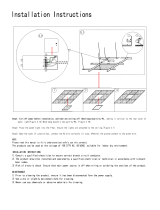Page is loading ...

No.
*
Please read this manual carefully before using
Please keep this manual for future use
AB422BCBAA
0010571740
Haier Network Air Conditioner
Two by One Room Air Conditioner
CONTENTS
Before Use
Name of Parts
************* 3-5
Safety Precautions
********** 6-7
Operation Instruction
Fan Operation
************** 8
Auto, Cooling, Dehumidifying,
Heating operation
************ 9
Timer On/Off Function
******** 12
Timer On-Off Function
******** 13
Maintenance
Maintenance
*************15-19
Usersí Attention
************ 14
Installation of Indoor Unit
Installation Instruction
****** 22
23
Installation Procedure
****** 24*34
*
Operation Points
*********** 1-2
Troubleshooting
*********** 20-21
Sleep Function
************* 11
Swing Operation
************ 10
Other Instruction and Test Run
**** 35

Characteristics of Products
Far distance monitoring
There is a pre-set far distance control communication interface on the control
panel of indoor unit. After installing the peripheral equipment according to the
manual attached with the Haier made far distance control detector, the computer
management or other place monitoring can be achieved to the air conditioner.
Characteristics of Products
1.Four-direction air sending, more even temperature adjustment.
2.Inner hidden type installation, space-saving; harmonized with the ceiling,
exquisite and beautiful.
3.Powerful circular air volume, quick temperature adjustment.
4.This air conditioner has POWER FAILURE RESUME FUNCTION.
5.Anti-bacteria mildew resistant air filter, fresher air creates more healthy.
6.This unit has the function of far distance monitoring. Through the telephone
network, it can be effectively controlled in any other far-distance place.
(Only after equipped with the ìfar distance detectorî made by our company can
this function be fulfilled.)

Far distance monitoring
There is a pre-set far distance control communication interface on the
control panel of indoor unit. After installing the peripheral equipment
according to the manual attached with the Haier made far distance co-
ntrol detector, the computer management or other place monitoring can
be achieved to the air conditioner.
Operation points
Change of fan speed
In COOLING mode, the air sending is set at AUTO,
when the indoor temperature is near the set
temperature, the fan speed will lower automatically.
In HEATING mode, when room temperature reaches
the set temperature, the compressor will stop running,
and the fan will change to LOW FAN or stop.
In DEHUMIDIFYING mode, the fan speed will change
automatically.
3-minute protection function
If start the unit immediately only after it is turned off,
the compressor will start after 3 minutes have elapsed
to protect the compressor.
Operation of air conditioner
When the ambient humidity is too high, in
COOLING or DEHUMIDIFYING mode,
there may be water dropped in the air outlet.
1

Operation points
Anti-cold air blowing out
During Heating operation, after starting the unit,
the indoor fan motor will not rotate immediately
to prevent cold air from blowing out.
Defrosting function
During Heating operation, when frost formed on the
heat exchanger of outdoor unit, the air conditioner
will defrost automatically for several minutes. During
defrosting, both the fan of indoor and outdoor unit
do not run. After finishing defrosting, the air
conditioner will automatically resume operation.
Hint
When the air conditioner is in Heating mode,
it absorbs heat from outside and release to
indoors. So the outdoor temperature may
affect the Heating effect.
Power failure resume function (please set and use this function
according to actual condition)
After setting power failure resume function, if there is a sudden power
failure during unit operation, when power on for again, the unit will
resume the previous state.
Setting method: when the remote controller is in ON state (except for
TIMER and FAN mode), press the SLEEP button for 10 times in 5
seconds, after the buzzer sounds 4 times, the unit will change to POWER
FAILURE RESUME function.
Cancellation method: press the SLEEP button 10 times in 5 seconds,
after the buzzer 2 times, the POWER FAILURE RESUME function is
cancelled.
Note: After the unit is set POWER FAILURE RESUME function, if there is a
sudden power failure in using, during this period of time if there is no need to use
the unit for a long time, please cut off power to prevent the air conditioner from
automatically resuming to the previous setting if power failure resumes, or press
the ON/OFF button to turn off the unit after power failure resumes.
2
Please wait
?

Wire Controller
HEAT
AUTO
SET
ROOM
MODE FAN SWING
TEMP
CLOCK SET
TIMER SLEEP
RESET
FILTER RESET
ON/OFF
Name of Parts
Indoor Unit
Air outlet
Air filter
(inside of air inlet grille)
Louver
(inside of air outlet)
Connection pipes
and electric wire
Remote control signal
receiving window
Air inlet grille
Drain
Timer
Operation Power
Drainpipe

Wire Controller
14.Network control display
Used to adjust the time of
timer and clock
When the wire controller
appears abnormal
condition, use a sharp-
pointed article to press
this button to make the
wire controller resume
normal
After cleaning the air inlet,
press this button, the unit
can start to operate
12.Humidifying state display
Used to turn on/off unit
1.ON/OFF button
6.Air filter cleaning display
*
7.Super/Soft operation display
13.Sleep state display
2.Temperature display
24.Time Adjusting button
23.Sleep button
Used to set Sleep state or
Power Failure Resume
Function
When there is too much dust
collected on the air inlet, the
wire controller will show
this display to remind the
user to clean the air inlet.
After cleaning and installation,
just press the air filter reset button.
8.Fan speed display
9.Auto Swing display
11.Fresh air state display
25.Reset button
26.Air Filter Reset button
27.Timer button
Used to set the mode of
timer
28.Lock state display
4.Timer ON/OFF display
3.Clock display
17.Operation mode button
5.Humidity display
22.Setting button
Used to confirm the time
of timer and clock
15.Working mode display
21.Clock button
Used to calibrate the time of
timer and clock
16.Electric heating display
Used to set working mode:
Auto, Cooling, Dehumidifying,
Heating, Fan
18.Fan speed button
Used to set fan speed: Low
Fan, Med Fan, High Fan, Auto
20.Temperature Setting button
MODE FAN SWING
TEMP
CLOCK
TIMER
SET
SLEEP
FILTER RESET
SET
ROOM
RESET
ON/OFF
1
2
3
4
5
6
7
8
9
11
12
13
14 15 16 17 18
20
21
22
23
24
25
26
27
28
AUTO
10.Health state display
Used to set temperature,
temperature range: 16*~30*
10
19
19.Swing button
Used to set Auto Swing or
Fixed air sending direction
Calibration of clock
When turning on the unit for the first time, the clock should be calibrated. The method
of calibration is:
1.Press ìClockî button, the Clock display ìAMî ìPMî will flash.
2.Press * or * to adjust time. For each press, the time will increase or*decrease 1
minute. If depressing the button, the time will increase or decrease*rapidly.
3.After confirming the time, press ìSetî button, ìAMî or ìPMî will stop flashing, the
clock will begin to work.
Auto
Low Fan Med Fan High Fan Auto
Working
mode
Auto
operation
Cooling
operation
Dehumidifying
operation
Heating
operation
Fan
operation
Wire
controller
Name of Parts
4
Note:
This model does not
have the following
related display and
function
*
* 10 11
12
28

5
Safety Precautions
Warning
********************
: Those contents marked with ìProhibitionî are definitely prohibited action,
otherwise, it may cause unit damage or risk to usersí safety.
: Those contents marked with ìForcedî are definitely forced action, other-
wise, it may cause unit damage or risk to usersí safety.
The following lists four kinds of safety precaution items and suggestions:
The following safety precautions must be observed.
This safety precautions should keep in hand for reference.
When transfer the air conditioner to a new user, this manual should also be given
to the new user together with the unit.
Warning: Improper use may cause death or serious injury.
Notice: Improper use may cause body hurt or unit damage; in some
circumstance, it may cause serious results.
If abnormal conditions (sear smell)
occur, please stop the unit, turning
off the electric power and contact the
after-sales service center for solution.
Cut off
power
When needing repair, please ask the
after-sales service work for help.
Improper maintenance and
repair may cause water
leakage, electric shock and fire.
During the unit operation, do not
insert fingers or other articles alike
into the air inlet, outlet and louver.
Because the high-speed
fanis very dangerous,
it may cause hurt.
Ask after-sales service worker to take
measure to prevent refrigerant from
leaking.
If the leaked
refrigerant exceeds
a certain density, it will cause lack of
oxygen. If the room installed with air
conditioner is too small, do take enough
measure in order to avoid lack of oxygen
even if refrigerant leaks.
When the air conditioner must be
dismantled and reinstalled, please ask
the after-sales service center to do this
work.
Improper installation may cause water
leakage, electric
shock and fire.
!
Please read the following Safety Precautions carefully and use
the air conditioner properly.

6
Safety Precautions
Notice
Do not use wet hands to
operate the air conditioner.
Otherwise, it may cause
electric shock.
Only use the proper
specified fuse. Do not
use cable or other
materials to replace the
fuse, otherwise it may
cause fire and other
trouble.
Do not use water to
clean air conditioner,
otherwise may cause
electric shock.
Connected with the grounding wire.
The grounding wire shouldnít be connected
with gas pipe, tap water pipe, lightning rod
or telephone line. Improper grounding may
cause electric shock accident.
The drain hose should be arranged
properly to have a smooth drainage.
If the drain hose is not arranged properly,
the leaked drain water may damage the
furniture or other articles alike.
Do not install the air conditioner in a
place where the inflammable gas
maybe exists.
The inflammable gas around the air
conditioner may cause fire accident.
The Creepage breaker should be
equipped.
When using indoor smoky type
pesticide, do not use air conditioner.
Otherwise, it may cause the chemicals
accumulate in the unit, result in doing
harm to the peopleís
health who is
extremely sensitive
to these chemicals.
Do not put the fire devices in the
places, which the air from the air
conditioner can directly blow.
It may cause the fire
devices cannot burn
completely.
Only after cutting off the power, can
the cleaning of the air conditioner be
performed to avoid leading to electric
shock or injury.
Do not put or use any
spray near the air
conditioner, otherwise
it may cause fire.
Not in
operation

Fan operation
About FAN operation:
FAN operation refers the air conditioner does not perform COOLING and
HEATING operation, but FAN operation. In this mode, the air conditioner
cannot perform AUOT FAN operation, and does show the temperature value
on the wire controller.
Turn on the unit
Press the ON/OFF button to turn on the unit
The LCD display of the wire controller will
show the previous working state (except for
Timer, Sleep, Swing mode), the operation
indicator light on the wire controller will
light up.
2
Choose of working mode
Press MODE button, each press the working
mode will change as the following sequence:
choose FAN operation
Adjusting FAN SPEED
Press the FAN SPEED button to change fan
speed:
3
4
Turn off the unit
Press the ON/OFF button to turn off the unit.
The wire controller only shows the clock and
room temperature.
Choose the desired fan speed
COOLING
DEHU
AUTO
HEATING
FAN
1
LOW FAN MED FAN HIGH FAN
Operation instruction
MODE FAN SWING
TEMP
CLOCK
TIMER
SET
SLEEP
FILTER RESET
RESET
ON/OFF
HEAT
1
4
3
2
7

AUTO COOLING DEHUMIDIFYING HEATING FAN
AUTO
LOW FAN MED FAN HIGH FAN AUTO
SET
MODE FAN SWING
TEMP
CLOCK
TIMER
SET
SLEEP
FILTER RESET
RESET
ON/OFF
HEAT
5
1
4
3
2
3
8
Hints:
The wire controller can memorize the working condition of each time. When start the unit for the second
time, just need to press ON/OFF button, the air conditioner will work according to the previous working
mode. (except for Timer, Sleep and Swing)
Operation instruction
Auto/Cooling/Dehumidifying/Heating operation
Turn on the unit
Press the ON/OFF button to turn on the unit
The LCD display of the wire controller will
show the previous working state (except for
TIMER, SWING, SLEEP mode). The
operation indicator light on the wire controller
will light up.
3
1
Choose of working mode
Press MODE button, each press the working
mode will change as the following sequence:
then choose AUTO, COOLING,
DEHUMIDIFYING, HEATING operation.
Set temperature
*Each press , the set temperature will
increase 1 degree.
*Each press, the set temperature will
decrease 1 degree.
Set the desired temperature.
Press the TEMP. SET button
Adjusting FAN SPEED
Press the FAN SPEED button, for each press,
the fan speed will change as the following
sequence:
Choose the desired fan speed.
In Heating operation, after start the
unit, the air conditioner will sending
warm air a moment later to prevent
the cold air blowing out. In
Dehumidifying, when the room
temperature drops 2* higher than
the set temperature, regardless the
set fan speed, the air conditioner
will intermittently operate in low
fan speed.
4
5
Turn off the unit
Press the ON/OFF button to turn off the
unit.
The wire controller only shows the clock
and room temperature.
2
Set temperature + 2*
Set temperature
When room temperature
reaches set temperature
+ 2*, the unit will operate
in mild dehumidifying
operation.
Ultra-low air flow
When room
temperature is higher
than set temperature,
unit in COOLING
operation.

Operation instruction
Swing
SET
MODE FAN SWING
TEMP
CLOCK
TIMER
SET
SLEEP
FILTER RESET
RESET
ON/OFF
HEAT
9
Fixed air sending direction
When the Auto SWING of the air conditioner
swings to an appropriate angle, press SWING
button, the display ì î on the LCD of the remote
controller will disappear, the air sending direction
is fixed.
When fixing the air sending direction, the louver
should be kept in the following position:
In COOLING and DEHUMIDIFYING, it is better
to be upward.
In HEATING, it is better to be downward.
Always use the SWING button of the remote controller to adjust
the louver. If adjust the louver manually, it may damage the
louver.
During COOLING and DEHUMIDIFYING, do not make the
louver downwards for a long time. Because the vapor around
the air outlet grille may be condensed and may have drop of
water.
When the infant, children, ages and the patients use the air
conditioner, please pay attention to the set temperature.
Auto swing
Press SWING button, the LCD of the remote
controller display ì î, the louver of the air
conditioner begins automatic swing and air sending.

Set temperature
SLEEP operation starts
SLEEP operation stops
turn off
1 hour
about 3 hours
3 hours
decrease 2*
increase 1*
in HEATING operation
1 hour
decrease 2*
in COOLING* DEHUMIDIFYING operation
Set temperature
SLEEP operation starts
SLEEP operation stops
turn off
1 hour
about 6 hours
increase 1*
1 hour
increase 1*
SET
MODE FAN SWING
TEMP
CLOCK
TIMER
SET
SLEEP
FILTER RESET
RESET
ON/OFF
HEAT
10
Operation instruction
Sleep operation
Use of SLEEP function
After turning on the unit, setting the working mode, then press SLEEP button to make the air
conditioner have the previous Sleep time (powered on for the first time or after performing Sleep
is 1h). The Sleep symbol will appear. Press time */* button, you can choose between 1~8h.
Each press, it may increase/decrease 1h and will display in the humidity area with ìxhî, and
display ìTimer Offî in Timer Off area and the time to turn off; press Sleep button again to cancel
Sleep function. The Sleep symbol disappears.
Before going to bed, you can press the SLEEP button, the air conditioner will
operate in comfort sleep mode to make you have a sound sleep.
Before using this function, you should calibrate the clock first, otherwise, the SLEEP
function will be out of order.
2.In HEATING operation
1 hour later in SLEEP operation, the
temperature will decrease 2* from the set
temperature, another 1 hour later increase
another 2*, then the unit will operate
continuous at this temperature for 3 hours,
then it increases 1*, after operating at this
temperature for another 3 hours, the unit will
turn off automatically. The temperature is
lower than set temperature to prevent you from
feeling uncomfortable during sleep.
Operation modes
1.In COOLING, DEHUMIDIFYING operation
1 hour later in SLEEP operation, the
temperature will increase 1* from the set
temperature, another 1 hour later increase
another 1*, then the unit will operate
continuous for 6 hours, then it turns off
automatically. The temperature is higher than
set temperature to prevent you from getting a
cold.
Note:
After setting Sleep function, it is not permitted to adjust clock.
The Sleep time is less than 8h, after reaching the set time, the unit will automatically
stop.
Set Sleep function after setting ìTimer Offî function, the air conditioner will perform
Sleep function.
After setting Sleep function, the Timer function cannot be set.
Set Sleep function after setting ìTimer Onî function, the Sleep function can only be set
in the set time of Timer On.

Operation instruction
Timer On/Off function
SET
MODE FAN SWING
TEMP
CLOCK
TIMER
SET
SLEEP
FILTER RESET
RESET
ON/OFF
HEAT
11
Before using TIMER function, calibrate the clock first.
2.Set of TIMER mode
Press the TIMER button to change the TIMER mode,
each press the TIMER mode will change as the following
sequence:
1.Turn on the unit
After turning on the unit, set the desired working
mode.
The LCD will show working mode.
The power indicator light on the indoor unit will light up.
Hints:.
After power failure, the clock should be calibrated again.
The remote controller has memory function, when you use this function for the second time,
if the time set is the same as the previous one, you just need to choose the TIMER mode then
press the SET button to confirm.
Each press, the set time increases 10 minutes. If depress the button, the time will
increase rapidly.
Each press, the set time decreases 10 minutes. If depress the button, the time will
decrease rapidly.
3.Set time
Press the time adjusting button
5.Cancel TIMER
Press the TIMER button several times until the TIMER mode display disappears.
4.Confirm the time
After calibration of the clock, press SET button to confirm time.
The time displayed is: at x oíclock x minutes the unit will be turned on
(TIMER ON) or turned off (TIMER OFF).
OFF
ON
Then choose the timer mode as need
(TIMER ON or TIMER OFF.)
At this time the* *or * *will flash.
At this time, the* *or* *will not flash.
OFF
ON
AM
PM
AM
PM
OFF
ON
OFF
TIMER ON TIMER OFF TIMER ON-OFF
Blank
ON
This LCD will show the time set, the time can be adjusted within 24h.
(The minimum interval is 10 minutes).
AM stands for morning, PM stands for afternoon

SET
MODE FAN SWING
TEMP
CLOCK
TIMER
SET
SLEEP
FILTER RESET
RESET
ON/OFF
HEAT
5
6
12
Then confirm the Timer mode is the
TIMER ON-OFF mode.
At this time the* *will flash.*
5.Set the TIMER OFF time
Press the TIME button, the adjustment method is the same as the one of setting TIMER
ON time.
ON
Before using TIMER function, calibrate the clock first.
1.Turn on the unit
After turning on the unit, set the desired
working mode.
The LCD will show working mode.
The power indicator light on the indoor unit will
light up.
2.Set of TIMER mode
Press the TIMER button to change the TIMER mode,
each press the TIMER mode will change as the
following sequence:
* Each press, the set time increases 10 minutes. If depress the button, the time will
increase rapidly.
*Each press, the set time decreases 10 minutes. If depress the button, the time will
decrease rapidly.
3.Set the TIMER ON time
Press the time adjusting button
4.Confirm the time
After adjusting time, press SET button to confirm time.
At this time, the * *will not flash, * *begins to flash.
The time displayed is: at x oíclock x minutes the unit will be turned on.
ON
OFF
6.Confirm the time of TIMER OFF
After adjusting time, press SET button to confirm time.
At this time, the * *will not flash.
The time displayed is: at x oíclock x minutes the unit will be turned off.
OFF
OFF
ON
OFFON
AM
PM
AM
PM
TIMER ON TIMER OFF TIMER ON-OFF
Blank
Operation instruction
Timer On-Off function
This LCD will show the time set, the time can be adjusted within 24h.
*AM stands for morning, PM stands for afternoon*
Cancel TIMER: Press the TIMER button several times until the TIMER mode
display disappears.
According to the sequence of TIMER ON & TIMER OFF setting, you can realize turning
on unit first, then turning off unit.

13
Usersí Attention
Do not put any drying
devices under
the indoor unit.
The heat may cause
the deformation of
indoor unit.
Cooling is
26~28*
Heating is
18~23*
Set proper room temperature
Not too low or high and make every people
in the room feel comfortable.
Do not let the cold air blows directly to
human body for a long time and do not
make the room temperature drop too
low.
Otherwise, it may
cause uncomfortable
or bad to your health.
Cut off
power supply
The room should often ventilate.
After a long-time
of using air
conditioner, the
room must be
ventilated.
Do not keep the doors and windows
open
Otherwise, it
may lower the
efficiency of
the air conditioner.
Television, radio and acoustics, etc.
equipment should keep over 1m from
indoor unit and wire controller.
Otherwise, they may
disturb the image
and cause noise.
If do not use the air conditioner
for a long time, it is necessary to
cut off power.
If do not cut
off power, the
unit may consume
power. In order to protect the unit,
before using the air conditioner
again, turning on the power at least
12 hours in advance.
The windows should be hung
with curtains or blinds.
Do not let the sun
shine directly shine
in the room; do not
let the outdoor air
enter room.
The articles must keep dry cannot
be put under the indoor unit.
When the humidity
is over 80% or
the drainage
outlet is blocked,
the indoor unit may drop water.
Do not put articles around the
air inlet and outlet.
This kind of obstacle can lower the
efficiency of the air conditioner or
cause unit trouble.
The air conditioner can only be used
in air conditioning. It can not be
used in other purpose.
Do not use the air conditioner in some
specific purpose, such as storage or
protect food, animals, plants, precise
instrument and
artwork,
otherwise,
the quality
of them may
be declined.
The airflow cannot directly blow
to the pets and plants.
Otherwise, pets
and plants
may be hurt.

Maintenance
Donít in
operation
Daily maintenance
Clean the air filter
Instructions:
When not for cleaning, do not dismantle the air filter, otherwise it may
cause trouble.
When the air conditioner is used in a dusty environment, the air filter should
be cleaned more often (generally once every two weeks).
1.Open air inlet grille
Pull the two handles at the same time,
slowly draw them out. (when closing
it, the procedure is reversed.)
Open
14
Notice
Only after turning off the unit and
cutting off the power can the
cleaning of the unit be performed.
Otherwise, it may cause electric
shock or injury.
Do not use water to clean the air
conditioner.
Otherwise, it
may cause
electric
shock
The repair can only be performed
by the professional workers.
Before touch the wire connection
device, cut off the power first.
Use stable stand support.
Please pay high attention when
cleaning the unit
Notice

15
Clean the air filter
2.Dismantle the air filter
Pull the two side handles at the
back of the air inlet grille, lift the
air filter to dismantle it.
3. Clean
Notice
Do not use the hot water over 50* to clean to avoid discoloration or
deformation.
Do not dry the unit on fire, the filter may be burnt.
4. Install air filter
(1)Put the air filter into those extruding parts at the top of the air inlet grille.
(2)Draw the handles at the back of the air inlet grille inwards to fix the air
filter.
5.Close air inlet grille
Referring to procedure 1.
Use cleaner or water to clean to remove dust.
*A*Use cleaner to remove dust.
*B*When the dust is too much, use
soft brush and neutral detergent.
*C*Throw the water off, then put it
in the shadow for airing.
Maintenance
Open and remove

16
Clean the air inlet grille
1.Open air inlet grille
Pull the two handles at the same
time, slowly draw them out. (when
closing it, the procedure is reversed.)
2.Remove air filter
Referring to ìClean the air filterî.
3.Remove the air inlet grille
Open the air inlet grille for 45o, the
lift it up.
4.Clean
Notice
Do not use the hot water over 50* to clean to avoid discoloration or
deformation.
Use soft brush, water and neutral
detergent to clean, then throw the water
off.
Instruction
*When there is too much dust*
Use ventilation fan or directly spray the detergent special for kitchen
ware on the air inlet grille, 10 minutes later use water to clean.
5. Install air inlet grille
Referring to procedure 3.
6.Install the air filter
Referring to ìClean the air filterî
7.Close air inlet grille
Referring to procedure 1.
Open
Maintenance

17
Clean the air outlet and casing
Notice
Do not use gasoline, benzene, diluent, polish powder or liquid pesticide
to clean.
Do not use the hot water over 50* to clean to avoid discoloration
or deformation.
Use soft dry cloth to clean.
If cannot remove the dust, use water or neutral detergent.
If the louver of the air conditioner is too dirty, it may be dismantled (as
the following described) for cleaning.
Dismantle and install louver
Notice
When use water to clean the louver, do not clean it to hard, otherwise
the fuzz on the surface maybe fall off.
2.Dismantle louver
1.Fix the louver at the lowest position.
Referring to SWING operation.
Loosen the screws at the two ends of the louver.
3.Install louver
Slightly rotate the louver, the
extruding edges at the ends of the
air inlet can be inserted into the
louver groove, then tighten the
screws.
Instruction
For details, please consult the after-sales
service worker.
Maintenance

18
Maintenance
1.Check the following items:
If the air inlet and outlet of indoor and outdoor unit are blocked.
If the earth wire is proper.
If the wire connection is proper.
If there is abnormal phenomenon, please ask the after-sale
service staffs for help.
2.Cleaning the air filter or air inlet and casing
After cleaning the air filter, it must be reinstalled.
3.Turn on the power
1.In a sunny day, perform half-a-day Fan operation to make the
inner of the unit dry.
2.Cut off the power
If do not cut off power, the unit will consume power. Power
cutoff can save power.
3.Cleaning the air filter or air inlet and casing
After cleaning the air filter, it must be reinstalled.
For the details of cleaning, please refer to Maintenance.
Maintenance before and after the using season.
After using season
Before using season
/