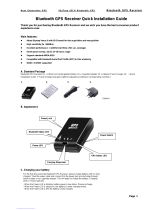Page is loading ...

Copyright © 2007, Globalsat Technology Corporation
Page 1 of 14
1
Globalsat Bluetooth GPS Receiver
BT-368 User Manual
Version 1.0
Globalsat Technology Corporation Headquarters (Far East Century Park)
16F., No. 186, Jian-Yi Road, Chung-Ho City, Taipei Hsien 235, Taiwan
Tel: 886-2-8226-3799/ Fax: 886-2-8226-3899
E-mail : service@globalsat.com.tw
Website: www.globalsat.com.tw

Copyright © 2007, Globalsat Technology Corporation
Page 2 of 14
Table of Content
1. Product Information.................................................................................3
1.1 Product Description ..........................................................................3
1.2 Product Features..............................................................................3
1.3 Product Specifications.......................................................................4
2. Hardware Description...............................................................................5
2.1 Overview ........................................................................................5
2.2 LED Behaviors .................................................................................6
2.3 Power Button...................................................................................6
2.4 USB Charge Connector......................................................................6
3. Package Contents....................................................................................7
4. Getting Start...........................................................................................8
Step 1: Charging Battery ........................................................................8
Step 2: Turn on the power ......................................................................8
Step 3: Wait for GPS fixed ......................................................................8
Step 4: Connect to your Bluetooth-enabled devices....................................9
Step 5: Start Navigation Software............................................................9
5. Troubleshooting..................................................................................... 10
5.1 Connect BT-368 to a Pocket PC......................................................... 10
5.2 Bluetooth is unable to be connected.................................................. 13
5.3 GPS cannot be positioned................................................................ 13

Copyright © 2007, Globalsat Technology Corporation
Page 3 of 14
1. Product Information
1.1 Product Description
BT-368 is a high performance Bluetooth GPS receiver. It uses SiRF StarIII
chipset, which tracks up to 20 satellites simultaneously. With a
high-performance built-in antenna, BT-368 ensures excellent signal
reception.
BT-368 takes advantage of the Bluetooth technology to offer hassle free
installation. It connects wirelessly to your Bluetooth enabled PDA, laptop,
or other devices.
BT-368 uses a high capacity rechargeable lithium ion battery and offers
more than 10 hours of operation time. BT-368 is the best companion of
your PDA, mobile phone, or other portable devices for navigation
purposes.
1.2 Product Features
9 SiRF StarIII chipset
9 20 parallel channels
9
Extreme fast TTFF at low signal level
9
Bluetooth enabled
9
High capacity rechargeable battery
9
NMEA-0183 compliant protocol (Default: GGA, GSA, GSV, RMC, VTG,
GLL, and ZDA) and SiRF binary protocol
9
Support SBAS (WAAS, EGNOS, and MSAS)
9
Three LED indicators

Copyright © 2007, Globalsat Technology Corporation
Page 4 of 14
1.3 Product Specifications
GPS Receiver
Chipset SiRF StarIII
Frequency L1, 1575.42 MHz
Code C/A Code
Protocol NMEA 0183 v3.01
(Default: GGA,GSA,GSV,RMC Support: VTG,GLL,ZDA) and SiRF binary
Available Baud Rate 4800/9600/14400/19200/38400/57600/115200
Channels 20
Antenna Built-in Patch Antenna
Sensitivity Acquisition:-146dBm, Tracking:-159dBm
Cold Start 42 seconds
Warm Start 38 seconds
Hot Start 1 second
Reacquisition 0.1 second
Accuracy Position: 3 m / 2.5 m with DGPS
Velocity: 0.1 m/s
Time: 1 micro second RMS
Maximum Altitude < 18,000 meter
Maximum Velocity < 515 meter/second
Maximum Acceleration < 4G
Update Rate 1 Hz
DGPS WAAS, EGNOS, MSAS
Bluetooth
Version 2.0
Range 10 Meter (Class 2)
Support Profile SPP Profile
Physical Characteristics
Dimensions 40mm X 70mm X 9.2mm
Weight 30g
DC Characteristics
Power Supply 5.0Vdc
Battery Rechargeable Li-ion, 700mAH
Battery Life 10 Hours
Environmental Range
Humidity Range 5% to 95% non-condensing
-10°C to 60°C Operation Temperature
0°C to 45°C while charging
Storage Temperature -20°C to 70°C

Copyright © 2007, Globalsat Technology Corporation
Page 5 of 14
2. Hardware Description
2.1 Overview
Power LED
Power Button
Bluetooth LED
GPS LED
USB charge
connecto
r

Copyright © 2007, Globalsat Technology Corporation
Page 6 of 14
2.2 LED Behaviors
Bluetooth LED (Blue)
Status Description
Blink once per three seconds Not linked
Blink once per second Linked
GPS LED (Green)
Status Description
Blink once per second Position fixed
Steady on Position not fixed
Power LED (Red/Orange)
Status Description
Red light steady on Battery low
Off Battery good
Orange light steady on Battery charging
2.3 Power Button
Action Function
Press and hold the button for 1 second while off Power turned on
Press and hold the button for 1 second while on Power turned off
2.4 USB Charge Connector
Connect to USB cable for battery charging. It needs about 3 ~ 4 hours to fully charge
the battery.

Copyright © 2007, Globalsat Technology Corporation
Page 7 of 14
3. Package Contents
9 BT-368
9 Car Charger
9 USB cable for recharging
9 AC Charger (Optional)
9 USB cable for data (Optional)
9 User Manual and Software Utility CD
Car Charger
USB Cable for recharging
AC Charger (Optional)
USB cable for data (Optional)

Copyright © 2007, Globalsat Technology Corporation
Page 8 of 14
4. Getting Start
Step 1: Charging Battery
Please charge the battery by the included charger till the orange LED goes off
before using BT-368 for the first time.
Step 2: Turn on the power
Press and hold the power button for one second to turn on your BT-368.
Step 3: Wait for GPS fixed
Place your BT-368 in a place where it can see the sky directly and check the GPS
LED. If the GPS LED starts blinking, your position is fixed.

Copyright © 2007, Globalsat Technology Corporation
Page 9 of 14
Step 4: Connect to your Bluetooth-enabled devices
Run the Bluetooth manager from your Bluetooth enabled device, search Bluetooth
devices, select device (BT-368), and connect it to your BT-368. Once the
Bluetooth LED is blinking once per second, the link is established successfully. If a
passkey is asked, please enter “0000”.
Step 5: Start Navigation Software
Start the navigation software on your Bluetooth enabled device.

Copyright © 2007, Globalsat Technology Corporation
Page 10 of 14
5. Troubleshooting
5.1 Connect BT-368 to a Pocket PC
1. Tap on [Start].
2. Tap on [Settings].
3. Tap on Bluetooth button.
4. Turn on Bluetooth function.

Copyright © 2007, Globalsat Technology Corporation
Page 11 of 14
5. Tap on [New] button.
6. Select [Explore a Bluetooth device] item.
7. Tap on the [BT-GPS-xxxxxx] icon.
8. Select BT-GPS COM Port, and then tap
[Next] button.

Copyright © 2007, Globalsat Technology Corporation
Page 12 of 14
9. Tap on [Finish] button.
10. Tap and hold on BT-GPS button.
11. Select [Connect].
12. The connection between BT-368 and your
Pocket PC is established.

Copyright © 2007, Globalsat Technology Corporation
Page 13 of 14
13. You can start the navigation software or
GPSinfo program to check the GPS
positioning status.
5.2 Bluetooth is unable to be connected
(1) Check if the Bluetooth status LED is flashing normally.
(2) Check if the battery power is enough. If not, please recharge it.
(3) Check if the other Bluetooth device is enabled or not.
5.3 GPS cannot be positioned
(1) Check if the GPS status LED is flashing normally.
(2) Check if the battery power is enough. If not, please recharge it.
(3) If GPS cannot be positioned for long, apply GPSinfo software to make it a Cold Start,
and move it to an open space for performing the positioning task.

Copyright © 2007, Globalsat Technology Corporation
Page 14 of 14
FCC Notices
This device complies with part 15 of the FCC rules. Operation is subject to the following two
conditions:
(1)This device may not cause harmful interference, and
(2)This device must accept any interference received, including interference that may cause undesired
operation.
/