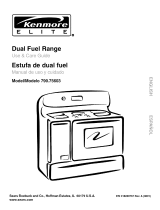Page is loading ...
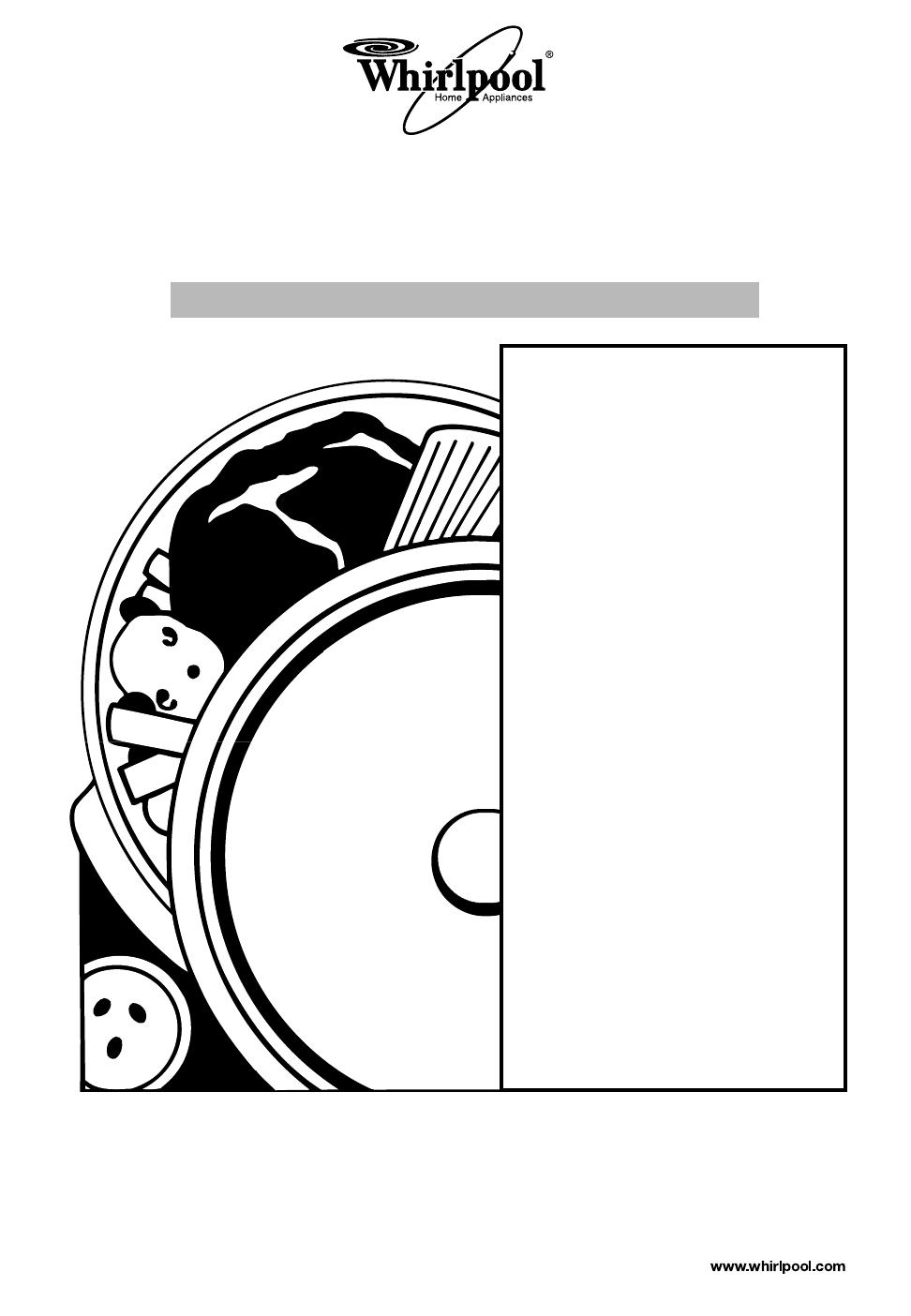
GUIDE
Use And Care
SELF-CLEANING GAS RANGE
MODEL SS385PEE
TO THE INSTALLER: PLEASE LEAVE THIS
INSTRUCTION BOOK WITH THE UNIT.
TO THE CONSUMER: PLEASE READ AND
KEEP THIS BOOK FOR FUTURE REFERENCE.
A Note to You ............................2
Important Safety
Instructions................................2
Parts and Features....................5
Using Your Range .....................6
Using the surface burners .......6
Positioning racks and pans .....8
For best air circulation .............9
The electronic oven control .....9
Setting the clock....................10
Using the electronic
Minute Timer .........................10
Baking/roasting .....................12
Adjusting the oven
temperature control ...............13
Broiling ..................................14
Energy saving tips .................16
Using the electronic
MEALTIMER™ control ..........16
The oven vent........................20
The storage drawer ...............20
The anti-tip chain...................21
Using the
Self-Cleaning Cycle.................22
Caring for Your
Range .......................................26
If You Need
Assistance
or Service.................................32
Warranty...................................36
1-800-253-1301
Call us with questions or comments.
PART NO. 229C4020P030-2/4389869 Rev. A

2
Model Number __________________________
Serial Number __________________________
Purchase Date __________________________
Dealer Name ___________________________
Dealer Address _________________________
Dealer Phone ___________________________
Our Consumer Assistance Center
number is toll-free.
1-800-253-1301
– Do not store or use gasoline or other flammable vapors and
liquids in the vicinity of this or any other appliance.
– WHAT TO DO IF YOU SMELL GAS
• Do not try to light any appliance.
• Do not touch any electrical switch; do not use any phone in
your building.
• Immediately call your gas supplier from a neighbor’s phone.
Follow the gas supplier’s instructions.
• If you cannot reach your gas supplier, call the fire department.
– Installation and service must be performed by a qualified installer,
service agency or the gas supplier.
WARNING: If the information in this manual is not followed
exactly, a fire or explosion may result causing property damage,
personal injury or death.
A Note to You
Thank you for buying a WHIRLPOOL
®
appliance.
The Whirlpool Brand is committed to designing quality products that consistently perform for
you to make your life easier. To ensure that you enjoy years of trouble-free operation, we
developed this Use and Care Guide. It is full of valuable information about how to operate and
maintain your appliance properly and safely. Please read it carefully.
Also, please complete and mail the Product Registration Card provided with your appliance.
The card helps us notify you about any new information on your appliance.
Please record your model’s information.
Whenever you call to request service for
your appliance, you need to know your
complete model number and serial number.
You can find this information on the model
and serial number label/plate (see diagram
in the “Parts and Features” section).
Please also record the purchase date of
your appliance and your dealer’s name,
address, and telephone number.
Keep this book and the sales slip together in a safe place for future reference.
It is important for you to save your sales receipt showing the date of
purchase. Proof of purchase will assure you of in-warranty service.

3
Important Safety Instructions
You will be killed or seriously injured
if you don’t follow instructions.
You can be killed or seriously injured
if you don’t follow instructions.
Your safety and the safety of others is very important.
We have provided many important safety messages in this manual and on your
appliance. Always read and obey all safety messages.
This is the safety alert symbol.
This symbol alerts you to hazards that can kill or hurt you and others.
All safety messages will be preceded by the safety alert symbol and the
word “DANGER” or “WARNING.” These words mean:
All safety messages will identify the hazard, tell you how to reduce the chance of injury,
and tell you what can happen if the instructions are not followed.
wDANGER
wWARNING
wWARNING
Tip Over Hazard
A child or adult can tip the range and be killed.
Connect anti-tip chain to bracket on rear of range.
Reconnect the anti-tip chain, if the range is moved.
See the installation instructions for details.
Failure to follow these instructions can result in death or
serious burns to children and adults.
Anti-Tip Chain
Making sure the anti-tip chain is installed:
• Slide range forward about 4 inches.
• Look for the anti-tip chain securely attached to floor or wall.
• Make sure chain is tight.
• Slide range back into position.

4
RANGE SAFETY
– SAVE THESE INSTRUCTIONS –
WARNING: To reduce the risk of fire,
electrical shock, injury to persons, or
damage when using the range, follow
basic precautions, including the following:
• WARNING – TO REDUCE THE
RISK OF TIPPING OF THE RANGE,
THE RANGE MUST BE SECURED BY
PROPERLY INSTALLED ANTI-TIP
DEVICES. TO CHECK IF THE DEVICES
ARE INSTALLED PROPERLY, SLIDE
RANGE FORWARD, LOOK FOR
ANTI-TIP CHAIN SECURELY ATTACHED
TO FLOOR OR WALL, MAKE SURE
CHAIN IS TIGHT, AND SLIDE RANGE
BACK INTO POSITION.
• CAUTION – Do not store items of
interest to children in cabinets above a
range or on the backguard of a range –
children climbing on the range to reach
items could be seriously injured.
• Proper Installation – The range, when
installed, must be electrically grounded
in accordance with local codes or, in
the absence of local codes, with the
National Electrical Code, ANSI/NFPA 70.
Be sure the range is properly installed
and grounded by a qualified technician.
IMPORTANT SAFETY INSTRUCTIONS
• This range is equipped with a
three-prong grounding plug for your
protection against shock hazard and
should be plugged directly into a
properly grounded receptacle. Do not
cut or remove the grounding prong from
this plug.
• Disconnect the electrical supply before
servicing the appliance.
• Never Use the Range for Warming or
Heating the Room.
• Injuries may result from the misuse of
appliance doors or drawers such as
stepping, leaning, or sitting on the doors
or drawers.
• Maintenance – Keep range area clear and
free from combustible materials, gasoline,
and other flammable vapors and liquids.
• Storage in or on the Range –
Flammable materials should not be
stored in an oven or near surface units.
• Top burner flame size should be ad-
justed so it does not extend beyond the
edge of the cooking utensil.
For self-cleaning ranges –
• Before Self-Cleaning the Oven –
Remove broiler pan and other utensils.
Wipe off all excessive spillage before
initiating the cleaning cycle.
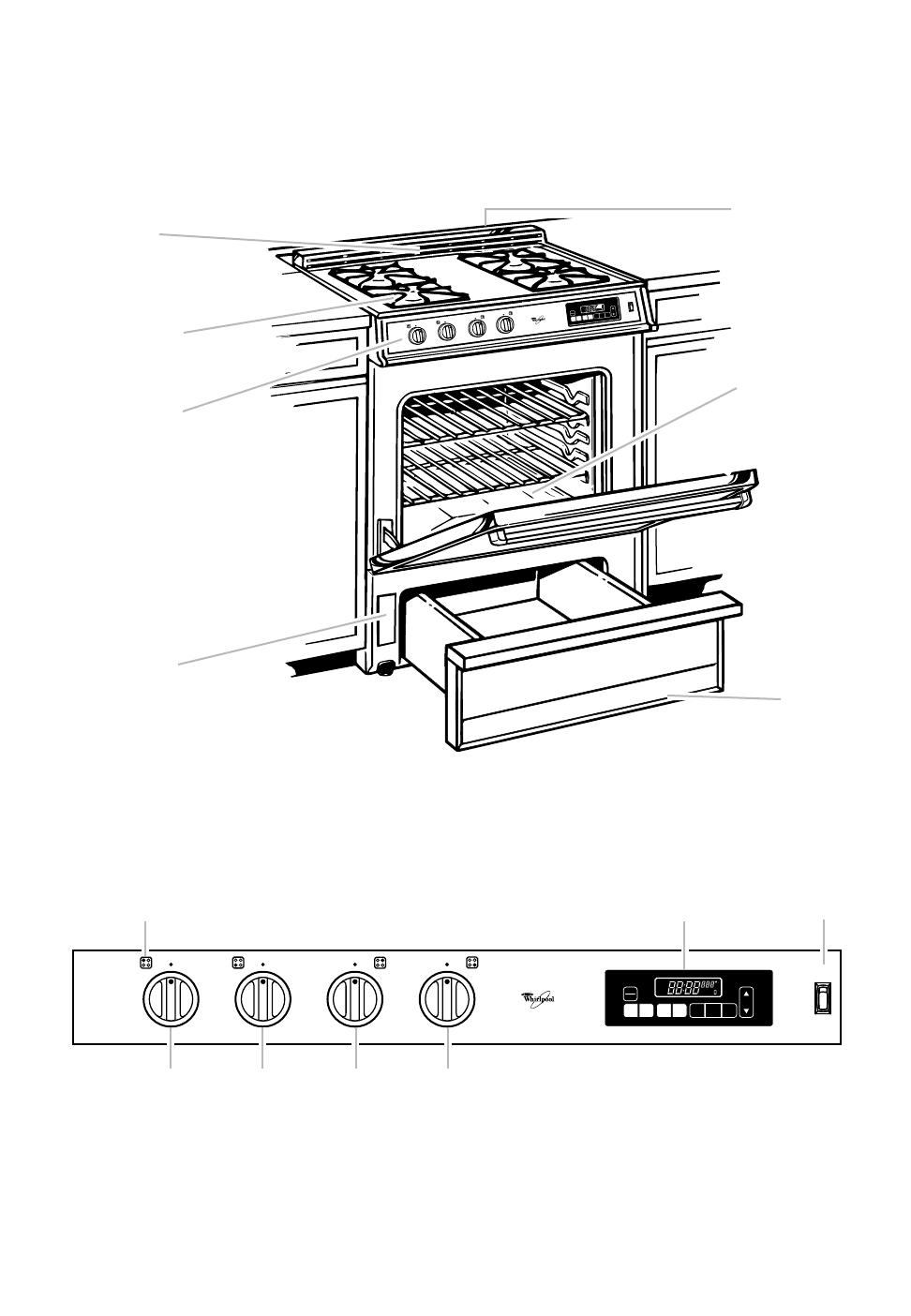
5
FRONT
REAR
FRONT
REAR
OVEN
LIGHT
ON/OFF
CLOCKCLOCK
STSTOPOP
TIMETIME
COOKCOOK
TIMETIME
CLEAN
BRBROILOIL BAKEAKE
C
A
N
C
E
L
CANCEL
OFFOFF
TIMER
O
N
DELAYDELAY
OVEN ONOVEN ON
TIM
ER
TIMER
STOPSTOP
CLEA
N
CLEAN
H
R
HR
B
A
K
E
BAKE
C
L
E
A
N
CLEAN
B
R
O
IL
BROIL
L
O
C
K
LOCK
Parts and Features
Oven vent
(p. 21)
Surface burners,
grates, and
reflector pans
(pp. 8, 27,
28, 30)
Control panel
(pp. 7, 10-12)
Model and serial
number plate
(p. 2)
Anti-tip chain
(as shown on p. 22)
Oven burner
(not shown)
Storage
drawer
(p. 21)
FRONTREAR
FRONT
REAR
OVEN
LIGHT
ON/OFF
CLOCK
STOP
TIME
COOK
TIME
CLEAN
BROIL BAKE
CANCEL
OFF
TIMER
O
N
DELAY
OVEN ON
TIMER
STOP
CLEAN
HR
BAKE
CLEAN
BROIL
LOCK
Manual oven
light switch
(p. 32)
Electronic
oven control
(p. 10)
Left front
control
knob
(p. 7)
Left rear
control
knob
(p. 7)
Right rear
control
knob
(p. 7)
Right front
control
knob
(p. 7)
Surface burner
markers
(p. 7)
Control panel
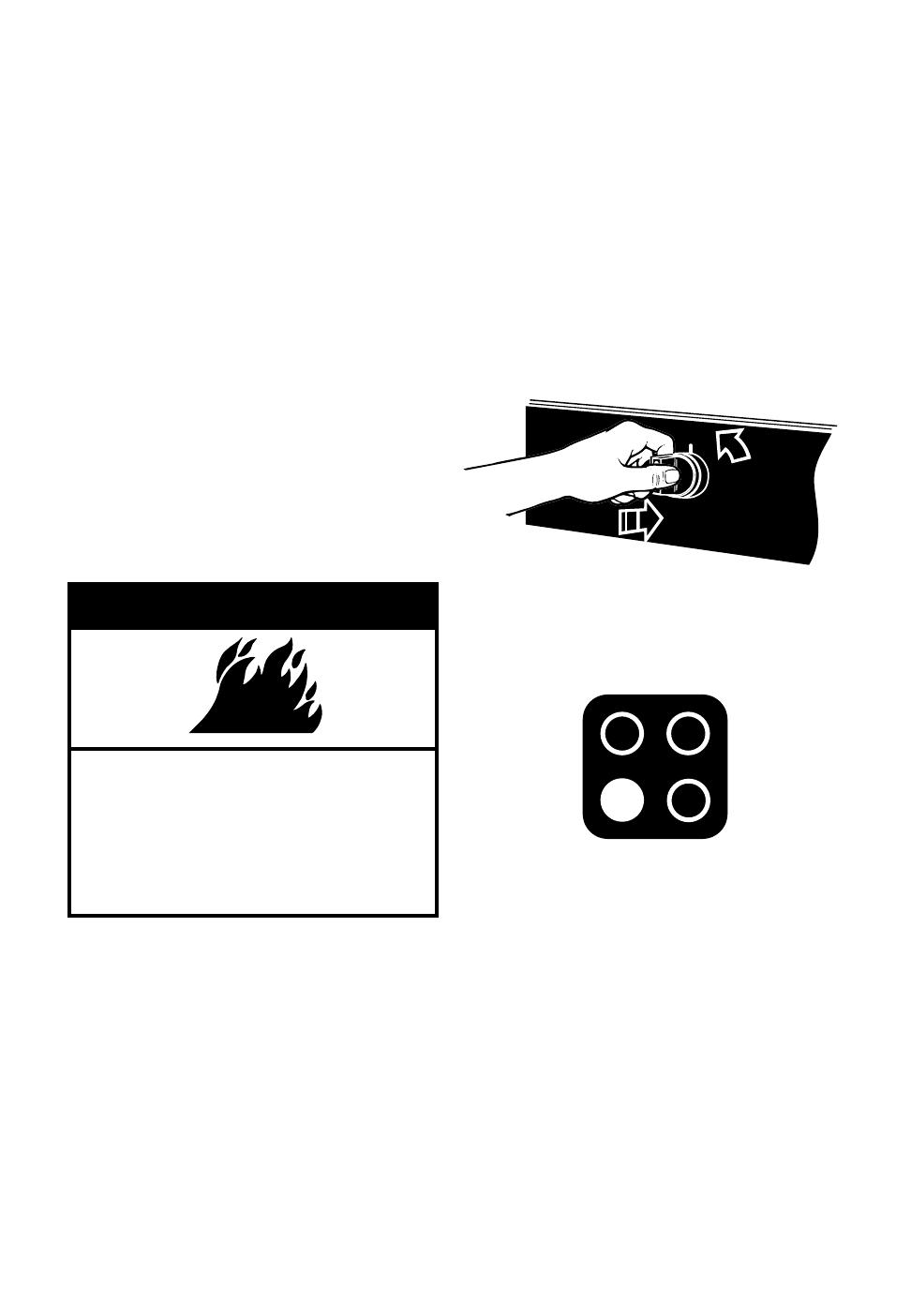
6
Using the surface burners
Your range is equipped with electric ignitors.
Electric ignitors automatically light the
burners each time they are used.
Push in control knob and turn counter-
clockwise to the LITE position. The clicking
sound is the ignitor sparking. Visually
check that burner has lit.
To stop the clicking sound after the
burner lights, turn the control knob to the
desired cook setting. The control knob has
stops for HI, MED, and LOW. However, you
can set the control knob anywhere between
HI and OFF.
Surface burner markers
The solid dot in the surface burner marker
shows which surface burner is turned on by
that knob.
wWARNING
Fire Hazard
Do not let the burner flame extend
beyond the edge of the pan.
Turn off all controls when not cooking.
Failure to follow these instructions
can result in death or fire.
Push in and turn counterclockwise
Using Your Range

7
RECOMMENDED USE
• To light the burner. After
the burner lights, turn
control knob to a desired
setting to stop the clicking
of the ignitor.
• To start food cooking.
• To bring liquid to a boil.
• To maintain a slow boil.
• To fry poultry or meat.
• To make pudding, sauce, or
gravy.
• To keep food warm.
• To melt chocolate or butter.
• To stew or steam food.
• To simmer food.
USING YOUR RANGE
SETTING
LITE
HI
MED
LOW
Burner heat settings
Use correct burner heat settings. If the heat
setting is too high, it can:
• Char bacon and cause curling.
• Make eggs tough and crisp at the edges.
• Toughen liver, fish, and seafood.
• Scorch delicate sauces and custards.
• Cause a boilover.
Until you get used to the settings, use
the following as a guide. For best results,
start cooking at the high setting; then turn
the control knob down to continue cooking.
NOTE: Do not cook with the control knob
in the LITE position.
In case of a prolonged power
failure
Surface burners can be manually lighted.
Hold a lit match near a burner and turn
the control knob to the LITE position.
After the burner lights, turn the control
knob to the desired setting.
NOTE: Do not leave empty cookware, or
cookware which has boiled dry, on a hot
surface burner. The cookware could over-
heat causing damage to the cookware or
cooking product.
Cookware tips
No one brand of cookware is best for all
people. Knowing something about pan
materials and construction will help you
select the correct cookware for your needs.
• For best results and greater fuel
efficiency, use only flat-bottomed cook-
ware in good condition.
• The pan should have straight sides and a
tight-fitting lid.
• Choose medium to heavy gauge (thick-
ness) pans that are fairly lightweight.
• The pan material (metal or glass) affects
how fast heat transfers from the surface
burner through the pan material and how
evenly heat spreads over the pan bottom.
Choose pans that provide the best cooking
results.
• Handles should be made of a sturdy, heat-
resistant material and be securely attached
to the pan.
• Pans should be easy to clean. Check to be
sure there are no crevices, rough edges,
or areas where food might collect.
• Be sure pans do not tip, whether they are
full or empty.
• Use cookware only as it was intended to
be used and follow pan instructions. This is
very important for glass cookware because
some should be used only in the oven.
Other pans are marked as flameware and
may be used on the surface burners.
continued on next page
Home canning information
The larger diameter of most water-bath or
pressure canners combined with high heat
settings for long periods of time can cause
damage to the cooktop.
To protect your range:
• For best results, use a canner which can
be centered over the surface burner.
center over
surface unit
1 inch
maximum
overhang
1" 1"
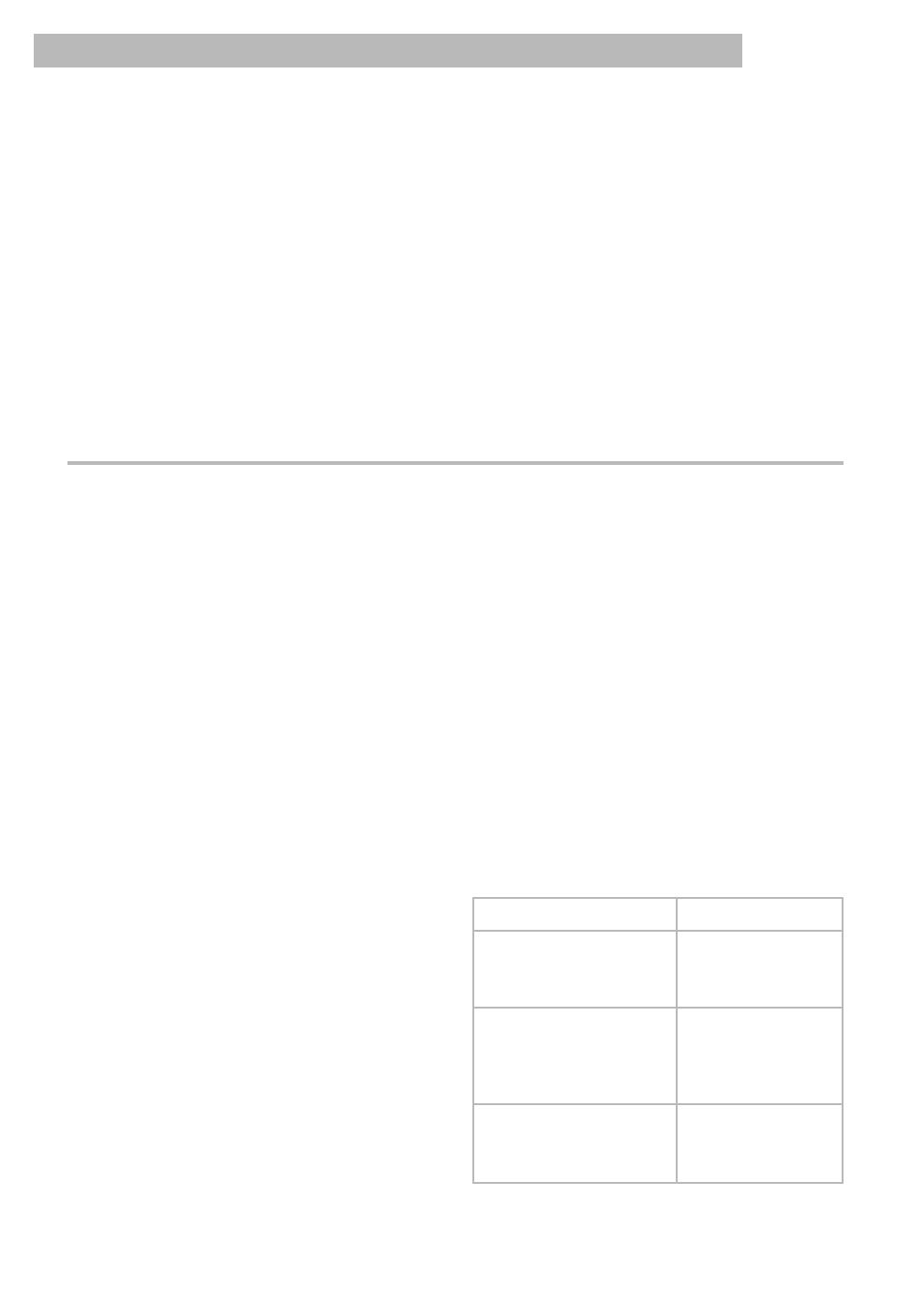
8
USING YOUR RANGE
• Use flat-bottomed canners on all types of
cooktops, especially ceramic glass. Canners
with rippled or ridged bottoms do not allow
good contact with the surface.
• Do not place canner on two surface
burners at the same time.
• Alternate use of the surface cooking
areas between batches or prepare small
batches at a time.
• Start with hot water. This reduces the time
the control is set on high. Reduce heat
setting to lowest position needed to maintain
a boil or required pressure levels in a
pressure canner.
Bakeware tips
• When baking with insulated cookie
sheets or baking pans, place them in the
bottom third of the oven. You may need to
increase the recommended baking times,
so test for doneness before removing from
the oven.
• When using ovenproof glassware or
dark bakeware, reduce the oven
temperature by 25°F but use the same
baking time. Because these pans absorb
heat, producing darker bottom browning
and crispier crusts, place the rack in the
center of the oven.
Rack placement for specific
foods:
RACK POSITION
1st or 2nd rack
guide from bottom
2nd rack guide
from bottom
2nd or 3rd rack
guide from bottom
FOOD
Frozen pies, large
roasts, turkeys, angel
food cake
Bundt cakes, most
quick breads, yeast
breads, casseroles,
meats
Cookies, biscuits,
muffins, cakes,
nonfrozen pies
NOTE: For recommended rack placement when
broiling, see “Broiling tips” later in this section.
For up to date information on canning,
contact your local US Government Agricul-
tural Department Extension Office or
companies who manufacture home canning
products.
Positioning racks and pans
To remove racks:
1. Pull rack toward you.
2. Tilt up front end.
3. Pull rack out.
To replace racks:
1. Place rack on rack guides.
2. Tilt up front end.
3. Push rack in until it clears the stop.
4. Lower front and push rack in the rest
of the way.
General guidelines
• Before turning on the oven place oven
racks where you need them.
• Be sure the rack(s) is level.
• Use pot holders or oven mitts to protect
your hands if rack(s) must be moved
while the oven is hot.
• For baking/roasting with 1 rack, place
the rack so the top of the food will be
centered in the oven.
• When baking/roasting on 2 racks,
position racks in oven to allow good
circulation of air around all the food.
• Do not place items on the oven door
when it is open.
• Keep reflector pans clean for best heat
reflection.
• Refer to your canner manual for specific
instructions.
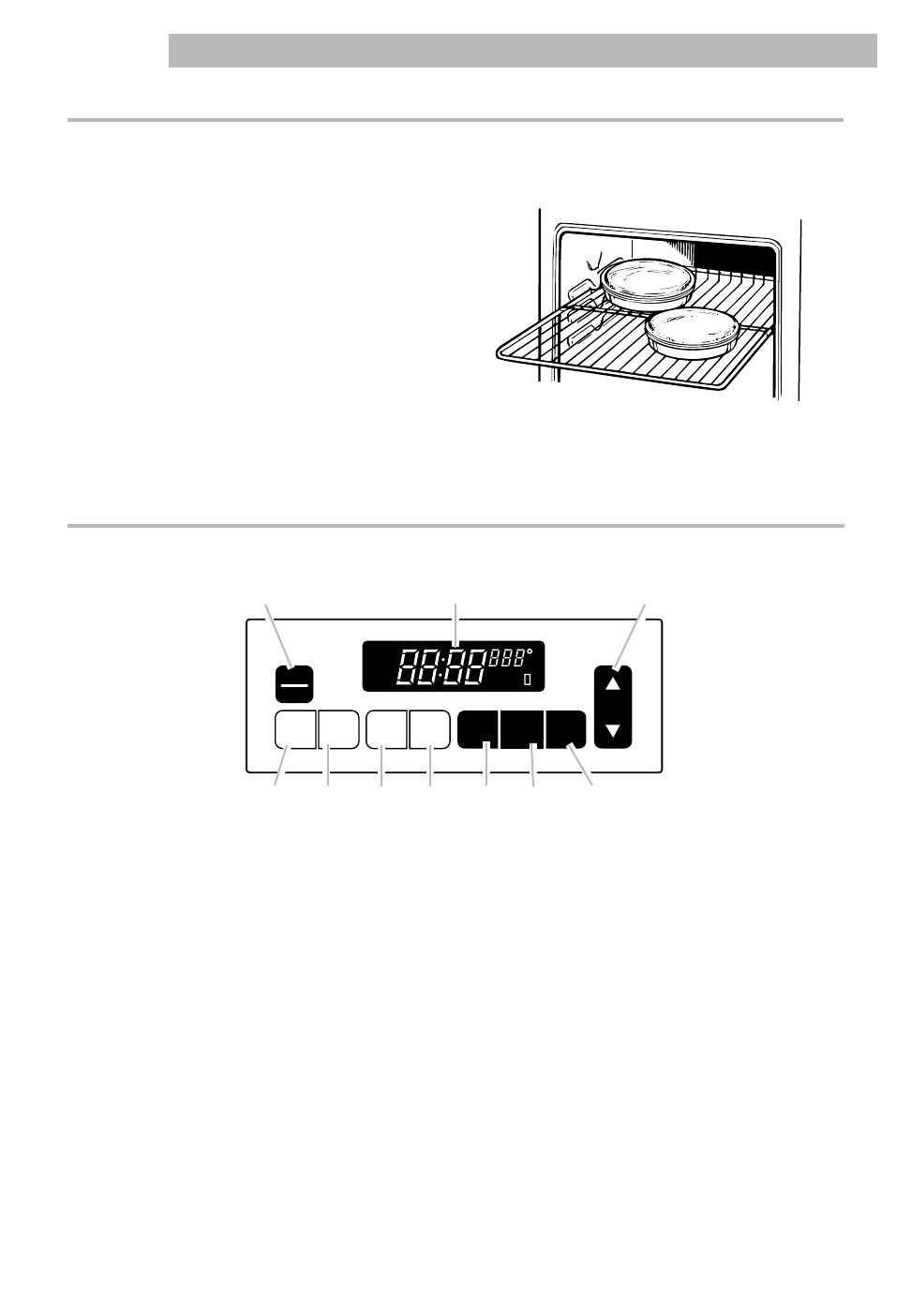
9
For best air circulation
Hot air must circulate around the pans in the
oven for even heat to reach all parts of the
oven. This results in better baking.
• Place the pans so that one is not directly
over the other.
• For best results, allow 1
1
⁄2 to 2 inches
(4 to 5 cm) of space around each pan and
between pans and oven walls.
• Use only one cookie sheet in the oven at
a time.
Use the following as a guide to determine
where to place the pans:
1 pan
Place in the center of the oven rack.
2 pans
Place in opposite corners of the oven rack.
USING YOUR RANGE
ON/OFF
CLOCK
STOP
TIME
COOK
TIME
CLEAN BROIL BAKE
CANCEL
OFF
TIMER
O
N
DELAY
OVEN ON
TIMER
STOP
CLEAN
HR
BAKE
CLEAN
BROIL
LOCK
The electronic oven control
Display/clock
• When you first plug in the range, the
entire display appears followed by a
flashing time-of-day. If, after you set the
clock (see “Setting the clock” on the next
page), the display flashes, your electricity
was off for a while. Reset the clock.
• When you are not using the oven, the
control is an accurate clock.
• When you are using the oven or Minute
Timer, the display will show times, tem-
perature settings, and the command pads
that have been pressed.
• When showing the time of day, the
display will show the hour and minutes.
• When you are using the Minute Timer,
the display will show minutes and seconds
for time less than 1 hour and hours and
minutes for time over 1 hour.
Command pads
The command pads tell the oven what to do
and in what order. A few examples:
–Clock tells the oven you are going to set
the clock.
–Off/Cancel tells the oven to turn off.
–Increase/Decrease pads change time or
temperature. Press a pad briefly to change
time or temperature by a small amount.
Press and hold a pad to change time or
temperature by a larger amount.
Each command pad (except Off/Cancel)
has its own Indicator Light. The Indicator
Light comes on when you touch the
command pad.
Off/cancel pad Electronic display Increase/decrease pads
3 or 4 pans
Place in opposite corners on each oven
rack. Stagger pans so no pan is directly
over another.
Timer
on/off
pad
Clock
pad
Stop
time
pad
Cook
time
pad
Clean
pad
Broil
pad
Bake
pad
• When you are using Cook Time and/or
Stop Time, the display will show hours
and minutes.
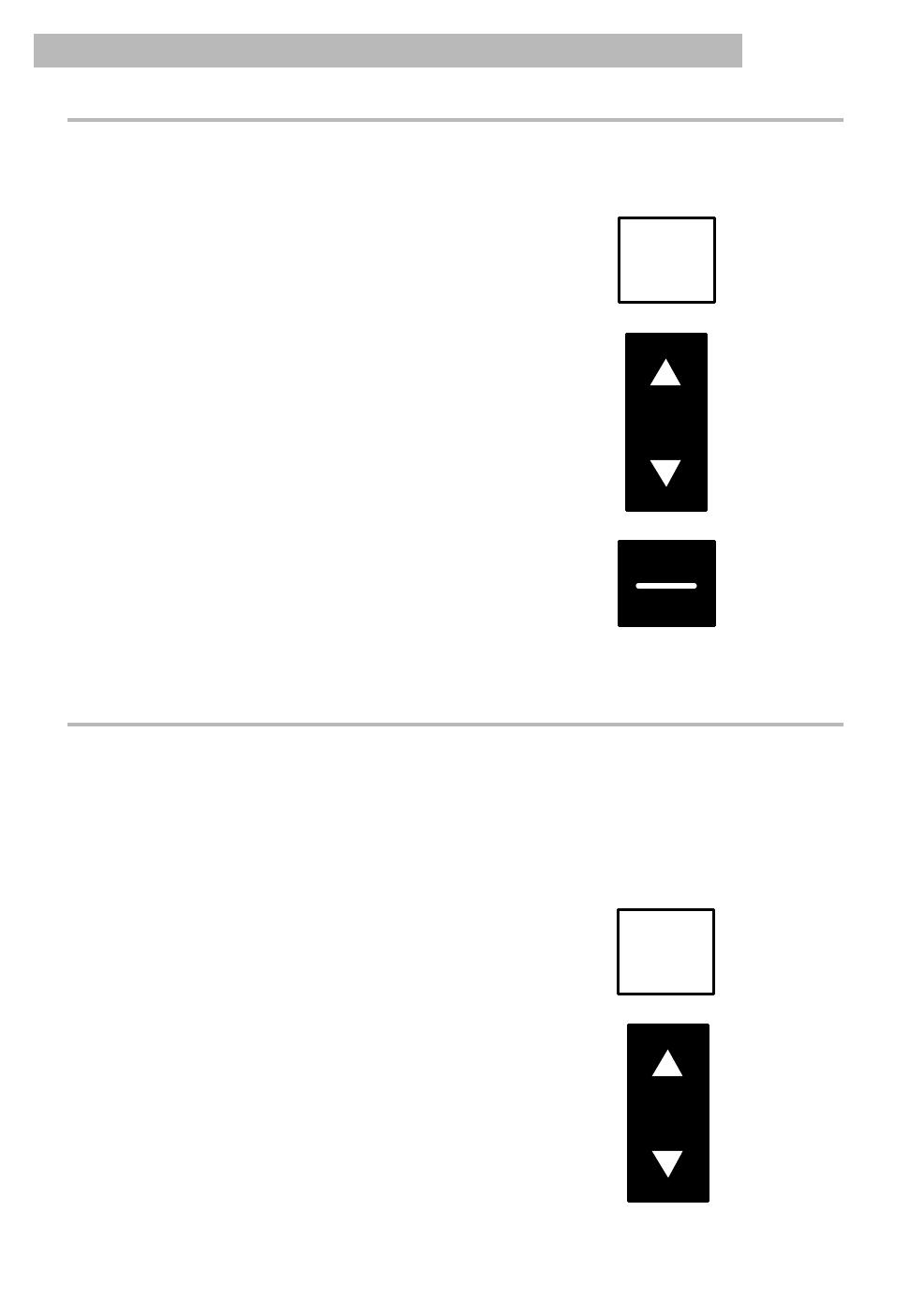
10
Setting the clock
The clock must be set for the automatic
oven timing functions to work properly.
1. Press the Clock pad.
2. Press the “increase” (▲) or “decrease”
(▼) pad until the correct time of day
shows on the display.
3. Press the Off/Cancel pad.
NOTES:
• You cannot change time of day during a
Timed Bake or the Self-Cleaning cycle.
• You can see the current time of day while
using another function by pressing the
Clock pad.
Using the electronic Minute Timer
The Minute Timer does not start or stop the
oven. It works like a kitchen timer. It can be
set in hours and minutes up to 9 hours,
55 minutes. The Minute Timer will display
minutes and seconds for settings under
1 hour and hours and minutes for time over
1 hour.
1. Press the Timer On/Off pad.
2. Press the “increase” (▲) or “decrease”
(▼) pad until the correct time shows on
the display. The Minute Timer will start
automatically within a few seconds after
you release the pad.
CLOCK
ON/OFF
TIMER
USING YOUR RANGE
CANCEL
OFF
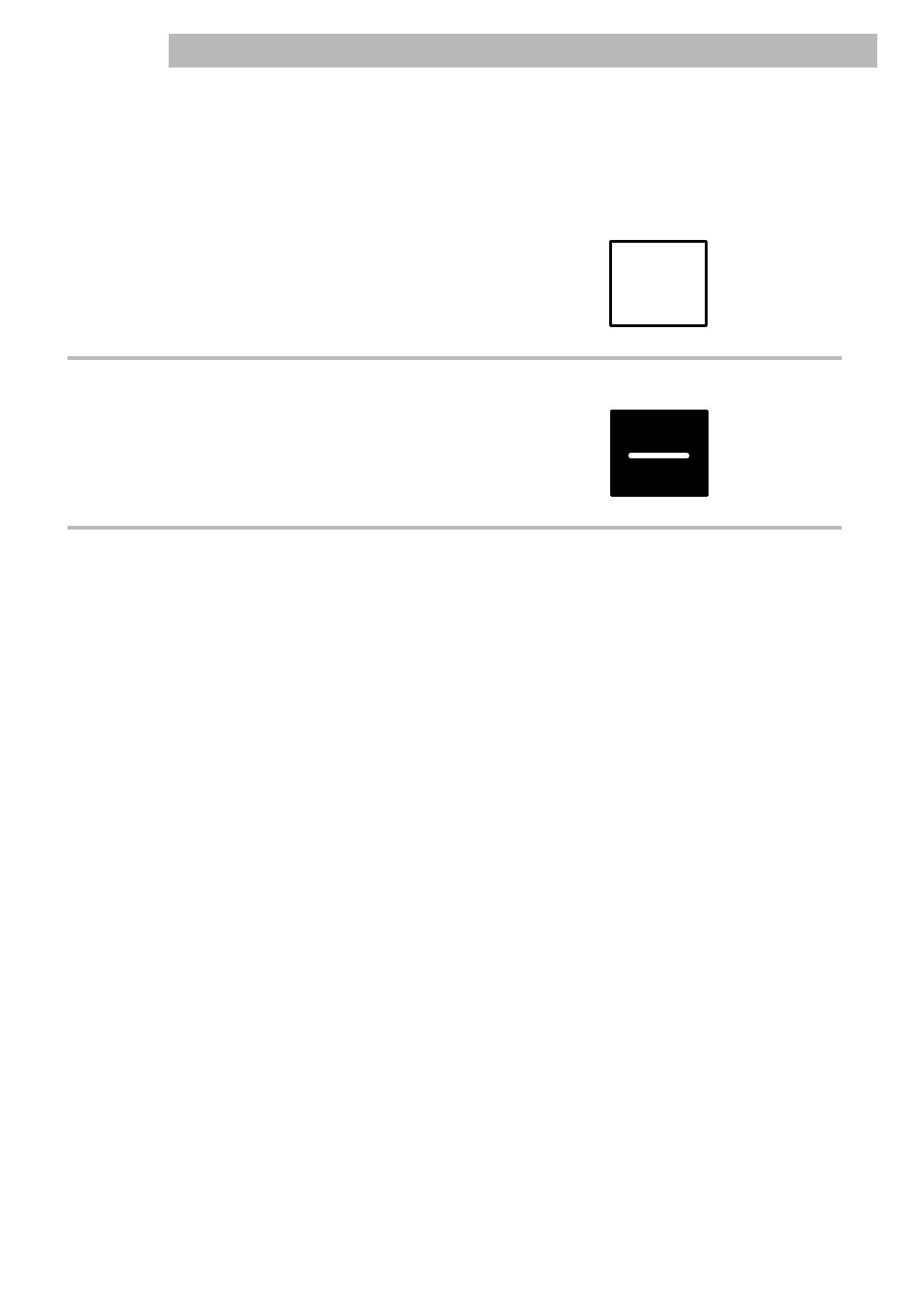
11
After the countdown is over, 3 short tones
will sound, followed by one tone that sounds
every 6 seconds until you press any other
command pad.
To cancel the Minute Timer:
Press Timer On/Off pad for about 4 seconds
until TIMER stops flashing on the display.
Using the off/cancel pad
The Off/Cancel pad will cancel any function
except for the Timer function. When you
press the Off/Cancel pad, the display will
show the time of day or, if Minute Timer is
also being used, the time remaining.
Audible signals
Audible signals tell you if a function is
entered correctly or not. They also tell you
when a cycle is completed.
To shut off repeating end of timer
countdown signal:
1. Press and hold the Off/Cancel pad for
10 seconds.
2. A short tone will sound to tell you the
signal has been changed.
Repeat Steps 1 and 2 above to turn the
signal back on.
USING YOUR RANGE
ON/OFF
TIMER
CANCEL
OFF
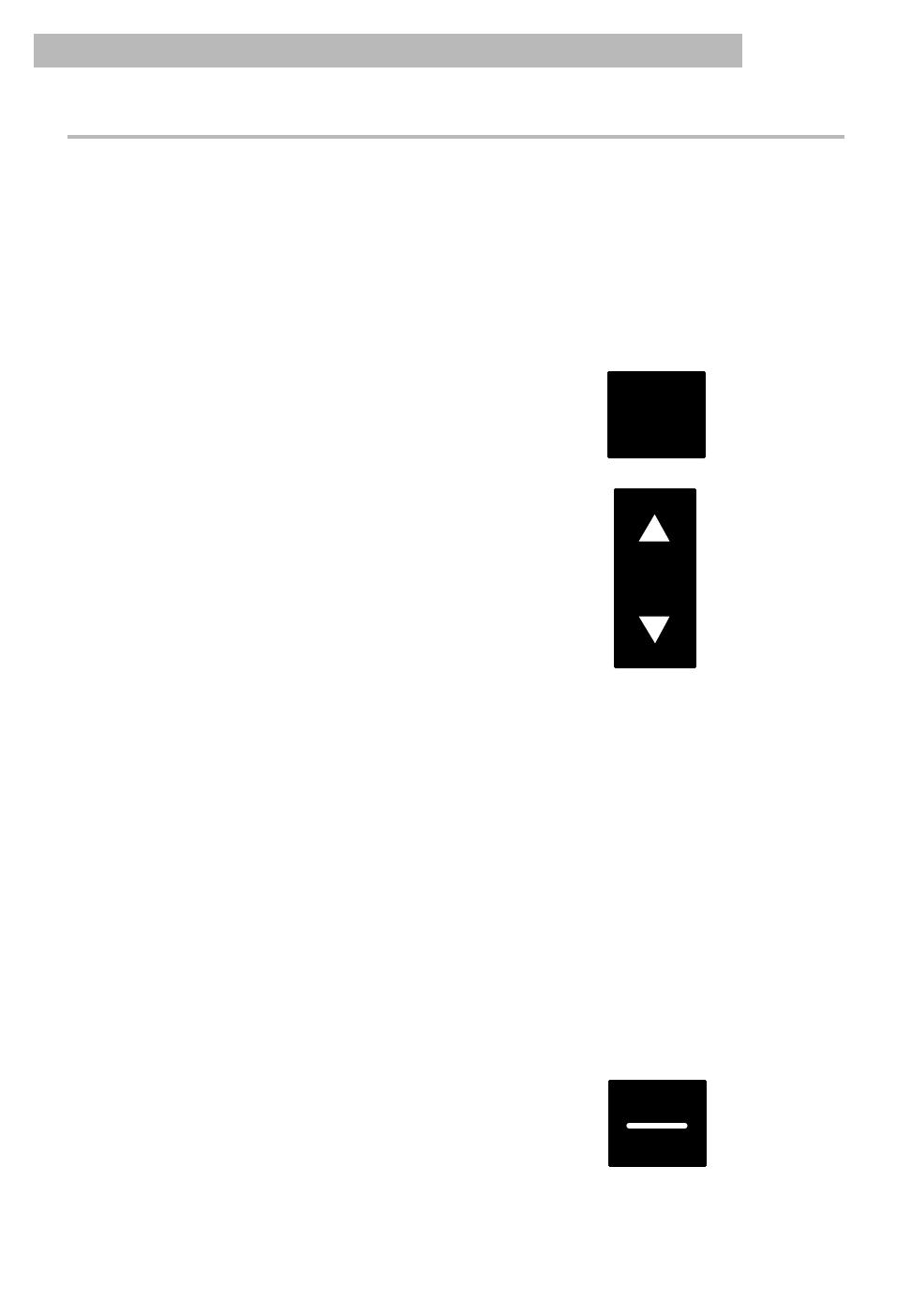
12
Baking/roasting
NOTE: Do not attempt to light the oven
burner during a power failure. See the
“Important Safety Instructions” section
for more information.
1. Position the rack(s) properly before
turning on the oven. For further informa-
tion, see “Positioning racks and pans”
earlier in this section.
2. Press the Bake pad; then press the
“increase” (▲) or “decrease” (▼) pad
once. The last oven temperature which
was set appears on the display.
3. To cook at a different temperature, use
the Increase/Decrease pad(s). Press the
“increase” (▲) pad to raise the tempera-
ture or the “decrease” (▼) pad to lower
the temperature. Use these pads until the
desired temperature shows on the small
display.
4. When the oven starts to heat, “ON” and
the changing temperature (starting at 100°F)
will be displayed. When the oven reaches
the set temperature, a tone will sound.
NOTES:
• If you are baking/roasting after a
Self-Cleaning cycle, allow oven to
cool until “LOCK” disappears.
• You can change the temperature
setting any time during the Bake cycle
by repeating Steps 2 and 3 above.
5. When baking, preheat the oven. (Pre-
heating is not needed when roasting.)
The oven is preheated when you hear
5 short beeps.
6. Put food in the oven. During baking/
roasting, the oven burner will turn on
and off to keep the oven temperature at
the setting.
7. When baking/roasting is done, press the
Off/Cancel pad. The time of day will show
on the display and all other displays will go
off.
BAKE
CANCEL
OFF
USING YOUR RANGE
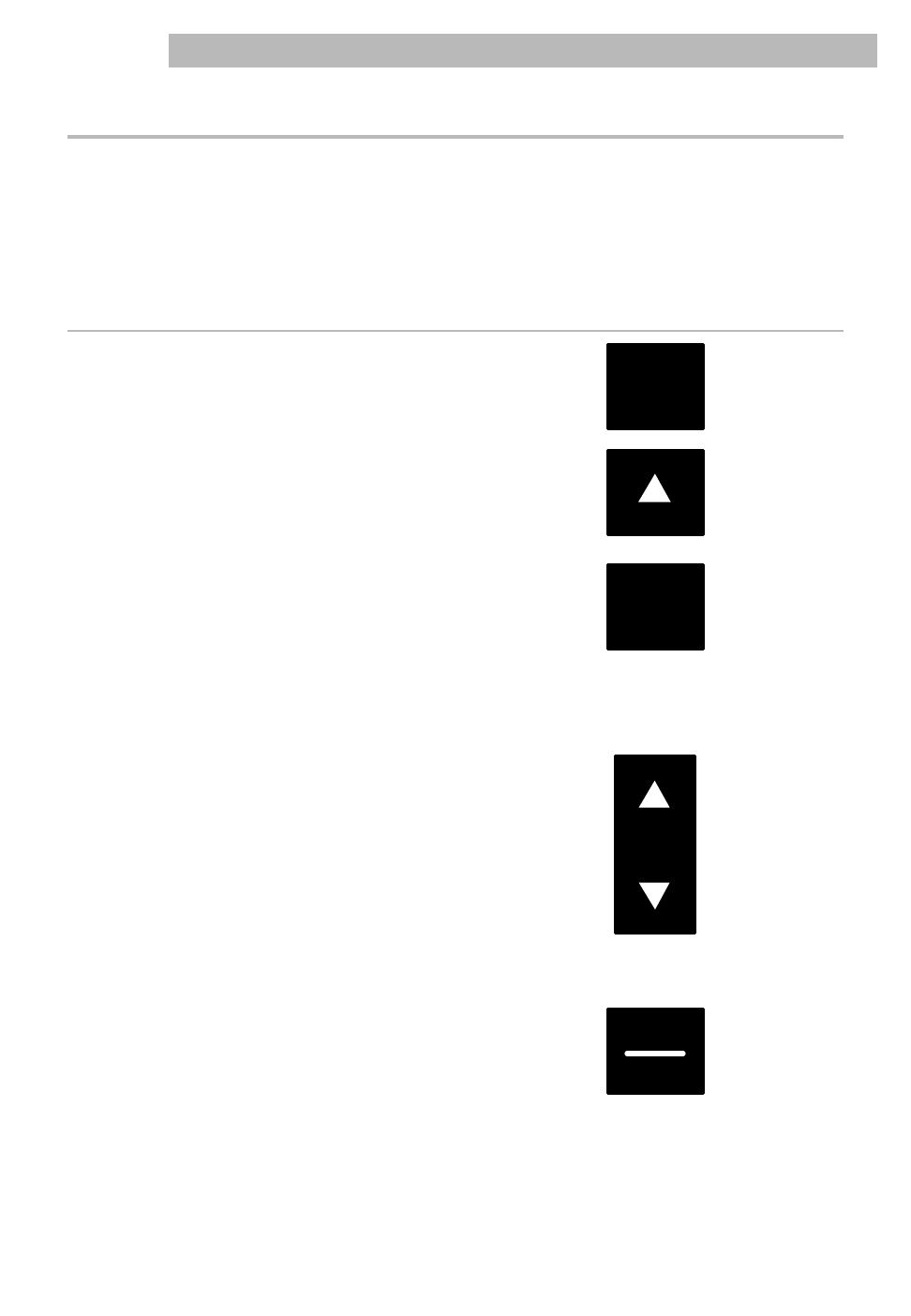
13
Adjusting the oven temperature control
Although your new oven is properly adjusted
to provide accurate temperatures, it may
cook faster or slower than your old oven.
If, after using the oven for a period of time,
you are not satisfied with the baking/roasting
results, you can change the temperature
calibration by following the steps below:
1. Press the Bake pad. The Bake indicator
light will flash.
2. Press the “increase” (▲) pad and set the
oven temperature at 550°F.
3. Before Bake stops flashing, press and
hold the Bake pad until the
2-digit display appears.
4. Release the Bake pad. The display will
show the current offset temperature, for
example “00,” if the temperature has not
been previously adjusted.
5. Set the new offset temperature.
Press either the “increase” (▲) or the
“decrease” (▼) pad to raise or lower the
temperature in 5°F amounts. You can set
the temperature as low as -35°F cooler or
as high as +35°F hotter. A minus (-) sign
will appear before the number when
decreasing the temperature setting to
show the oven will be cooler by the
displayed amount. There is no sign in
front of the number when increasing the
temperature setting.
6. After making the desired adjustment,
press the Off/Cancel pad to complete the
entry of the new offset temperature.
NOTE: All Bake/Roast temperatures will
now be increased or decreased by the new
offset temperature until a new oven
temperature is entered. For example, if
10°F is entered as the new offset tempera-
ture, the temperature will read 350°F, but
will actually heat to 360°F, etc. This does
not affect Broil or Clean cycles.
BAKE
BAKE
CANCEL
OFF
NOTE: DO NOT measure the oven tem-
perature with a thermometer. Opening the
oven door will lower the oven temperature
and give you an incorrect reading. Also, the
thermometer temperature reading will
change as your oven cycles.
USING YOUR RANGE
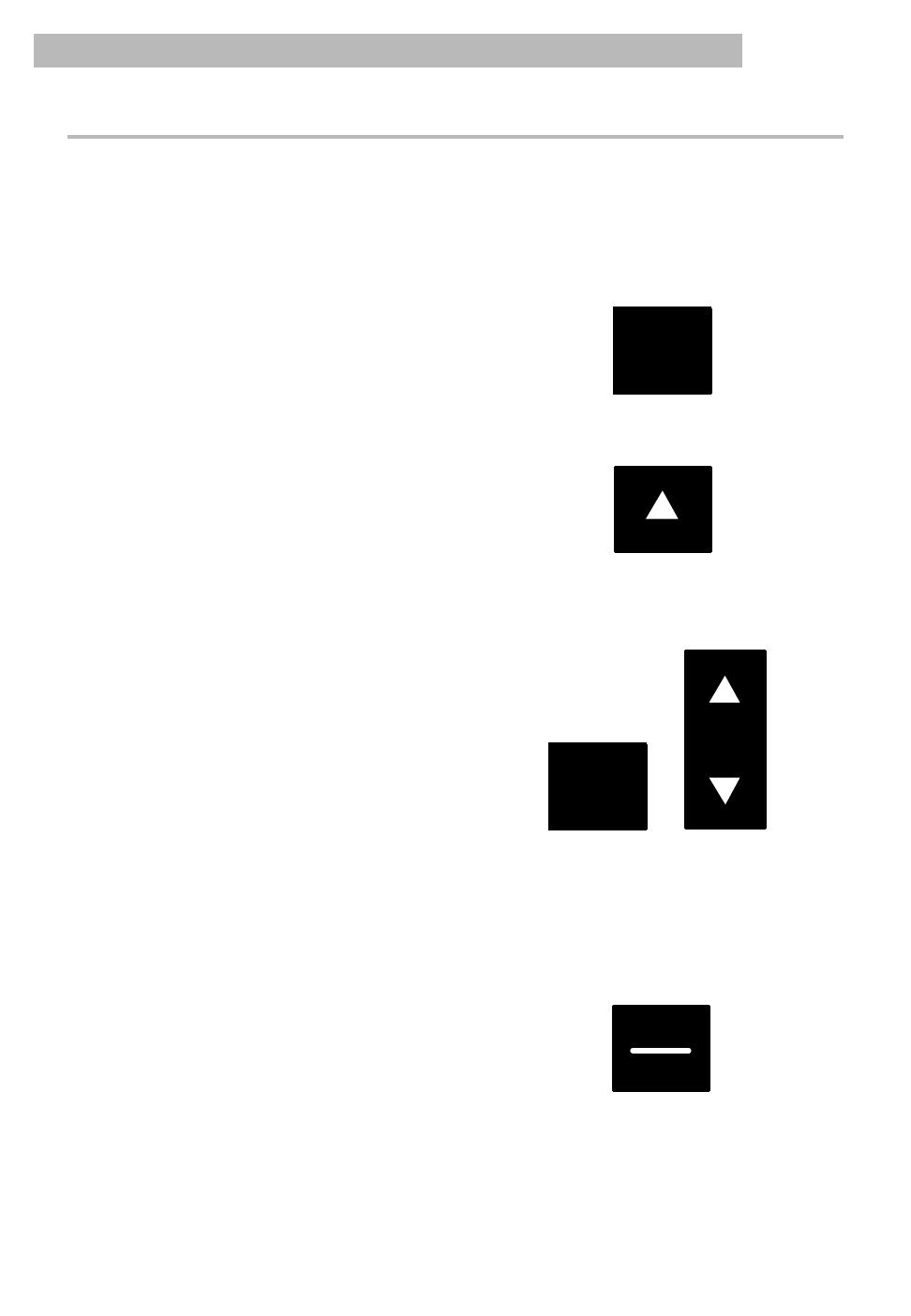
14
Broiling
NOTE: See “Broiling tips” later in this
section.
1. Position the rack(s) before turning the
oven on. See the “Broiling rack position
chart” on the next page.
2. Press the Broil pad.
3. Preheat the broiler for 5 minutes on HI
before using.
4. Select LO Broil (450°F) by pressing the
“increase” (▲) pad once. Select HI Broil
(550°F) by pressing the “increase” (▲)
pad twice.
NOTES:
• If you are broiling after a Self-
Cleaning cycle, allow oven to
cool until “LOCK” disappears.
• If food is cooking too fast or you
want to broil slower from the start,
you can change the temperature
setting any time during the Broil cycle.
Press the Broil pad and select the
“increase” (▲) pad to change the
temperature to HI or the “decrease” (▼)
pad to change the temperature to LO.
• Fish and chicken are some foods that
may cook better if you use lower broiling
temperatures.
5. After preheating, put the broiler pan and
food on the rack.
6. Completely close the oven door to
ensure proper broiling temperatures.
7. When broiling is done, press the Off/
Cancel pad. The time of day will show on
the display and all other displays will go
off. Serve food immediately and leave the
broiler pan outside oven to cool during
the meal for easiest cleaning.
BROIL
BROIL
CANCEL
OFF
USING YOUR RANGE

15
Broiling tips
• Use the broiler pan and grid for broiling.
They are designed to drain excess liquid
and grease away from the cooking surface
to help prevent spatter or smoke.
• If you broil small quantities, you may
want to use a small broiler pan. They are
available in the housewares section of
many department stores.
• Do not cover the broiler grid with foil.
• To ensure adequate grease drainage, do
not use cookie sheets or similar pans for
broiling.
• Place food about 3 inches or more from
the broil burner.
• For best broiling results, preheat at HI
for 5 minutes. Do not preheat with broiler
pan in place.
• Broiling rack position determines how
the burner cooks your food. The lower the
position, the more broiler grid area cov-
ered. See “Broiling rack position chart” at
right for more information.
• To sear meat, place broiler pan at one of
the higher rack positions.
• Thin (
3
⁄4 inch) steaks may be broiled in
the higher rack positions.
• To cook thick (1
1
⁄2 inch) steaks and other
thick cuts of meat well done, start cooking
on a lower rack position or move them to a
lower rack position after searing.
• After broiling, remove the broiler pan
from the oven when you remove the food.
Drippings will bake on the pan if you leave
it in the heated oven.
Broiling rack position chart
RACK POSITION
FROM BOTTOM
4
3
FOOD
Rare steaks and fish
Medium and well-done
steaks and hamburg-
ers; well-done foods
such as chicken,
lobster, ham slices,
and pork chops
USING YOUR RANGE
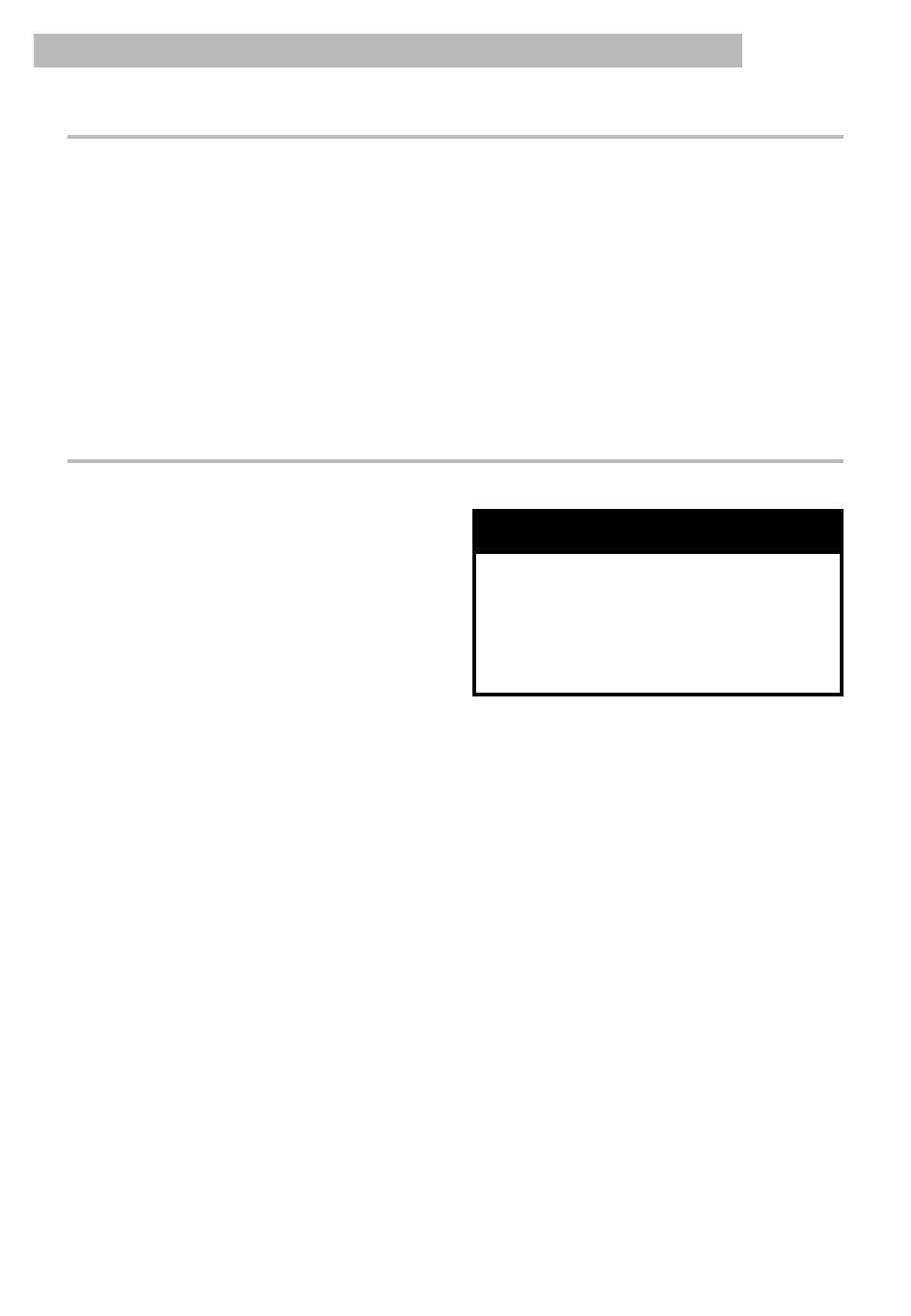
16
Energy saving tips
Although the energy used for cooking is
usually a very small percentage of the total
energy used in the home, cooking energy
can be used efficiently. Here are some tips
to help you save energy when using your
cooking product:
• Turn on the surface burner only after
placing filled pan on the burner grate.
• “Oven peeking” may cause heat loss,
longer cooking times, and unsatisfactory
baking results. Rely on your timer to keep
track of the cooking time.
Using the electronic MEALTIMER
™
control
The electronic MEALTIMER control will turn
the oven on and off at times you set, even
when you are not around.
Delayed time baking/roasting is ideal for
foods which do not require a preheated
oven, such as meats and casseroles. Do
not use delayed time cooking for cakes,
cookies, etc. – they will not rise properly.
Before using the electronic MEALTIMER
control, make sure the clock is set to the
correct time of day. (See “Setting the clock”
earlier in this section.)
• Plan your meals for the most efficient use
of the range by cooking more than one
food at a time, or baking while the oven is
still hot after cooking a meal.
• Keep reflector pans clean for best heat
reflection.
wWARNING
Food Poisoning Hazard
Do not let food sit in oven more than
one hour before or after cooking.
Doing so can result in death,
food poisoning, or sickness.
USING YOUR RANGE

17
To start baking/roasting now
and stop automatically:
1. Position the oven rack(s) properly and
put food in the oven.
2. Press the Cook Time pad.
3. Press the “increase” (▲) pad until the
desired baking/roasting time shows on
the display.
4. Press the Bake pad.
NOTE: If this step is not done, a tone
will sound.
5. Press the “increase” (▲) or “decrease”
(▼) pad until the desired temperature
shows on the display.
6. When the oven starts to heat, “ON” and
the changing temperature (starting at
100°F) will be displayed. When the oven
reaches the set temperature, 5 short
beeps will sound.
NOTES:
• If you are baking/roasting after a
Self-Cleaning cycle, allow oven to
cool until “LOCK” disappears.
• You can change the temperature
setting any time during the Bake cycle
by repeating Steps 4 and 5 above.
7. Remove food from the oven.
NOTE: Even though oven shuts off
automatically, the food continues cooking
from internal oven heat .
COOK
TIME
BAKE
USING YOUR RANGE
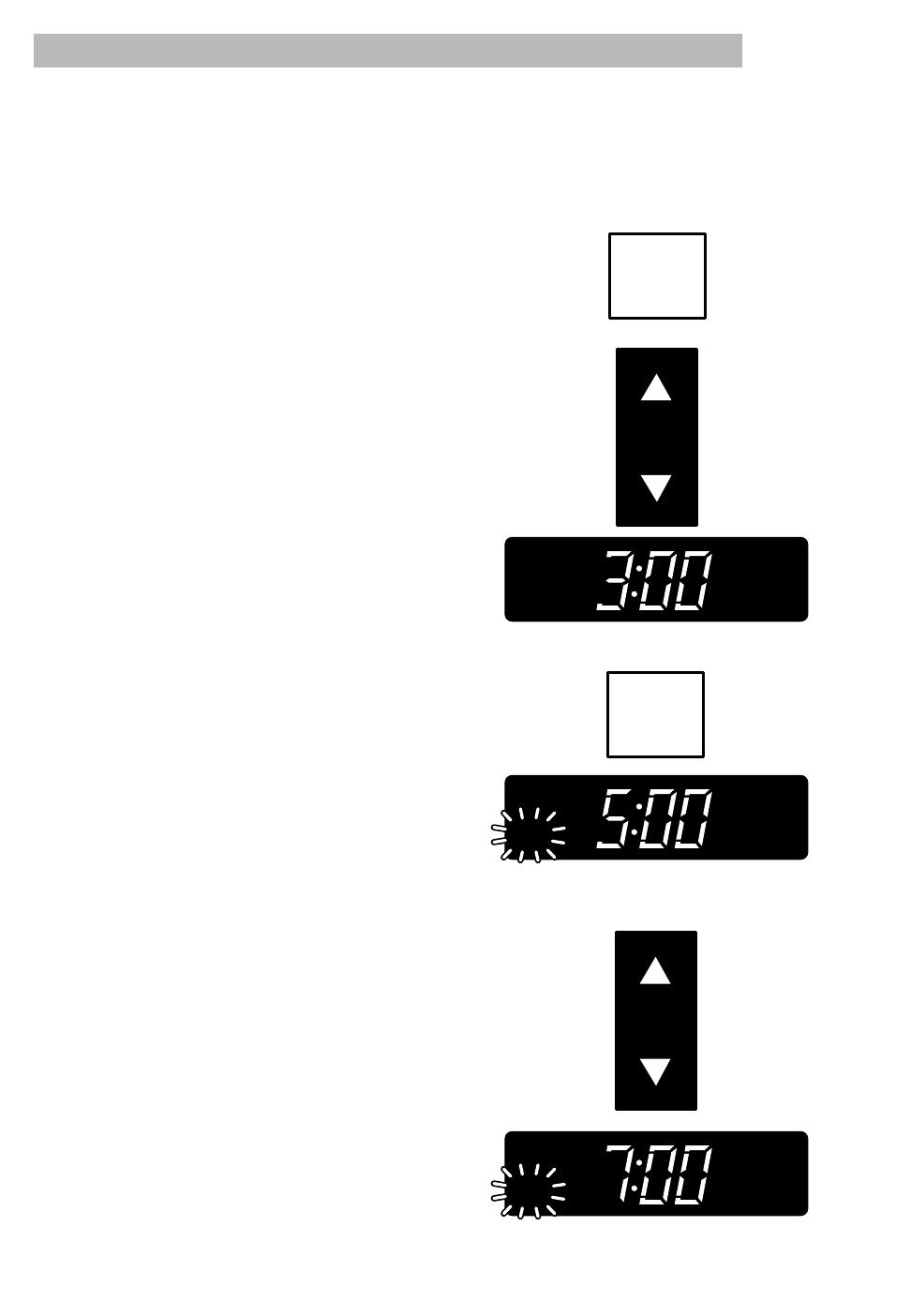
18
To delay start and stop
automatically:
1. Position the oven rack(s) properly and
put food in the oven.
2. Press the Cook Time pad.
3. Press the “increase” (▲) or “decrease”
(▼) pad until the desired length of baking/
roasting time shows on the display.
4. Press the Stop Time pad. The time
displayed will be the time of day plus the
cook time. For example, if the current
time of day is 2:00 and the cook time is
3 hours, the display will show 5:00.
5. Press the “increase” (▲) or “decrease” (▼)
pad to set the desired stop time. If you
have set a 7:00 stop time and a 3-hour
cook time, the oven will turn on at 4:00.
NOTE: Press the Cook Time pad for
3 seconds to see the start time.
TIME
STOP
TIME
STOP
(example for 3 hours)
(example for 5:00 stop time, before
stop time is set)
(example for 7:00 stop time)
COOK
TIME
STOP
TIME
USING YOUR RANGE
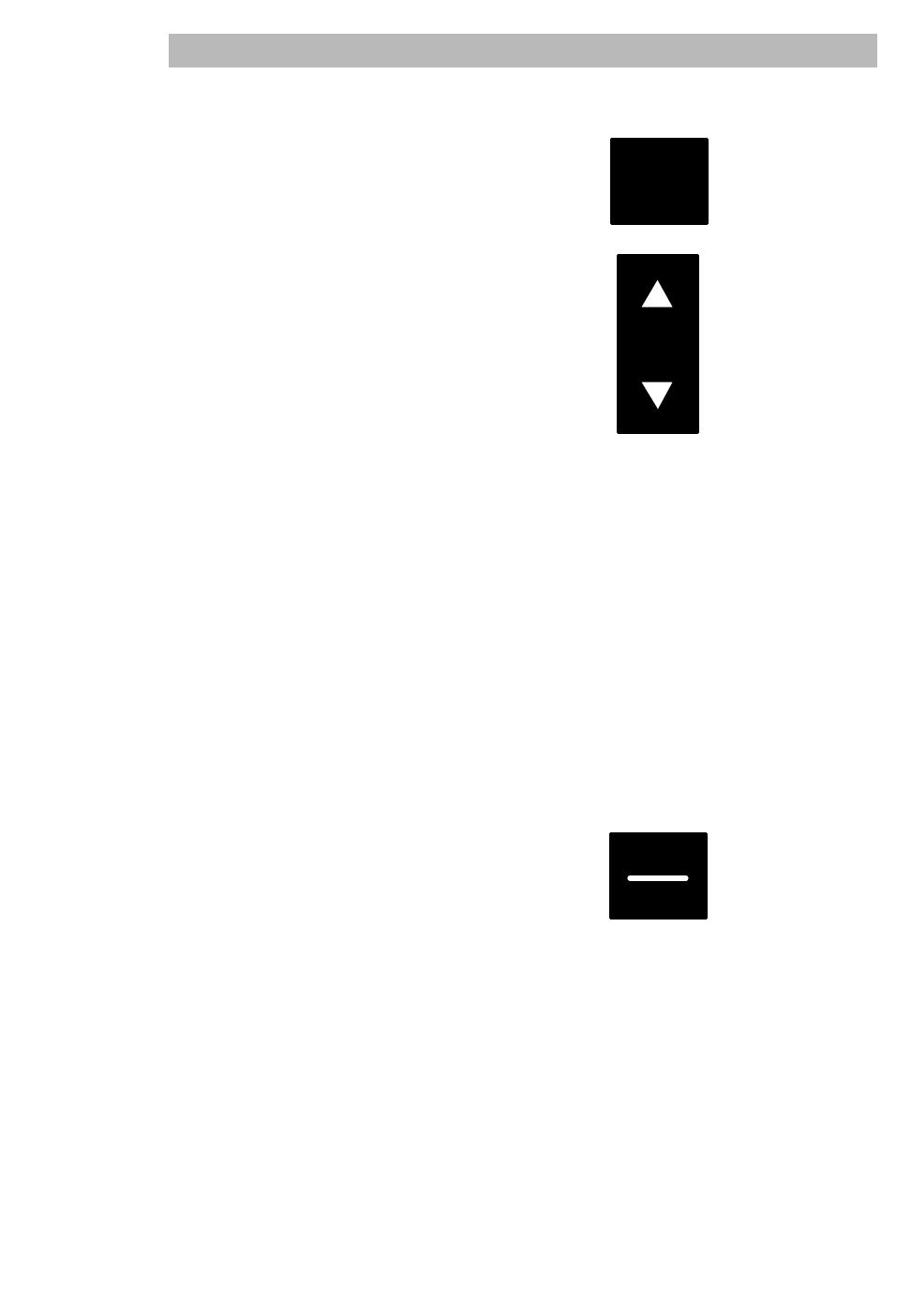
19
6. Press the Bake pad.
NOTE: If this step is not done, a tone
will sound.
7. Press the “increase” (▲) or “decrease”
(▼) pad until the desired temperature
shows on the display.
8. At the set start time (4:00 in example
on the previous page), the oven will turn
on automatically. When the oven starts to
heat, “ON” and the changing temperature
(starting at 100°F) will be displayed.
When the oven reaches the set tempera-
ture, a tone will sound. The oven will
continue to cook for the programmed
3 hours and shut off automatically at 7:00.
NOTES:
• If you are baking/roasting after a
Self-Cleaning cycle, allow oven to
cool until “LOCK” disappears.
• You can change the temperature
setting any time during the Bake cycle
by repeating Steps 6 and 7 above.
9. Remove food from the oven.
NOTE: Even though the oven shuts off
automatically, foods continue cooking
from internal oven heat.
To cancel the MEALTIMER™ control
setting:
• Press Off/Cancel pad to return the display
to the time of day.
BAKE
CANCEL
OFF
USING YOUR RANGE

20
The oven vent
wWARNING
Burn Hazard
Use pot holders when touching items
left near oven vent.
Failure to do so can result in burns.
Hot air and moisture escape from the oven
through a vent located at center rear of the
cooktop. The vent is needed for air circula-
tion. Do not block the vent by using extra
large pans or covers. You will get poor
baking/roasting results.
NOTE: Never store plastics, paper, or other
items that could melt or burn near the oven
vent, or any of the surface burners.
The storage drawer
You can remove the storage drawer to make
it easier to clean under the range. Use care
when handling the drawer.
Removing the storage drawer:
1. Empty drawer before removing. Pull
drawer straight out to the first stop. Lift
front and pull out to the second stop.
2. Lift back slightly and slide drawer all the
way out.
Oven vent
USING YOUR RANGE
/