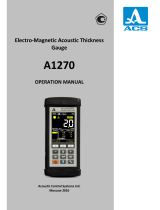KERN TN-EE User manual
- Category
- Measuring, testing & control
- Type
- User manual
This manual is also suitable for

Sauter GmbH
Phone : +49-[0]7433- 9933-0
Fax: +49-[0]7433-9933-149
Internet: www.sauter.eu
Instruction Manual Multi-Mode
Ultrasonic Material Thickness Gauge
SAUTER TN-EE
Version 2.0
04/2020
GB
TN_EE-BA-e-2020
PROFESSIONAL MEASURING

TN_EE-BA-e-2020 2
GB
SAUTER TN-EE
V. 2.0 04/2020
Instruction Manual Multi-Mode Ultrasonic
Material Thickness Gauge
Congratulations on the purchase of a multi-mode material thickness gauge
from SAUTER. We hope you will enjoy your quality measuring instrument with its wide
range of functions. Please do not hesitate to contact us if you have any questions,
requests or suggestions.
Table of contents:
1. General information ....................................................................................... 3
1.1 Technical data ........................................................................................................................... 3
1.2 Main functions .......................................................................................................................... 3
1.3 Measuring principle .................................................................................................................. 4
1.4 Configuration ............................................................................................................................ 4
2. Control panel and display layout .................................................................. 5
2.1 Explanation of the key symbols .............................................................................................. 6
3. Preparation for commissioning .................................................................... 6
3.1 Selection of the sound generator ........................................................................................... 6
3.2 Conditions and preparations for surfaces ............................................................................. 8
4. Mode of operation .......................................................................................... 8
4.1 Switching on and off ................................................................................................................ 8
4.2 Selecting the measuring mode ............................................................................................... 9
4.3 Zero calibration ......................................................................................................................... 9
4.4 Calibration of the sound velocity .......................................................................................... 10
4.5 perform measurements.......................................................................................................... 12
4.6 Scan mode (ultrasound image mode) .................................................................................. 12
4.7 Change the resolution............................................................................................................ 13
4.8 Changing the units ................................................................................................................. 13
4.9 Storage management ............................................................................................................. 13
4.10 EL Backlight ............................................................................................................................ 14
4.11 Battery information ................................................................................................................ 14
4.12 Automatic switch-off .............................................................................................................. 14
4.13 Establishing the basic setting of the system (reset) .......................................................... 14
4.14 Connection to the computer ................................................................................................. 14
5. Maintenance ................................................................................................. 15
6. Transport and storage ................................................................................. 15

3 TN_EE-BA-e-2020
1. General information
The Model TN-EE is a universal ultrasonic material thickness gauge. The device works
according to the same measuring principle as SONAR gauges and is used to measure
the thickness of various materials with a measuring accuracy of up to 0.1/0.01mm.
By simply switching from the operating mode 'pulse-echo' to 'echo-echo' (ignoring
resist films or other films) the ultrasonic measuring instrument TN 60-0.01EE can be
used universally.
1.1 Technical data
TN 30-0.01EE
TN 60-0.01EE
Dispaly
4.5 inch LCD display with backlight
Measuring range
(pulse-echo)
0.65~600mm (steel)
Measuring range
(Echo-Echo)
3~30mm
3~60mm
Sound velocity
1000~9999m/s
Resolution
0.1mm/0.01mm
Accuracy: ± 0,5 % thickness +0,01mm,
Memory
of up to 20 files (up to 99 measured values per file)
with stored measured values
Power supply
2x 1,5V AA batteries
Communication
USB 1.1
Ambient temperature
-20°C - 60°C
max. air humidity
≤ 90%
Dimensions
150x74x32mm
Weight
245g
1.2 Main functions
1. Universal application: Operation in 'pulse-echo' and 'echo-echo' mode
2. Possibility to measure the thickness of various materials, such as metal, plastic,
ceramics, composites, epoxy resins, glass and other materials with good ultrasonic
conductivity
3. Special applications possible with various transducers, including thickness
measurement of coarse-grained materials and at high temperature
4. Functions Sensor Zero, calibration of sound velocity
5. Function Two-point calibration
6. Single point mode and scan mode. The measurement results are requested seven
times per second in single point mode and sixteen times per second in scan mode.
7. The thickness gauge has a status display for coupling connection
8. Measuring unit: metric/inch.
9. Battery indicator to indicate the remaining battery life
10. Automatic standby and shutdown function to conserve battery power
11. Software for processing stored measurement data with the computer

TN_EE-BA-e-2020 4
1.3 Measuring principle
The Ultrasonic Digital Material Thickness Gauge measures the thickness of a part or
structure by accurately measuring the time taken for a short ultrasonic pulse to pass
through the thickness of a material, controlled by a transducer, then reflected from the
back or inner surface and returned to the transducer.
This measured two-way transmission time is divided by 2 (representing the outward
and return paths), and then multiplied by the sound velocity of the corresponding
material. The result is expressed by the following formula:
2tv
H
=
H = Material thickness of the test object
V = sound velocity of the corresponding material
t = the measured transit time for the sound
1.4 Configuration
No
Element
Qu
ant
ity
Comment
Standard
configuration
1
Unit- Main body
1
2
Sensor P5EE,
5 MHz, Ø 10 mm
1
3
Coupling means
1
4
Measuring instrument bag
1
5
Operating instructions
1
6
Alkaline batteries
2
AA
Optional configuration
7
Software for data storage
(ATU-04)
1
8
Sensor 2.5 MHz, Ø 14 mm:
ATU-US01
1
Only in pulse-
echo mode
9
Sensor 7 MHz, Ø 6 mm:
ATU-US02
1
Only in pulse-
echo mode
10
Sensor 5 MHz, Ø 10 mm:
ATU-US09
1
Only in pulse-
echo mode
11
Sensor 5 MHz, Ø 10 mm:
ATU-US10, with 90° angle
1
Only in pulse-
echo mode

5 TN_EE-BA-e-2020
2. Control panel and display layout
.
1 device main part
2 Keypad
3 LCD display
4 Pulse encoder socket
5 Radiation receiver socket
6 Zero plate
7 PC connection socket
8 Label (on the back)
9 Battery cover
10 US measuring probe
Explanation:
1. Coupling status: indicates the coupling status; this symbol must appear while
measurements are being taken. If this is not the case, the instrument has
problems obtaining stable measurements and it is very likely that deviations will
occur.
2. Unit: mm or inches for the material thickness m/s or in/µ s for the speed of
sound
3. Battery indicator: shows the remaining capacity of the batteries
4. Information on the display: The determined material thickness value and the
speed of sound can be read off and indicates the current operation.
POWER: 2 X 1.5V
SN:
ULTRASONIC
THICKNESS GAUGE
1

TN_EE-BA-e-2020 6
2.1 Explanation of the key symbols
Switching on/off
Calibration Sound-
speed
Background lighting
On/ Off
Enter key
Button for
Zero-
position
Plus;
scan mode
On/ Off
Button for
Changing the units
Minus;
pulse-echo switch
u. Echo-Echo Mode
Save data o.
delete
3. Preparation for commissioning
3.1 Selection of the sound generator
With this instrument a wide range of materials can be measured, from various metals
to glass and plastics. For these different types of materials, different sounders, i.e. US
measuring heads, are required. The correct transducer is crucial for a reliable
measurement result. The following sections explain the important characteristics of the
transducers and what should be considered when selecting a transducer for a specific
test object.
In general terms, the best transducer for a test object should send sufficient ultrasonic
energy into the material to be measured so that a strong, stable echo arrives at the
instrument. Certain factors influence the strength of the ultrasound as it is transmitted.
These can be read in the following:
The initial signal strength: The stronger a signal is from the beginning, the stronger the
returning echo will be. The initial signal strength is mainly a factor of the size of the
ultrasonic emitter in the transducer. A strong emitting surface will emit more energy
into the material than a weak one. Consequently, a so-called "1/2 inch" US probe will
emit a stronger signal than a "1/4 inch" US probe.
Absorption and scattering: When the ultrasound passes through any material, it is
partially absorbed. In materials with a granular structure, the sound waves scatter. Both
of these influences reduce the strength of the sound waves and thus the ability of the
device to detect or record the returning echo. Sound waves with higher frequencies
are more "swallowed" than those with lower frequencies.
ON
OF
F

7 TN_EE-BA-e-2020
So, it might seem, it would be better to use a low frequency probe in any case, but
these are less alignable (bundled) than those with high frequencies. Consequently, a
high-frequency transducer would be the better choice for detecting small depressions
or impurities in the material.
Geometry of the transducer: The physical limits of the measurement environment
sometimes determine the suitability of the transducer for a particular test object. Some
sounders are simply too large to be used in a fixed environment. If the available surface
area for contact with the transducer is limited, a transducer with a small contact area
is required.
If a curved surface is measured, e.g. a drive cylinder wall, the contact surface of the
sound generator must also be adapted to it.
Temperature of the material: If measurements are made on unusually hot surfaces,
high-temperature sounders are used. These are built in such a way that they can be
used at high temperatures for special materials and techniques without suffering
damage. In addition, care must be taken when performing a "zero calibration" or
"calibration with known material thickness" using a high temperature transducer.
The selection of a suitable sound generator is often a compromise between different
influences and characteristics. Sometimes it is necessary to select several
to try out sounders until the most suitable one for the test object is found.
The sound generator is the "end piece '' of the measuring instrument.
It transmits and receives ultrasonic waves, which the device uses to measure the
thickness of the material to be examined. The transducer is connected to the gauge by
an adapter cable and two coaxial connectors. When sounders are used, plugging in
the connectors is simple: either the plug fits into the socket or into the instrument itself.
The transducer must be used correctly to obtain accurate, reliable measurement
results.
The following is a brief description of one of these, followed by instructions for use.

TN_EE-BA-e-2020 8
The upper figure shows the bottom view of a typical sound generator. The two half
circles are visible, visibly divided in the middle. One of the semicircles directs the
ultrasound into the material to be measured and the other directs the echo back to the
transducer. When the transducer is placed on the material to be measured, it is located
directly below the center of the area whose thickness is to be measured.
The picture below shows the top view of a sound generator.
It is pressed with the thumb or index finger from above on the sound generator to keep
it exactly placed. Only moderate pressure is required, as its surface only needs to be
positioned flat on the material to be measured.
Model
Frequency
MHz
Φ mm
Measuring range
Lower limit
Comment
P5EE
5
10
P-E: 0,65~600 mm
E-E:3~30/60 mm
Φ20 mm×3,0 mm
Standard
measurement
3.2 Conditions and preparations for surfaces
For any kind of ultrasonic measurement, the condition and roughness of the surface to
be measured is of utmost importance. Rough, uneven surfaces can restrict the
penetration of the ultrasonic waves through the material, resulting in unstable, incorrect
measurement results. The surface to be measured should be clean and free of any
substances, rust or verdigris. If this is the case, the transducer cannot be placed cleanly
on the surface. Often a wire brush or scraper is helpful to clean the surface. In extreme
cases, belt grinders or the like can be used. However, it is important to avoid gouging
the surface, which prevents the sound generator from being placed cleanly. Extremely
rough surfaces like siliceous cast iron are very difficult to measure. These types of
surfaces behave like when light shines on frosted glass, the beam is scattered and
sent in all directions. In addition, rough surfaces contribute to considerable wear and
tear of the transducer, especially in situations where it is "scrubbed" over the surface.
They should therefore be checked at a certain distance, especially at the first signs of
unevenness on the contact surface. If it is worn down more on one side than the other,
the sound waves can no longer penetrate vertically through the material surface of the
test object. In this case, small irregularities in the material are difficult to measure
because the sound beam is no longer exactly below the sound source.
4. Mode of operation
4.1 Switching on and off
The device is switched on by pressing the key. After switching on, a short test of the
display is first carried out by switching on all display segments. After 1s the current
setting of the sound velocity and, if necessary, readiness for measurement are
displayed.

9 TN_EE-BA-e-2020
To switch off the device, press the button again. Thanks to the built-in memory, all
settings are permanently retained, even when the power is switched off. The device is
also equipped with an automatic power-off function to save the batteries. If the unit is
not operated for 5 minutes, it switches off automatically.
4.2 Selecting the measuring mode
It often happens that the thickness of pipes or containers is to be measured when used
outside. Usually the paint layer or any other layer must be removed before the
measurement. Otherwise, the certain error, caused by the thickness of the respective
layer as well as the speed of sound, must be taken into account.
With the ultrasonic thickness gauge TN 60-EE this measuring error does not occur,
because it has a measuring mode 'Echo-Echo' developed for this purpose. The
selection of the appropriate mode is very easy and is done by pressing a key.
Afterwards, it is no longer necessary to remove the paint layer or any other layer.
To switch the instrument from 'Pulse-Echo' to 'Echo-Echo' measuring mode, simply
press the key.
4.3 Zero calibration
Important! The zero calibration function is only accessible in the 'Pulse-Echo'
measuring mode.
To carry out the zero setting, press the key. This is done in almost the same way
as a mechanical micrometer is zeroed. If the instrument is not correctly zeroed, all
measurements made will be incorrectly zeroed by this incorrect base value. When the
instrument is zero-calibrated, a fixed error value is measured and automatically
corrected for all subsequent measurements. The procedure is as follows:
1. The sound generator is plugged into the measuring instrument. It must be
checked whether all plug connections are faultless. The contact surface of the
sound generator should be clean and free of any foreign matter.
2. Press the key to enter the zero mode.
3. Use the and keys to select the sound generator which is currently in use.
Please make sure that the correct sound generator is selected, otherwise
measurement errors may occur.
4. A single drop of the ultrasound contact gel is now applied to the top of the round
metal plate on the instrument.
5. The ultrasonic measuring head must be pressed onto the metal plate in such a
way that it lies flat on the surface.
6. Then the transducer is lifted off the metal plate.

TN_EE-BA-e-2020 10
At this point, the instrument has successfully calculated the internal error factor and
will compensate for it in all subsequent measurements. If a zero calibration is
performed on the instrument, it will always use the sound velocity of the zero plate
installed in the instrument, even if a different sound velocity value has been entered to
make current measurements Although the instrument retains the last zero calibration
performed, it is generally recommended to perform it again when the instrument is
turned back on. This is especially true if a different sound source is used. This is to
ensure that the instrument has always been correctly zero-calibrated.
Press the key to interrupt the current zero calibration and return to the measuring
mode.
4.4 Calibration of the sound velocity
In order to be able to make exact measurements, this must be adjusted to the speed
of sound of the corresponding material. Different materials have different sound
velocities. If this is not done, all measurements will be faulty by a certain percentage.
Single point calibration is the simplest and most common procedure for calibrations
that optimize linearity over long ranges (measuring ranges). Two-point calibration
allows higher accuracy at shorter ranges by calculating the zero setting and the speed
of sound.
Note: For one-point and two-point calibrations, paint or coating must be removed
in advance. If this is not done, the calibration result will consist of a kind of "multi-
material sound velocity" and will certainly not be the same as the actual material to be
measured.
4.4.1 Calibration with known material thickness
Note: This procedure requires a sample of the material to be measured, its exact
thickness, which has been measured in some way before.
1. The zero setting is made.
2. The sample material is provided with coupling gel.
3. The US measuring probe is pressed onto the piece of material, making sure
that it lies flat on the surface. A material thickness value is now shown on the
display and the coupling symbol should appear.
4. As soon as a stable reading value is reached, the US measuring probe is lifted
off again. If the thickness of the material just detected differs from the value
that existed during the coupling, step 3) must be repeated.
5. The key is pressed and thus the calibration mode is activated. The MM (or
IN) symbol should start flashing.
6. With the and keys you can now adjust the required material thickness (that
of the material pattern).
7. The key is pressed again and the M/S (or IN/ µS) should start flashing. The
display will now show the sound velocity value previously calculated based on
the material thickness.
8. To exit the calibration mode, press the key to return to the measuring mode.
From now on measurements can be made.

11 TN_EE-BA-e-2020
4.4.2 Calibration at known sound velocity
Note: For this procedure the sound velocity of the material to be measured must be
known.
1. Press the key to activate the calibration mode. The MM (or IN) symbol
should start flashing.
2. Press this button repeatedly so that the M/S (or IN/ µS) symbol also flashes.
3. Use the and keys to change the sound velocity value up or down until it
corresponds to the sound velocity of the material to be measured. It is also
possible to switch between the preset, generally used velocities of sound with
the key.
4. To exit the calibration mode, press the key. From now on measurements can
be made.
In order to obtain the most accurate measurement result possible, it is generally
recommended to calibrate the measuring instrument with a material sample of known
material thickness.
The material composition itself (and thus the speed of sound) often varies from one
manufacturer to another. Calibration with a material sample of known thickness
ensures that the instrument is adjusted as accurately as possible to the material to be
measured.
4.4.3 Two-point calibration
This procedure assumes that the user has two known material thickness points of the
test material and that these are representative for the measuring range.
1. The zero setting is made
2. Coupling agent is applied to the material sample.
3. The US measuring probe is placed on it (at the first or second calibration point)
and the correct position of the US measuring head on the material sample is
checked. The display should now show a (probably incorrect) measured value
and the coupling symbol should appear.
4. As soon as a stable measured value is reached, the sound generator is lifted
off. If the reading differs from that when the transducer was coupled, step 3 must
be repeated.
5. The key is pressed and the M/S (or IN/ µS) should start flashing.
6. The and keys can now be used to correct the required material thickness
on the display until it matches that of the material pattern.
7. The key is pressed and the display shows 1OF2. Steps 3) to 6) are now
repeated for the second calibration point.
8. The key is pressed so that the M/S (or IN/ µS) starts to flash. The instrument
now displays the sound velocity value that it has calculated based on the
material thickness value entered in step 6).
9. Press the key again to exit the calibration mode. Measurement can now be
started in the preprogrammed measuring range.

TN_EE-BA-e-2020 12
4.5 perform measurements
The meter always stores the last measured value until a new value is added.
For the sound generator to function properly, there must be no air bridges between its
contact surface and the surface of the material to be measured. This is achieved with
the ultrasonic gel, the "coupling agent". This liquid "couples" or transmits the ultrasonic
waves from the transducer into the material and back again. Before the measurement,
a little coupling agent should therefore be applied to the material surface to be
measured. Even a single drop is sufficient.
Then the US measuring probe is carefully pressed firmly onto the material surface. The
coupling symbol and a number appear in the display. When the instrument has been
"properly adjusted" and the correct sound velocity has been determined, the number
in the display shows the current material thickness measured directly under the sound
source.
If the coupling indicator does not appear or the number on the display is questionable,
first check that there is sufficient coupling agent at the point under the US probe and
that it has been placed flat on the material. Sometimes it is necessary to try a different
transducer for the material in question (diameter or frequency).
While the US measuring probe is in contact with the material to be measured, four
measurements are taken per second. When it is lifted from the surface, the display
shows the last measurement.
Note: Sometimes a thin film of the coupling agent is drawn between the US probe and
the material surface when the probe is lifted off. In this case, it is possible that a
measurement is made through this film, which then turns out to be larger or smaller
than it should. This is obvious because if one measurement is taken while the US probe
is still in place and the other when it has just been lifted off. In addition, when materials
with thick paint or coating are used, they are measured instead rather than the intended
material. Ultimately, the responsibility for the clean use of the gauge in connection with
detecting these phenomena is withheld from the user.
4.6 Scan mode (ultrasound image mode)
While the instrument excels in single point measurements, it is sometimes desirable to
examine a larger area to look for the thinnest point. This instrument has a scan mode
feature that allows you to do just that.
In normal operation, four measurements are taken per second, which is very
appropriate for single measurements. In scan mode this is ten measurements per
second and the readings are shown on the display. While the transducer is in contact
with the material to be measured, the instrument automatically searches for the
smallest reading. The transducer can be "scrubbed" over the surface, because short
interruptions of the signal are ignored. In the case of interruptions lasting longer than
two seconds, the smallest measured value found is displayed. If the transducer is lifted,
the smallest measured value found is also displayed.
When the scan mode is switched off, the single point measuring mode is automatically
switched on.

13 TN_EE-BA-e-2020
The scan mode can be switched off as follows:
The key is pressed to switch it on or off. The current state of the scan mode appears
on the screen.
4.7 Change the resolution
The TN_EE series devices have two selectable screen resolutions, 0.1mm and
0.01mm.
If the key is pressed after switching on, the resolution can be selected between "high"
(high) and "low" (low).
4.8 Changing the units
Starting from the measuring mode, the unit can be changed by pressing the key and
selecting between mm (metric) and inch (English).
4.9 Storage management
4.9.1 Saving a meter reading
The measured values can be stored in the device with 20 files (F00-F19). For each file
there are at least 100 registers (material thickness values) that can be stored. If the
key is pressed after a new reading is displayed, the measured material thickness is
stored in the current, running file. If you want to change the file in which the measured
values are stored, proceed as follows:
1. Press the key to activate the data collection function and to read the current
file name and the total number of all data records in the file.
2. Use the and keys to set the desired file as the current one.
3. This program can be exited at any time with the key.
4.9.2 Delete the contents of a specific file
It is also possible to completely delete the contents of a file, which allows the user to
create a new list of measurements in memory location L00. The procedure is as
follows:
1. Press the key to activate the measurement data acquisition function and to
read the current file name and the total number of all data sets in the file.
2. With the and key you can scroll back and forth in the file until the
corresponding file is found.
3. At the desired file, press the button and the contents will be deleted
automatically. The display shows the "-DEL" symbol.
4. The key can be used at any time to exit the data acquisition program and
return to the measuring mode.
4.9.3 Entering/deleting stored data records
This function allows the user to enter or delete a data record in a desired, previously
saved file. The following steps have to be taken:

TN_EE-BA-e-2020 14
1. Press the key to activate the measurement data acquisition function and to
read the current file name and the total number of all data sets in the file.
2. Use the and keys to highlight the desired file.
3. Press the key to open the desired file and the display shows the current data
set (e.g. L012) and its contents.
4. Use the and keys to select the desired data record.
5. Press the key at the desired position. It is now automatically deleted and the
display shows "-DEL".
6. This program can be exited at any time with the key and the measuring mode
can be returned to.
4.10 EL Backlight
This allows it to be used in a dark environment. The key is used to activate and
deactivate the backlight once the meter has been turned on. Since the EL light
consumes a lot of power, it should only be switched on when needed.
4.11 Battery information
Two AA alkaline batteries are required as energy source. After several hours of use,
the display will show the symbol . The larger the black portion in the symbol, the
fuller the battery is. When the battery capacity is exhausted, the following symbol
appears and starts flashing. The batteries should now be replaced.
When changing the polarity must be observed.
If the device is not used for a longer period of time, the batteries should be removed.
4.12 Automatic switch-off
The device has an automatic switch-off function to save the batteries. If no key is
pressed for more than 5 minutes, the unit switches off automatically.
It also switches off when there is insufficient battery voltage and the battery is almost
exhausted.
4.13 Establishing the basic setting of the system (reset)
The key is pressed during power-up to restore the factory settings. All memory data
is also deleted. This procedure can be helpful if the parameter in the meter has become
unusable.
4.14 Connection to the computer
The device is equipped with a USB port. With an additional cable the device can be
connected to the computer or to an external storage medium. The measurement data
stored in the instrument can be transferred to the computer via the USB connection.
For detailed information on the communication software and its application, please
refer to the respective software operating manual.

15 TN_EE-BA-e-2020
5. Maintenance
If you experience any unusual problems with your US thickness gauge, please do not
repair, replace or disassemble it at your own risk. In such a case, please contact us by
e-mail or telephone to discuss the further procedure with the service department. We
will then carry out the maintenance as soon as possible.
6. Transport and storage
The measuring instrument must not be exposed to vibrations, strong magnetic fields,
decomposing media or dust and must not be subjected to rough handling. It should be
stored at normal temperature.
Appendix A Remarks on application
The measurement of tubes and hose material
If a piece of pipe is measured to determine the thickness of the pipe wall, the
positioning of the transducer is important. If the diameter of the pipe is greater than 4
inches, the position of the transducer on the pipe should be such that the incision on
the contact surface is perpendicular to the long axis of the pipe.
For smaller pipe diameters, two measurements should be made at the same location,
one with the incision on the contact surface perpendicular to the long axis and the other
parallel to it. The smaller of these two measurements is then taken as the exact
measurement of this point.
Measuring coated materials
Coated materials are special because their density (and therefore the speed of sound)
can vary considerably from one piece to another.
Even through a single surface, noticeable differences in the speed of sound can be
detected. The only way to obtain an accurate measurement result is to first perform a
calibration on a material sample of known thickness. Ideally, this should be from the
same piece as the material to be measured, at least from the same production series.
With the help of the "pre-calibration" the deviations are reduced to a minimum.
An additional important factor when measuring coated materials is that any trapped air
gap causes premature reflection of the ultrasonic beam. This is noticeable in a sudden
decrease of the material thickness. While on the one hand this prevents the exact
measurement of the total material thickness, on the other hand the user is positively
alerted to air gaps in the coating.
Measurement over paint layers or over any other layers
The possibility of measuring over paint layer or over any other layers is an exceptional
function of the device. It is also very important because the speed of sound propagation
in the varnish layer/other layer differs from the speed of sound propagation in the
particular material for which the thickness measurement is to be made. A good

TN_EE-BA-e-2020 16
example of this is a pipe made of mild steel with a layer about 0.6 mm thick. The speed
of sound propagation for the pipe is 5920 m/s, and for the paint layer 2300 m/s. If the
gauge is set to measure the thickness of a mild steel pipe and then the measurement
is made over both materials, the thickness of the layer will be 2.5 times greater than it
actually is due to differences in the speed of sound propagation. Such an error can be
avoided by selecting the 'Echo-Echo' measurement mode intended for measurement
under such circumstances. In this measurement mode, the thickness of the paint
coat/other coat is completely ignored and the measurement is concentrated on steel
only.
Material suitability
Ultrasonic material thickness measurements are based on the fact that a sound is sent
through the material to be measured. Not all materials are suitable for this. Ultrasonic
measurement can be applied practically to a wide range of materials including metals,
plastics and glass. Difficult materials include some cast materials, concrete, wood,
fiberglass and some rubber.
Coupling means
All ultrasonic applications require a medium to transmit the sound from the transducer
to the test material. Typically this is a very viscous medium. Ultrasound cannot be
efficiently transmitted through air.
A variety of coupling means is used. For most applications propylene glycol should be
used. Glycerine is recommended for difficult applications, as maximum sound
transmission strength is required. However, glycerine can cause corrosion due to water
absorption in some metals.
Other coupling agents for measurements at normal temperatures may include water,
various oils or greases, gels and silicone fluids. High temperature measurements
require special high temperature coupling agents.
A characteristic of ultrasonic measurement is that the instrument uses the second
rather than the first echo from the rear surface of the material to be measured when in
standard pulse-echo mode. This results in a reading that is twice as large as it should
be.
The responsibility for the appropriate use of the measuring instrument and the
detection of these phenomena lies exclusively with the user himself.
Note:
To view the CE declaration, please click on the following link:
https://www.kern-sohn.com/shop/de/DOWNLOADS/
-
 1
1
-
 2
2
-
 3
3
-
 4
4
-
 5
5
-
 6
6
-
 7
7
-
 8
8
-
 9
9
-
 10
10
-
 11
11
-
 12
12
-
 13
13
-
 14
14
-
 15
15
-
 16
16
KERN TN-EE User manual
- Category
- Measuring, testing & control
- Type
- User manual
- This manual is also suitable for
Ask a question and I''ll find the answer in the document
Finding information in a document is now easier with AI
Related papers
Other documents
-
sauter TN-US User manual
-
sauter TU 300-0.01US User manual
-
sauter TN-EE User manual
-
sauter TN-US User manual
-
sauter TU-US User manual
-
Dakota Digital MMX-6 User manual
-
DeFelsko PosiTector UTG Full Manual
-
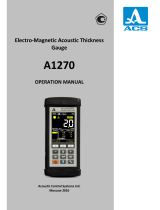 ACS A1270 EMAT Operating instructions
ACS A1270 EMAT Operating instructions
-
GE Bolt Mike III Operating instructions
-
 ACS A1270 EMAT Operating instructions
ACS A1270 EMAT Operating instructions