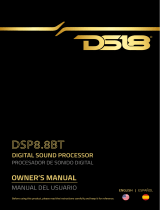Page is loading ...

OWNER’S MANUAL EQX7PRO
PRO-AUDIO EQUALIZER WITH 7
VOLT-OUTPUT LED INDICATOR
ECUALIZADOR PROFESIONAL
DE 7 BANDAS CON INDICADOR DE
SALIDA INDIVIDUAL DE 7 VOLTIOS
MANUAL DEL USUARIO
ENGLISH | ESPAÑOL

PRO-AUDIO EQUALIZER WITH 7
VOLT-OUTPUT LED INDICATOR
ECUALIZADOR PROFESIONAL
DE 7 BANDAS CON INDICADOR DE
SALIDA INDIVIDUAL DE 7 VOLTIOS
• Please read this owner's manual in its entirety
before operating this equipment.
• After reading this manual, keep it handy, such as
in your glove compartment.
THANK YOU FOR PURCHASING
THIS PRODUCT.
• Lea este manual en su totalidad antes de operar
este equipo.
• Después de leer este manual, téngalo a mano,
como en la guantera.
GRACIAS POR ADQUIRIR
ESTE PRODUCTO.
EQX7PRO
WE LIKE IT LOUD

CONTENT / CONTENIDO
FEATURES / CARACTERÍSTICAS. . . . . . . . . . . . . . . . . . . . . . . . . . . . . . . . . . . . . . . . . . . . . . . . . . . . . . . 1
PRECAUTIONS / PRECAUCIONES . . . . . . . . . . . . . . . . . . . . . . . . . . . . . . . . . . . . . . . . . . . . . . . . . . . . . 2
INSTALLATION / INSTALACIÓN . . . . . . . . . . . . . . . . . . . . . . . . . . . . . . . . . . . . . . . . . . . . . . . . . . . . . . 3
Tools and additional components / Herramientas y componentes adicionales . . . . . . . 4
Mounting diagram / Diagrama de montaje . . . . . . . . . . . . . . . . . . . . . . . . . . . . . . . . . . . . . . . 4
CONTROLS / CONTROLES . . . . . . . . . . . . . . . . . . . . . . . . . . . . . . . . . . . . . . . . . . . . . . . . . . . . . . . . . . . 5
WIRING DIAGRAM / DIAGRAMA DE CABLEADO. . . . . . . . . . . . . . . . . . . . . . . . . . . . . . . . . . . . . . . . 7
OPERATIONS / OPERACIONES . . . . . . . . . . . . . . . . . . . . . . . . . . . . . . . . . . . . . . . . . . . . . . . . . . . . . . . 8
Setting system volume / Configuración del volumen del sistema. . . . . . . . . . . . . . . . . . . . 8
Adjusting the controls / Ajustando los controles. . . . . . . . . . . . . . . . . . . . . . . . . . . . . . . . . . 8
Setting the low-pass frequency / Configuración de la frecuencia de paso bajo . . . . . . . 9
Connecting an audio source to auxiliary input
Conexión de una fuente de audio a la entrada auxiliar . . . . . . . . . . . . . . . . . . . . . . . . . . . . . . . 9
Care and maintenance / Cuidado y mantenimiento . . . . . . . . . . . . . . . . . . . . . . . . . . . . . . . . 9
SPECIFICATIONS / ESPECIFICACIONES . . . . . . . . . . . . . . . . . . . . . . . . . . . . . . . . . . . . . . . . . . . . . . . 10
TROUBLESHOOTING / SOLUCIÓN DE PROBLEMAS . . . . . . . . . . . . . . . . . . . . . . . . . . . . . . . . . . . . 11
The unit does not work; no lights / La unidad no funciona; sin luces . . . . . . . . . . . . . . . 11
Sound is distorted / El sonido está distorsionado. . . . . . . . . . . . . . . . . . . . . . . . . . . . . . . . . 11
No sound coming from the unit / No sale sonido de la unidad. . . . . . . . . . . . . . . . . . . . . 11
GLOSSARY / GLOSARIO. . . . . . . . . . . . . . . . . . . . . . . . . . . . . . . . . . . . . . . . . . . . . . . . . . . . . . . . . . . . . 12

El EQX7PRO es un ecualizador estéreo de 7
bandas creado específicamente para el entorno
móvil. El EQX7PRO ofrece potentes funciones en
un tamaño compacto:
• Indicador LED de salida de siete voltios en cada
banda y salida.
• Siete bandas de ecualización (50Hz 125Hz,
320Hz, 750Hz, 2.2KHz, 6KHz, 16KHz), cada
frecuencia ajustable de -12 a + 12dB (-15 a
+ 15dB para frecuencias de subwoofer).
• La salida del subwoofer utiliza un crossover
electrónico incorporado de 18dB por octava fijo
a 60Hz o 120Hz.
• Tres salidas RCA estéreo para alimentar
amplificadores de audio delanteros, traseros
y subwoofer.
• Una entrada auxiliar RCA estéreo para usar con
dispositivos portátiles, como un reproductor de
MP3 o un reproductor de DVD.
• Controles separados para el volumen principal, el
volumen del subwoofer (nivel secundario), el fader
delantero / trasero y la selección de entradas
principales o auxiliares.
• Respuesta de frecuencia extendida de 20 Hz a
30 KHz con un rendimiento excepcional de señal a
ruido de 100 dB.
• Conectores RCA chapados en oro para garantizar
la mejor salida de señal de audio.
• Entrada de Speaker de alto nivel. use en caso
de que la radio no tenga salida de RCA de
bajo nivel.
• Encendido automático, cuando la entrada de alto
nivel está conectada a la salida de altavoz de la
fuente (Radio de fábrica), el EQX7PRO se puede
encender cuando la Radio está encendida.
• Agujeros de montaje ISO
The EQX7PRO is a 7-band stereo equalizer /
crossover specifically created for the mobile
environment. The EQX7PRO provides powerful
features in a compact size:
• Seven volts output LED indicator on each Band
and output.
• Seven equalization bands(50Hz, 125Hz, 320Hz,
750Hz, 2.2KHz, 6KHz, and 16KHz), each
frequency adjustable from -12 to + 12dB (-15 to
+ 15dB for subwoofer frequencies).
• Subwoofer output uses a built-in 18dB per octave
electronic crossover fixed at 60Hz or 120Hz.
• Three stereo RCA outputs to drive front, rear, and
subwoofer audio amplifiers.
• An Auxiliary stereo RCA input for use with
portable devices, such as a MP3 player or a
DVD player.
• Separate controls for master volume, subwoofer
volume (sub level), front/rear fader, and selection
of main or auxiliary inputs.
• Extended frequency response from 20Hz to
30KHz with exceptional 100 dB signal-to-noise
performance.
• Gold-plated RCA connectors to ensure the best
audio signal output.
• Speaker Hi-Level Converter, use this in case
the radio doesn't have low level RCA output.
• Auto Turn ON, when the Hi-Level Input is
connected to the Speaker output from the source
(Factory Radio), the EQX7PRO can be turn on
when the Radio is turned on.
• ISO mounting holes.
1. FEATURES / CARACTERÍSTICAS
1
WHAT IS INCLUDED IN THE BOX
In addition to this manual, the box contains:
• 7-band graphic equalizer
• 2 mounting brackets
• 8 Phillips-head screws
• Hi-Level Input Connector
• Power Connector
QUE ESTÁ INCLUÍDO EN LA CAJA
Además de este manual, la caja contiene:
• Ecualizador gráfico de 7 bandas
• 2 soportes de montaje
• 8 tornillos de cabeza Phillips
• Conector de entrada de alto nivel
• Conector de alimentación
EQX7PRO

• Do not operate this product in ways other than
those described in this manual.
• Do not disassemble or modify this unit.
• Do not pour liquid or poke foreign objects into the
unit. Water and humidity may damage internal
circuitry.
• If the unit becomes wet, turn off all power and ask
your authorized dealer to clean or service the unit.
Failure to observe these precautions may damage
your car, the monitor, or the video source, and may
void the warranty.
• No utilice este producto de ninguna otra forma que
no sea la descrita en este manual.
• No desarme ni modifique esta unidad.
• No vierta líquidos ni introduzca objetos extraños
en la unidad. El agua y la humedad pueden dañar los
circuitos internos.
• Si la unidad se moja, apague toda la energía y
solicite a su distribuidor autorizado que limpie o
repare la unidad.
El incumplimiento de estas precauciones puede
dañar su automóvil, el monitor o la fuente de video y
puede anular la garantía.
2. PRECAUTIONS / PRECAUCIONES
2
BEFORE STARTING
Mounting precautions
This EQX7PRO can be mounted next to the source
unit or under the dash using the mounting
brackets. The front panel controls should be easily
accessible from the driver's seat.
In addition:
• This unit requires additional mobile audio
components for proper operation.
• Always use great care when attaching anything
to a vehicle! Check clearances in front of, behind,
and on both sides of the planned installation before
drilling any holes or installing any screws.
ANTES DE EMPEZAR
Precauciones de montaje
Este EQX7PRO se puede montar junto a la unidad
fuente o debajo del tablero usando los soportes de
montaje. Los controles del panel frontal deben ser
fácilmente accesibles desde el asiento del
conductor.
Además:
• Esta unidad requiere componentes de audio
móviles adicionales para su correcto
funcionamiento.
• ¡Tenga siempre mucho cuidado al acoplar cualquier
cosa a un vehículo! Compruebe los espacios libres
delante, detrás y a ambos lados de la instalación
planificada antes de perforar cualquier agujero o
instalar cualquier tornillo.
WARNING!
LOS CAMBIOS O MODIFICACIONES A ESTE
PRODUCTO QUE NO ESTÁN APROBADOS POR EL
FABRICANTE ANULARÁN LA GARANTÍA Y VIOLARÁN
LA APROBACIÓN DE LA FCC.
CHANGES OR MODIFICATIONS TO THIS PRODUCT
THAT ARE NOT APPROVED BY THE
MANUFACTURER WILL VOID THE WARRANTY AND
WILL VIOLATE FCC APPROVAL.
ADVERTENCIA!

• This unit is exclusively for vehicles with a
negative ground, 12V battery system.
• A good chassis ground connection is critical to
minimize resistance and avoid noise problems. Use
the shortest wire possible and securely connect it to
the car chassis and the source unit ground.
• When routing RCA cables, keep the cables away
from the power cables and output speaker wires.
• If you are using a source unit without a remote
turn-on lead, the EQX7PRO can be turned on with a
switched accessory lead. This accessory power
source is located in the factory harness at the back
of the radio. This lead turns on and off with the
ignition key.
• Do not open the case. There are no
user-serviceable parts inside. If you require
assistance, consult your dealer or an authorized
service center.
3
• Esta unidad es exclusivo. para vehículos con un
sistema de batería de 12V con conexión a tierra
negativa.
• Una buena conexión a tierra del chasis es
fundamental para minimizar la resistencia. y evitar
problemas de ruido. Utilice el cable más corto y
conéctelo de forma segura al chasis del auto y a la
tierra de la unidad fuente.
• Al tender los cables RCA, manténgalos alejados de
los cables de poder y los de salida de los altavoces.
• Si está utilizando una unidad fuente sin un cable de
encendido remoto, el EQX7PRO se puede encender
con un cable accesorio conmutado. Esta fuente de
alimentación auxiliar está ubicada en el arnés de
fábrica en la parte posterior de la radio. Este cable se
enciende y apaga con la llave de encendido.
• No abra la caja. No hay partes reparables por el
usuario adentro. Si necesita ayuda, consulte con su
distribuidor o con un centro de servicio autorizado.
3. INSTALLATION / INSTALACIÓN
IInstallation of mobile audio and video components
requires experience with a variety of mechanical
and electrical procedures. Although this manual
provides general installation and operation
instructions, it does not show the exact installation
methods for your particular vehicle.
If you do not have the required knowledge and
experience to successfully complete the
installation, consult an authorized dealer about
professional installation option
La instalación de componentes móviles de audio y
video requiere experiencia con una variedad de
procedimientos mecánicos y eléctricos. Aunque este
manual proporciona instrucciones generales de
instalación y funcionamiento, no muestra los
métodos de instalación exactos para su vehículo en
particular.
Si no tiene los conocimientos y la experiencia
necesarios para completar con éxito la instalación,
consulte a un distribuidor autorizado sobre la opción
de instalación profesional.
WE LIKE IT LOUD
EQX7PRO

MOUNTING DIAGRAM
DIAGRAMA DE MONTAJE
4
TOOLS AND ADDITIONAL COMPONENTS
YOU WILL NEED:
• A Phillips-head screwdriver when mounting the
unit in the vehicle.
• A small flat-head screwdriver to adjust the AUX
gain controls if you connect an MP3 player or
video source.
• High-quality RCA input and output cables.
Extra cable can cause signal loss and act as an
antenna for noise. Use only high quality RCA cables
that are no longer than necessary to make a direct
connection with the source unit and amplifiers.
HERRAMIENTAS Y COMPONENTES ADICIONALES
NECESITARÁ:
• Un destornillador Phillips al montar la unidad en
el vehículo.
• Un destornillador pequeño de punta plana para
ajustar los controles de ganancia AUX si conecta
un reproductor MP3 o una fuente de video.
• Cables de entrada y salida RCA de alta calidad.
Cable adicional puede causar pérdida de señal y
actuar como una antena para el ruido. Utilice
únicamente cables RCA de alta calidad que no sean
más largos de lo necesario para realizar una conexión
directa con la unidad fuente y los amplificadores.

5
4. CONTROLS / CONTROLES
Hi input
Auto power
Entrada de Alta
con Encendido
Automático
Salida
Frontal
Front OUT
Entrada
Principal
Main IN
Salida
Subwoofer
Sub OUT
Salida trasera
Rear OUT
Entrada del Auxiliar
Aux IN
(1) GND-BLACK
(2) Remote Out - BLUE
(3) +12V - RED
(4) Remote In - WHITE
(1) GND-NEGRO
(2) Salida Remoto - AZUL
(3) +12V - ROJO
(4) Entrada Remoto - BLANCO
Equalizer gain controls
Volumen del subwoofer Controles de ganancia
del ecualizador
Para ajustar la ganancia, gire el control a la configuración deseada
Volumen Maestro
REAR PANEL CONECTIONS / CONTROLES DEL PANEL TRASERO
FRONT PANEL CONTROLS / CONTROLES DEL PANEL FRONTAL
Control de atenuador: se utiliza para equilibrar el sonido entre los altavoces frontales y traseros.
Interruptor AUX (auxiliar): presione para seleccionar entradas auxiliares o principales
Master volume
Subwoofer volume
To adjust gain, rotate control to desired setting
Fader control: Use to balance sound between front and rear speakers
AUX (auxiliary) switch: Press to select auxiliary or main inputs
EQX7PRO

6
Low-pass frequency switch
Interruptor de frecuencia de paso
bajo (60/120Hz)
(60/120Hz)
• El nivel secundario y el volumen tendrán
LED separados para mostrar
AZUL/ROJO (Maximizado)
• El Auxiliar y el Fader no tienen recorte, por lo
que siempre serán azules
• El ecualizador tendrá un LED separado para
mostrar AZUL/ROJO (Maximizado)
• La luz AZUL está iluminada cuando se
enciende, cuando cada salida de frecuencia
alcanza alrededor de 7V, la luz ROJA se
encenderá (recorte). Entonces, cuando
reproduce música, parpadeará constantemente
la luz ROJA de maximizado como un analizador
de espectro.
LED BUTTONS INDICATOR / INDICADOR DE BOTONES LED
• The Sub level and Volume will have
separated LED to show
BLUE/RED (Maximized)
• The Aux and Fader have no clipping, so
they will be always blue
• The EQ will have separated LED to show
BLUE/RED (Maximized)
BLUE
ON
AZUL
ENCENDIDO ROJO
SALIDA MAXIMIZADA
RED MAXIMIZED
OUTPUT
• The BLUE light is on when power on,
when each frequency output reaches
about 7V, RED light will light up
(Maximized). So when you play
music, it will constant flashing the RED
maximized light like spectrum analyzer.
AUX gain control: Gain adjustment
for left and right auxiliary input
Control de ganancia auxiliar: ajuste de
ganancia para entrada auxiliar
izquierda y derecha

7
Front / Rear Amp
Encendido Remoto
(Blanco)
Remote Turn-On
(White)
Unidad Fuente
Source Unit
Unidad Auxiliar
Auxiliary Source
Sub Out
Salida Subwoofer
(Rojo)
(Red)
HI Level
SPK Input
(Optional)
Nivel Alto
Entrada SPK
(Opcional)
BATTERY
BATERIA
Front Out
Salida Front
Remoto del Amplificador
Remote Amp (Blue)
Amplificador Frontal /
Trasero Amplificador Sub
Sub Amp
R L
Rear Out Entrada Auxiliar
R L
Aux In
Salida trasera
R LR L R L
Main In
Entrada principal
R L
Hi input
Auto power
Entrada de alta
con encendido
automático
Chassis Ground
(Bare Metal)
(Black)
Piso del chasis
(Metal básico)
(Negro)
GND-BLACK(1)
Remote Out - BLUE(2)
+12V - RED(3)
Remote In - WHITE(4)
5. WIRING DIAGRAM / DIAGRAMA DE CABLEADO
GND-NEGRO(1)
Salida Remoto - AZUL(2)
+12V - ROJO(3)
Entrada Remoto - BLANCO(4)
WARNING
PARA EVITAR CORTOCIRCUITOS DURANTE LA
INSTALACIÓN, SIEMPRE DESCONECTE EL CABLE
NEGATIVO (-) DE LA BATERÍA DEL VEHÍCULO ANTES DE
HACER CUALQUIER CONEXIÓN.
TO PREVENT SHORT CIRCUITS DURING
INSTALLATION, ALWAYS DISCONNECT THE
VEHICLE'S NEGATIVE(-) BATTERY LEAD BEFORE
MAKING ANY CONNECTIONS.
ADVERTENCIA
FUSE
FUSIBLE
ZR800.4D
EQX7PRO

8
6. OPERATIONS / OPERACIONES
SETTING SYSTEM VOLUME
1. Turn the master volume and subwoofer level
controls to their minimum settings.
2. Turn the source unit on and increase the volume
until you hear distortion.
3. Reduce the volume to just below the distortion
point (approximately 80% of full volume).
This is the maximum usable musical signal for the
source unit. Turning the volume beyond this point
increases noise and distortion without increasing
the musical signal.
NOTE
Once you set the source unit volume, do not change
it. Always use the volume control on the EQX7PRO
as the master (main) volume control. The EQX7PRO
has better electronics, a higher sound to noise ratio,
and is more linear than the volume settings on any
source unit available.
ADJUSTING THE CONTROLS
EQX7PRO has seven frequency ranges:
You can adjust the center of each frequency band to
fine tune the acoustical response to your vehicle's
interior.
1. Set all frequencies to the center position. The
small dot on the control knob should be set at 12
o'clock.
2. Play your favorite music track and adjust the
individual controls to suit your taste. Avoid extreme
settings, which can distort musical peaks.
3. Increase or decrease the equalizer gain controls
to suit your taste.
4. If your system includes a subwoofer, slowly
increase the subwoofer level until you hear a solid
bass.
5. If your system includes rear speakers, adjust the
fader control to add rear sound. Set it so most of the
music comes from the front and only fills the rear.
CONFIGURACIÓN DE VOLUMEN
DEL SISTEMA
1. Gire los controles de nivel de subwoofer y
volumen principal a sus ajustes mínimos.
2. Encienda la unidad fuente y aumente el volumen
hasta que escuche una distorsión.
3. Reduzca el volumen justo por debajo del punto de
distorsión (aproximadamente el 80% del volumen
total).
Ésta es la señal musical máxima utilizable para la
unidad fuente. Girar el volumen más allá de este
punto aumenta el ruido y la distorsión sin aumentar
la señal musical.
NOTA
Una vez que haya configurado el volumen de la
unidad fuente, no lo cambie. Utilice siempre el
control de volumen del EQX7PRO como control de
volumen master (principal). El EQX7PRO tiene una
mejor electrónica, una relación sonido / ruido más
alta y es más lineal que los ajustes de volumen en
cualquier unidad fuente disponible.
AJUSTANDO LOS CONTROLES
EQX7PRO tiene siete rangos de frecuencia:
Puede ajustar el centro de cada banda de frecuencia
para adecuar la respuesta acústica al interior de su
vehículo.
1. Establezca todas las frecuencias en la posición
central. El pequeño punto en la perilla de control
debe colocarse a las 12 en punto.
2. Reproduzca su pista de música favorita y ajuste
los controles individuales a su gusto. Evite los
ajustes extremos, que pueden distorsionar los picos
musicales.
3. Aumente o disminuya los controles de ganancia
del ecualizador a su gusto.
4. Si su sistema incluye un subwoofer, aumente
lentamente el nivel del subwoofer hasta que
escuche unos graves sólidos.
5. Si su sistema incluye altavoces traseros, ajuste el
control de atenuación para agregar sonido trasero.
Configúrelo de modo que la mayor parte de la música
venga del frente y solo rellene la parte trasera.

9
SETTING THE LOW-PASS FREQUENCY
Set the low pass frequency switch on the top of the
Equalizer to either 60Hz or 120Hz depending on the
subwoofer and subwoofer amplifier requirements.
CONNECTING AN AUDIO SOURCE TO
AUXILIARY INPUT
1. Plug any audio source into the auxiliary RCA input
on the back of the EQX7PRO unit.
2. Make sure the auxiliary button on the front of the
unit is out, ready to receive input from the main
RCA input (not the auxiliary RCA input).
3. Turn the master volume to a normal listening level.
4. Press the play button on the auxiliary source.
5. Push in the AUX button to change to the
auxiliary source.
6. Using a small flathead screwdriver, adjust the AUX
gain controls located on the top of the unit so that the
volume of the auxiliary source matches the volume of
the main source.
AUTO TURN ON FUNCTION
Only used in high input mode, the remote input from
the radio is not connected to REM, when the input of L
/ R is connected to the high output from the source
(Factory Radio), the EQX7PRO can be turn on when the
Radio is turned on.
REM OUT
DC 12V Remote output function
CARE AND MAINTENANCE
CLEANING THE CABINET
Use a soft, dry cloth to gently wipe dust and dirt from
the unit.
Do not use benzene, thinner, car cleaner, or'ether
cleaners. These substances may damage the unit or
cause the paint to peel.
SERVICING THE EQUALIZER / CROSSOVER UNIT
In the event that trouble arises, never open the case or
disassemble the unit. The internal parts are not
serviceable by the user. Opening any components will
void the warranty.
EQX7PRO
CONFIGURACIÓN DE LA FRECUENCIA
DE PASO BAJO
Ajuste el interruptor de frecuencia de paso bajo en la
parte superior del ecualizador a 60 Hz o 120 Hz, según
los requisitos del subwoofer y del amplificador del
subwoofer.
CONEXIÓN DE UNA FUENTE DE AUDIO A LA ENTRADA
AUXILIAR
1. Conecte cualquier fuente de audio a la entrada
auxiliar RCA en la parte posterior de la unidad
EQX7PRO.
2. Asegúrese de que el botón auxiliar en el frente de la
unidad esté afuera, listo para recibir entrada de la
entrada RCA principal (no la entrada RCA auxiliar).
3. Gire el volumen principal a un nivel de
audición normal.
4. Presione el botón de reproducción en la fuente
auxiliar.
5. Presione el botón AUX para cambiar a la
fuente auxiliar.
6. Con un destornillador pequeño de punta plana,
ajuste los controles de ganancia AUX ubicados en la
parte superior de la unidad para que el volumen de la
fuente auxiliar coincida con el volumen de la
fuente principal.
FUNCIÓN DE ENCENDIDO AUTOMÁTICO
Solo se usa en modo de entrada alta, la entrada remota
de la radio no está conectada a REM, cuando la entrada
de L / R está conectada a la salida alta de la fuente
(Radio de fábrica), el EQX7PRO se puede encender
cuando la radio está encendida.
SALIDA REM
Función de salida remota DC 12V
CUIDADO Y MANTENIMIENTO
LIMPIEZA DEL GABINETE
Utilice un paño suave y seco para limpiar suavemente el
polvo y la suciedad de la unidad.
No utilice benceno, disolventes, limpiadores de
automóviles ni otros limpiadores. Estas sustancias
pueden dañar la unidad o hacer que la pintura
se pele.
MANTENIMIENTO DE LA UNIDAD DE ECUALIZADOR
En caso de que surjan problemas, nunca abra la caja ni
desarme la unidad. El usuario no puede reparar las
piezas internas. Abrir cualquier componente anulará
la garantía.

SPECIFICATIONS / ESPECIFICACIONES
10
EQUALIZER SECTION
Type of Equalizer / Tipo de Equalizador............................................................................... Graphic / Gráfico
Number of bands / Número de Bandas ...........................................................................................................7
Frequency Point / Punto de Frecuencia .............................................Hz : 50, 125, 320, 750, 2.2k, 6k, 16k
Boost/Cut / Impulsar / Cortar...............12dB (15dB Subwoofer Frequency / (Frecuencia de Subwoofer)
CROSSOVER SECTION:
Passive Crossover Ways / Type ...........................................1 (LPF) (Subwoofer Ch / Canal de Subwoofer)
Modos de Cruce pasivo / Tipo
Frequency Crossover point / Punto de Cruce de Frecuencia..........60/120Hz Selectable / Seleccionable
Cut-Off Slope / Talud de Corte........................................................................................................... 12dB/Oct
AUDIO SPECIFICATIONS:
S/N Ratio / Relación S/N.......................................................................................................................... 100dB
THD / Distorción Armónica Total............................................................................................................ 0.005%
Input Sensitivity / Sensibilidad de Entrada.......................................................................................50mV-3V
Input Impedance / Impedancia de Entrada.........................................................................................20Kohm
Output Voltage / Salida de Voltaje................................................................................................................. 8V
Output Impedance / Impedancia de Salida........................................................................................... 2Kohm
Head Room / Espacio Extra de Señal........................................................................................................ 20dB
Stereo Separation / Separación Estéreo................................................................................... 82dB @ 1Khz
Frequency Response / Respuesta de frequencia ...................................................................... 10Hz-30Khz
FEATURES / CARACTERÍSTICAS:
Operating Voltage / Voltaje de Funcionamineto: ............................................................................... 11-15V
Subwoofer Output / Salida Subwoofer: .......................................................................................Yes / Sí (9V)
Audio Controls / Control de Audio: .............................................Subwoofer Level, Master Volume, Fader
Audio Inputs / Entrada de Audio: ........................................................................ Main (RCA) , Auxiliar (RCA)
RCA Type / Tipo de RCA: ................................................................................Gold-plated / Chapeado en oro
Housing Material / Material de la Carcasa: .....................................Metal / Aluminum / Metal / Aluminio
Adjustments / Ajustes: .........................................................Aux Input Gain / Ganancia de entrada auxiliar
EXTRA FEATURES / CARACTERÍSTICAS ADICIONALES:
Knobs / Perillas:...........................................................................Blue Backlit with Red 7V output indicator
................................................................................Retroiluminación azul con indicador de salida rojo de 7V
Hi-Level Speaker Input / Entrada de altavoz de alto nivel: ................................................................Yes / Sí
Auto Turn-on / Encendido automático: ..............................Yes (Hi-Level input) Sí (Entrada de Alto Nivel)
Remote Turn-on Input/Output / ..............................................Yes Input and Output / Sí Entrada y Salida
Entrada/Salida de encendido remoto:
MEASUREMENTS / MEDIDAS
Overall Length / Longitud Total..................................................................................................... 7" / 178mm
Overall Depth / Profundida Total................................................................................................4.4" / 112mm
Overall Height / Altura Total.......................................................................................................1.18" / 30mm

TROUBLESHOOTING / SOLUCIÓN DE PROBLEMAS
THE UNIT DOES NOT WORK; NO LIGHTS
The power wires may not be connected. Check the
power and ground wiring, then retest.
SOUND IS DISTORTED
• The source unit volume may be set too high.
Reduce the source unit volume.
• Equalizer gain controls are set too high. Turn the
equalizer controls to the center position and listen
for distortion again. If the problem still occurs, see
your authorized dealer.
• Speakers may be damaged. Consult your
authorized dealer.
NO SOUND COMING FROM THE UNIT
• The wrong input is selected. Press the AUX
switch to turn the main inputs on.
• No remote-on. Using a voltmeter, check for +
12V from the remote-on source.
LA UNIDAD NO FUNCIONA; SIN LUCES
Es posible que los cables de alimentación no estén
conectados. Verifique el cableado de energía y tierra,
luego vuelva a probar.
EL SONIDO ESTÁ DISTORSIONADO
• Es posible que el volumen de la unidad fuente esté
demasiado alto. Reduzca el volumen de la unidad
fuente.
• Los controles de ganancia del ecualizador están
configurados demasiado altos. Gire los controles del
ecualizador a la posición central y escuche si hay
distorsión nuevamente. Si el problema persiste,
consulte a su distribuidor autorizado.
• Los altavoces pueden estar dañados. Consulte a su
distribuidor autorizado.
NO SALE SONIDO DE LA UNIDAD
• Se seleccionó la entrada incorrecta. Presione el
interruptor AUX para encender las entradas
principales.
• Sin Encendido Remoto. Con un voltímetro,
compruebe si hay + 12V de la fuente de
encendido remoto.
NOTE
The technical data and the design of the
equipment may change without prior notice
for the sake of technical improvements.
NOTE
Los datos técnicos y el diseño del equipo
pueden cambiar sin previo aviso en aras de
mejoras técnicas.
11
Nos reservamos el derecho de cambiar productos y
especificaciones en cualquier momento sin previo aviso.
Las imágenes pueden incluir o no equipo opcional.
We reserve the right to change products and
specifications at any time without notice. Images
may or may not included optional equipment.
WARRANTY GARANTÍA
Please visit our website DS18.com for more
information on our warranty policy.
Visita nuestra página web DS18.com para obtener más
información sobre nuestra garantía
WARNING:
Cancer and Reproductive Harm.
www.P65Warning.ca.gov
ADVERTENCIA:
Cáncer y Daño Reproductivo.
www.P65Warning.ca.gov
EQX7PRO

GLOSSARY / GLOSARIO
Crossover: A device that limits the range of
frequencies sent to a speaker or amplifier.
Equalization: The process of boosting or cutting
sound signal frequencies to improve the quality of
the sound. The term comes from the filters used to
add back high frequencies at the receiving end of
analog transmissions over wires.
Equalization band: The frequency range
impacted by a specific filter.
dB: Decibel, a measurement of the relative
difference in power or intensity between two
acoustic signals
Gain control: Gain is the amount of amplification
(voltage, current or power) of an audio signal
expressed in dB
Graphic equalizer: A multi-band variable equalizer
that uses mechanical controls to adjust amplitude.
Hz: Abbreviation for Hertz, a unit of frequency equal
to one cycle per second.
Octave: The musical principle of dividing sound
frequencies into the eight notes of the musical
scale.
OEM: Original Equipment Manufacturer
RCA input/output: Port through which sound
travels in and out of the system; "RCA" refers to the
type of connector, which was originally
manufactured by Radio Corporation of America.
Slope: How fast the sound changes rated in dBs.
The higher the dB number, the faster the
frequency drops off.
Crossover: un dispositivo que limita el rango de
frecuencias enviadas a un altavoz o amplificador.
Ecualización: El proceso de aumentar o cortar las
frecuencias de la señal de sonido para mejorar la
calidad del sonido. El término proviene de los filtros
utilizados para volver a agregar altas frecuencias en
el extremo receptor de transmisiones analógicas a
través de cables.
Banda de ecualización: el rango de frecuencia
afectado por un filtro específico.
dB: Decibel, una medida de la diferencia relativa de
potencia o intensidad entre dos señales acústicas.
Control de ganancia: la ganancia es la cantidad de
amplificación (voltaje, corriente o potencia) de una
señal de audio expresada en dB.
Ecualizador gráfico: un ecualizador variable
multibanda que utiliza controles mecánicos para
ajustar la amplitud.
Hz: abreviatura de Hertz, una unidad de frecuencia
igual a un ciclo por segundo.
Octava: El principio musical de dividir las frecuencias
de sonido en las ocho notas de la escala musical.
OEM: Fabricante de equipos originales.
Entrada / salida RCA: Puerto a través del cual el
sonido entra y sale del sistema;“RCA” se refiere al
tipo de conector, que originalmente fue fabricado
por Radio Corporation of America.
Pendiente: qué tan rápido cambia el sonido en dB.
Cuanto mayor sea el número de dB, más rápido
caerá la frecuencia.
12
WE LIKE IT LOUD

FOR MORE INFORMATION
PLEASE VISIT
DS18.COM
FOR MORE INFORMATION
PLEASE VISIT
DS18.COM
We LIKE IT LOUD
V1
/