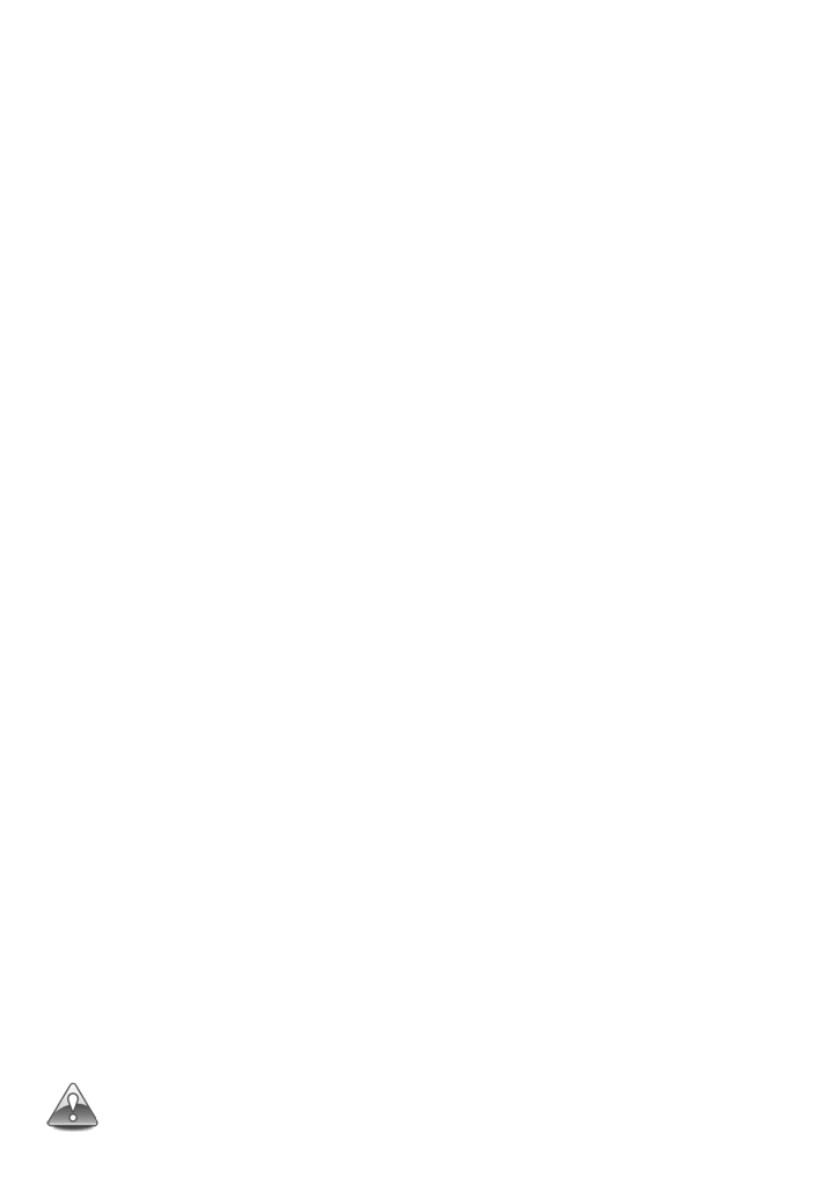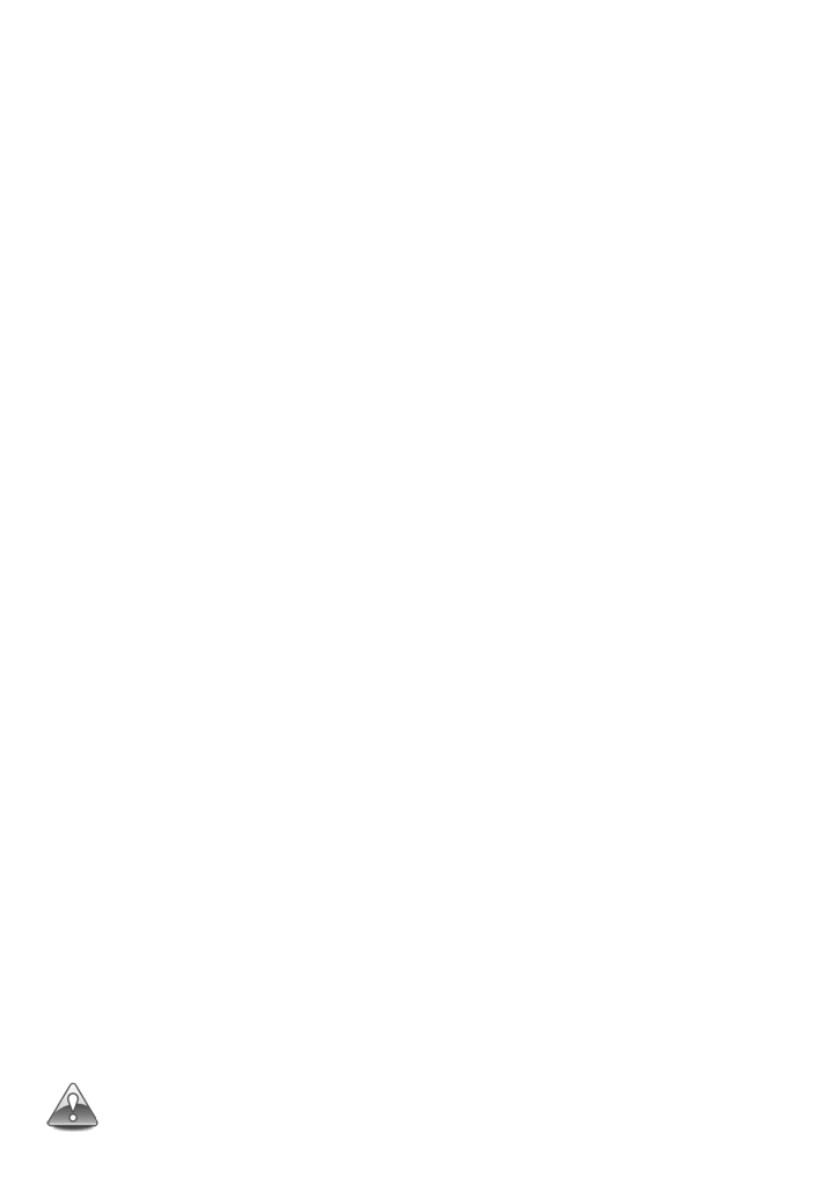
5
5. Learn Mode
To start operation, the SureFlap Microchip Cat Flap needs to learn the unique ID code of your
cat’s microchip. This process is only required once for each cat, as the code is permanently
stored, even if the batteries are removed. Follow the simple step-by-step guide below to carry
out this process:
1. Initially the unit will be locked and no cat will be allowed to enter the house. Make sure the
manual lock is set to position 1, allowing the door to open freely. See Figure 1.
2. Remove the battery cover. Press the memory button for around 1 second and release. See
Figure 2.
3. The catch will open, allowing a cat to pass through the ap in either direction. A further
indication that the unit is in learn mode is the indicator lamp which will ash every second.
See Figure 3.
4. The next cat to pass through the ap from either direction, or to put its head into the tunnel
with its nose up to the door, will have its microchip number stored in the memory (assuming
it has a microchip implanted).
5. Once a cat’s microchip number has been successfully learnt, the ap reverts to normal
operation. The indicator lamp stops ashing and the catch will close a couple of seconds
after the cat has moved away from the cat ap.
For multiple cats, repeat the process until all cats’ microchip numbers have been learnt. The
microchip numbers of up to 32 different cats can be stored in memory. Replace the battery cover
when the learn process has been completed for each cat.
This method of learning is particularly convenient for uncooperative cats! Rather than having to
nd your cat and pass it through the ap, you can simply set to learn mode and leave until it next
decides to go through of its own free will.
To cancel learn mode (e.g. after pressing the memory button accidentally) simply press the
memory button again for around 1 second and the unit will revert to normal operation.
In order to learn a cat’s microchip number, a sensor located in the tunnel must detect a
cat’s presence to trigger the microchip reader. Therefore it is important to ensure that
your cat either puts its head into the tunnel or passes through the ap. No amount of
waving your cat in front of the ap will have an effect.
4. The SureFlap RFID Collar Tag
We recommend microchipping over the use of collar mounted tags, as microchips are a
permanent form of identication that cannot become lost. However, if your pet is not, or cannot,
be microchipped and you choose to use the SureFlap RFID Collar Tag, always use a safety collar
that has a breakaway buckle.
The SureFlap RFID Collar Tag is compatible with the SureFlap Microchip Cat Flap with
serial numbers higher than 1152201. The SureFlap RFID Collar Tag is a small, lightweight tag
that can be attached directly to your pet’s collar. Like microchips, each collar tag has a unique
code, to prevent any non-resident pets or strays from entering your home.
SureFlap RFID Collar Tags are available via the SureFlap website or from our retail and veterinary
stockists.