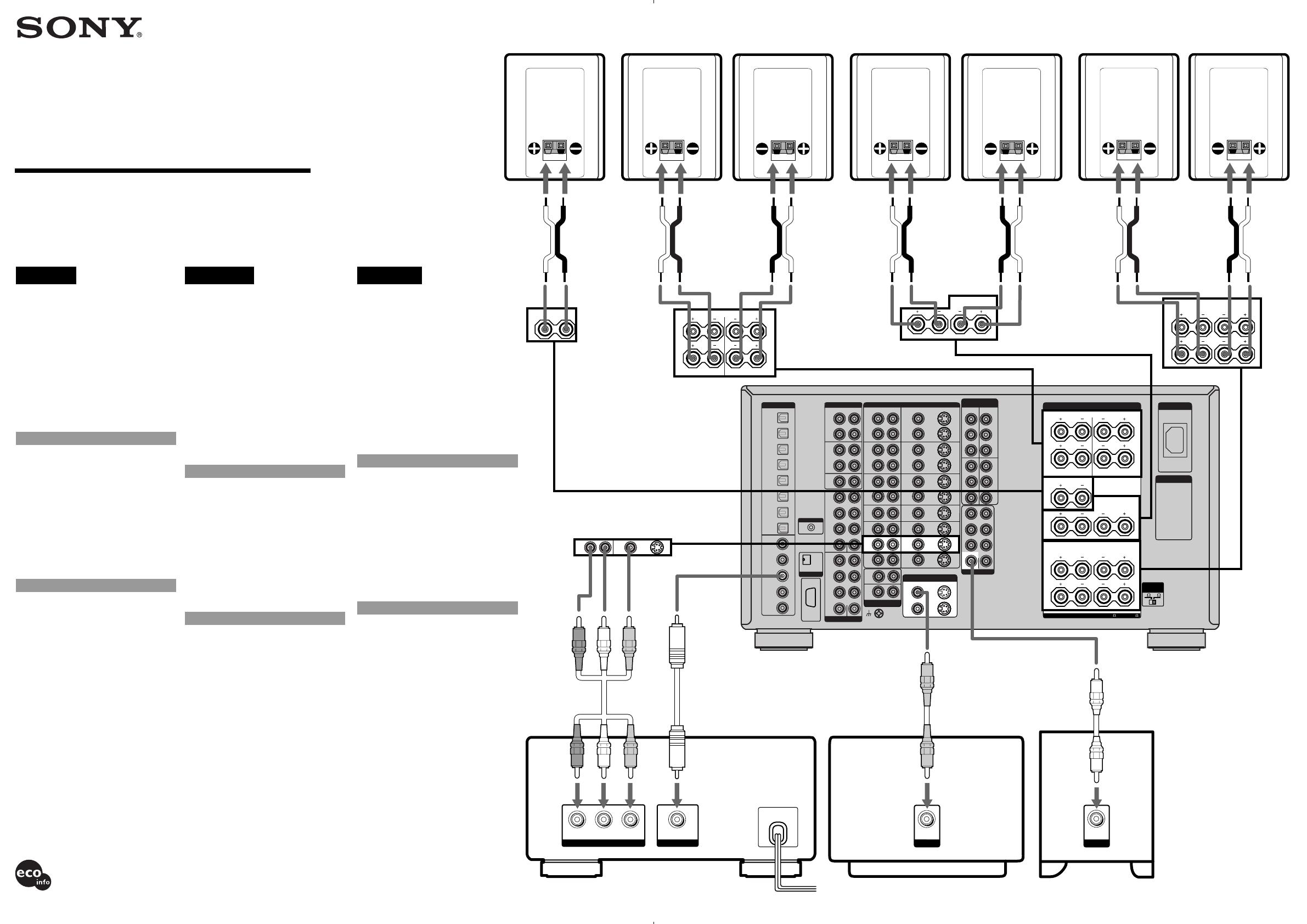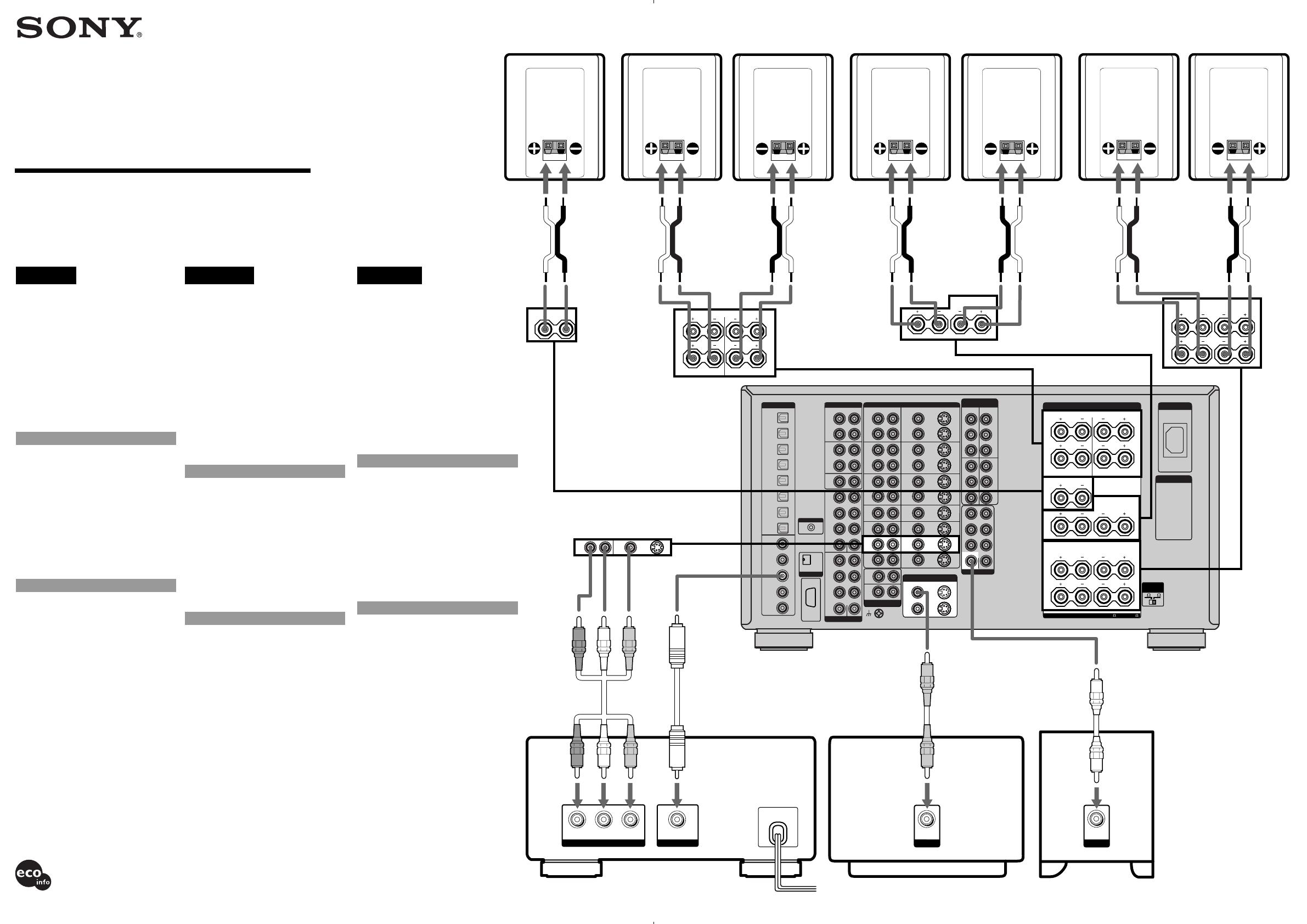
ININ
DVD
IN
DVD
A
B
B
A
R
L
SURROUND
FRONT
A
B
B
A
R
L
CENTER
RL
SURROUND BACK
DIGITAL
AUDIO VIDEO
CONTROL A1II
i.LINK S200
MONITOR OUT
VIDEO 1
IN
P
B
/C
B
/B-Y
P
R
/C
R
/R-Y
P
R
/C
R
/R-Y
PB/CB/B-Y
DVD
IN
P
B
/C
B
/B-Y
P
B
/C
B
/B-Y
P
R
/C
R
/R-Y
P
R
/C
R
/R-Y
MONI
TOR
OUT
TV/
SAT
IN
S2 VIDEOVIDEO
OUT
OUT
ININ
OUT
IN
OUT
IN
OUT
IN
OUT
IN
IN
IN
IN
IN
IN
IN
IN
VIDEO 1
VIDEO 2
VIDEO 3
VIDEO
LD
DVD
TUNER
IN
DVD
IN
LD
IN
IN
VIDEO 3
OUT
IN
VIDEO 2
OUT
OUT
IN
VIDEO 1
PHONO
IN
IN
AUDIO
VIDEO
S2 VIDEO
OUT 1 OUT 1
OUT 2
OUT 2
R
L
AUDIO
R
L
R
L
OUT
IN
OUT
IN
TAPE
MD/DAT
CD/
SACD
IN
FRONT
SURR
OUND
SURR
BACK
CENTER
FRONT
SURR
OUND
SURR
BACK
MULTI CHANNEL IN
CENTER
1
2
AUDIO IN
RS232C
COAXIAL
OPTICAL
COMPONENT
VIDEO
4
SUB
WOOFER
VIDEO
4
Y
Y
Y
Y
SUB
WOOFER
FRONT
SURROUND
SURR BACK
CENTER
SUB WOOFER
PRE OUT
SIGNAL
GND
VIDEO 1
OUT
DVD
IN
CD/SACD
IN
MD/DAT
IN
MD/DAT
OUT
TV/SAT
IN
LD
IN
IN
TV/
SAT
LD
IN
DVD
IN
TV/SAT
IN
CD/SACD
IN
VIDEO 1
IN
VIDEO 1
IN
IN
TV/
SAT
A
B
B
A
RL
R
L
SURROUND BACK
SURROUND
FRONT
IMPEDANCE USE 4-16
A+B USE 8-16
84
CENTER
AC OUTLET
A
B
B
A
R
L
SPEAKERS
AC IN
IMPEDANCE
SELECTOR
INPUT
VIDEO
INPUT
AUDIO
OUTPUT
R L VIDEOAUDIO
DIGITAL OUT
COAXIAL
4-249-350-12(2)
Sony Corporation © 2003 Printed in Japan
Multi-Channel
Integrated
Amplifier
English
This Easy Setup Guide explains how to
connect the DVD player, TV, speakers, and
sub woofer so you can enjoy multi channel
surround sound from the DVD player. For
details, refer to the operating instructions
supplied with the amplifier.
Setting for when you use DVD
player or “Play Station 2”
When you connect DVD player or “Play
Station 2”, perform the following settings on
each component.
DVD player*
1 Select “AUDIO SETUP” in the
setup display.
2 Set “AUDIO DRC” to “WIDE
RANGE”.
3 Set “DIGITAL OUT” to “ON”.
4 Set “DOLBY DIGITAL” to “DOLBY
DIGITAL”.
5 Set “DTS” to “ON”.
* The above setting is an example of Sony DVD
player.
“Play Station 2”
1 Select “AUDIO SETTING” in the
setup display.
2 Select “AUDIO DIGITAL OUTPUT”.
3 Set “OPTICAL DIGITAL OUTPUT”
to “ON”.
4 Set “DOLBY DIGITAL” to “DOLBY
DIGITAL”.
5 Set “DTS” to “ON”.
“Play Station 2” is a trademark of Sony
Computer Entertainment.
Note
When connecting a DVD player, be sure
to connect to analog (AUDIO L/R) jacks,
not only digital (COAXIAL or OPTICAL)
jacks.
If no sound comes out
Press INPUT MODE to select “AUTO
2CH”.
TA-DA9000ES
Easy Setup Guide / Guide de réglage rapide /
Guía de configuración fácil
Français
Ce guide de réglage rapide vous explique
comment raccorder le lecteur DVD, le
téléviseur, les enceintes et le caisson de grave
afin que vous puissiez écouter le son surround
multicanaux de votre lecteur DVD dans les
meilleures conditions. Pour les détails, veuillez
vous reporter aux instructions de
fonctionnement livrées avec l’amplificateur.
Réglage pour l’utilisation
d’un lecteur DVD ou d’une
« Play Station 2 »
Lorsque vous raccordez un lecteur DVD ou
une « Play Station 2 », effectuez les réglages
suivants sur chaque appareil.
Lecteur DVD*
1 Sélectionnez « AUDIO SETUP »
dans l’affichage de configuration.
2 Réglez « AUDIO DRC » sur « WIDE
RANGE ».
3
Réglez « DIGITAL OUT » sur « ON ».
4 Réglez « DOLBY DIGITAL » sur
« DOLBY DIGITAL ».
5 Réglez « DTS » sur « ON ».
* Les réglages ci-dessus s’appliquent à un
lecteur DVD Sony pris comme exemple.
« Play Station 2 »
1 Sélectionnez « AUDIO SETTING »
dans l’affichage de configuration.
2
Sélectionnez « AUDIO DIGITAL OUTPUT ».
3 Réglez « OPTICAL DIGITAL
OUTPUT » sur « ON ».
4 Réglez « DOLBY DIGITAL » sur
« DOLBY DIGITAL ».
5 Réglez « DTS » sur « ON ».
« Play Station 2 » est une marque de fabrique de
Sony Computer Entertainment.
Remarque
Lorsque vous raccordez un lecteur DVD,
veillez à le raccorder aux prises
analogiques (AUDIO L/R), et pas
seulement aux prises numériques
(COAXIAL ou OPTICAL).
Si aucun son n’est audible
Appuyez sur INPUT MODE pour
sélectionner « AUTO 2CH ».
Español
Esta guía de configuración fácil explica cómo
conectar un reproductor de discos DVD, un
televisor, altavoces, y un altavoz de subgraves a
fin de poder disfrutar de sonido perimétrico
multicanal del reproductor de discos DVD. Con
respecto a los detalles, consulte el manual de
instrucciones suministrado con el amplificador.
Configuración cuando utilice
un reproductor de discos
DVD o “Play Station 2”
Cuando haya conectado un reproductor de
discos DVD o “Play Station 2”, realice los
ajustes siguientes en cada componente.
Reproductor de discos DVD*
1 Seleccione “AUDIO SETUP” en la
visualización de configuración.
2 Ajuste “AUDIO DRC” a “WIDE
RANGE”.
3 Ajuste “DIGITAL OUT” a “ON”.
4 Ajuste “DOLBY DIGITAL” a
“DOLBY DIGITAL”.
5 Ajuste “DTS” a “ON”.
* El ajuste de arriba es un ejemplo de
reproductor de discos DVD Sony.
“Play Station 2”
1 Seleccione “AUDIO SETTING” en la
visualización de configuración.
2 Seleccione “AUDIO DIGITAL
OUTPUT”.
3 Ajuste “OPTICAL DIGITAL
OUTPUT” a “ON”.
4 Ajuste “DOLBY DIGITAL” a
“DOLBY DIGITAL”.
5 Ajuste “DTS” a “ON”.
“Play Station 2” es marca comercial de Sony
Computer Entertainment.
Nota
Cuando conecte un reproductor de
discos DVD, cerciórese de hacerlo a las
tomas analógicas (AUDIO L/R), no
solamente a las tomas digitales
(COAXIAL u OPTICAL).
Si no hay sonido
Presione INPUT MODE para seleccionar
“AUTO 2CH”.
DVD player
Lecteur DVD
Reproductor de discos DVD
D
AB
Speaker cord
Cordon d’enceinte
Cables de altavoces
Video cord
Cordon vidéo
Cable de vídeo
Audio/video cord
Cordon audio/vidéo
Cable de audio/vídeo
Sub woofer
Caisson de grave
Altavoz del altavoz de graves
Front speaker (R)
Enceinte avant (D)
Altavoz delantero
(derecho)
Front speaker (L)
Enceinte avant (G)
Altavoz delantero
(izquierdo)
Monaural audio cord
Cordon audio
monophonique
Cable de audio
monoaural
Speaker cord
Cordon d’enceinte
Cables de altavoces
Speaker cord
Cordon d’enceinte
Cables de altavoces
Speaker cord
Cordon d’enceinte
Cables de altavoces
Coaxial cord
Cordon coaxial
Cable coaxial
C
Surround speaker (R)
Enceinte surround (D)
Altavoz perimétrico
(derecho)
E
F
Center speaker
Enceinte centrale
Altavoz central
Surround speaker (L)
Enceinte surround (G)
Altavoz perimétrico
(izquierdo)
Surround back speaker (L)
Enceinte surround arrière (G)
Altavoz perimétrico
trasero (izquierdo)
G
Surround back speaker (R)
Enceinte surround arrière (D)
Altavoz perimétrico
trasero (derecho)
H
TV
Téléviseur
Televisor
Printed on 100% recycled paper
using VOC (Volatile Organic
Compound)-free vegetable oil based
ink.
Imprimé sur papier 100% recyclé avec de
l’encre à base d’huile végétale sans COV
(composés organiques volatils).
Impreso en papel 100% reciclado utilizando
tinta a base de aceite vegetal sin compuesto
orgánico volátil (VOC).