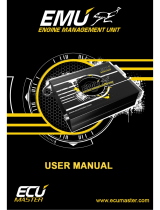Page is loading ...

















HT-135001
FG MkI Radio Module Reprogramming
Instruction Sheet
Use the included HT-135001 cable for once off reprogramming of the radio
module in Ford Falcon FG MkI Models (2008 to 2011) to re-enable full
functionality when the OEM ECU is removed and the Haltech ECU is
installed.
To reprogram the radio, follow these steps:
1. Ensure the vehicle is off and unplug the OEM ECU from the engine harness.
2. Ensure that the communications cable is connected to the communications port on your
ECU and the USB cable is connected to your PC. Using the included HT-135001 cable,
connect the Haltech ECU via the auxiliary CAN plug to the vehicle’s OBDII port. The ECU
will power up.
3. Connect to your ECU through the Elite Software Programmer. Please wait until the map
loads and is fully displayed.
4. In Main Setup > Devices > Vehicle CAN System Bus Selection, ensure the correct FG MkI
variant is selected. Change the Bus Functionality setting below this to “Ford Falcon FG MkI
Radio Reprogram”. Click on “Apply” and reset the Haltech ECU using the Ctrl + F12 keys.
5. Turn the ignition switch on. The radio should reprogram and come alive. If not, reset the
Haltech Ford Plug-in ECU again using the Ctrl + F12 keys.
6. Once reprogrammed, turn the ignition switch off. Return to the Devices tab and change the
Bus Functionality setting back to “Haltech CAN System”. If this is not set correctly, any
devices wired to the ECU auxiliary CAN port will not function correctly.
7. Disconnect from the ECU through ESP and remove the Radio Reprogramming Cable
(HT-135001).
8. Connect the Haltech ECU to the OEM engine harness connectors and Haltech auxiliary
port cable as per normal installation.
/